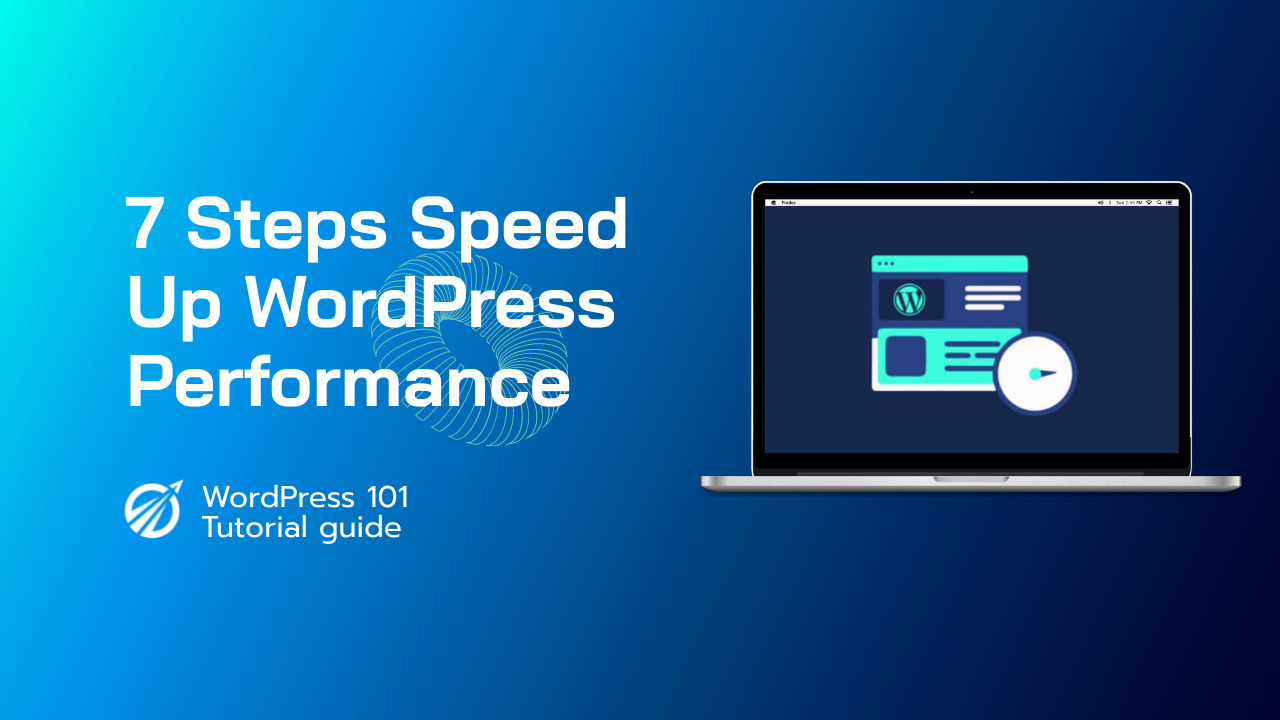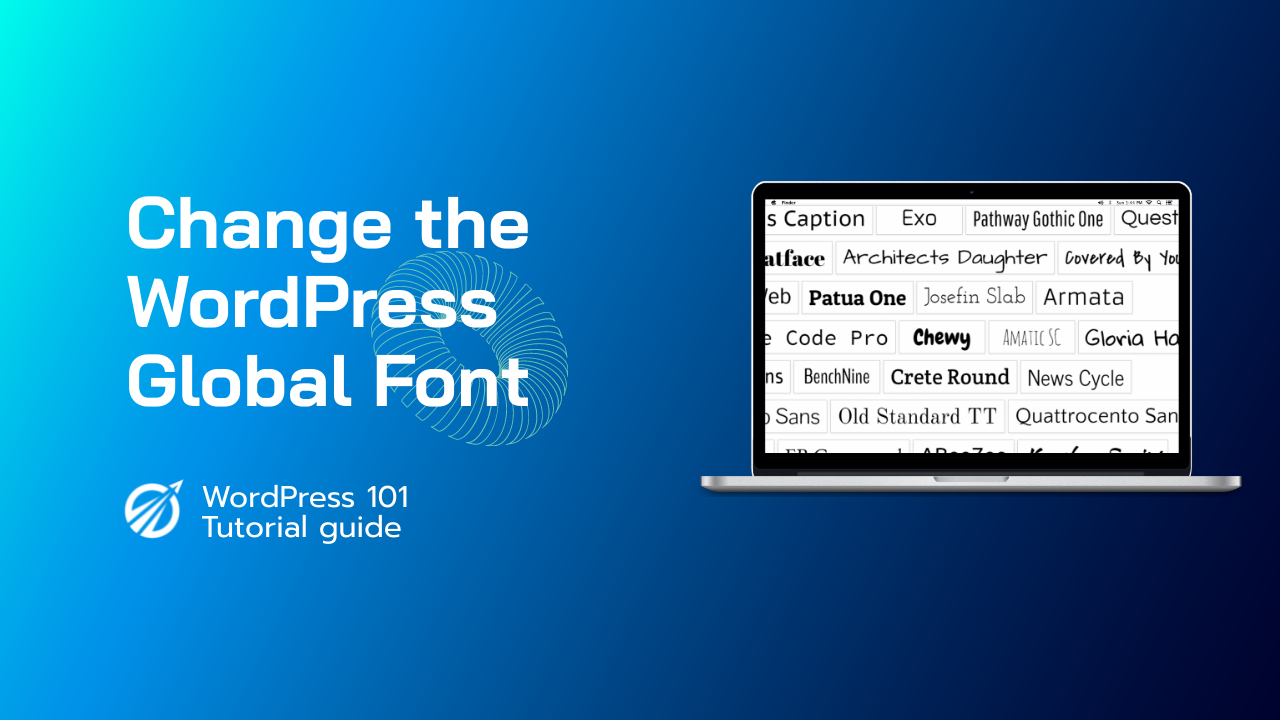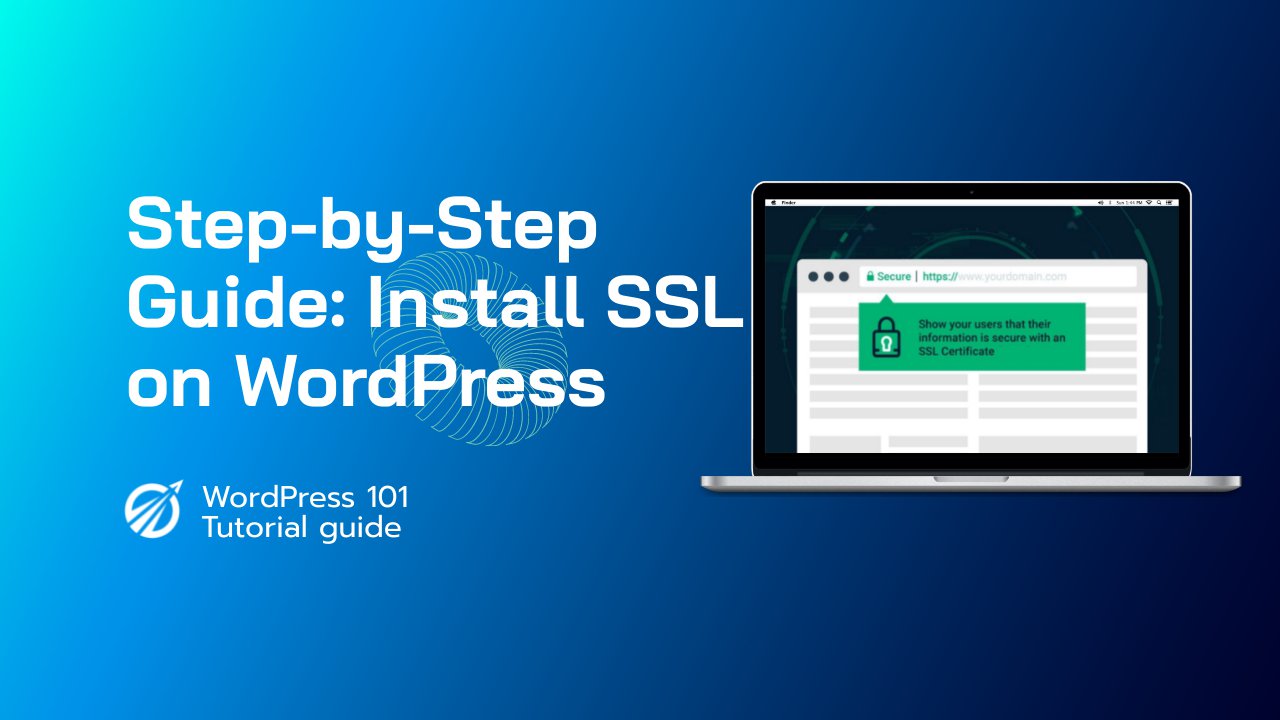在這個數位時代,網站速度對於良好的用戶體驗和更好的搜尋引擎排名至關重要。高速的 WordPress 網站可提高用戶參與度,並有可能為您帶來更多的轉換。在本文中,我們將討論可採取的七個基本步驟,以確保您的 WordPress 網站發揮最佳效能。按照以下步驟操作,您將順利擁有一個訪客喜愛的高速網站!
目錄:
選擇合適的託管服務提供者
您的託管服務提供者對您網站的效能起著重要作用。選擇託管服務提供者時,請考慮其可靠性、速度和支援。請記住以下因素:
共享主機與託管主機:
共享主機 是一種經濟有效的解決方案,但由於與其他網站共享的資源有限,可能會導致網站效能下降。 託管 WordPress 主機另一方面,專門針對 WordPress 網站進行了最佳化,並提供更好的效能和安全性。然而,這個選擇的代價較高。
伺服器位置:
選擇伺服器位置靠近目標受眾的託管服務提供者。由於伺服器和用戶之間的延遲減少,這確保了更快的頁面載入時間。
可擴充性:
隨著您的網站的發展,您可能需要更多的資源。確保您的託管服務提供者可以擴展其服務以適應您網站的成長。
使用輕量級主題
主題會影響您網站的外觀,但也會影響其效能。選擇輕量級主題,提供速度和簡單性,同時不犧牲設計。
- 選擇簡約的設計: 更簡單的設計減少了載入頁面所需的資源數量。
- 避免過多的功能: 主題中的功能太多可能會降低您的網站速度。選擇僅包含您的網站所需的基本元素的主題。
- 檢查移動響應能力: 確保您的主題具有響應性,因為行動友善性是用戶體驗和搜尋引擎排名的關鍵因素。
優化影像
圖像可以增強網站的視覺吸引力,但也可能導致頁面載入緩慢。優化圖像對於提高網站效能是必要的。以下是一些關鍵提示:
- 壓縮影像: 使用影像壓縮工具來減小檔案大小而不影響品質。
- 選擇正確的文件格式: JPEG 適用於照片,而 PNG 最適合具有透明背景的插圖和標誌。
- 利用延遲載入: 透過採用延遲加載,圖像僅在用戶滾動到圖像時加載,從而減少了網站的初始加載時間。
啟用快取
快取儲存您網站內容的靜態版本並將其提供給訪客。這節省了伺服器資源並減少了頁面載入時間。
瀏覽器快取:
啟用瀏覽器快取以將靜態內容儲存在使用者的裝置上,從而減少載入頁面所需的請求數量。
伺服器快取:
WordPress 快取外掛(如 WP Super Cache 或 W3 Total Cache)可產生靜態 HTML 檔案或快取物件以提高網站效能。
利用 CDN 服務
內容傳遞網路 (CDN) 透過從分佈在全球的伺服器網路提供內容來加速您的 WordPress 網站。當使用者造訪您的網站時,CDN 會從最近的伺服器提供內容,從而減少延遲。
使用 CDN 的好處:
- 減少延遲並加快載入時間
- 提高網站效能
- 更好的用戶體驗和 SEO 排名
一些流行的 CDN 供應商包括 Cloudflare、KeyCDN 和 Amazon CloudFront。
壓縮並合併 CSS 和 JavaScript 文件
縮小並合併 CSS 與 JavaScript 檔案可減少 HTTP 請求的數量,從而提高網站效能。
縮小:
壓縮會從 CSS 和 JavaScript 檔案中刪除不必要的字符,例如空格、註釋和換行符,從而減少其大小。
合併文件:
將多個 CSS 和 JavaScript 檔案合併為一個檔案可減少載入頁面所需的 HTTP 請求數量。
您可以使用 W3 Total Cache 或 WP Rocket 等快取外掛程式來縮小和合併檔案。
監控並修復損壞的鏈接
斷開的連結不僅會讓用戶感到厭煩,還會對您網站的 SEO 排名產生負面影響。定期監控和修復斷開的連結有助於維護網站的健康。
使用斷開的連結檢查器:
像 Broken Link Checker 這樣的外掛程式可以自動識別您網站上的斷開的連結並通知您,讓您快速修復它們。
修復損壞的連結:
一旦您發現斷開的鏈接,您可以更新或刪除它們以增強您網站的效能和用戶體驗。
透過實施這七個基本步驟,您可以顯著提高 WordPress 網站的效能。請記住,高速網站不僅可以增強用戶體驗,還可以提高搜尋引擎排名並提高轉換率。嘗試這些步驟,觀察您的網站效能飆升!