在本文中,我們將探討 WordPress 5.7 中引入的新功能,並提供有關如何將您的網站升級到最新版本的逐步指南。作為優質的 WordPress 託管服務提供商,Managed-WP 致力於跟上 WordPress 生態系統的最新趨勢和進步。我們提供一流的基礎設施、自由的數位體驗和專家支持,幫助您充分利用 WordPress。要了解更多信息,請訪問我們的網站 https://managed-wp.com.
目錄
WordPress 5.7 簡介
WordPress 5.7 是 2021 年計畫發布的三個主要版本中的第一個。此更新主要關注區塊編輯器、預設顏色、延遲載入 iFrames、robots API 和密碼重設畫面。讓我們深入了解這些新功能以及如何利用它們。
WordPress 5.7 中的新功能
下面,我們將討論 WordPress 5.7 中引入的最重要的新增功能和變更。這些更新旨在增強使用者體驗並簡化 Web 開發。
區塊編輯器改進
WordPress 5.7 對區塊編輯器進行了多項更新,提高了其功能、效能和易用性。最顯著的增強功能包括:
- 拖放功能: 現在您可以將區塊直接從區塊插入器拖曳到內容區域,從而更快、更直觀地創建內容。
- 全高塊: 透過啟動封面區塊的「全高對齊」選項,可以輕鬆地在頁面中建立全高部分。
- 可重複使用的區塊: 重新設計了管理可重複使用區塊的使用者介面,使得建立和編輯它們更加方便。
- 社群圖示: 社交圖示區塊現在支援更多平台,包括 Twitch、百度和 Telegram。
標準化預設顏色
WordPress 5.7 為管理區域引入了標準化調色板,簡化了開發人員的設計流程。新的調色板由有限範圍的顏色組成,這些顏色遵循「Web 內容可訪問性指南」(WCAG)2.0 AA 對對比度的建議。此更新可確保所有 WordPress 管理螢幕的外觀一致且可存取性已提升。
延遲載入 iFrames
WordPress 5.7 現在預設啟用 iFrames 的延遲載入。此功能僅在嵌入內容在視口中可見時才加載,從而提高了網站效能。此更新適用於 YouTube 影片和其他基於 iFrame 的嵌入。
機器人 API 增強功能
Robots API 現在允許開發人員輕鬆地逐頁控制 robots 元標記。此更新為管理搜尋引擎如何索引和抓取網站不同部分提供了更大的靈活性。此外,新的「max-image-preview:large」指令已預設新增至 robots 元標記中,使搜尋引擎能夠在搜尋結果中顯示更大的影像預覽。
重置密碼螢幕更改
WordPress 5.7 中的密碼重設畫面已更新,以改善使用者體驗。新設計顯示了使用者選擇的密碼的強度,從而更容易確認選擇了強密碼。
如何升級到 WordPress 5.7
在升級之前,我們建議建立您的網站備份並在暫存環境中測試更新。以下是將 WordPress 安裝升級到版本 5.7 的方法:
- 登入您的 WordPress 管理區域。
- 前往 儀表板 > 更新.
- 點擊“WordPress 有可用更新版本”旁邊的“立即更新”按鈕。
- WordPress 將下載並安裝更新。完成後,您將被引導至「歡迎使用 WordPress 5.7」畫面。
- 檢查您的網站以確保更新後一切正常。
如果您在更新期間或更新後遇到任何問題,請聯絡 Managed-WP 的專家支援團隊尋求協助。
結論
WordPress 5.7 憑藉其令人印象深刻的新功能和改進,為開發人員和內容創作者提供了更用戶友好和高效的體驗。透過升級到此最新版本,您可以享受增強的區塊編輯器功能、標準化預設顏色、延遲加載 iFrames、robots API 增強功能以及改進的密碼重設畫面的好處。
作為領先的託管 WordPress 主機提供商,Managed-WP 致力於幫助您充分利用 WordPress 體驗。請造訪我們的網站 https://managed-wp.com 了解有關我們的服務以及我們如何支援您日益增長的數位需求的更多資訊。











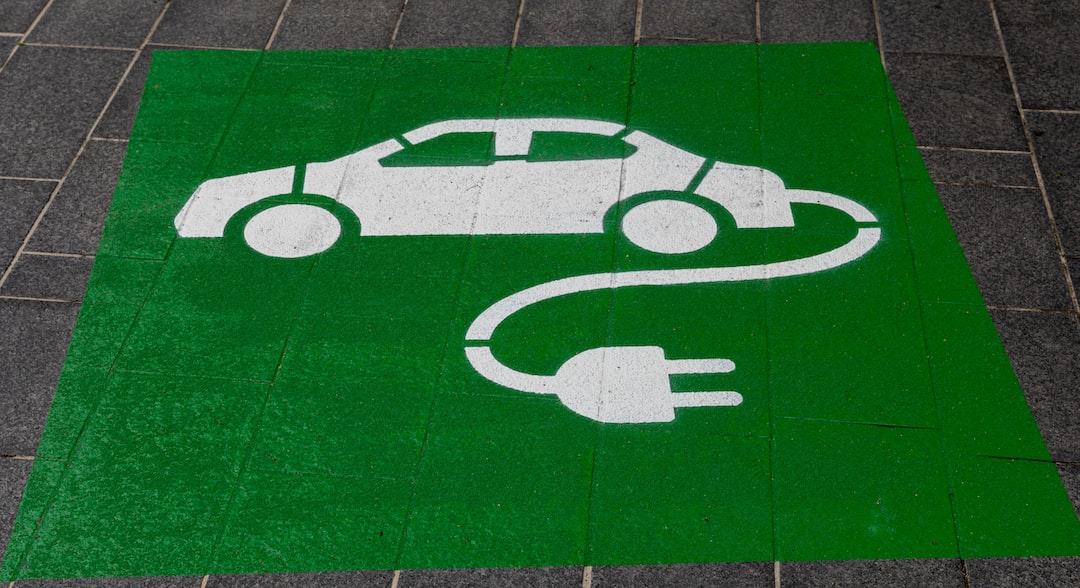







![WordPress 5.7 Top 10 Features [Screenshots Illustration]](https://managed-wp.com/wp-content/uploads/2022/06/WordPress5_7betadebutedonMarch9th2021_17650b0a9820f905c4eebd1018f51450_2000.jpeg)