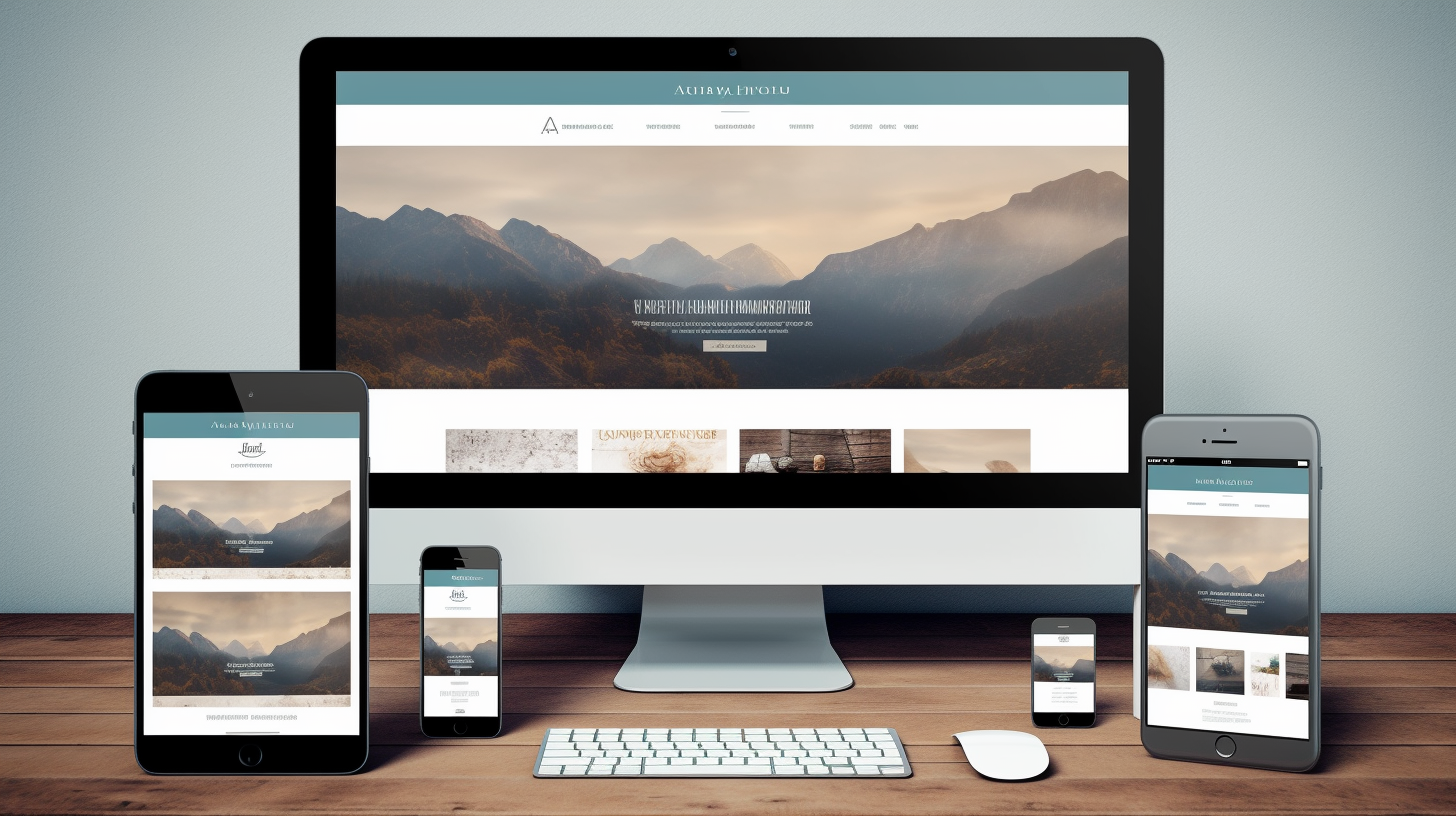維護 WordPress 網站需要不斷關注、監控和更新。作為一個流行的網站建立平台,保持您的 WordPress 網站更新、安全且 SEO 友好至關重要,以確保流暢的用戶體驗和最佳的搜尋引擎排名。在本文中,我們將探討十個可行的提示,幫助您有效地維護您的 WordPress 網站。
目錄
- 選擇合適的託管服務提供者
- 保持你的 WordPress、主題和外掛程式更新
- 實施強密碼策略
- 投資 SSL 憑證
- 定期備份您的網站
- 使用安全插件
- 優化圖像和視頻
- 使用快取工具和 CDN
- 優化頁面搜尋引擎優化
- 監控站點效能
1. 選擇合適的託管服務供應商
您的網站的效能和安全性很大程度上取決於您選擇的託管服務提供者。選擇 可靠的託管服務 喜歡 託管WP 確保您的網站保持最佳速度、安全功能和卓越的客戶支援。選擇託管服務提供者時需要考慮的一些因素包括:
- 伺服器正常運作時間
- 伺服器回應時間
- 安全功能
- 技術支援
- 備份和還原選項
2. 保持 WordPress、主題和外掛更新
過時的 WordPress 核心、主題和外掛程式可能會導致漏洞和相容性問題。為了確保您的網站順利運行,請確保您:
- 更新您的 WordPress 核心 一旦發布新的穩定版本。
- 更新您的主題和插件 定期取得最新功能和安全性修補程式。
- 刪除未使用的主題和插件 因為它們可能帶來潛在的安全風險。
3. 實施強密碼策略
弱密碼可能會使您的 WordPress 網站很容易成為駭客的目標。實施強密碼策略可以增強您網站的安全性。遵循以下最佳做法:
- 建立包含字母、數字和特殊字元組合的複雜密碼。
- 定期更改密碼。
- 限制登入嘗試次數以防止暴力攻擊。
- 使用密碼管理器安全地儲存您的密碼。
4. 投資 SSL 證書
一個 SSL(安全通訊端層)憑證 對於確保您的網站和使用者之間的通訊安全至關重要。 SSL 加密可確保信用卡號和登入憑證等敏感資料的安全傳輸。 Google 也會在搜尋排名中優先考慮具有 SSL 憑證的網站。請記住:
- 從可靠的憑證授權單位 (CA) 購買 SSL 憑證。
- 正確配置您的 SSL 憑證並檢查混合內容警告。
- 更新您網站的網址 http 到 https 以體現安全連線。
5.定期備份您的網站
定期備份可以在伺服器崩潰、駭客攻擊或人為錯誤時拯救您的網站。確保:
- 根據您的網站更新頻率建立定期備份計畫。
- 在不同位置保留備份的多個副本以增強安全性。
- 使用可靠的備份插件,如 UpdraftPlus 或 BackWPup。
- 定期測試您的備份以確保它們可以成功恢復。
6. 使用安全插件
安全外掛可以偵測並保護您的 WordPress 網站免受各種威脅和漏洞。一些流行的安全插件是 Wordfence、Sucuri 和 iThemes Security。使用安全插件時,請確保:
- 安裝具有大量活躍安裝和正面評價的可信任插件。
- 根據您的安全要求配置插件設定。
- 保持插件更新以確保最大程度的保護。
7.優化圖像和視頻
優化的媒體檔案可提高您網站的載入速度和整體效能。為了確保有效率地優化媒體文件,請考慮以下提示:
- 使用 WP Smush 或 Imagify 等外掛程式壓縮圖像而不影響品質。
- 根據您的要求使用適當的影像格式(JPEG、PNG 或 GIF)。
- 利用內容分發網路 (CDN) 更快地提供媒體檔案並減少伺服器的負載。
- 將影片託管在 YouTube 或 Vimeo 等平台上,而不是將其直接上傳到您的網站。
8.使用快取工具和CDN
快取工具和 CDN 服務可以顯著提高您網站的效能和載入速度。要有效地採用這些解決方案:
- 安裝並配置快取插件,如 WP Super Cache、W3 Total Cache 或 WP Rocket。
- 考慮使用 Cloudflare、Amazon CloudFront 或 KeyCDN 等 CDN 在全球多個伺服器上分發您網站的內容。
- 配置您的 CDN 設定並將其與您的快取插件整合以獲得最佳效果。
9.優化頁面SEO
良好的頁面 SEO 實踐可以提高您的網站在搜尋引擎排名中的可見度。採用這些策略來優化您網站的 SEO:
- 創建獨特且具有描述性的 標題標籤, 元描述, 和 網址 對於每個網頁。
- 使用標題標籤 (<h1> 到 <h6>)來建立您的內容並提高其可讀性。
- 使用合適的檔案名稱和 alt 標籤優化您網站的圖像。
- 使用 schema.org 標記實現結構化數據,以幫助搜尋引擎更好地理解您的內容。
- 策略性地使用內部和外部連結來提升您網站的權威性和使用者體驗。
10. 監控網站效能
定期監控網站的效能可以幫助您發現問題、解決問題並保持最佳的使用者體驗。請記住以下最佳做法:
- 利用效能監控工具,如 Google Analytics、Google Search Console 和 Pingdom。
- 分析您網站的效能指標,例如頁面載入時間、跳出率和自然流量。
- 使用 SEMrush 或 Ahrefs 等工具定期進行網站審核,以進行全面的 SEO 分析。
- 迅速採取行動解決任何發現的問題並不斷提高您網站的效能。
常見問題 (FAQ)
- 我應該多久更新一次 WordPress 核心、主題和外掛?
建議在有新的穩定版本可用時立即更新您的 WordPress 核心、主題和外掛。及時更新可確保您的網站免受漏洞的侵害並受益於最新功能。 - 安全用戶身份驗證的其他最佳實踐有哪些?
除了使用強密碼外,還可以考慮實施雙重認證 (2FA) 並根據使用者在組織內的角色限制使用者存取。 - 我應該為我的網站使用免費的 SSL 憑證還是付費的憑證?
雖然免費的 SSL 憑證可以提供基本的安全性,但來自信譽良好的憑證授權單位 (CA) 的付費 SSL 憑證可以提供額外的功能、保證和支持,使其成為專業網站的更好選擇。 - 還有哪些因素會影響 WordPress 網站的效能?
影響效能的其他因素包括伺服器配置、資料庫最佳化以及減少網站上的 HTTP 請求數量。 - 我該如何衡量我的頁面 SEO 工作是否成功?
使用 Google Analytics、Google Search Console 或 Moz Pro 等工具追蹤您網站的排名、自然流量和使用者參與度指標,以監控您頁面 SEO 工作的有效性。