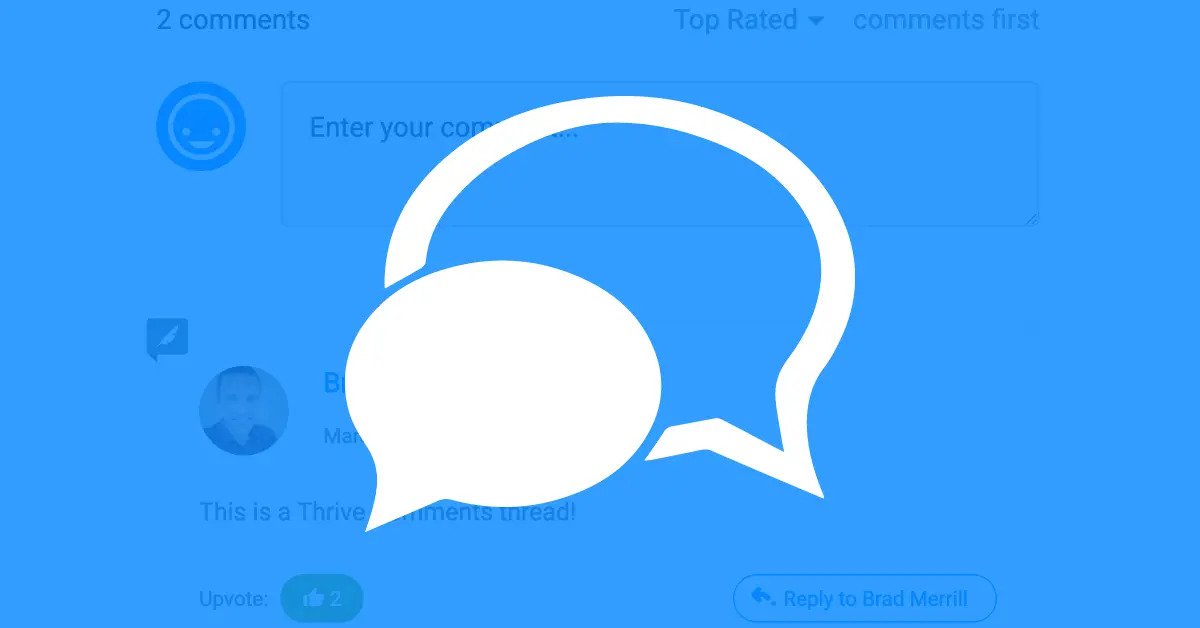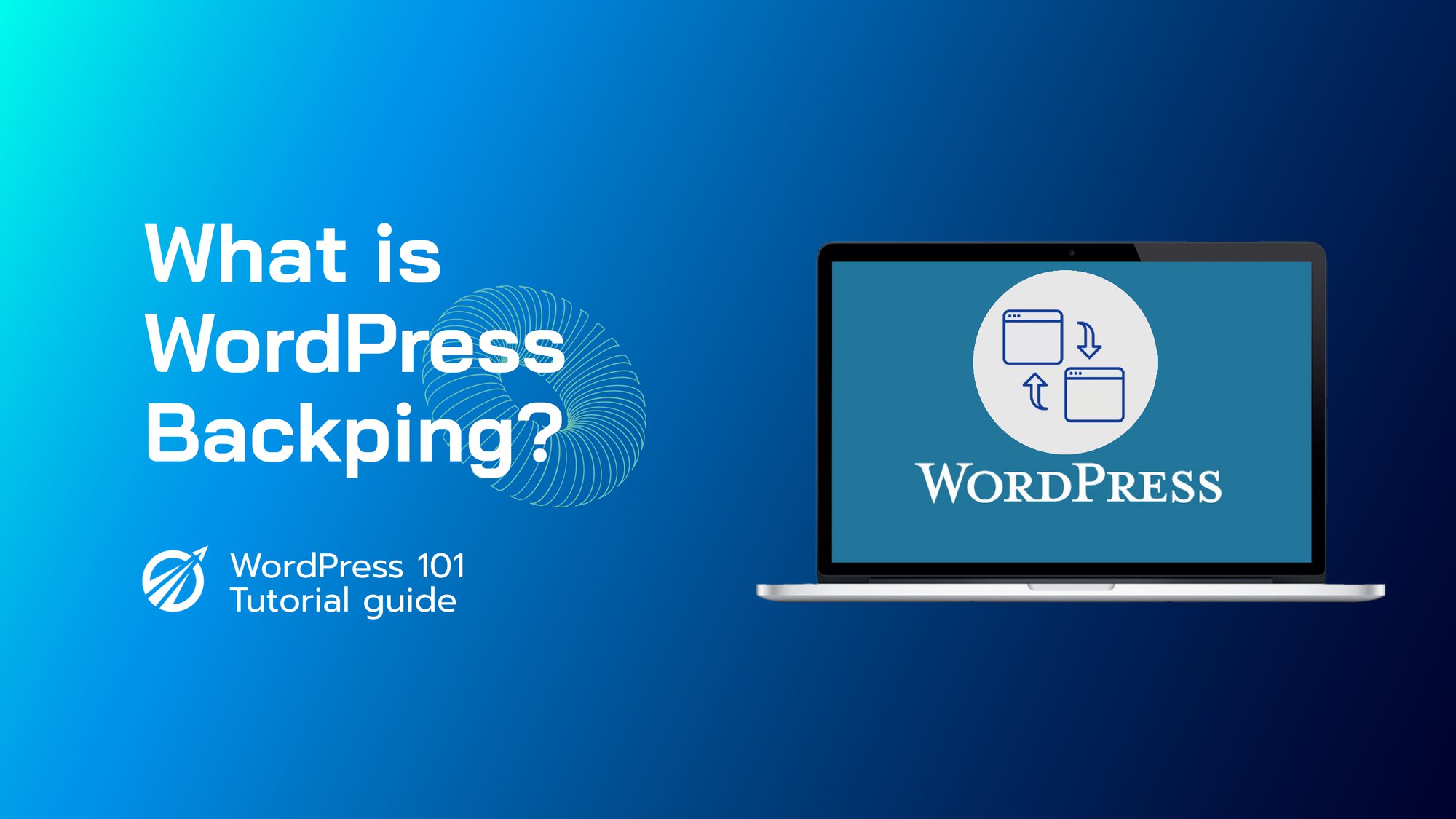WordPress 與其外掛密不可分。儘管它被歸類為額外功能,但外掛程式的使用使得 WordPress 如此有效。這篇文章回顧了九個出色的 WordPress 評論插件,如果您開始創建部落格或網站,這些插件將對您非常有價值。
原生 WordPress 評論系統
WordPress 網站預先配備了本機評論系統,使您可以在每個頁面上新增評論區域。
預設功能並不可怕。您可以直接從網站的儀表板排序、閱讀和監控您貼文上的所有評論。只需導航至您的儀表板 > 評論->設定->討論.
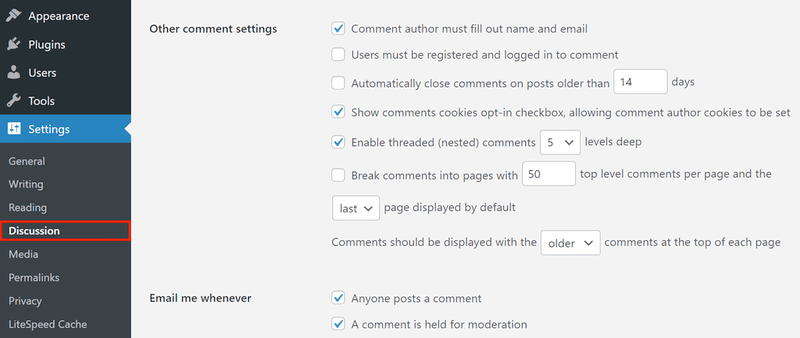
此頁面可讓您調整評論區域的幾乎所有方面,包括其外觀、訪客權限和 回撥設定.
以下是一些預設討論頁面選項的簡要說明:
1. 盡力告知該文章連結到的所有博客
選取此方塊可讓 WordPress 系統追蹤文章中的任何連結並通知連結的擁有者。換句話說,所有者會知道您的內容連結到他們的部落格/網站。
2. 允許其他部落格的連結提醒
如果您選擇此選項,如果有人連結到您的貼文或網站,WordPress 會向您發送通知/pingback。
3.允許對新發表的文章發表評論
如果您不希望任何人對您的文章發表評論,您可以隨時取消選取此方塊。如果在用戶發表評論後停用此選項,則評論將保持不變。
儘管如此,您仍然可以使用評論審核區域刪除評論。該工具的目的是控制您網站上的所有評論。
只需從選項清單中選擇“管理員必須始終批准該評論”即可確保啟用該功能。這項措施將保護您的網站免受垃圾郵件攻擊和粗魯言論。
WordPress 中的評論功能:優點和缺點
WordPress 中的評論功能是一把雙面刃,因為它提供了許多優點,但也存在可能幹擾您工作的潛在問題。
一方面,WordPress 評論區可以改善網站訪客的數量。這可以提供直接的 SEO 提升並提高您的搜尋引擎排名。此外,您可以利用用戶評論作為評估材料和新貼文的靈感來源。
另一方面,評論欄也可能成為垃圾郵件以及憤怒和辱罵性言論的滋長地,從而對用戶參與度產生負面影響。
這些評論肯定是可以編輯的,但是過濾它們需要大量的時間,這對大多數用戶來說可能相當不方便。
儘管它可能無法防止上面列出的所有問題,但使用 WordPress 評論外掛可能是值得的選擇。
9 個最佳 WordPress 評論插件
儘管預設的本機評論功能涵蓋了許多基本組件,但由於缺乏額外的功能和極其有限的自訂可能性,導致許多用戶選擇 WordPress 評論外掛程式。
我們整理了一個用於啟用評論的優秀 WordPress 外掛程式清單。您可以對它們進行比較,選擇哪一個滿足您的要求。
1. 噴射背包評論 (WP 外掛)
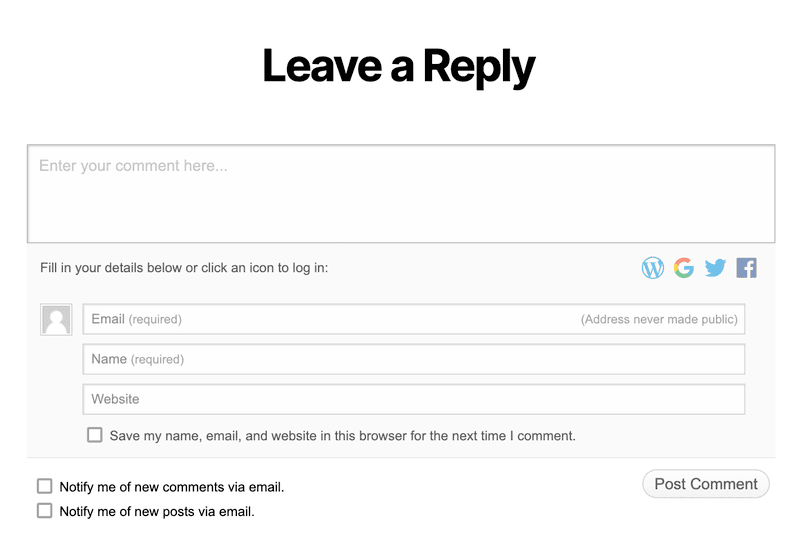
Jetpack 提供了有趣的功能組合。其功能保證您無需安裝大量外掛程式即可擴充WordPress';功能。
Jetpack Comments 就是一個功能範例。此功能可讓您有效地處理每篇文章。該外掛程式允許您的網站和訪客使用他們的社交網路帳戶(例如 Facebook 和 Twitter)發表評論。
此 WordPress 評論外掛程式將自動取代預設的 WordPress 儀表板評論部分,因此您不會感到困惑。
不幸的是,Jetpack' 的大部分基本功能(例如垃圾郵件過濾、網站貨幣化和安全篩選)只能透過 $39/年的高級方案來存取。
2. wpDiscuz (WP 外掛)
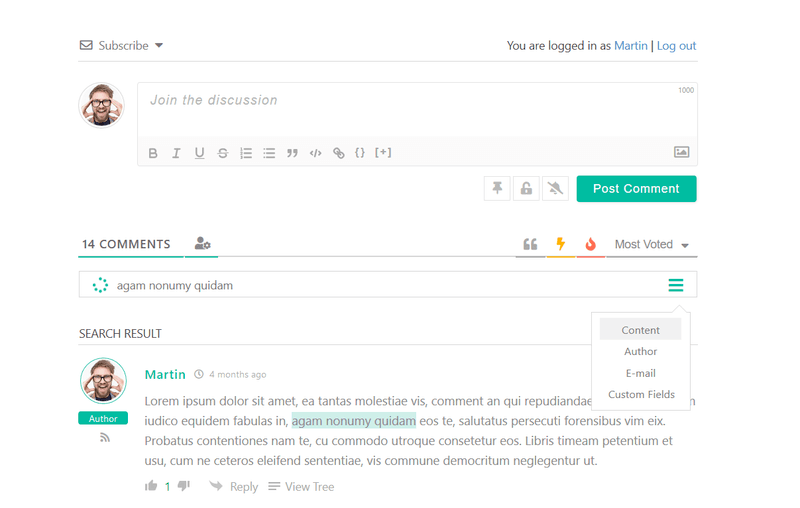
WordPress 外掛程式 wpDiscuz 的網站。
WpDiscuz 是一個即時評論系統,旨在提高 WordPress 和 #x27; 原生評論的功能和功能。
這個 WordPress 評論外掛提供了幾個顯著的功能,包括簡單乾淨的設計、全面的社交網路整合(Instagram、Twitter 等)以及評論欄中的自動 URL 到圖像轉換機制。
此外,wpDiscuz 還提供具有高級功能的附加包,成本從 $9 到 $125 不等。您可以選擇 $99 附加捆綁包來省錢,其中包括一些附加功能和優點。
3. 圖評 (軟體即服務)
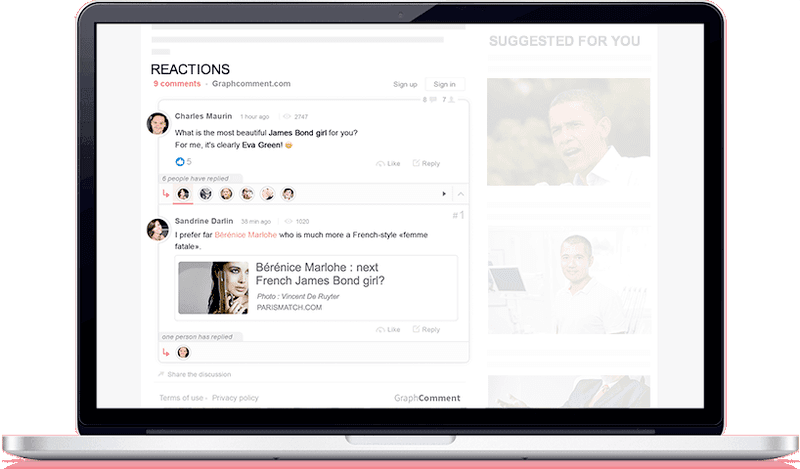
圖評 是一個插件,可將預設的 WordPress 評論系統轉變為線上社交討論論壇。儘管具有多種功能,GraphComment 主要由兩個元件組成。
初始元素是氣泡流。這個智慧審核系統旨在管理使用者對評論欄的參與並呈現即時辯論。
氣泡排名是第二個組成部分。它透過利用特定的演算法來防止垃圾郵件攻擊。
總的來說,GraphComment 是管理高階用戶參與的理想外掛程式。該插件非常適合希望在其網站上創建論壇的個人。
主要特點1:氣泡流
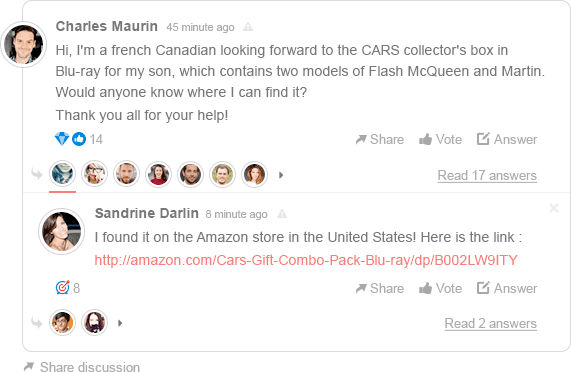
Bubble Flow 是一個正在申請專利的圖形使用者介面,使用戶能夠透過微型作者頭像的水平線參與討論線程,只需單擊即可折疊或展開。垂直排列的訊息一次放大一個以便閱讀。這使讀者能夠使用上一個/下一個按鈕從左到右瀏覽所有評論級別。
Bubble Flow 取代了傳統的「平面」評論視圖,這對於冗長的討論主題來說可能很困難。使用這種較舊的評論系統,訊息會按時間順序堆疊,螢幕寬度可能會變得太大,訊息空間會受到影響,並且用戶查看評論的能力會隨著時間的推移而惡化。
有了 Bubble Flow,您永遠不必處理一頁又一頁的雜亂評論,而且您始終知道誰在與誰說話以及您在辯論中的立場。這可以最大限度地提高可讀性,而不需要額外的空間。且通訊不是按時間排序,而是按重要性排序(感謝 Bubble Rank)。總體而言,Bubble Flow 為您的網站訪客提供了便利';能夠讀/寫評論並關注相關討論。
主要特點2:氣泡排名
Bubble Rank 使 GraphComment 能夠根據評論和答案的相關性和訪客的聲譽(由投票演算法決定)對評論和答案進行排序。它不僅為讀者提供最可靠和中肯的評論,而且還有助於消除網站上的惡意攻擊和垃圾郵件。
主要特點3:適度
GraphComment 可讓您直接透過外掛程式和 #x27; 的整合管理管理使用者評論。此外,它還允許您將不同的主持人委派給不同的網站。
版主可以即時接收新評論的郵件通知,並可大量監管評論。他們還可以禁止使用者或將貼文標記為垃圾郵件,以協助 GraphComment' 的過濾器自動防止濫用。
以下是 GraphComment' 的頂級審核選項:
- 預審核: 透過預審核,評論在審核者批准之前不會顯示在您的網站上。
- 後審核: 透過後期審核,評論會立即顯示在網站上,但可以稍後透過審核刪除。
- 智能審核: 智慧審核根據插件的演算法和評論作者的聲譽自動審核評論。
主要特色4:社區
GraphComment 允許您創建自己的線上社區,人們可以在其中相互參與和關注。透過社群關係管理功能,您可能會看到包含以下資訊的使用者個人資料:評論總數、垃圾評論、使用者電子郵件、聲譽指標、使用者投票和資歷。
GraphComment'的活動指示器使用戶可以輕鬆識別和參與新的材料和活動。
動態、活躍的社群可以開發自己的內容,為其他使用者提供協助,並最大限度地減少網站所有者';支援費用。
主要特點 5:分析
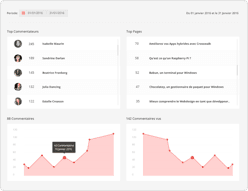
透過 GraphComment's 分析,您可以檢查最受歡迎的評論者和主題等數據。這些資訊對於確定最活躍的用戶和受眾喜歡的材料類型可能非常有用。
網站所有者可以透過直接客戶回饋獲得重要的消費者洞察來增強其內容、商品和服務。
主要特色6:社群媒體功能
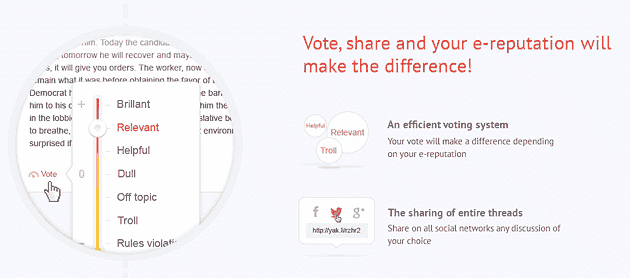
GraphComment 包含多種社群功能。
例如,該平台可以對評論和主題進行評分和社交網路分享。
此外,還有一個投票機制可以評估使用者聲譽並實現社群調節。
此外,該外掛還包含社區個人資料,並在評論下顯示小個人資料。
主要特點7:單一登入(SSO)
訪客必須在 GraphComment 註冊才能使用您的網站和 #x27; 的評論系統。 GraphComment、Semiologic 的創建者認為,這主要是因為需要將評論資料連結到獨特的配置文件,以啟用警報和參與。如果沒有確認的電子郵件地址,這是不可能的。
然而,一旦使用者擁有 GraphComment 帳戶,他們就可以與任何使用 GraphComment 的網站互動。
GraphComment 讓使用社群網路(Facebook、Google 和 Twitter)或電子郵件的註冊變得盡可能簡單。
透過 GraphComment' 的進階版本,您可以使用單一登入功能 (SSO)。這允許網站所有者實施自己的登入機制。在這種情況下,您的使用者在您的網站和 #x27; 的身份驗證系統上登入並註冊(透過提供使用者名稱、電子郵件地址和密碼);他們不需要直接註冊 GraphComment。透過 SSO,您的網站會自動為他們處理此問題。
您在 SSO 中驗證您的用戶,並向 Semiologic 提供一個“令牌”,指示他們信任您的用戶。 Semiologic 絕不知道用戶密碼;他們只是利用 SSO 中的使用者名稱和電子郵件地址將其顯示在 GraphComment 系統上。
4. 討論 (軟體即服務)
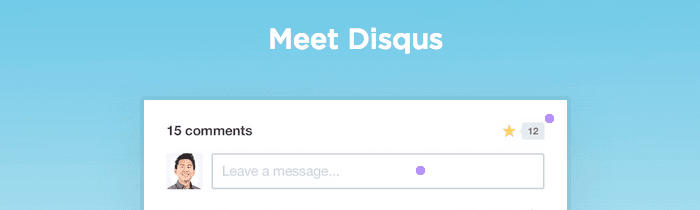
討論 是一個免費的評論系統,與大多數 CMS 和網站平台兼容,包括 WordPress。它使用戶能夠建立並登入單一帳戶,以便在安裝了此服務的數百萬個網站上發表評論。
2007 年,Disqus 共同創辦人 Daniel Ha 和 Jason Yan 創建了 WordPress 外掛。他們在第七所學校第一次見面,並在離開加州大學戴維斯分校之前開始建立這項服務。
此後,Disqus, Inc. 不斷擴張,目前擁有 59 名員工,擁有約 2000 萬條評論和每月 10 億獨立訪客。
更令人震驚的是用戶參與:每個月有超過 30 億人閱讀評論,其中 8,000 萬人對評論進行投票。
磁碟功能
- 訪客可以使用 Facebook、Twitter 和 Google+ 登入
- 用戶只需一個帳戶即可在 Disqus 提供支援的所有網站上發表評論。
- 這些評論是串聯的,顯得專業且引人入勝。
- 訪客只需註冊一次即可長期評論。
- 評論可能會被贊成或反對。
- 人們可以透過電子郵件或社群媒體分享一場辯論或一則評論。
- 用戶可以將某個主題標記為收藏夾並訂閱其更新。
5. Yoast 評論黑客 (WP 外掛)

Yoast 被認為是當今最好的 SEO 外掛之一。 Yoast 還為 WordPress 開發了各種附加插件,包括一個名為 WP 評論的插件 評論駭客, 稱為 Yoast 評論駭客。
與大多數 WordPress 評論外掛相反,Yoast Comment Hacks 不會取代 WordPress' 的原始評論系統。相反,它透過「破解」WordPress 核心來僅優化默認功能。
因此,您可以找到預設 WordPress 評論系統通常不具備的各種自訂功能,例如將使用者重新導向到特殊頁面的功能、向所有留下評論的使用者發送電子郵件的廣播功能以及一個功能限制評論中的最小和最大字數。
6. WpDevArt 的社會評論 (WP 外掛)

此 WordPress 評論外掛程式可以直接在您的網站上顯示 Facebook 用戶評論,從而增加流量並提高您的部落格/線上網站和 #x27; 的曝光度。
此外,它還提供了不同的功能來優化每個功能,例如更改評論欄位置的選項、更改文字大小和類型的自訂面板以及設定框標題的功能。
WpDevArt 評論外掛程式的付費高級訂閱(每月 $10–$31)提供了額外的功能,例如可設定的背景設定和數千種動畫效果。
7. 回覆框 (軟體即服務)
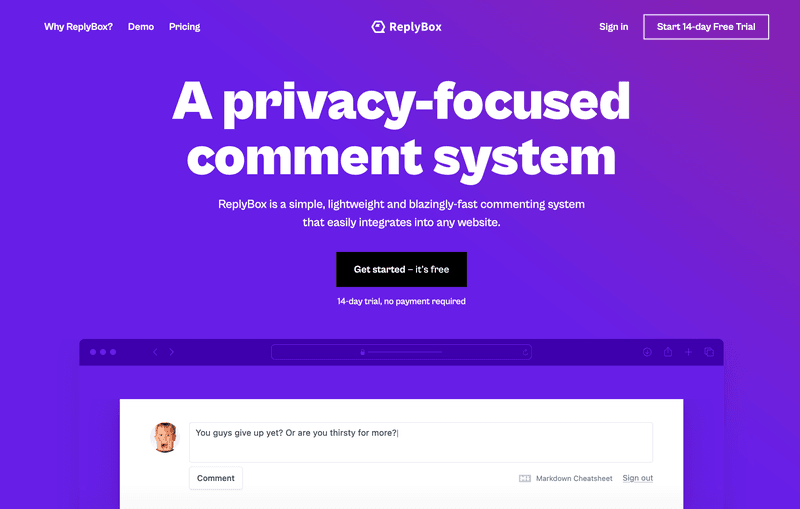
回覆框 是 Ashley Rich 創建的託管 WordPress 評論外掛。該插件與平台無關。它將您的評論即時傳輸到 ReplyBox's 伺服器。 ReplyBox 最獨特的一點是它對隱私的重視。
ReplyBox 外掛程式將您的網站和 #x27;s 評論與 WordPress 同步,以防止鎖定。此外,您可以將現有的 WordPress 評論匯入到 ReplyBox。此外,如果您出於某種原因刪除了此插件,您的評論將被保留。
ReplyBox插件的特點
那麼,讓我們簡單來看看 ReplyBox 外掛提供的功能:
- 該外掛程式使用 Akismet 和其他一些巧妙的概念來阻止垃圾郵件發送者。
- 透過簡單且有效率的手動審批程序控制所有新評論。
- 這裡允許連結、列表、引用,甚至程式碼區塊。
- 由於添加了嵌套評論,用戶可以立即對任何評論做出反應。任何人都可以立即訂閱電子郵件通知,這樣他們就不會錯過回覆或評論。
- 兩次點擊Google驗證簡化了留言過程。
- 匯入您當前的評論並自動同步所有內容,無需費力。
我們對這個 WordPress 評論外掛提供的功能的討論到此結束。
8. 蓬勃發展的評論 (WP 外掛)
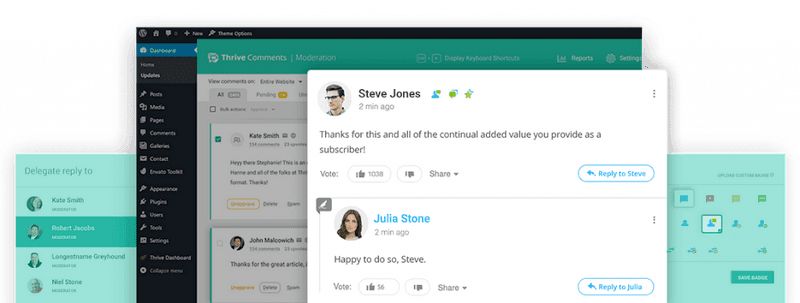
繁榮主題' Thrive Comments 是頂級的 WordPress 評論外掛之一。該外掛程式使您的訪客能夠對評論進行點讚和投票,從而增加您的互動。您還可以透過展示評論員的貢獻來獎勵他們參與徽章。
此外,您的受眾可以使用他們的社交媒體帳戶加入並在 Facebook 和 Twitter 上分享個人評論的 URL。
Thrive評論外掛的功能如下:
- 促進訪客與網站更密切的互動。
- 它與 WordPress 和 #x27; 的基本管理系統交互,而不刪除早期的評論。
- 嵌入的贊成和反對工具允許訪客表明他們與其他訪客的同意或不同意';評論。
- 透過其評論機制,它可以幫助網站擴大其社交範圍。
- 在 Thrive Comment 上實施遊戲化元素,以鼓勵使用者繼續參與網站。
- 蓬勃發展的評論排列的設計非常出色,因為頂部和底部都有一個標有“發表評論”的選項卡。
顯而易見,Thrive Comments 是一個功能非常豐富的 WordPress 評論外掛。
9. 任何評論 (軟體即服務)
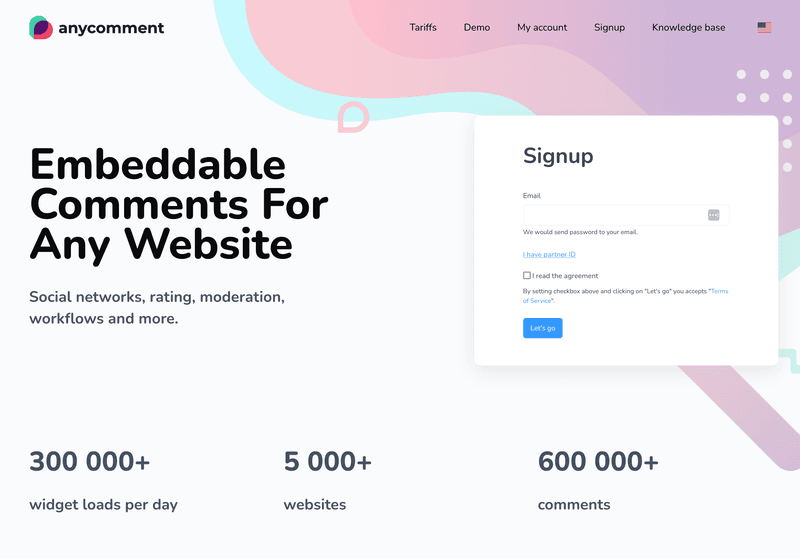
AnyComment 是一個基於 React 的快速評論外掛程式。
它代表著簡單和快速。如果您發現任何錯誤或有任何建議,請在支援論壇或 GitHub 上告訴我們!
您可以輕鬆地在以下插件之間切換,無需任何遷移:
- 噴射背包
- wpDiscuz
- 討論
- 咯咯笑
- 超註釋
- 武克勒
而且好消息是,AnyComment 是免費的,並且不依賴其他服務;所有評論都保存在您的資料庫中。
AnyComment 的特點如下:
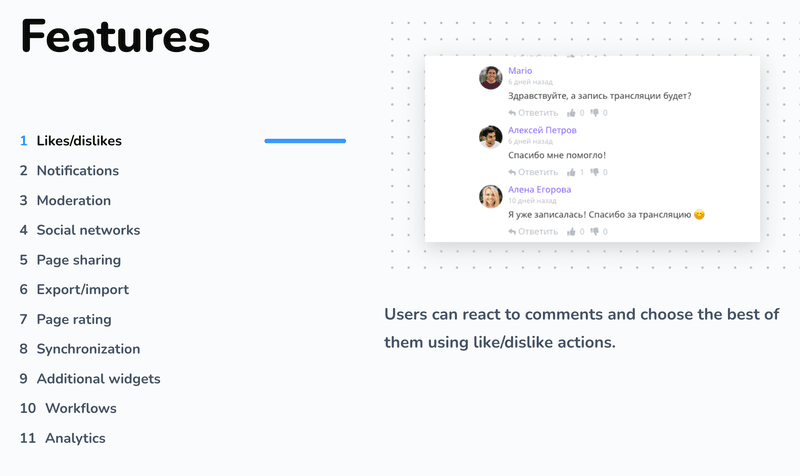
- 您將所有評論保存在您自己的資料庫中。我們重複使用原生評論資料庫,因此 WordPress 的所有常用功能均可立即使用。
- Facebook、VK、Twitter、Google、Odnoklassniki、GitHub、Twitch 或 Dribbble 社群網路授權
- SEO排名
- 可遷移至雲端版本
- 可以指定誰可以發表評論:僅限訪客、社交授權使用者或兩者。上傳檔案的能力(定義允許的副檔名、限制、誰可以上傳等)
- 當評論包含推文連結時,插件可以將其集成為外部 Twitter 小部件(可以停用)
- 客製化設計能力
- 基於 React 和 WordPress REST API 的快速評論。
- 新增評論時,評論部分會顯示通知。
- 關於新評論回覆的通知
- 每條新評論都會發送給管理員通知
- 能夠定義一個以逗號分隔的單字清單來包含主持人的評論。
- 能夠使用粗體、斜體、底線、引號和連結以及直接格式進行格式化。每種類型都可以單獨停用,也可以將工具列作為一個整體停用
- 作為附件的圖像和影片的 URL(透過管理員控制)
- 符合 GDRP 標準,可選擇連結至隱私權聲明,以便使用者了解其資料是如何處理和使用的(若未提供,則不會向使用者顯示核取方塊)
- 社交頭像在全球各地展示
- 喜歡(在管理面板中查看每個評論/用戶的喜歡數量)
- 能夠根據評論對頁面進行排名(1-5)(1-5 顆星)
- 如果您擁有部落格或擁有中等權限,您可以在客戶端內編輯或刪除評論
- 為使用社交網路進行身份驗證的個人指派預設群組
- 在管理員中查看使用者社交資料的 URL
- 簡單而資訊豐富的儀表板,其中的圖表顯示了在一定時間內參與對話的人數與評論數量的關係,以及最活躍的用戶數量。
- 在儀表板中立即取得最新的插件更新資訊。
結論
根據目前討論的內容,可以推斷,WordPress 上的評論功能的作用遠不止於鼓勵用戶參與。
優化良好的評論欄可以增加網站流量,改善SEO,提高網站的知名度。不幸的是,WordPress 的原生評論機制無法自行處理所有問題。
基於SaaS的評論系統可以幫助優化網站載入速度並防止垃圾評論、評論相關的錯誤和安全性問題。
如果您對原生 WordPress 評論有任何疑問或問題,請隨時在下面的評論框中發送給我們。