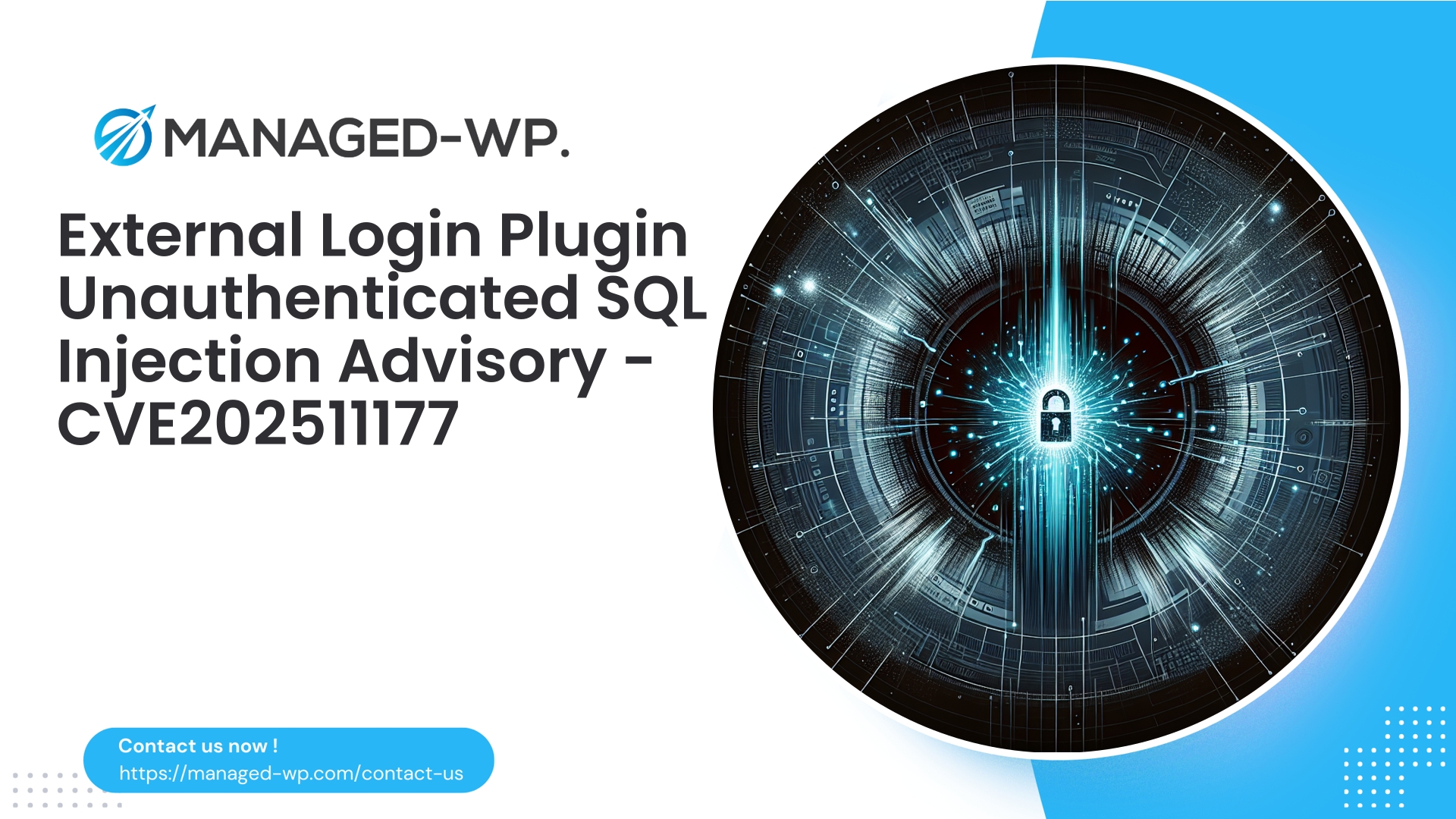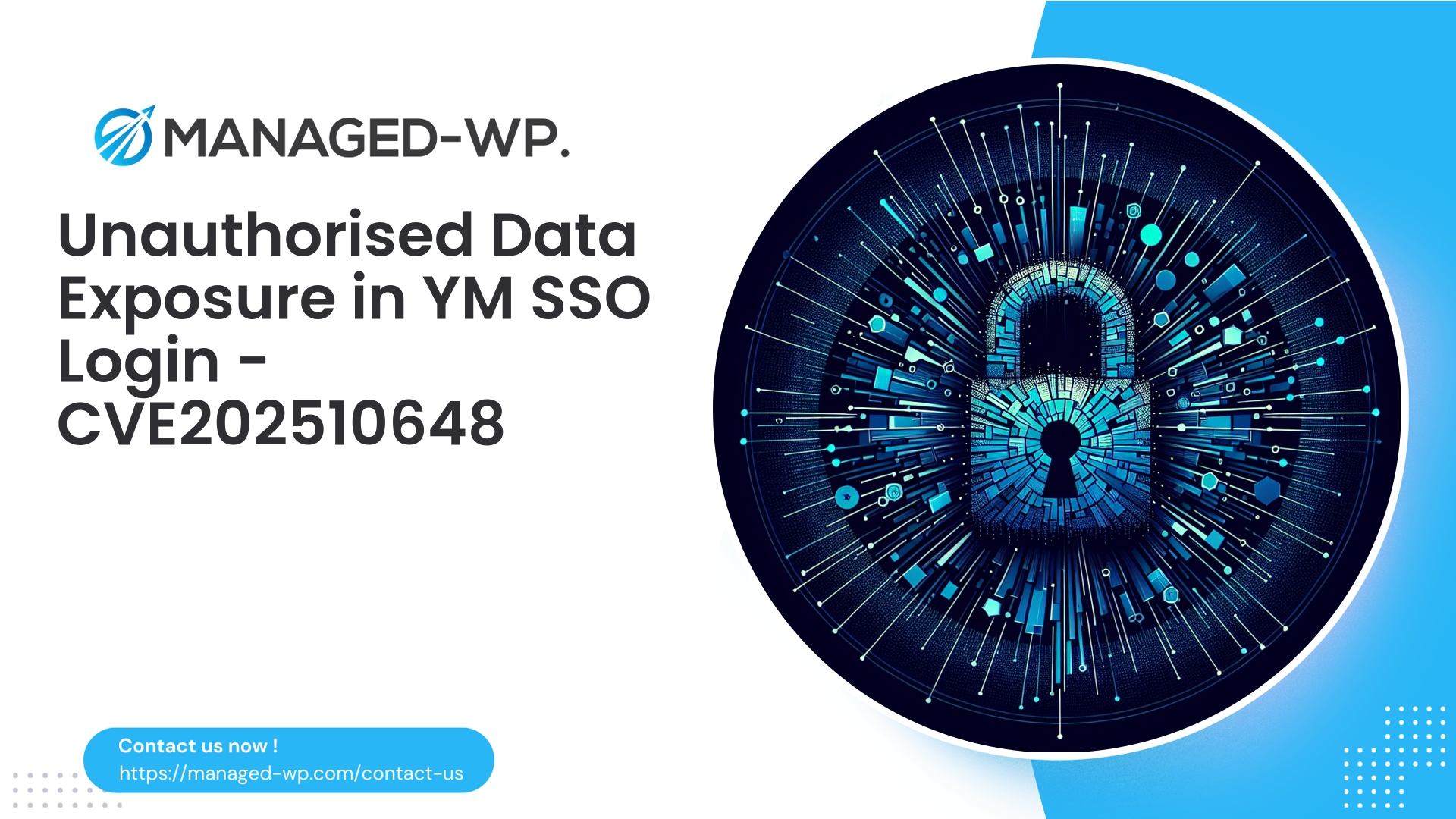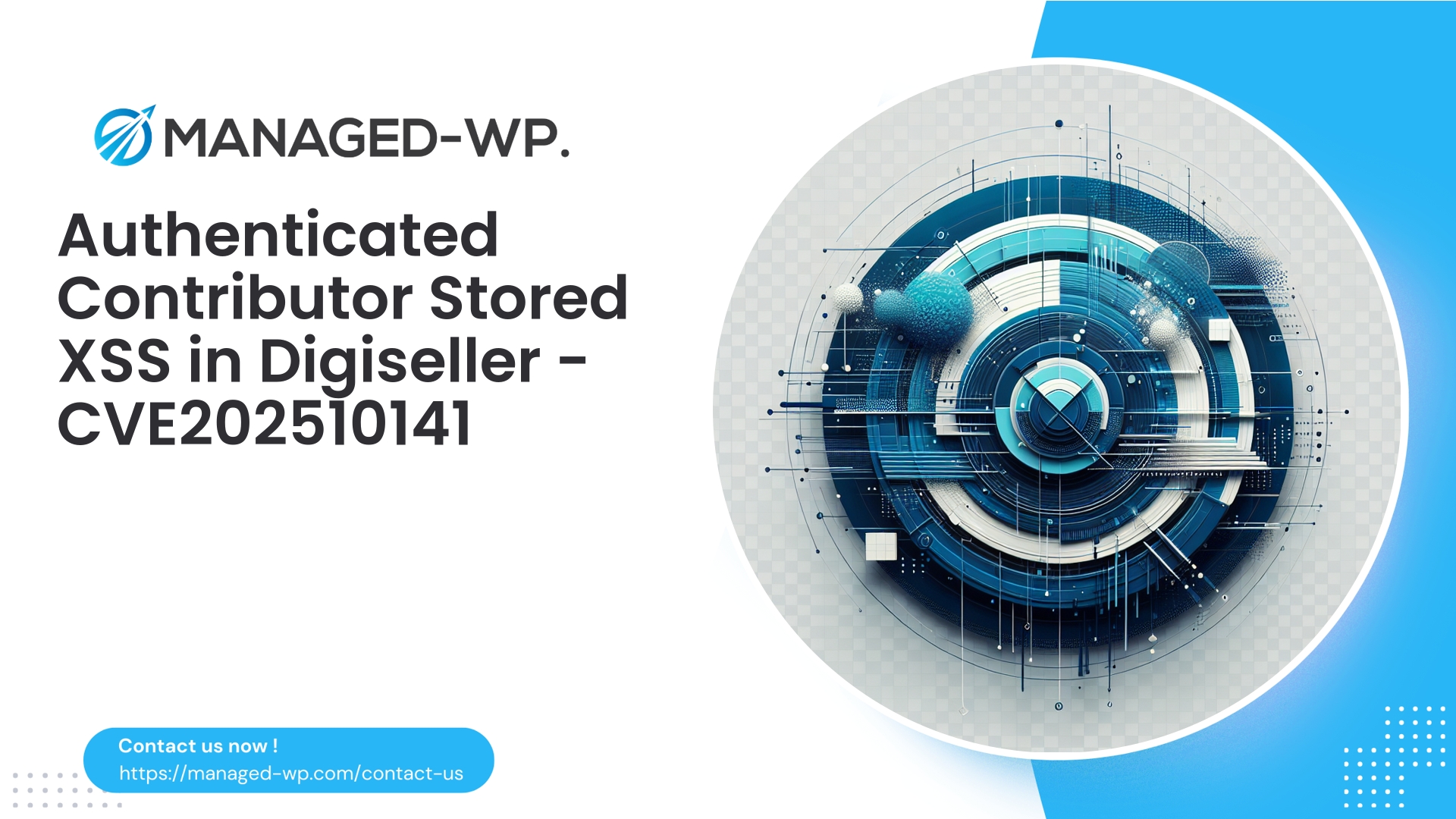| 插件名稱 | 外部登入 |
|---|---|
| 漏洞類型 | 未經身份驗證的 SQL 注入 |
| CVE編號 | CVE-2025-11177 |
| 緊急 | 高的 |
| CVE 發布日期 | 2025-10-15 |
| 來源網址 | CVE-2025-11177 |
緊急通告:外部登入外掛程式(≤ 1.11.2)存在未經驗證的 SQL 注入漏洞 (CVE-2025-11177) — 需立即採取行動
日期: 2025年10月15日
嚴重程度: 高(CVSS 9.3)
受影響組件: 外部登入 WordPress 插件,版本 ≤ 1.11.2
漏洞類型: 透過插件日誌輸入參數進行未經身份驗證的 SQL 注入
補丁狀態: 截至發稿時,尚無官方補丁可供使用。
身為經驗豐富的網路安全專家,Managed-WP 專注於 WordPress 安全,現在就外部登入外掛的一個嚴重漏洞發出警報。該漏洞允許遠端攻擊者利用未經身份驗證的 SQL 注入,可能導致資料庫被攻破、敏感資料洩露,甚至整個網站都完全控制。鑑於此漏洞的性質——未經身份驗證即可存取登入相關功能——其風險極為嚴重。
本簡報涵蓋了漏洞細節、影響評估、即時緩解策略、取證措施和長期保護建議。
- 了解脆弱性及其潛在影響
- 確認您的 WordPress 安裝是否受到影響
- 立即採取的風險降低策略,包括遏制和虛擬修補
- 辨識違規跡象並展開調查
- 利用 Managed-WP 的高級 Web 應用程式防火牆 (WAF) 進行暫時保護
- 增強長期安全態勢的策略
您務必立即重視這項威脅。 WordPress 網站所有者、開發者、主機提供者和代理商應將此視為最高層級的安全事件,並立即採取果斷行動。
執行摘要
- 缺陷描述: 外部登入外掛程式(版本 ≤ 1.11.2)中「log」參數的輸入清理不當,導致存在未經驗證的 SQL 注入漏洞。
- 影響: 攻擊者無需任何憑證即可執行任意 SQL 指令,導致資料竊取、網站控制權喪失或植入持久性惡意軟體。
- 可利用性: 可透過網路使用自動化工具輕鬆遠端利用,增加了遭受廣泛攻擊的可能性。
- 減輕: 立即停用並移除該插件,或限制對其的存取。如果無法立即移除,請部署 Web 應用防火牆 (WAF) 規則或伺服器級攔截。持續監控可疑活動。
- 主機代管服務商和代理商: 優先考慮快速溝通、主機級封鎖和部署虛擬補丁,以保護客戶。
了解漏洞
該插件的關鍵缺陷在於,它接受用於日誌處理的外部輸入,但並未對其進行適當的清理就將其合併到 SQL 命令中。更重要的是,觸發該程式碼路徑無需任何身份驗證,這使得攻擊者可以直接實施 SQL 注入攻擊。
成功利用漏洞的後果包括:
- 提取高度敏感資訊,例如使用者憑證、電子郵件地址和 API 金鑰
- 操縱使用者權限,包括未經授權建立管理員帳戶
- 嵌入惡意載重或建立後門入口點
- WordPress資料庫遭到破壞或損壞
- 如果憑證洩露,則可能橫向移動到其他系統
由於此漏洞影響與身分驗證相關的插件功能,攻擊者能夠更隱密地提升權限。
為什麼未經身份驗證的 SQL 注入構成嚴重緊急情況
由於無需身份驗證,攻擊者無需登入或事先訪問即可發動攻擊——這大大增加了攻擊面,並使其更容易在全球範圍內被自動化利用。 CVSS 評分為 9.3,表示該攻擊具有嚴重危害性,會影響網站資料的機密性、完整性和可用性。
緩解措施每拖延一刻,就會加劇嚴重違規行為的風險。
評估您的網站是否有風險
- WordPress 控制面板: 導航至
插件檢查“外部登入”。確認版本≤1.11.2。 - WP-CLI: 跑步
wp plugin list --format=table如果已安裝,請使用以下命令快速停用:wp 插件停用外部登入或移除wp plugin delete external-login. - 檔案系統: 檢查插件是否存在
/wp-content/plugins/external-login/某些網站可能會重新命名目錄—請透過外掛程式標頭進行驗證。 - 安全工具: 掃描存取日誌和漏洞儀表板,尋找與該外掛程式相關的可疑 SQL 注入嘗試。
確認有人在場?立即採取行動。
立即採取的緩解措施
- 停用並移除插件: 最佳方案是卸載程序,徹底消除存在漏洞的程式碼。
wp plugin deactivate external-login && wp plugin delete external-login
- 如果無法移除: 透過伺服器級屏蔽限制對插件檔案的網路存取。
例如:
Apache .htaccess:要求所有被拒絕否認一切
Nginx:
location ^~ /wp-content/plugins/external-login/ { deny all; return 403; } - 部署 WAF 規則: 配置簽名以阻止針對該插件的請求中的 SQL 注入語法,例如可疑的查詢參數或有效負載。
- 伺服器級阻止範例(ModSecurity):
SecRule REQUEST_URI "@beginsWith /wp-content/plugins/external-login/" "id:1009001,phase:1,deny,log,msg:'已阻止外部登入外掛程式存取'" SecRule ARGS_NAMES|ARGS|REQUEST_BORIREQUEST_NDY "(?i:(\bunion\b|\bselect\b|\binformation_schema\b|\bbenchmark\b|\bsleep\s*\(|\bload_file\b|\binto\s+outfile\b))" "id:1009002,phase:2,deny,logms;'"
- 加強資料庫權限: 限制已連接資料庫使用者的權限,以最大限度地減少注入攻擊的影響。
- 備份和監控: 為滿足取證需求,對網站和資料庫進行不可篡改的快照。持續監控系統日誌,以發現可疑活動。
推薦的WAF規則模式
部署以下根據您的環境調整後的基本阻止規則,以防止攻擊嘗試:
Nginx 範例
location ~* /wp-content/plugins/external-login/ { if ($args ~* "(union|select|information_schema|sleep\(|benchmark\(|load_file|into outfile|\bor\s+1=1\b)") { return 403.
Apache mod_rewrite(.htaccess)
<IfModule mod_rewrite.c>
RewriteEngine On
RewriteCond %{REQUEST_URI} ^/wp-content/plugins/external-login/ [NC,OR]
RewriteCond %{QUERY_STRING} (union|select|information_schema|sleep\(|benchmark\(|load_file|into%20outfile|or%201=1) [NC]
RewriteRule .* - [F,L]
</IfModule>
ModSecurity
SecRule REQUEST_URI "@beginsWith /wp-content/plugins/external-login/" "id:1209001,phase:1,deny,log,msg:'阻止對 external-login 插件的存取'" SecRule ARGS|REQUEST_URIERSREQUEST_ "(?i:\b(union|select|information_schema|load_file|into\s+outfile|benchmark|sleep)\b)" "id:1209002,phase:2,deny,log,msg:'可能存在 SQL 注入攻擊 - 已封鎖'"
需要警惕的妥協跡象
- 異常資料庫錯誤或異常 SQL 查詢日誌
- 意外新增的管理員等級 WordPress 使用者(檢查)
wp_users和wp_usermeta) - 來自您的 Web 伺服器的異常網路連接
- 上傳文件或可寫目錄中存在未經授權的文件
- 關鍵 WordPress 檔案的修改時間戳
- 包含可疑 SQL 有效負載(例如,UNION、SELECT)的存取日誌
- WordPress偵錯日誌中的SQL錯誤或警告
- 網站行為改變、重新導向或註入垃圾內容
如果出現任何跡象,立即升級應對措施。
事件回應檢查表
- 透過進入維護模式或限制存取來隔離受影響的網站。
- 保留所有日誌、資料庫快照和文件,以便取證分析。
- 使用可信任工具進行徹底的惡意軟體和後門掃描。
- 在獲得證據後,謹慎地移除已識別的持久化機制。
- 輪換所有憑證,包括 WordPress 管理員帳戶、資料庫、FTP 和 API 金鑰。
- 盡可能使用乾淨的備份重建受影響的站點。
- 分析根本原因,記錄調查結果,並制定預防措施。
管理多個站點的主機商和代理商應及時通知客戶並協調補救措施。
長期安全最佳實踐
- 保持外掛、主題和WordPress核心元件的最新狀態。
- 僅允許安裝必要的、經過審核的組件作為插件。
- 對資料庫使用者應用最小權限原則
- 透過 IP 白名單和雙重認證來強制執行管理存取控制
- 部署功能強大的網路應用程式防火牆(WAF),並配備針對新興威脅的託管虛擬修補程式。
- 實施文件完整性監控以偵測未經授權的更改
- 啟用全面的日誌記錄和日誌保留策略
- 建立定期異地備份機制並定期測試
為什麼虛擬修補程式至關重要——託管式工作包如何增強您的防禦能力
鑑於目前尚無官方補丁,在WAF層進行虛擬修補是目前最快捷的防禦手段。 Managed-WP提供由專家維護的防火牆規則,旨在阻止攻擊者在您網站的易受攻擊程式碼運作之前就發動攻擊。
虛擬補丁的優勢:
- 無需任何程式碼變更即可立即部署
- 為主機提供者和代理商提供跨多個站點的集中管理
- 在供應商開發官方補丁期間降低風險
- 完整的日誌記錄和警報功能,用於即時監控
Managed-WP 的專用規則可有效阻止外部登入外掛程式的 SQL 注入嘗試,並在漏洞回應視窗期間提供安心保障。
給主機託管商和託管服務提供者的建議
- 作為預防措施,請對存在漏洞的插件資料夾實施全域屏蔽規則。
- 指導客戶完成插件停用或移除流程。
- 提供事件回應支持,包括惡意軟體清除和憑證輪換。
- 立即部署主機級 WAF 策略和虛擬補丁,以保護用戶端環境
- 保持與客戶的透明溝通,詳細說明風險和補救措施。
安全團隊常用的取證查詢
- 檢查新使用者註冊和管理員角色分配:
SELECT ID, user_login, user_email, user_registered FROM wp_users WHERE user_registered > DATE_SUB(NOW(), INTERVAL 30 DAY); SELECT * FROM wp_usermeta WHERE meta_key LIKE '%capabilities%';
- 檢視外掛程式和 cron 相關選項:
SELECT option_name, option_value FROM wp_options WHERE option_name LIKE '%cron%' OR option_name LIKE '%active_plugins%';
- 尋找最近修改的檔案以及上傳檔案或外掛程式中的可疑程式碼:
find /var/www/html/wp-content/uploads -type f -mtime -30 -print grep -R "eval(" /var/www/html/wp-content/ | head - 掃描Web伺服器日誌,查找SQL注入嘗試:
grep -E "union|select|benchmark|sleep|information_schema|load_file|into outfile" /var/log/nginx/access.log /var/log/apache2/access.log
建議安全團隊將這些工具作為初步緊急應變工具包,並根據需要聯繫專業的事件回應人員。
利害關係人溝通指南
在向客戶或管理層報告時,請務必確保以下方面的透明度:
- 發生了什麼以及脆弱性的嚴重程度
- 立即採取的措施,例如移除外掛程式或實施防火牆規則
- 後續步驟包括法證分析、清理和證件輪替。
- 客戶或網站管理員必須執行的任何必要操作
- 預計補救措施時間表和持續更新
在安全事件發生期間,誠實及時的溝通能夠建立信任。
常問問題
問: 移除插件後,我的網站安全嗎?
一個: 移除插件可以消除漏洞,但如果漏洞先前已被利用,則可能存在殘留後門。在宣佈網站安全之前,請務必進行徹底的掃描和日誌審查。
問: 更改資料庫憑證能否減輕損失?
一個: 資料輪調在資料外洩後至關重要,可以防止進一步的未經授權的訪問,但並不能消除先前的資料外洩風險。
問: 部署WAF會影響效能嗎?
一個: 現代WAF針對最低延遲進行了最佳化,並提供了必要的風險降低優勢,尤其針對關鍵漏洞。
問: 插件更新方面呢?
一個: 官方安全補丁發布後應立即安裝。虛擬補丁是一種補充性的臨時解決方案,不能取代官方補丁。
立即行動計劃—您在接下來的一小時內可以做什麼
- 請確認是否已安裝外部登入插件,並記下版本號碼。
- 如果不再需要,請立即停用並刪除該外掛程式。
- 如果刪除不可行:
- 為插件資料夾實作伺服器級拒絕規則,或者
- 強制執行 WAF 規則,阻止針對該外掛程式的 SQL 注入攻擊。
- 建立資料庫和檔案系統的安全快照,以便進行調查。
- 檢查是否有異常管理員帳戶和可疑請求日誌。
- 如果出現任何可疑情況,請輪換所有管理員密碼和資料庫憑證。
- 繼續利用日誌和終端保護措施監控攻擊企圖。
- 採用長期安全增強措施:WAF、最小權限原則、備份和監控。
使用 Managed-WP 的免費方案擴展您的保護
考慮到預算和時間限制,Managed-WP 提供免費安全方案,可在幾分鐘內提供強大的託管防火牆保護。該方案具備無限規則執行、全面的 WAF 覆蓋範圍、惡意軟體掃描和 OWASP Top 10 風險緩解功能——非常適合希望立即加強防禦的小型組織和網站管理員。
從這裡開始: https://my.wp-firewall.com/buy/wp-firewall-free-plan/
如需自動清除惡意軟體、精細的 IP 控制、虛擬修補程式和詳細的月度報告,請探索我們專為多站點環境和嚴苛的安全要求而設計的高級套餐。
Managed-WP 安全專家的最後總結
外部登入插件漏洞是一個典型的高影響、未經身份驗證的漏洞,需要立即採取全面應對措施。該漏洞針對的是身份驗證相關組件,這使得攻擊者更容易獲得持久的未經授權的控制權。
網站所有者、主機託管商和代理機構必須立即採取行動——移除或隔離插件、部署虛擬修補程式並保持嚴密監控。同時,應準備好應對系統入侵的緊急應變流程。
WordPress 生態系統的現實情況意味著供應商的補丁更新速度可能會落後。 Managed-WP 的多層防禦方法——包括嚴格的安全措施、存取控制、備份和託管式 WAF 防護——是保護您基礎架構的最佳方式。
如果您在實施這些建議時需要協助,或需要即時的虛擬修補程式支援,Managed-WP 的專家團隊隨時準備為您提供協助。您的用戶、數據和聲譽都取決於迅速有效的行動。
保持警惕,做好防護,立即行動。