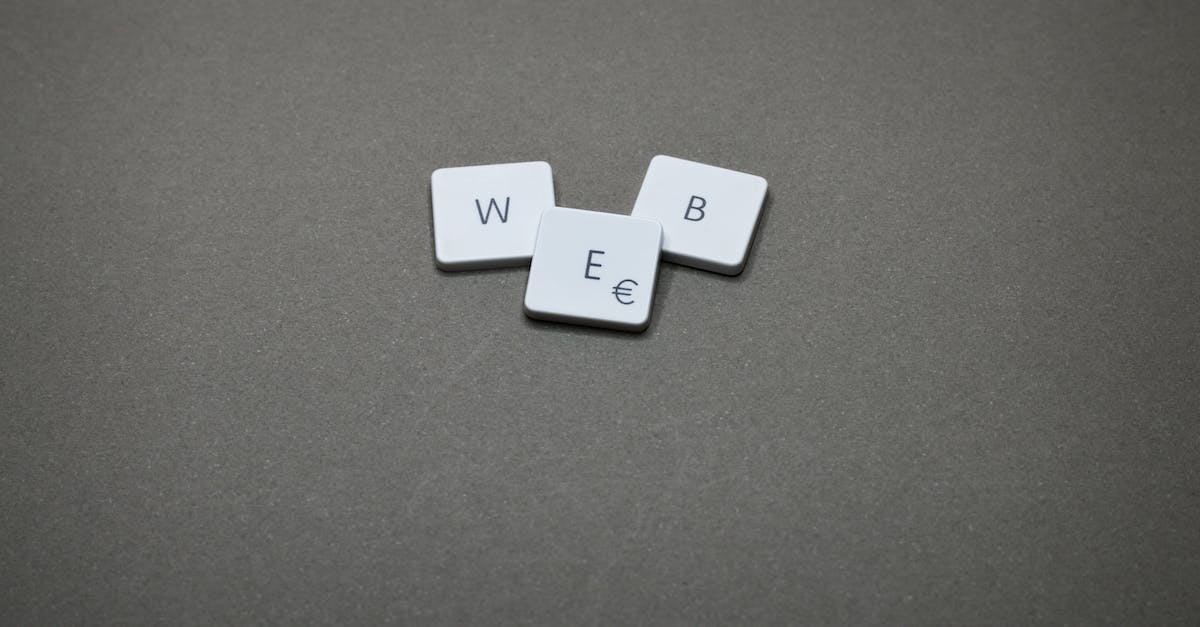不久前,建立網站還是一項艱鉅的任務,可能需要花費數小時編寫程式碼、進行複雜的伺服器配置以及僱用昂貴且通常不可靠的開發人員。幸運的是,隨著 WordPress 的不斷發展,這樣的日子已經一去不復返了。現在,有了許多世界上最受歡迎的電子商務插件,用 WordPress 建立線上商店就相當於當今網站的即插即用。在本文中,我們將逐步介紹建立您自己的 WordPress 電子商務商店的過程。
設定WordPress環境
我們使用 WordPress 建立電子商務商店的第一步是建立必要的 WordPress 環境。簡而言之,這涉及設定主機、建立資料庫和安裝 WordPress。如果您已經有一個基於 WordPress 的網站,則可以跳至下一步。
選擇主機
選擇正確的託管服務提供者是使用 WordPress 建立線上商店時必須做出的最重要的決定之一。在眾多可用選項中,最具吸引力的是雲端託管供應商,例如 Amazon Web Services、Microsoft Azure 和 Google Cloud Platform。這些公司提供具有成本效益的計劃,包括伺服器端可擴展性、可靠的正常運行時間等。
建立資料庫
一旦選擇了主機,您就需要設定資料庫。您的所有商店資料(產品、訂單、客戶資訊等)都儲存在這裡。 WordPress 支援 MySQL、PostgreSQL 和 MariaDB,為您在資料庫建立方面提供多種選擇。
安裝WordPress
我們的環境設定的最後一步是安裝 WordPress。如果您正在使用其中一種流行的雲端託管服務,則可以使用其一鍵安裝程式立即設定 WordPress。如果沒有,您可以隨時手動完成安裝。訪問 https://codex.wordpress.org/Installing_WordPress 了解更多。
選擇正確的電子商務插件
現在我們的環境已經設定好了,是時候選擇一個電子商務插件了。有數十種可用的插件,為您的商店選擇合適的插件至關重要。我們將介紹一些最受歡迎的 WordPress 插件,讓您更了解它們提供的功能。
吧
WooCommerce 是 WordPress 最受歡迎的電子商務外掛。它功能豐富且高度可自訂,具有折扣和優惠券、有針對性的電子郵件活動、庫存管理和多種支付網關等功能。您甚至可以使用可自訂的擴充功能和附加元件來擴展其功能以創建一個綜合商店。
輕鬆數位下載
如果您銷售數位產品,Easy Digital Downloads 是一個絕佳的選擇。該插件專門用於數位下載,並提供強大的功能,如折扣代碼、詳細報告、各種購買選項等。它還與許多流行的支付網關集成,讓客戶能夠快速安全地支付購買費用。
WP電子商務
WP e-Commerce 是另一個受歡迎的 WordPress 外掛。它可以免費使用,並具有多種功能,如產品分類、聯盟計劃、購物車管理和各種運輸方式。可以使用 PayPal、Amazon Payments、Google Checkout 和許多其他流行的支付網關進行購買。
配置商店
一旦選擇了正確的插件,您就可以開始配置您的商店。這涉及設定核心功能,例如支付網關、稅金、運輸等。我們將介紹成功開設商店的一些關鍵要素。
設定支付網關
建立商店的第一步是整合支付網關。這使得客戶可以使用 PayPal、Stripe 和 Authorize.net 等流行的支付服務安全地支付購買費用。大多數流行的電子商務插件都開箱即用地支援這些網關,或者您可以安裝其他擴充功能來添加更多選項。
配置運費和稅費
運費和稅金也是您的商店的重要組成部分。您需要配置這些以確保向您的客戶收取正確的金額。大多數電子商務外掛程式都帶有內建功能,可讓您配置運輸和稅務設定。您還可以添加擴充功能來更細緻地管理稅收。
配置產品頁面
創建漂亮的產品頁面對於最大化銷售至關重要。您的產品頁面應包含有關產品的所有必要信息,例如價格、描述、照片等。許多電子商務外掛程式提供自訂產品頁面模板,您甚至可以添加擴充功能來建立更詳細的頁面。
啟動您的商店
設定好商店並配置好所有必要的組件後,您就可以啟動它了。然而,在此之前,您還需要採取一些最後的步驟。
測試你的商店
在推出商店之前,徹底測試它非常重要。測試您的支付網關以確保它們正常運作,測試您的產品頁面以確保它們正確顯示,並檢查您商店的所有其他功能。如果有任何問題,請先解決它們再繼續。
優化您的商店
一旦您的商店經過測試,您就會希望優化它的速度和性能。安裝快取外掛程式以減少頁面載入時間,啟用 gzip 壓縮以節省頻寬,並設定內容傳遞網路 (CDN) 以從全球伺服器網路為您的檔案提供服務。
推廣您的商店
最後,您會想要推廣您的商店。首先建立在社群媒體上分享的內容,建立潛在客戶的電子郵件列表,並啟動一系列促銷活動。確保在您的產品頁面上新增社交分享按鈕,並設定聯盟計劃以鼓勵其他人在自己的網路上分享您的商店。
結論
使用 WordPress 建立線上商店現在比以往更簡單。使用正確的電子商務插件,您可以立即建立一個簡單的商店。只需確保遵循上面概述的步驟並完成所有必要的設定和配置步驟。您的商店準備就緒後,您就可以啟動它、推廣它並開始銷售!