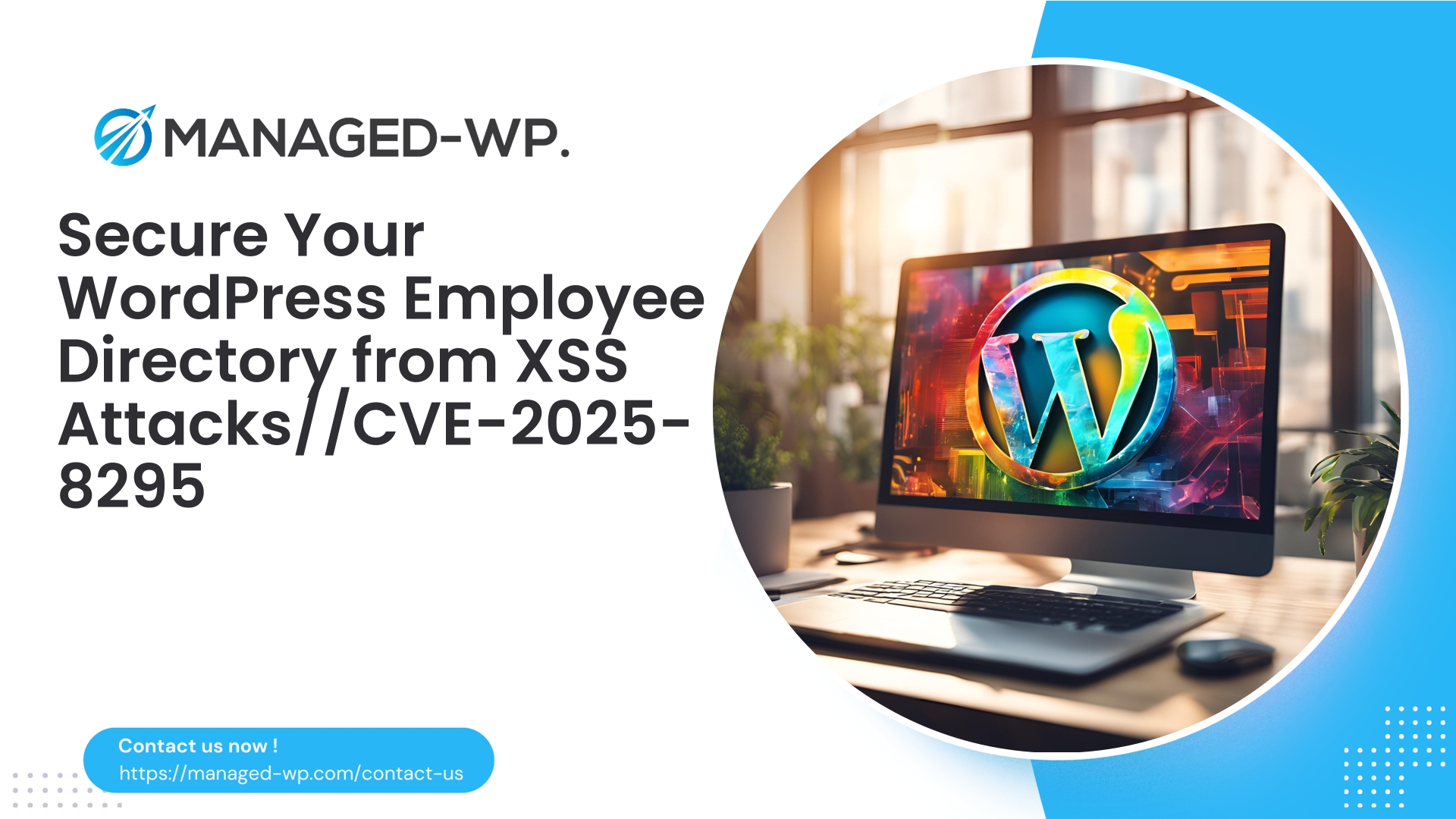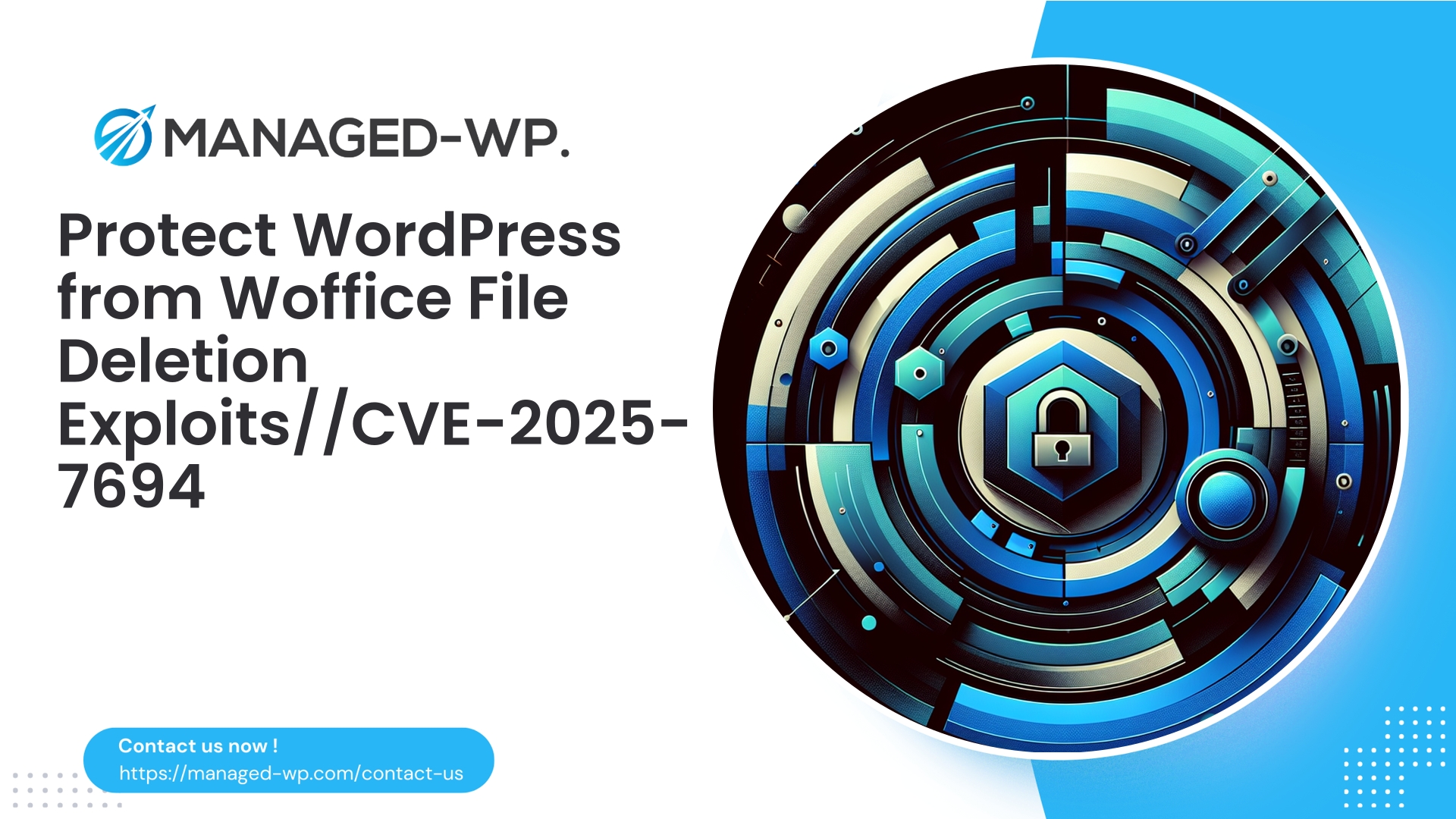| 插件名稱 | WordPress Employee Directory |
|---|---|
| Type of Vulnerability | 跨站腳本 (XSS) |
| CVE Number | CVE-2025-8295 |
| Urgency | High |
| CVE Publish Date | 2025-08-04 |
| Source URL | View CVE Record |
Critical Security Alert: Authenticated Contributor Stored Cross-Site Scripting in Employee Directory Plugin
WordPress powers more than 40% of all websites worldwide, offering unparalleled flexibility through its vast plugin ecosystem. While plugins enrich site capabilities, they can also introduce security vulnerabilities. Recently, a serious flaw was identified in the popular Employee Directory – Staff Listing & Team Directory plugin, which allows authenticated users at the contributor level or higher to execute a stored Cross-Site Scripting (XSS) attack on affected sites.
In this report, Managed-WP unpacks the technical specifics of this vulnerability, the risks it poses, and actionable recommendations to safeguard your WordPress installation. Additionally, we explain how a robust WordPress Web Application Firewall (WAF) can serve as a critical line of defense against such exploits.
Understanding the Vulnerability: Authenticated Contributor Stored XSS in Employee Directory Plugin
What Happened?
Versions 4.5.1 and earlier of the Employee Directory plugin have a security gap enabling users with contributor permissions or above to inject malicious JavaScript code. The vulnerability specifically exploits insufficient sanitization of the noaccess_msg parameter, which the plugin stores and later renders without proper escaping.
As a result, this flaw qualifies as a Stored Cross-Site Scripting (Stored XSS) attack vector, where malicious scripts are permanently saved on the site and triggered whenever any visitor—including administrators—loads affected pages.
Vulnerability Details
- 類型: Stored Cross-Site Scripting (XSS)
- Affected Versions: Employee Directory plugin ≤ 4.5.1
- Fixed Version: 4.5.2 and later
- Required Permissions: Contributor role or above (authenticated users)
- CVSS Score: 6.5 (Medium Severity)
- CVE Identifier: CVE-2025-8295
- Reported On: August 4, 2025
- Discovered By: Independent security researcher
Why Stored XSS Is Dangerous
Cross-Site Scripting (XSS) remains one of the most prevalent web vulnerabilities, enabling attackers to execute arbitrary scripts in the browsers of unsuspecting users. Stored XSS is especially perilous because the malicious code is embedded directly into the website’s content, persisting indefinitely and affecting all visitors that load those pages.
Common Attack Scenarios Include:
- Session hijacking: Stealing user cookies and session tokens to impersonate legitimate users.
- Malicious redirects: Sending visitors unknowingly to phishing or malware sites.
- Keylogging and credential theft: Capturing sensitive information entered by users.
- Content manipulation: Defacing the site or injecting misleading information.
- Administrator account compromise: Escalating privileges by targeting site admins.
Because exploitation requires only contributor-level access, this vulnerability is particularly risky on sites with multiple contributors, guest authors, or employees having limited but authenticated roles.
Who Is Affected?
Any WordPress site that:
- Runs the Employee Directory – Staff Listing & Team Directory plugin version 4.5.1 or earlier,
- Has the plugin activated, and
- Hosts users with contributor-level permissions or higher.
Although classified as medium severity, the potential for unauthorized script injection and subsequent impact is significant—especially for business, membership, or multi-author websites.
How to Quickly Mitigate the Risk
1. Update the Plugin Immediately
Upgrade the Employee Directory plugin to version 4.5.2 or later, which addresses this issue by properly sanitizing the vulnerable input parameter.
2. Audit User Permissions
Review your website’s user roles to ensure contributor or higher-level access is granted only to trusted individuals. Temporarily downgrade permissions if updates cannot be performed immediately.
3. Clean Suspicious Content
Inspect fields related to the plugin, particularly the noaccess_msg parameter, for injected scripts or unusual HTML, and remove them as necessary.
4. Deploy a WordPress Web Application Firewall
Implementing a well-configured WAF helps detect and block XSS payloads and exploit attempts in real time, providing protection before and after patching.
Limitations of Traditional Approaches
Depending solely on plugin updates or malware scanners is insufficient as these methods are often reactive. Exploits can happen anytime during the window between vulnerability disclosure and patch application.
Proactive tools which inspect and filter incoming requests, especially for authenticated users, are vital to reducing risk exposure.
Key Features of an Effective WordPress Firewall Against XSS
- Real-time HTTP request filtering tailored for WordPress ecosystems.
- Virtual patching to shield vulnerable code blocks preemptively.
- Protection aligned with OWASP Top 10 risks, including XSS.
- Role-based policies that scrutinize actions by authenticated contributors and editors.
- Continuous malware scanning checking for stored malicious payloads.
- Optimized for performance to avoid site slowdowns.
Utilizing a dedicated WAF ensures protection during critical vulnerability windows, minimizing the attack surface.
How to Verify if Your Site Is Vulnerable
- Check plugin version under Plugins > Installed Plugins 在您的 WordPress 儀表板中。
- Identify if the installed version is 4.5.1 or lower.
- Audit message fields associated with the plugin for suspicious JavaScript or markup.
- Review user roles and limit contributor permissions where appropriate.
- Use security tools or professional services to scan for stored XSS injections.
Long-Term WordPress Security Best Practices
- 保持 WordPress 核心、主題和外掛程式更新 consistently.
- Grant users the least required permissions for their tasks.
- Enforce strong password policies and consider two-factor authentication.
- Maintain regular backups for quick recovery.
- Monitor logs and alerts to detect suspicious activity early.
- Implement security hardening via server and file system controls.
- Adopt a managed WordPress firewall as a cornerstone of defense.
Effective WordPress security requires a multi-layered approach combining vigilance and smart tooling.
Employee Directory XSS Vulnerability Risk Summary
| Factor | 描述 |
|---|---|
| Vulnerability Type | Stored Cross-Site Scripting (XSS) |
| Access Needed | Authenticated Contributor or higher |
| Plugin Affected | Employee Directory – Staff Listing & Team Directory ≤ v4.5.1 |
| CVSS Score | 6.5 (Medium severity) |
| Potential Impact | Malicious script injection, session hijacking, impersonation |
| Fixed In | Version 4.5.2 or later |
| Risk Level | 中等的 |
Strengthen Your Site Security with Managed-WP Firewall Protection
Security threats like the Employee Directory vulnerability can be daunting, particularly for site owners without deep technical expertise. A managed WordPress firewall service continuously monitors your website traffic, automatically blocking suspicious activities and exploit attempts — offering peace of mind and an essential security layer.
Managed-WP’s firewall technology is designed specifically for WordPress environments, providing granular protection tailored to the CMS’s unique architecture and plugin behaviors.
Secure Your WordPress Site Today with Managed-WP’s Free Security Plan
Whether you’re a site owner or developer, Managed-WP offers a Basic Free Plan providing critical protection features, including:
- Managed firewall optimized exclusively for WordPress
- Unlimited bandwidth with minimal impact on site speed
- Web Application Firewall tuned for OWASP Top 10 risks, including XSS
- Regular malware scans to identify hidden threats
- Instant mitigation of known vulnerabilities like the Employee Directory XSS flaw
This free offering establishes a strong security foundation for sites starting their hardening journey, empowering them to block attacks proactively without added costs.
Discover the Managed-WP Free Plan → https://my.wp-firewall.com/buy/wp-firewall-free-plan/
綜上所述
The recent stored XSS vulnerability in the Employee Directory plugin serves as a reminder of the persistent risks faced by WordPress users. Although the issue is categorized as medium severity, its ability to allow script injection with relatively low privileges should not be underestimated.
Immediate plugin upgrades combined with vigilant user permission audits are critical first steps. Adding a dedicated WordPress firewall from Managed-WP further bolsters your defenses against both known and emerging threats, enabling a proactive cybersecurity stance.
Don’t wait for attacks to happen — stay ahead by securing your site with Managed-WP’s expert-driven protection tools tailored for WordPress.
Remain vigilant, keep your WordPress environment updated, and safeguard your website every day.
For more expert WordPress security insights and customized protection solutions, visit Managed-WP at https://my.wp-firewall.com/buy/wp-firewall-free-plan/.