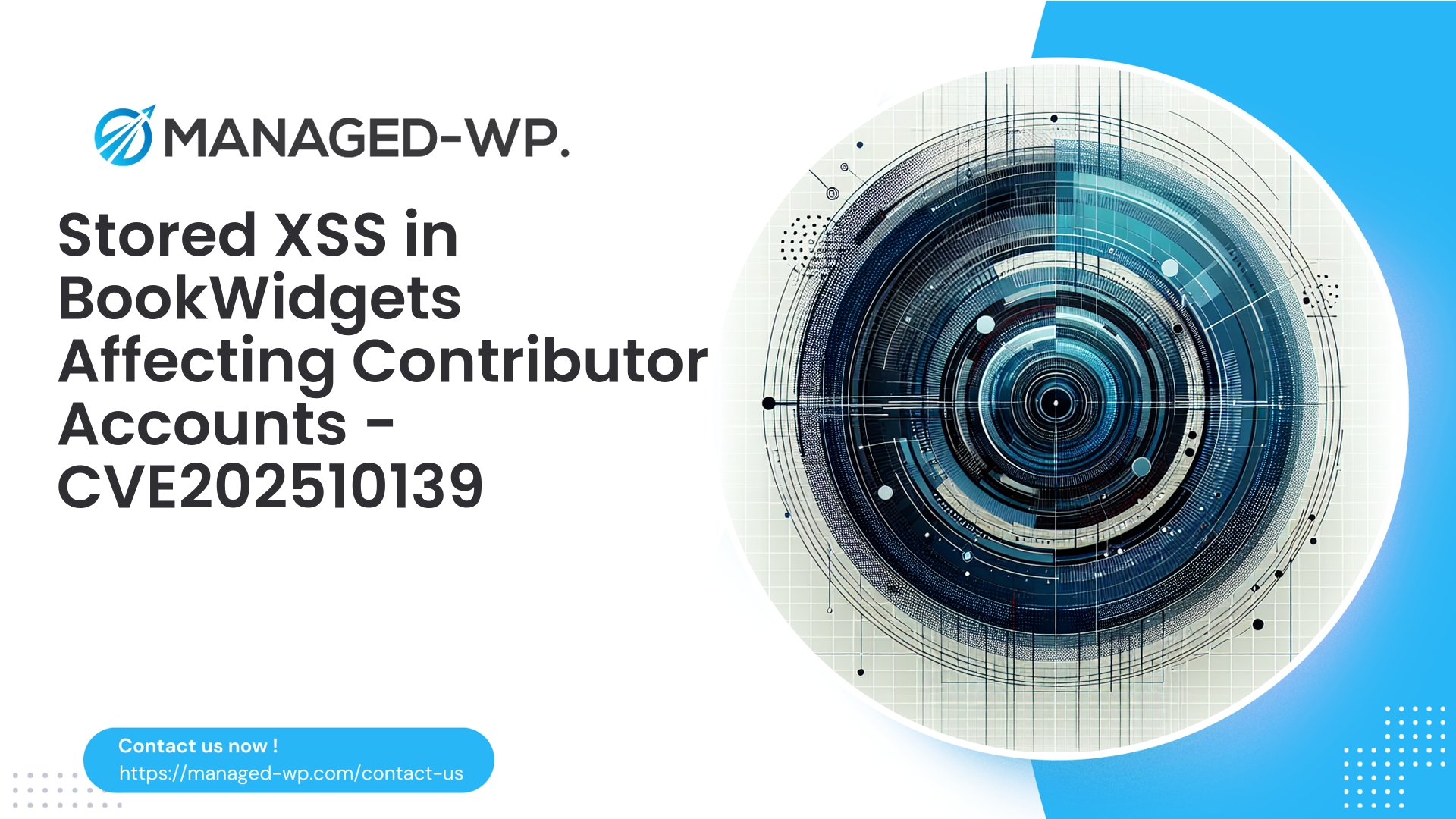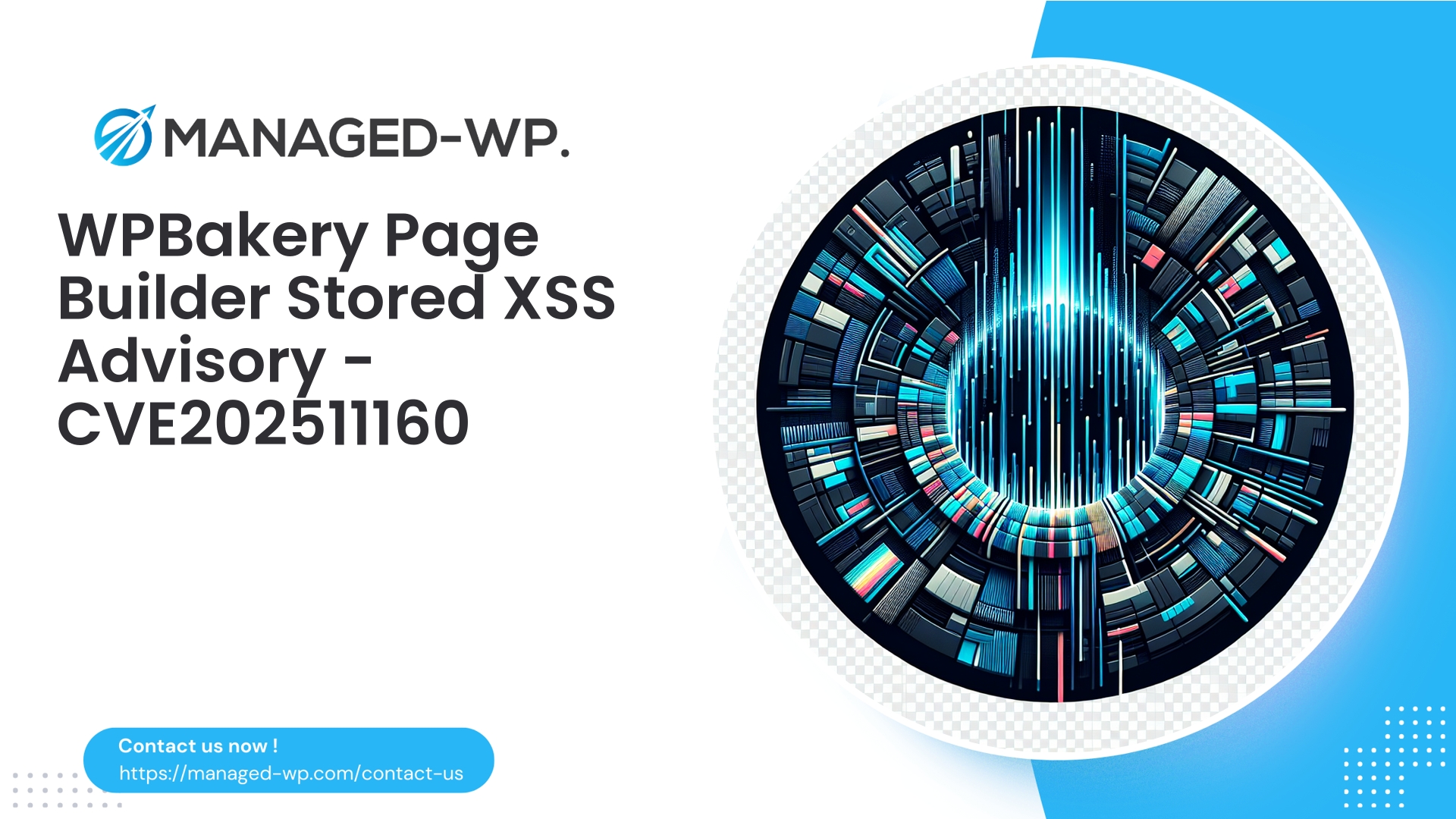| 插件名稱 | WP BookWidgets |
|---|---|
| 漏洞類型 | 儲存型XSS |
| CVE編號 | CVE-2025-10139 |
| 緊急 | 低的 |
| CVE 發布日期 | 2025-10-15 |
| 來源網址 | CVE-2025-10139 |
緊急安全公告 — WP BookWidgets (≤ 0.9) 貢獻者等級儲存型 XSS 漏洞 (CVE-2025-10139):WordPress 網站所有者必須採取的關鍵措施
作者: 託管式 WordPress 安全專家
日期: 2025-10-15
標籤: WordPress、安全性、儲存型 XSS、漏洞、WAF、事件回應
執行摘要
最近揭露的一個儲存型跨站腳本 (XSS) 漏洞 (CVE-2025-10139) 影響 WP BookWidgets 0.9 及更早版本。該漏洞允許任何擁有「貢獻者」或更高權限的已認證使用者註入持久性惡意 JavaScript 程式碼。當其他使用者(例如編輯或管理員)存取受影響的內容時,注入的腳本將被執行,從而使網站面臨嚴重的安全風險。
雖然該漏洞的 CVSS 評分約為 6.5,被歸類為中低嚴重性,但對於允許開放註冊或擁有眾多非技術貢獻者的網站而言,其潛在的實際影響卻十分顯著。攻擊者利用此漏洞可以竊取管理員 cookie、劫持會話、部署重新導向、篡改內容或植入持久性後門。
截至本公告發布之時,尚未有官方廠商發布補丁。本文檔概述了漏洞詳情、利用風險、偵測流程、即時緩解措施、臨時程式碼修復方案、WAF 規則建議、取證步驟以及針對 Managed-WP 客戶和 WordPress 管理員的長期防護措施。
目錄
- 了解儲存型 XSS 及其影響
- 關於影響 WP BookWidgets ≤ 0.9 的 CVE-2025-10139 的詳細信息
- 風險概況:哪些人容易受到傷害
- 攻擊場景和攻擊者目標
- 檢測方法:查詢、掃描和日誌分析
- 立即行動計畫:優先事項清單
- 緊急代碼層級的緩解措施
- 建議的 WAF/虛擬補丁規則
- 法證分析與事件回應工作流程
- 強化與長期預防策略
- 使用 Managed-WP 進行託管監控和虛擬修補程式。
- 接下來72小時的快速運作手冊
- 附錄:實用命令與腳本
了解儲存型 XSS 及其影響
儲存型(持久型)跨站腳本攻擊是指惡意輸入未經過濾地儲存到網站後端,例如資料庫條目或小工具設定中。當其他使用者存取這些儲存的資料時,惡意腳本會在他們的瀏覽器中執行。
主要威脅來源包括:
- 竊取 cookie 和身分驗證令牌,從而實現未經授權的帳戶接管。
- 任意執行 JavaScript 程式碼,可能會執行未經授權的操作、提升權限或建立管理員使用者。
- 惡意軟體透過驅動下載或重定向到惡意網站。
- 植入持久性後門,持續入侵系統。
與反射型 XSS 不同,儲存型 XSS 的風險更高,因為有效載荷會持續存在,並且可以反覆觸發,從而可能反覆危及網站管理員等高權限用戶的安全。
關於影響 WP BookWidgets ≤ 0.9 的 CVE-2025-10139 的詳細信息
- 漏洞類型:儲存型跨站腳本攻擊 (XSS)
- 受影響的外掛:WP BookWidgets,版本 0.9 及更早版本(含 0.9 和 0.9)。
- 利用此漏洞需要:已通過身份驗證且擁有「貢獻者」或更高權限的用戶
- 公開揭露日期:2025年10月15日
- 廠商補丁狀態:揭露時無
- 嚴重程度評估:CVSS 類似評分約 6.5(中)
- 發現者:獨立第三方安全研究人員
影響: 任何經過認證的貢獻者級用戶都可以注入惡意 HTML 或 JavaScript,這些惡意程式碼將以未經處理的形式呈現給其他用戶,包括管理員和編輯。
風險概況:哪些人容易受到傷害
- 運行 WP BookWidgets 版本 ≤ 0.9 的網站
- 允許使用者註冊並指派到「貢獻者」角色的網站
- 利用 WP BookWidgets 的多作者平台、學習管理系統或會員網站
- 編輯或管理員預覽投稿人生成內容的網站
即使投稿者無法直接發佈內容,他們提交的待審核內容仍可能在內容審核過程中揭露特權使用者。
攻擊場景和攻擊者目標
利用此漏洞的攻擊者通常旨在:
- 收集管理員 cookie 和會話令牌以劫持帳戶
- 秘密提升權限或建立新的管理員帳戶
- 安裝持久性後門腳本或資料庫有效載荷
- 注入混淆腳本,載入額外的惡意資源
- 將管理員重新導向到釣魚網站或惡意軟體託管網站
攻擊流程範例:
- 攻擊者透過註冊或被盜帳戶獲得貢獻者等級的存取權限。
- 惡意腳本載重透過 BookWidgets 的輸入欄位注入。
- 當有特權使用者查看受影響的內容或儀表板時,腳本就會觸發。
- 憑證或會話被竊取;新的管理員帳戶可能會被悄悄建立新帳戶。
- 憑藉這些高級權限,完全控制該網站成為可能。
對於註冊制度開放或監管寬鬆的網站來說,這種漏洞尤其危險。
檢測方法:查詢、掃描和日誌分析
優先進行以下檢查以確認暴露情況:
- 驗證插件版本
使用 WordPress 控制面板或 WP-CLI:wp plugin get wp-bookwidgets --field=version
版本≤0.9被認為有漏洞。
- 在內容中搜尋腳本注入
資料庫查詢搜尋 tags or javascript: URIs:SELECT ID, post_title FROM wp_posts WHERE post_content LIKE '%
應該對 wp_postmeta、wp_options 和 wp_comments 執行類似的查詢。
- 審查上傳的惡意腳本
搜尋上傳目錄中是否存在註入的 HTML 或 JavaScript 檔案:grep -R --line-number -I "
- 檢查插件特定配置數據
查詢選項或自訂表引用“bookwidget”作為腳本標籤。 - 審查日誌以查找可疑的管理員 POST 請求
分析 Web 伺服器和應用程式日誌,尋找來自貢獻者帳戶或可疑 IP 的針對 admin-ajax.php、admin-post.php 或插件管理頁面的異常 POST 負載。 - 執行惡意軟體掃描工具
利用現有的惡意軟體或漏洞掃描器來偵測注入的腳本或異常的內嵌 JavaScript。
立即行動計畫:優先事項清單
如果您的網站使用的是 WP BookWidgets ≤ 0.9 版本,請立即實施以下操作:
- 限制用戶暴露
暫時停用公開註冊或強制執行管理員核准。
暫停或審查不活躍或未經核實的貢獻者帳戶。
對於多站點環境,請考慮完全停用公共註冊。 - 隔離插件
請停用 WP BookWidgets,直到有經過驗證的補丁程式可用為止:wp 插件停用 wp-bookwidgets
- 掃描並清理儲存的內容
識別並清理貼文、元資料、評論和選項中的腳本標籤。
建議將可疑內容隔離進行審核,而不是立即刪除。 - 安全高權限帳戶
重設所有管理員和編輯帳戶的密碼。
強制註銷會話並更新身份驗證金鑰。 - 請考慮維護模式或網站離線狀態
如果發現存在安全漏洞的跡象,請暫時停用公共存取。 - 徹底備份站點數據
在進行重大修復之前,請建立完整的檔案和資料庫備份。 - 輪換外部憑證
變更網站上儲存的 API 金鑰或第三方金鑰。 - 評估插件的必要性
在官方安全修復程序發布並驗證之前,請考慮永久移除。
緊急代碼層級的緩解措施
對於具備 PHP 程式設計能力並能使用 mu-plugins 的使用者來說,應用這些臨時過濾器可以幫助降低風險,直到官方修補程式發布。務必先在測試環境中進行測試。
1)全域移除腳本標籤和內聯事件處理程序
<?php
/*
Plugin Name: Managed-WP Emergency XSS Sanitizer
Description: Temporary sanitization of inputs pending official WP BookWidgets patch.
*/
add_filter('pre_post_content', 'mwp_sanitize_pre_post_content', 10, 2);
function mwp_sanitize_pre_post_content($content, $postarr) {
// Remove #is', '', $content); $content = preg_replace('#on\w+\s*=\s*(".*?"|\'.*?\'|[^> ]+)#is', '', $content); TP4Tcontent); $content); return $content; }
2)清理插件特定的 POST 請求
add_action('admin_init', 'mwp_sanitize_bookwidgets_requests');
function mwp_sanitize_bookwidgets_requests(){
if (!is_admin()) return;
if (stripos($_SERVER['REQUEST_URI'], 'bookwidgets') !== false) {
foreach($_POST as $k => $v) {
if (is_string($v)) {
$_POST[$k] = wp_kses($v, wp_kses_allowed_html('post'));
}
}
}
}
3)暫時阻止貢獻者角色使用 BookWidgets
add_action('admin_init', 'mwp_block_contributor_bookwidgets');
function mwp_block_contributor_bookwidgets(){
if (!is_user_logged_in()) return;
$user = wp_get_current_user();
if (in_array('contributor', (array)$user->roles)) {
if (stripos($_SERVER['REQUEST_URI'], 'bookwidgets') !== false) {
wp_die('Due to an active security issue, this action is temporarily blocked for Contributor role.');
}
}
}
筆記: 這些緩解措施只是權宜之計,並非徹底的解決方案。部署前進行備份和預發布測試至關重要。
建議的 WAF/虛擬補丁規則
在官方修補程式發布之前,部署 Web 應用程式防火牆規則以阻止常見的攻擊負載。
- 阻止包含“ 目標管理端點,例如:
- admin.php?page=*
- admin-ajax.php
- admin-post.php
- 強制執行嚴格的 Content-Type 標頭檢查,禁止投稿者 POST 請求中包含意外的 HTML 程式碼。
- 封鎖或清理內嵌事件處理程序屬性(例如,onmouseover、onclick)。
- 對新建立的投稿帳戶的內容提交速率設定限制。
- 強制執行內容安全策略 (CSP),禁止內聯腳本並限制腳本來源。
如果請求方法為 POST 且請求 URI 包含 '/wp-admin/' 且請求體匹配 /
警告: WAF 規則必須進行調整以最大限度地減少誤報,合法的管理員/編輯工作流程應在生產環境實施之前在測試環境中進行測試。
取證檢查清單與事件回應工作流程
- 隔離:
- 如果懷疑網站遭到入侵,請將其置於維護模式或離線狀態。
- 立即變更主機控制面板和FTP憑證。
- 保存證據:
- 建立文件和資料庫的全面備份,並保留時間戳記。
- 提取相關的 Web 伺服器日誌和錯誤日誌,用於分析取證時間軸。
- 分診:
- 透過貼文時間戳追蹤惡意內容的首次出現。
- 找出惡意使用者帳號。
- 補救措施:
- 移除或隔離注入的腳本和惡意資料庫條目。
- 重置管理員憑證;輪換所有 API 令牌和金鑰。
- 搜尋後門,包括可疑的 PHP 檔案、惡意使用者或排程任務。
- 重建並驗證:
- 如有需要,請從乾淨的備份中恢復。
- 重新安裝已更新並驗證過的插件版本。
- 進行徹底的惡意軟體掃描和安全審計。
- 報告與監控:
- 酌情通知利害關係人和受影響使用者。
- 設定警報,以便及時發現可疑的管理員 POST 請求和內容變更。
- 事後與硬化:
- 記錄根本原因並改善控制措施以防止再次發生。
- 審查角色分配、WAF 設定、消毒和監控協議。
強化與長期預防策略
- 貫徹最小特權原則
限制貢獻者角色權限;移除不必要的權限,例如檔案上傳權限。 - 用戶註冊控制
實施人工審批或電子郵件驗證工作流程;將預設角色限制為訂閱者。 - 採用內容審核工作流程
禁止低權限使用者直接發佈內容;需編輯審核。 - 實施自動化漏洞掃描
維護插件清單並定期掃描已知問題。 - 利用預發布環境
在生產環境部署之前,先在測試環境中測試更新和修補程式。 - 定期備份並進行復原測試
- 應用程式安全開發最佳實踐
嚴格對所有使用者輸入進行清理和轉義。
使用合適的 WordPress 功能,例如wp_kses_post(),sanitize_text_field(),esc_html(),esc_url()以及隨機數。 - 強制執行內容安全策略和安全標頭
使用 CSP、X-Content-Type-Options 和 X-Frame-Options 標頭來減輕注入的影響。
緊急情況資料庫清理查詢範例
執行破壞性命令前,請務必先匯出並檢查資料。
- 匯出可疑貼文
SELECT ID, post_author, post_date, post_title, post_content FROM wp_posts WHERE post_content LIKE '%
- 從文章中移除內嵌腳本 (謹慎使用)
UPDATE wp_posts SET post_content = REGEXP_REPLACE(post_content, ' ', '') WHERE post_content RLIKE '
- 隔離可疑的 Postmeta
建立表格 suspect_postmeta,其內容為從 wp_postmeta 表中選擇所有記錄,條件是 meta_value 類似於 '%'。
使用 Managed-WP 進行託管監控和虛擬修補程式。
Managed-WP 提供專業的 WordPress 安全服務,包括防火牆保護、虛擬修補程式和持續內容掃描,可主動降低 CVE-2025-10139 等零日漏洞帶來的風險。
我們的主要服務:
- 虛擬修補規則,用於阻止包含針對易受攻擊插件端點的可疑腳本的 POST 請求。
- 即時掃描儲存內容中註入的腳本和可疑屬性。
- 基於角色的內容清理和客製化的存取控制增強功能。
- 自動反應機制-屏蔽、驗證碼挑戰和異常貢獻者活動警報。
如果您需要在廠商補丁發布之前快速降低風險並獲得專家指導,我們託管的虛擬補丁方法可提供高效的保護和安心保障。
接下來24-72小時的快速運轉指南
- 檢查您安裝的 WP BookWidgets 外掛程式版本。版本 ≤ 0.9 存在漏洞。
- 如果插件並非必需,請將其停用;或立即實施緊急 mu-plugin 清理程序。
- 停用或控制開放使用者註冊;為新註冊者指派訂閱者角色。
- 重設所有管理員和編輯帳戶的密碼;輪換密鑰。
- 搜尋並清理所有包含腳本標籤或內聯事件處理程序的內容。
- 應用 WAF 或虛擬修補規則,阻止透過關鍵管理和 AJAX 端點注入腳本。
- 如果發現違規跡象,則進行調查並遵循事件回應程序。
附錄—實用命令與快速參考
透過 WP-CLI 查看 WP BookWidgets 版本:
wp plugin get wp-bookwidgets --field=version
尋找包含腳本標籤的貼文:
wp db 查詢“SELECT ID, post_title FROM wp_posts WHERE post_content LIKE '%'
搜尋上傳的腳本內容:
grep -R --line-number -I "
範例 Nginx 規則:阻止可疑的 POST 請求(根據環境進行調整):
# 記錄並阻止可疑的管理員 POST 請求 if ($request_method = POST) { set $suspicious 0; if ($request_uri ~* "/wp-admin/") { if ($request_body ~* "
清理前匯出可疑貼文:
SELECT * FROM wp_posts WHERE post_content LIKE '%
來自託管 WordPress 安全專家的最後總結
CVE-2025-10139 反映了 WordPress 常見的安全性挑戰:如果輸入過濾不足,允許低權限使用者角色不受限制地註入資料,則接受豐富輸入的互動功能會帶來風險。
雖然技術門檻很低——只需貢獻者權限即可——但安全影響可能非常嚴重。最佳防禦措施結合了以下幾個方面:立即採取風險緩解措施,例如移除易受攻擊的元件、限制貢獻者權限、部署 Web 應用防火牆 (WAF) 規則以及嚴格清理內容。
如果您在漏洞分類、虛擬修補程式或事件回應方面需要專家協助,Managed-WP 的安全工程師隨時準備為您的團隊提供支援。我們的免費基礎防護計畫提供託管防火牆、持續掃描和關鍵緩解措施,可在您實施修復的同時縮小網站的攻擊面。
保持警惕,並在所有網站管理中優先考慮最小權限原則:通常,這種簡單的控制措施可以防止許多攻擊在發生之前就發生。