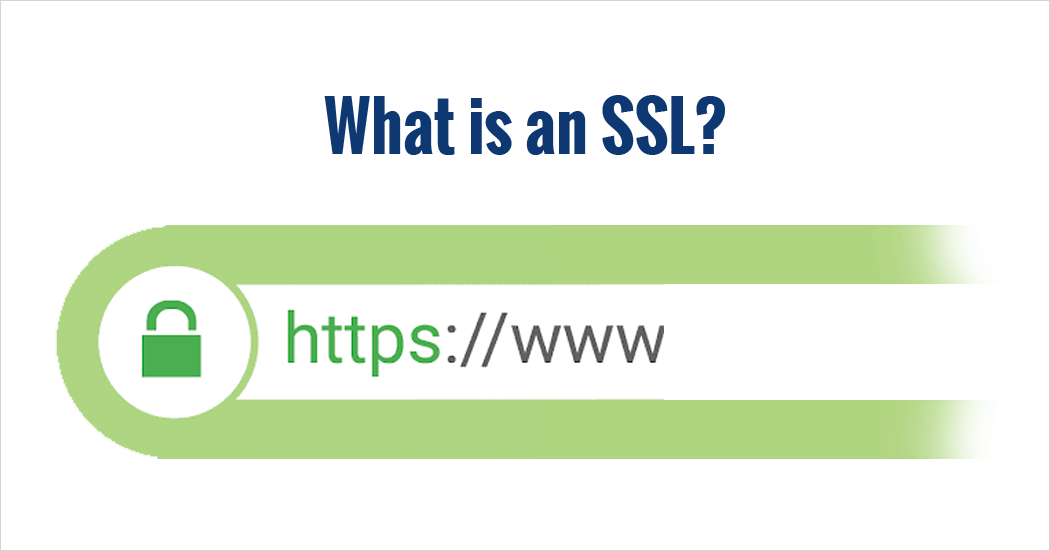網路零售正日益從單一商品系統轉向捆綁銷售或產品集合系統。對於希望提高客戶滿意度並在競爭中脫穎而出的店主和企業家來說,利用產品捆綁等現代電子商務功能是一個很好的方法。但這可能是一項艱鉅的任務。不過別擔心,Woocommerce 套裝組合會為您指明方向。在本文中,我們將探討如何使用 Woocommerce 捆綁包來培養客戶忠誠度並創造有效的線上購物體驗 - 這可以決定成功與失敗。
Woocommerce 捆綁包是什麼?
Woocommerce Bundles 是增加您的銷售額並吸引更多顧客到您的商店的好方法。它們簡單、經濟高效且易於管理。
Woocommerce 套裝組合是您商店中以折扣價提供的產品組合。它們是推動更多銷售和建立客戶忠誠度的絕佳方式。
Woocommerce Bundles 易於設定和管理。您可以建立包含不同產品、折扣和其他設定的捆綁包。您也可以設定當顧客將某些商品加入購物車時自動套用的套裝。
此外,Woocommerce Bundles 是向客戶介紹新產品的好方法。您可以將熱門商品與鮮為人知的商品捆綁在一起,讓顧客有機會發現新產品。這是一種提高銷量和建立忠誠度的有效方法。
使用 Woocommerce 捆綁包的好處
Woocommerce 套裝組合為您的業務帶來許多好處,包括:
提高平均訂單價值:提供捆綁產品可以幫助提高每次購買的平均訂單價值,因為客戶更有可能一次購買多種產品。
增加收入:捆綁產品可以幫助您增加總收入以及平均訂單價值。
客戶保留:提供捆綁服務可以幫助留住現有客戶,並吸引新客戶。購買捆綁產品的顧客更有可能成為忠實顧客。
改善體驗:將產品捆綁在一起可以讓客戶更輕鬆地購物並快速找到他們想要的東西。
Woocommerce 捆綁包是提高銷售量和增加收入的有效方法。使用捆綁銷售有很多好處,而且是留住回頭客並讓他們感到被重視的好方法。
捆綁包類型
您可以使用 Woocommerce 提供兩種主要類型的捆綁包;產品和運輸捆綁。
產品捆綁銷售是為您的商店中的多件商品提供折扣的好方法。您可以建立包含不同組合和尺寸的多種產品的捆綁包。透過為購買多種產品的客戶提供折扣,這是提高銷售量的好方法。
捆綁運輸是激勵顧客從您的商店購買更多商品的好方法。您可以為購買多件商品的顧客提供運費折扣。這會鼓勵顧客向您購買更多商品,因為購買多件商品的運費將會降低。
這兩種捆綁銷售方式都是增加銷售和拓展業務的好方法。在您的 Woocommerce 商店提供捆綁銷售可以幫助您提高銷售額和利潤。
利用 Woocommerce 捆綁包的策略
Woocommerce 套裝組合是增加您所銷售產品的價值以及推動更多銷售的好方法。您可以使用以下策略來利用 Woocommerce 套裝組合為您的業務服務:
1. 提供捆綁銷售的折扣和促銷。
2. 提供您的商店獨有的獨特捆綁包。
3. 建立適合不同客戶群的捆綁包。
4. 讓客戶輕鬆客製化他們的套餐。
5. 提供包含不同類別產品組合的捆綁商品。
6.利用追加銷售和交叉銷售策略來增加捆綁產品的價值。
7. 利用基於訂閱的捆綁服務。
8. 為特殊場合和節慶製作捆綁包。
9. 使用捆綁銷售來鼓勵顧客購買較昂貴的產品。
10. 使用捆綁包裝來降低運輸成本。
創造追加銷售機會
創造追加銷售機會是提高銷售額最有效的策略之一。透過 WooCommerce 套裝組合,您可以為客戶提供將多種產品組合成單一、更具吸引力的交易的機會。
您可以發揮創意,以各種方式提供捆綁商品。例如,您可以混合搭配產品來創建帶有折扣的捆綁商品,或添加額外物品,例如免費禮品或免費送貨。
這創造了一個很好的追加銷售機會,因為客戶更有可能購買捆綁商品而不是單件商品。此外,它還有助於提高您的平均訂單價值。您可以使用捆綁銷售來鼓勵客戶購買超出原計劃的商品,並產生更多收入。
您也可以使用捆綁銷售來交叉銷售相關產品。例如,如果客戶正在購買筆記型電腦,您可以建議購買包含筆記型電腦包、滑鼠和其他配件的套裝。這有助於增加您的銷售額,因為顧客更有可能購買一起搭配的商品。
為不同的目標市場創建捆綁產品
對於捆綁物品而言,沒有萬能的解決方案。根據您的目標市場,您可能需要客製化您的產品組合以滿足他們的需求。
例如,如果您向企業銷售產品包,您需要確保產品包中的所有產品都與他們的行業相關並且能夠解決他們的問題。
另一方面,如果您的目標客戶是消費者,您需要確保捆綁商品是互補的,並且從價值角度來看是合理的。
您也可以考慮為客戶群的不同部分建立捆綁包。例如,您可以建立不同價格點的捆綁包來吸引不同預算的客戶。這樣,您將能夠透過捆綁產品吸引更多的客戶。
建立限時捆綁包
建立限時捆綁包是增加收入的好方法。它使您能夠向客戶提供比單獨購買捆綁包中每個商品所獲得的更多價值,並鼓勵他們在優惠到期之前立即採取行動。
要建立捆綁包,只需將捆綁產品新增至您的商店並選擇您想要包含的單一產品。然後,您可以設定銷售價格、捆綁包的到期日期以及您想要包含的任何其他詳細資訊。設定好捆綁包後,您可以向客戶推廣它。您可以在社交媒體、電子郵件活動或您的網站上宣傳它。
建立限時捆綁銷售是增加銷售和清空舊庫存的好方法。您也可以用它來獎勵忠實客戶或鼓勵新客戶購買更多商品。試試一下,看看你會得到什麼樣的結果!
提供獨家套餐
增加銷售的最佳方法之一是提供獨家捆綁銷售。這使得顧客能夠以折扣價購買多種產品,從而獲得他們想要的附加價值。
Woocommerce 捆綁包是實現此目的的完美方式。您可以建立包含多種產品或服務的捆綁包,並以折扣價提供。折扣可以是百分比,也可以是固定金額。您也可以使用捆綁銷售來交叉銷售和追加銷售產品。
例如,如果您銷售 T 卹,則可以提供包含一件 T 卹、一頂帽子和一雙襪子的捆綁商品。您還可以建立包含不同類別產品的捆綁包,例如技術捆綁包或健康和美容捆綁包。
可能性無窮無盡!
使用捆綁銷售來清理庫存
讓 Woocommerce Bundles 為您的業務服務的一個好方法是使用它們來清理庫存。捆綁銷售可以輕鬆地將產品捆綁在一起,從而創造出客戶無法抗拒的誘人折扣。
例如,如果您有剩餘的某種商品,您可以將其與相關商品捆綁在一起並建立捆綁優惠。這將有助於您快速銷售剩餘產品,同時增加相關產品的銷售量。
您還可以使用捆綁包將多個商品捆綁在一起,以獲得更大的折扣。這對於購買家具或電器等大件物品尤其有用,顧客可以透過捆綁購買來節省大量費用。
使用捆綁銷售來清理庫存是創造讓客戶無法拒絕的優惠的好方法。此外,它可以幫助您快速轉移剩餘庫存,同時增加相關商品的銷售量。
利用智慧捆綁
智慧捆綁包是激勵顧客購買更多商品的好方法。透過以低於單件商品價格的折扣提供捆綁商品,您可以激勵客戶一次購買多件商品。
智慧捆綁不僅可以為客戶節省資金,還可以幫助您提高平均訂單價值,從而幫助您的業務發展。這很重要,因為這意味著您每次銷售可以賺取更多的錢。
要在 WooCommerce 中建立智慧型捆綁包,您需要設定捆綁產品。這是一種特殊類型的產品,可讓您指定捆綁包中包含哪些產品並設定折扣。
您也可以對捆綁商品添加限制,例如要求客戶購買最低數量的商品或只允許將某些商品捆綁在一起。這可以幫助您確保最大化每個捆綁包的價值,同時滿足客戶的需求。
如何設定 Woocommerce 捆綁包
設定 Woocommerce Bundles 是一個簡單的過程。在開始之前考慮如何建立你的捆綁包是很重要的。
首先,您需要安裝 Woocommerce Bundles 外掛程式。此外掛程式為您的 Woocommerce 商店添加了必要的功能以啟用捆綁包。
一旦外掛程式安裝完畢,您將需要建立您想要提供的捆綁包(或多個捆綁包)。您可以建立不同類型的捆綁包,例如產品捆綁包、訂閱捆綁包、折扣捆綁包等。
對於每個捆綁包,您需要設定產品和定價。您可以選擇為捆綁包設定折扣,並選擇一次性購買還是定期訂閱。
設定捆綁包後,您可以在您的網站上新增「立即購買」按鈕,以便客戶購買您的套裝。
最後,您需要為客戶設定一個支付網關,以便他們可以完成購買。 Woocommerce Bundles 支援多種支付網關,因此您可以找到適合您商店的支付網關。
安裝 WooCommerce 產品捆綁插件
使用 WooCommerce 建立產品包的第一步是安裝 WooCommerce 產品包外掛程式。該外掛程式可免費下載 - 您可以直接從 WordPress.org 儲存庫下載。
安裝插件後,您需要啟動它。為此,請前往 WordPress 儀表板中的「外掛程式」頁面,然後按一下「啟動」。
現在您可以開始建立產品包了。為此,請前往 WordPress 儀表板中的「產品」頁面,然後按一下「新增產品」。然後,從下拉式選單中選擇“產品包”。
現在您可以配置產品包。您可以將單一產品新增至捆綁包中,為捆綁包設定價格,並新增其他選項。配置完所有內容後,點擊“發布”,您的捆綁包就可以供客戶購買了。
建立捆綁產品
在 WooCommerce 中建立捆綁產品相對容易。您只需將捆綁產品類型新增至您的 WooCommerce 商店並開始在其中新增產品。
您可以將任何類型的產品新增至捆綁產品中,包括簡單產品、可變產品和分組產品。您也可以將可下載和虛擬產品新增至捆綁包。
將產品新增至捆綁包後,您可以設定捆綁產品。您可以設定捆綁包的常規價格、銷售價格和其他設定。您也可以配置捆綁包中的單一產品,例如設定數量和折扣百分比。
配置捆綁包後,您可以將其發佈在您的 WooCommerce 商店中。顧客可以購買該套裝並享受折扣價。
將產品新增至捆綁包
當您準備將產品新增至捆綁包時,您需要前往 WooCommerce 設定中的「捆綁包和套件」標籤。
進入「捆綁包和套件」標籤後,您將看到「建立新捆綁包」按鈕,您可以在此新增要包含在捆綁包中的所有產品。
當您點擊「建立新捆綁包」按鈕時,您將進入一個頁面,您可以在其中選擇要包含的產品。您可以新增任意數量的產品,也可以選擇要包含在捆綁包中的每件產品的數量。
一旦您選擇了捆綁銷售的產品,您就需要設定捆綁銷售的價格。這可以透過設定固定價格或提供百分比折扣來實現。
保存捆綁包後,它就可以在您的 WooCommerce 商店中出售。
設定價格和折扣
一旦您選擇了要捆綁的商品,您將需要設定適用的價格和折扣。有兩種方法可以做到這一點:
作為捆綁包的固定價格:您可以為捆綁包設定一個固定價格,無論其中包含什麼物品,該價格都會適用。這對於折扣非常有用,因為您可以輕鬆建立適用於整個捆綁包的折扣。
以百分比折扣:您也可以按百分比設定捆綁銷售的折扣。這將允許客戶獲得與捆綁包內的產品相關的折扣。
例如,如果捆綁銷售商品的正常價格為 $20 和 $30,那麼您可以為該捆綁銷售商品設定 10% 的折扣。這意味著客戶將為該捆綁包支付 $46,而不是正常的 $50。
發布您的捆綁包
創建捆綁包並設定價格後,就可以發布它了。
在 WordPress 儀表板上前往「產品」>「新增產品」以建立新產品。從這裡,您需要選擇簡單產品類型。
在產品資料部分,您需要選擇虛擬選項,啟動「單獨銷售」設置,然後從下拉式選單中選擇「捆綁產品」選項。
下一步是從下拉式選單中選擇捆綁包並設定捆綁包的定價。如果需要,您也可以為該捆綁包添加簡短的描述。
完成後,點擊「發布」按鈕即可在您的 Woocommerce 商店中使用該捆綁包。
總結
WooCommerce 捆綁包是一種以最少的努力來增加銷售額和促進追加銷售的好方法。將產品捆綁在一起對您和您的客戶都有好處,並且您可以在商店中以多種不同的方式使用它們。
確保利用捆綁產品擴充功能、產品捆綁和 WooCommerce 混合搭配擴充功能等功能為您的客戶創建完美的捆綁包。
花時間設定捆綁商品,您可以激勵客戶從您的商店購買更多產品,提高平均訂單價值並最大化您的利潤。