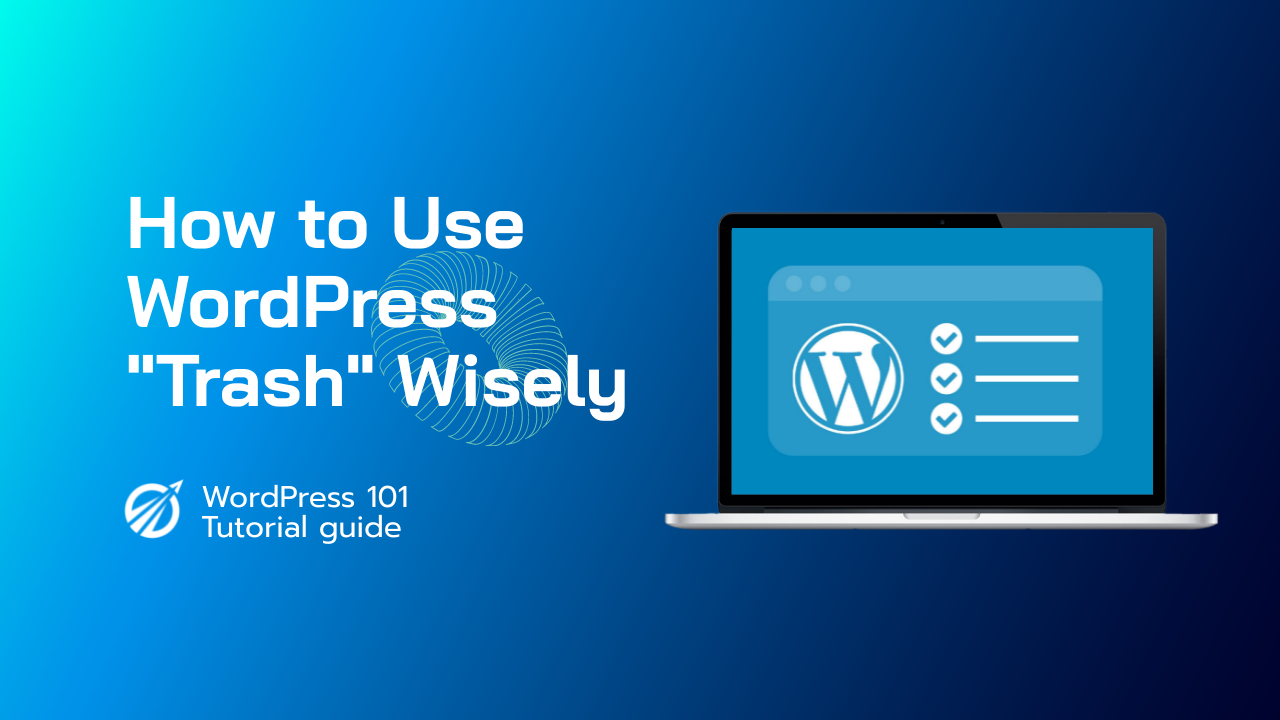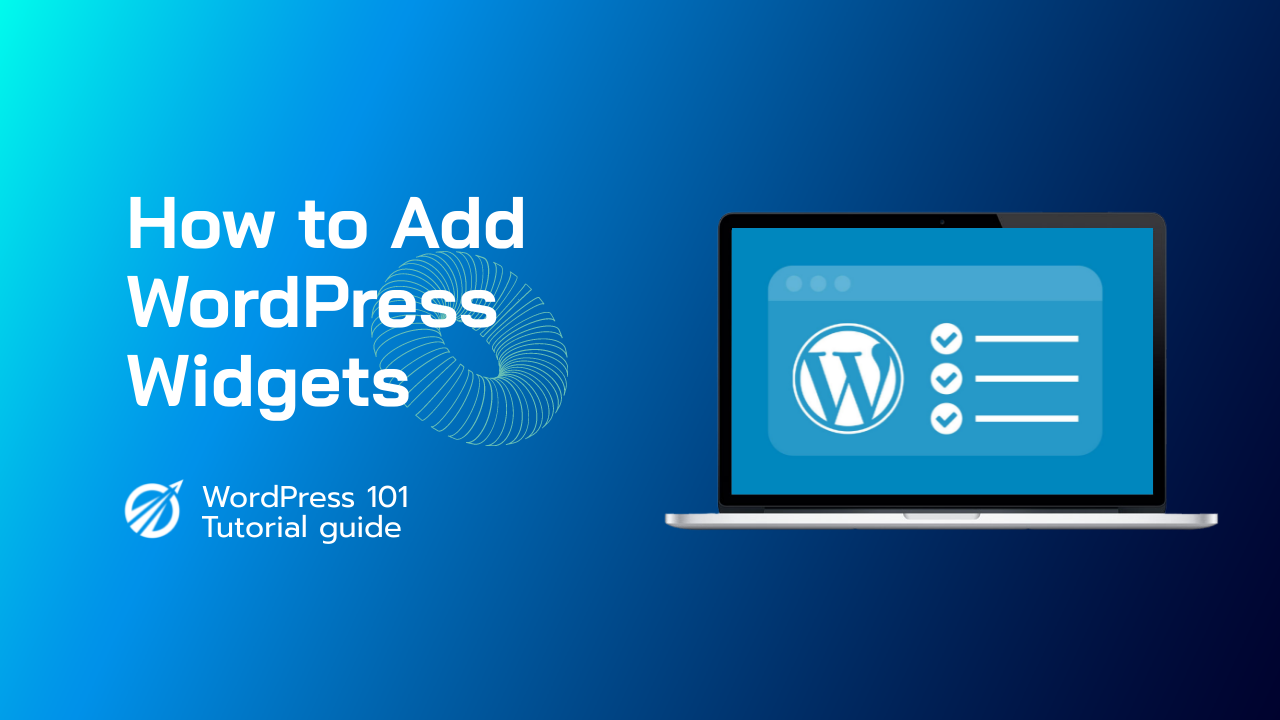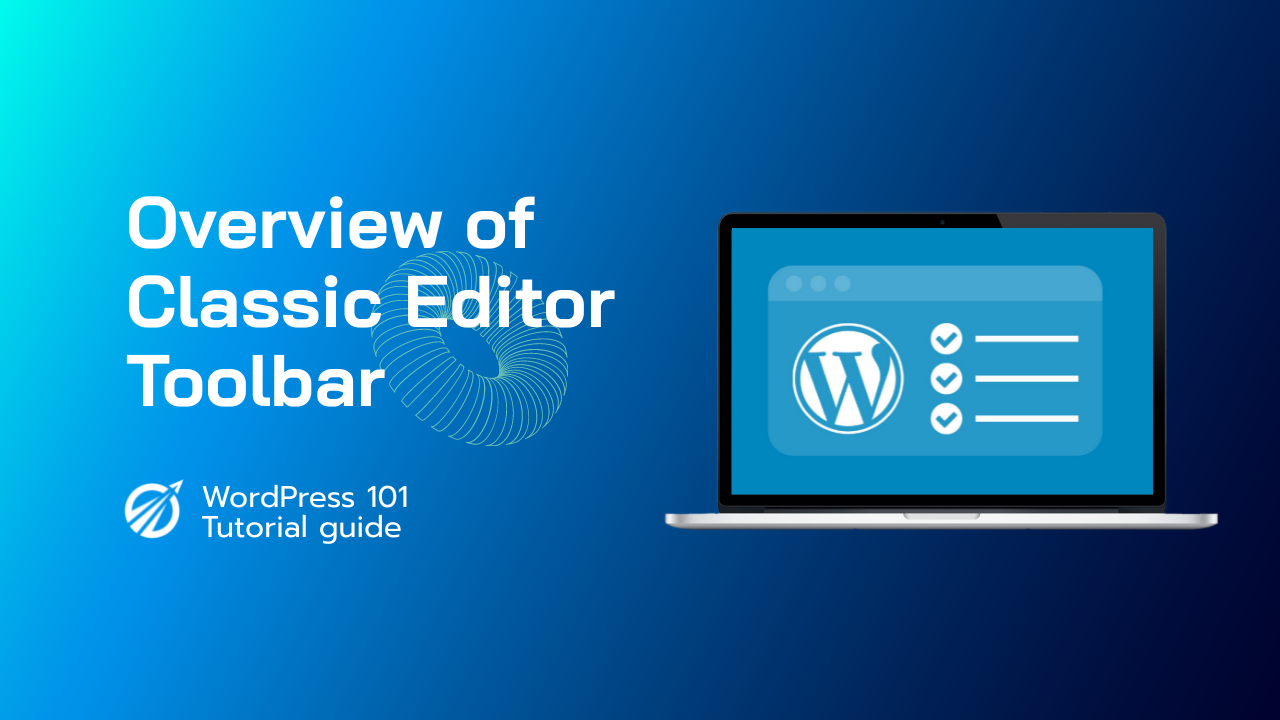垃圾箱是 WordPress 中已刪除的貼文、頁面和評論的暫存位置。它類似於您電腦的回收站或垃圾箱。如果您不小心刪除了某些內容,您可以輕鬆地從垃圾箱中恢復它。
要刪除帖子或頁面,只需將其放入垃圾箱即可。在貼文或頁面內工作時,您可以快速點擊發佈模組中的「移至垃圾箱」按鈕。您還可以將帖子或頁面移至垃圾箱,方法是轉到“帖子”並選擇“所有帖子”或“頁面”,然後選擇“所有頁面”,然後將遊標放在帖子或頁面上,單擊儀表板頂部標題下方的操作選項列表中顯示的垃圾箱鏈接。您將可以選擇立即撤銷此移動。放入垃圾箱的項目將在 30 天內永久刪除,或者您可以立即永久刪除該項目,方法是轉到垃圾箱部分,將滑鼠懸停在該項目上,然後選擇永久刪除。貼文、媒體、頁面和評論各自都有獨特的垃圾資料夾,以幫助保護您免於意外永久刪除某個項目。如果嘗試恢復某個項目,請確保存取正確的「垃圾」資料夾。