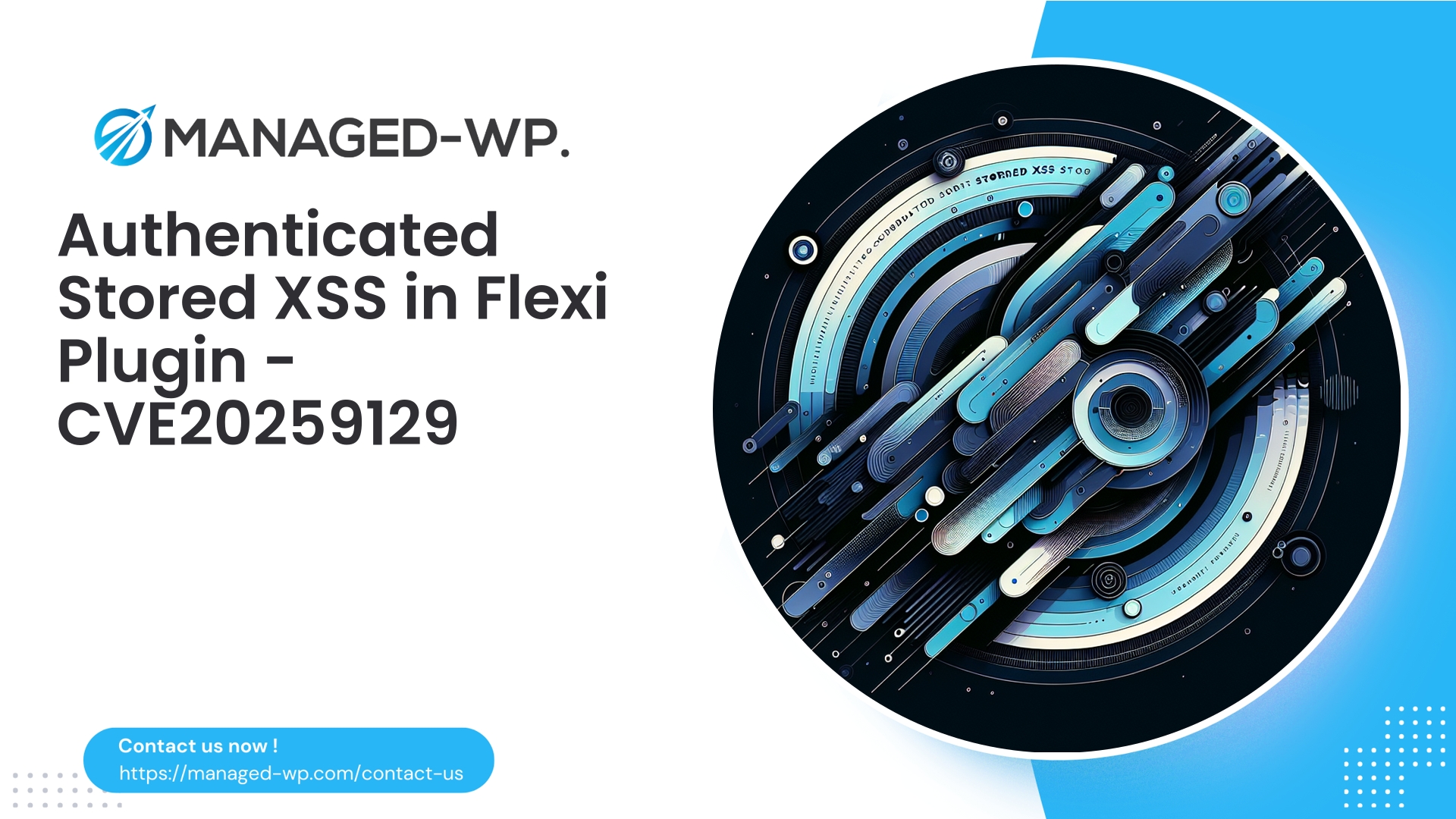| 插件名稱 | 終極多設計影片輪播 |
|---|---|
| 漏洞類型 | 已認證存儲型 XSS |
| CVE編號 | CVE-2025-9372 |
| 緊急 | 低的 |
| CVE 發布日期 | 2025-10-03 |
| 來源網址 | CVE-2025-9372 |
「Ultimate Multi Design Video Carousel」(≤ 1.4)中的已認證儲存型 XSS 漏洞-WordPress 網站擁有者必須了解的內容
日期: 2025-10-03
作者: 託管式 WordPress 安全專家
摘要:近期發現的已認證儲存型跨站腳本 (XSS) 漏洞影響 WordPress 外掛程式「Ultimate Multi Design Video Carousel」1.4 及更低版本,漏洞編號為 CVE-2025-9372。此漏洞允許擁有編輯等級或更高權限的使用者註入持久性惡意腳本或 HTML 程式碼,這些腳本或程式碼可在管理後台和公共後台執行。此類攻擊可能導致會話劫持、權限提升、未經授權的重定向或惡意內容的傳播。在本文中,Managed-WP 將提供對此威脅的專家級分析,包括攻擊特徵、偵測方法、緩解措施、開發者最佳實踐,以及我們的託管式 WordPress 防火牆解決方案如何在官方修補程式發布前保護您的網站。
目錄
- 背景及CVE詳情
- 了解儲存型 XSS 漏洞
- 漏洞技術分析
- 誰面臨風險?剝削的先決條件
- 真實世界的攻擊場景及潛在影響
- 檢測策略:網站所有者檢查清單
- 立即採取的緩解措施
- WordPress 管理員安全加固
- 開發者安全編碼建議
- WAF 和虛擬補丁:保護措施
- Managed-WP 如何保護您的網站
- 立即開始使用 Managed-WP 基礎版(免費)計劃
- 負責任的資訊揭露和時間表
- 常見問題 (FAQ)
- 結語
背景及CVE詳情
CVE標識符: CVE-2025-9372
受影響的插件: 終極多設計影片輪播
受影響版本: ≤ 1.4
發現者: 安全研究員 Nabil Irawan
發布日期: 2025年10月3日
此漏洞被歸類為 WordPress 一款廣泛使用的輪播插件中的已認證儲存型跨站腳本 (XSS) 漏洞。儲存型 XSS 漏洞是指惡意輸入被保存在伺服器上(通常位於設定、元字段或短代碼內容中),並在未經適當清理的情況下返回給伺服器,從而使所有查看該插件的用戶面臨腳本執行的風險。
了解儲存型 XSS 漏洞
儲存型跨站腳本攻擊 (Stored XSS) 是一種嚴重的安全漏洞,攻擊者註入的惡意 HTML 或 JavaScript 程式碼會被持久儲存(例如儲存在資料庫中),並在網站訪客或管理員的瀏覽器中執行。與反射型跨站腳本攻擊 (reflective XSS) 的短暫性和用戶特定性不同,儲存型跨站腳本攻擊會影響所有查看受影響內容的用戶,直到攻擊負載被移除。在 WordPress 中,這意味著擁有足夠權限的攻擊者可以透過管理員的已認證會話執行惡意操作,從而入侵管理員系統。
漏洞技術分析
- 受影響的插件接受具有編輯角色或更高級別角色的已認證使用者的輸入,這些輸入位於可配置欄位中。
- 此輸入在儲存和重新顯示之前沒有經過充分的清理或轉義,因此允許注入惡意 HTML 和腳本。
- 儲存的有效載荷會在諸如管理介面或前端輪播顯示等上下文中執行。
- 雖然未經身份驗證的攻擊者無法直接利用這一點,但被盜用的編輯帳戶或糟糕的角色管理可能會帶來嚴重風險。
出於安全考量並防止濫用,Managed-WP 不會發布概念驗證漏洞程式碼。本簡報重點在於偵測、緩解和修復策略。
誰面臨風險?剝削的先決條件
- 需要權限: WordPress 編輯或更高職位
- 向量: 惡意腳本透過外掛內容欄位或輪播圖配置持久存在
- 範圍: 管理員介面和麵向公眾的頁面都會渲染輪播圖
允許多個編輯、客座作者或第三方編輯的網站應該格外警惕,因為獲得這些帳戶存取權限的威脅行為者可以利用此漏洞。
真實世界的攻擊場景及潛在影響
以下是一些可能的攻擊場景,足以說明這種攻擊的危險性:
- 管理員帳戶被盜用:
- 當管理員造訪受影響的外掛程式頁面時,惡意負載會執行,從而竊取 cookie 或提升權限。
- 潛在後果包括未經授權的網站接管、持久的後門和資料竊取。
- 遊客剝削:
- 公共輪播圖中註入的腳本會在訪客瀏覽器中觸發,將他們重定向到釣魚網站或惡意軟體網站。
- 這會損害聲譽、搜尋引擎排名,並可能導致被列入黑名單。
- 跨站點/供應鏈威脅:
- 單一被盜用的編輯憑證在多個網站重複使用,可能會導致更廣泛的網路攻擊。
- 堅持與逃避:
- 儲存的有效載荷在網站重新啟動後仍然存在,並且可能經過混淆處理以延遲檢測。
雖然官方 CVSS 基本評分將此漏洞評為中等 (5.9),但實際影響很大程度上取決於各個站點的配置和使用者角色。
檢測策略:網站所有者檢查清單
- 驗證插件版本: 確認 Ultimate Multi Design Video Carousel 的版本是否為 1.4 或更低版本。
- 庫存編輯器帳戶: 審查所有具有編輯權限的使用者;刪除或降級未經授權的帳戶。
- 尋找惡意內容: 檢查輪播圖標題、描述、投影片內容和外掛程式設置,是否有可疑的 HTML 或腳本。
- 審核近期修改: 追蹤編輯器用戶最近的修改,以發現異常活動跡象。
- 掃描入侵指標: 尋找未經授權的使用者、檔案修改、到未知網域的出站連線或惡意軟體掃描器警報。
筆記: 將自動掃描與徹底的人工檢查相結合,以提高檢測精度。
立即採取的緩解措施
如果暫時無法升級插件(截至本文發布之日尚無官方補丁),請採取以下預防措施:
- 限制編輯權限: 審核並減少編輯級帳戶;考慮暫時降低不受信任使用者的等級。
- 停用或移除外掛程式: 如果未使用,請停用並卸載。如有必要,請限制前端輪播圖的顯示,直到補丁修復。
- 清除可疑條目: 手動檢查並清除插件管理內容中發現的任何惡意 HTML/腳本。
- 加強身份驗證: 強制使用強密碼,啟用雙重認證(2FA),並輪換憑證。
- 實施Web應用程式防火牆(WAF): 部署上下文感知規則,阻止插件端點上的 XSS 有效載荷嘗試。
- 備份與事件回應: 更改前請務必進行完整備份,並做好恢復準備,如果懷疑系統遭到入侵,可以尋求專業協助。
WordPress 管理員安全加固
- 嚴格遵守最小權限原則;僅允許必要人員存取編輯權限。
- 考慮透過角色管理外掛程式建立具有最低必要功能的自訂角色。
- 為所有特權使用者帳戶啟用雙重認證。
- 定期審核並刪除未使用的外掛和主題,以減少攻擊面。
- 利用惡意軟體掃描工具辨識檔案完整性異常。
- 透過審計日誌監控管理操作。
- 保持 WordPress 核心、主題和外掛程式的最新版本,並訂閱可信任的漏洞資訊來源。
開發者安全編碼建議
插件開發者應透過加入嚴格的輸入驗證和輸出編碼來解決儲存型 XSS 漏洞:
- 輸入內容需經過消毒處理:
- 使用 WordPress 的清理功能,例如
sanitize_text_field()對於純文本,wp_kses_post()對於有限的HTML,以及esc_url_raw()適用於網址。 - 對輸入進行清理固然重要,但僅靠清理是不夠的;務必與輸出轉義結合使用。
- 使用 WordPress 的清理功能,例如
- 轉義所有輸出:
- 使用
esc_html()對於標準 HTML 上下文,esc_attr()對於屬性值,並仔細地將允許的 HTML 列入白名單。wp_kses(). - 確保後台或前端渲染的所有動態內容都符合轉義規則。
- 使用
- 能力檢定和隨機數:
- 檢查使用者功能(例如,
current_user_can('edit_posts'))在保存資料之前。 - 驗證表單提交中的 nonce 值,以防止 CSRF 攻擊。
- 檢查使用者功能(例如,
- 請仔細閱讀白名單,確認允許的標記:
- 僅允許必要的 HTML 標籤和屬性;排除危險的腳本或事件處理程序。
- 健全性檢定:
- 限制輸入長度並拒絕意外的二進位或編碼內容。
- 當輸入內容包含可疑元素時,記錄並向管理員發出警報,例如
<script或者javascript:檢測到URI。
- 綜合測試:
- 實現涵蓋輸入清理和輸出轉義的單元測試和整合測試。
- 執行 HTML 輸出驗證,確保沒有提供未轉義的腳本。
- 安全發布溝通:
- 發布詳細的補丁說明,敦促管理員及時升級。
WAF 和虛擬補丁:保護措施
託管式 Web 應用程式防火牆 (WAF) 或虛擬修補程式服務提供快速的保護層,檢查傳入請求中是否存在已知的攻擊特徵,並在程式碼執行之前阻止惡意嘗試。
WAF部署的關鍵最佳實務包括:
- 上下文感知規則: 針對插件中容易包含腳本有效載荷的輸入欄位進行定位。
- 編碼有效載荷檢測: 過濾掉混淆腳本,包括 HTML 實體編碼和 URL 編碼變體。
- 多端點保護: 確保後端管理 AJAX 端點和前端提交點的安全。
- 平衡阻擋: 避免使用過於激進的規則,以免干擾外掛程式的合法功能;重點關注腳本標籤、事件處理程序屬性以及
javascript:方案。 - 監控與調優: 在全面強制執行之前啟用日誌記錄和執行偵測模式,以減少誤報。
筆記: Managed-WP 建議由經驗豐富的安全專業人員編寫和調整 WAF 規則,以實現特定環境的精確性。
Managed-WP 如何保護您的網站
作為一家專業的 WordPress 安全公司,Managed-WP 提供以下服務:
- 快速虛擬補丁: 我們開發並部署精確的WAF規則,以阻止針對易受攻擊的插件欄位的攻擊。
- 全端覆蓋: 保護範圍涵蓋管理介面和前端顯示向量。
- 全面監測: 警報和詳細日誌使管理員能夠應對攻擊嘗試。
- 精細化控制: 規則會不斷調整,以平衡安全性和外掛功能。
- 事件響應援助: 當懷疑有安全隱患時,我們將提供補救、清理和加固方面的指導。
雖然 Managed-WP 不能取代供應商補丁,但我們的虛擬補丁方法彌補了這一差距,在漏洞回應視窗期間提供了必要的保護。
立即開始使用 Managed-WP 基礎版(免費)計劃
為了立即增強您網站的防禦能力,請考慮註冊 Managed-WP Basic(免費)套餐。此免費套餐提供以下服務:
- 託管防火牆和 Web 應用程式防火牆可阻止常見威脅
- 無限頻寬,效能不下降
- 隨選惡意軟體掃描,用於識別可疑的儲存內容
- 在準備好永久修復程序的同時,提供 OWASP Top 10 核心安全威脅的防護。
付費方案提供自動惡意軟體清除、IP 黑名單和高級虛擬修補程式等高級功能,但免費方案是立即降低風險的理想起點。
負責任的資訊揭露和時間表
- 由獨立安全研究員 Nabil Irawan 發現,已公開記錄在 CVE-2025-9372 中。
- 公開揭露日期:2025年10月3日。
- 截至發稿時,插件供應商尚未提供官方補丁,凸顯了緩解措施和虛擬修補的重要性。
我們鼓勵插件開發者及時發布修復程序,並向用戶社群清晰地傳達更新指南。
常見問題 (FAQ)
Q:運行存在漏洞的插件是否一定意味著我的網站已被入侵?
答:並非自動生效。攻擊者需要擁有編輯角色權限才能注入惡意腳本。也就是說,編輯帳戶和第三方協作者的數量越多,風險就越大。
Q:未經身份驗證的攻擊者能否利用此漏洞?
答:不。此漏洞需要經過身份驗證的編輯者等級權限。但是,透過網路釣魚或其他漏洞洩露的憑證可能會被利用。
Q:移除插件是否會刪除儲存的惡意內容?
答:移除插件會停用其功能,但可能不會刪除資料庫中儲存的惡意條目。因此,單獨審核和清理這些記錄至關重要。
Q:WAF規則應該保持有效多久?
答:繼續進行虛擬修補,直到部署官方更新的插件版本並修復所有可疑的儲存內容。此後繼續監控,以檢測任何殘留的攻擊嘗試。
結語
儘管需要較高的使用者權限,但經過驗證的儲存型跨站腳本攻擊 (XSS) 漏洞會帶來切實的風險,包括管理員權限被盜用、訪客攻擊以及持續的惡意持久化。 Ultimate Multi Design Video Carousel 外掛程式(≤ 1.4 版本)就存在此類漏洞,因此必須及時偵測並進行緩解。
如果您的網站使用此外掛程式版本或更低版本:
- 對所有編輯級用戶進行徹底審核;根據情況刪除或降級用戶。
- 如果可能,請停用並卸載該插件;否則,請檢查並清除可疑內容。
- 透過雙重認證、密碼策略和最小權限原則來加強安全性。
- 在官方修復程式發布之前,實施託管式 WAF/虛擬修補程式解決方案(例如 Managed-WP)來阻止攻擊嘗試。
- 開發人員應實施嚴格的清理和輸出轉義,以解決根本原因。
Managed-WP 將持續監控此漏洞,提供專業的虛擬修補程式和事件回應服務,確保您的 WordPress 環境安全無虞。要立即開始保護您的網站,請了解我們的 基礎(免費)計劃 今天。
保持警惕,採取多層防禦措施,並優先考慮安全編碼,以維護一個具有彈性的 WordPress 生態系統。