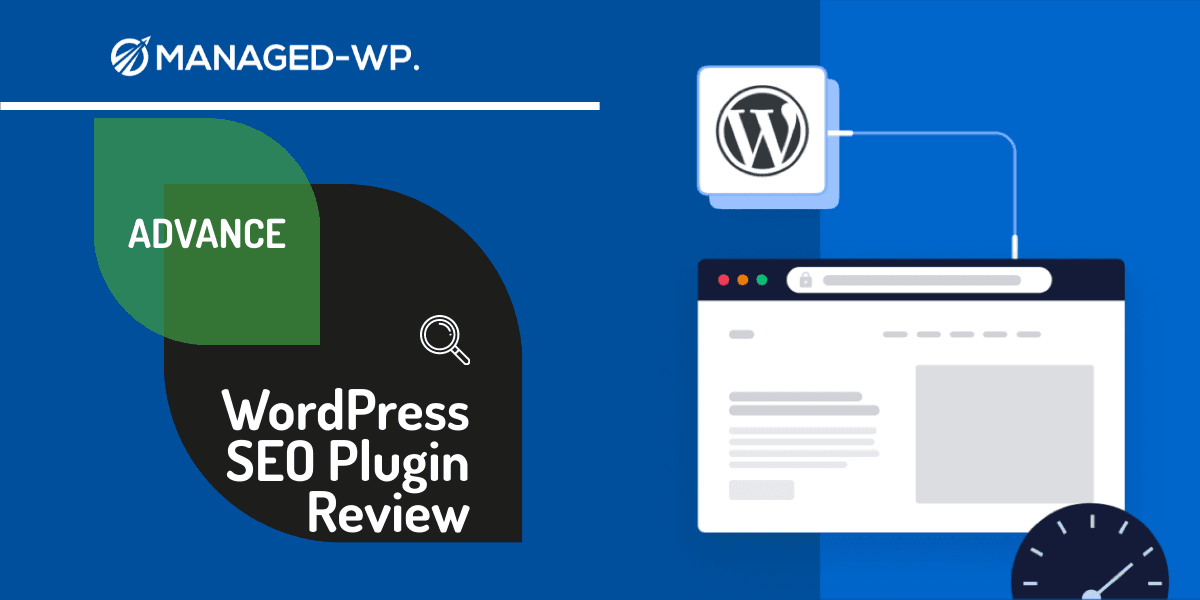在本文中,我們將揭示 WordPress 5.5 中引入的令人興奮的新功能和增強功能。透過這份綜合指南,您將了解 Managed-WP 雲端託管平台使用者可用的主題、外掛程式、區塊編輯器和整體效能改進的變化。
目錄
主題和插件
WordPress 5.5 版本在主題和外掛程式管理方面引入了令人興奮的增強功能。以下我們詳細介紹了這些主要更新:
自動更新
最期待的功能之一是主題和外掛的自動更新。這項新功能有助於提高網站安全性,因為它降低了過時軟體可能被駭客利用的風險。在 WordPress 5.5 中,使用者可以為單一主題和外掛程式啟用自動更新,從而使他們的網站更加安全、可靠。
筆記: 在啟用主題和外掛程式的自動更新之前,請務必確保對您的網站進行完整備份,因為可能存在影響您網站功能的相容性問題。
上傳 ZIP 文件
WordPress 5.5 增加了透過上傳 ZIP 檔案來更新外掛程式和主題的功能。在更新無法透過 WordPress 儲存庫獲得的高級或自訂主題和外掛程式時,此功能特別有用。
區塊編輯器
WordPress 5.5 對區塊編輯器進行了實質的改進,使得內容建立和管理更有效率和愉快。以下是一些最顯著的改進:
內嵌影像編輯
現在,使用者可以直接在區塊編輯器中編輯圖像,而無需切換到媒體庫。此新功能使得縮放、裁剪和旋轉影像甚至更改影像的縱橫比變得更容易、更快捷。
塊狀圖案
區塊模式是區塊的預先定義佈局,提供了一種創建複雜頁面結構的簡單方法。 WordPress 5.5 具有一組內建區塊模式,並且可以透過外掛程式和主題提供更多功能。用戶現在可以從區塊插入器存取模式並輕鬆將其添加到他們的頁面佈局中。
設備預覽
透過新的裝置預覽功能,使用者現在可以直接在區塊編輯器中預覽不同螢幕尺寸上的內容。這有助於確保您的內容在所有裝置(包括桌上型電腦、平板電腦和手機)上都看起來很棒。
區塊目錄
WordPress 5.5 引入了 Block Directory,它是單一區塊外掛的集合。當使用者在編輯器中搜尋特定區塊時,結果也會顯示區塊目錄中可用的區塊。這使得用戶無需離開編輯器即可快速發現、安裝和使用新區塊。
性能改進
WordPress 5.5 也帶來了幾項重要的效能改進,概述如下:
延遲載入圖片
WordPress 5.5 引入了原生延遲加載功能,允許圖像僅在螢幕上可見時才加載,從而減少用戶的加載時間並提高網站整體效能。此功能對所有新的 WordPress 安裝預設啟用,不需要任何額外的配置。
改進的 XML 網站地圖
XML 網站地圖對於搜尋引擎更有效地發現和索引您網站的內容至關重要。 WordPress 5.5 包含內建 XML 網站地圖,讓搜尋引擎更輕鬆地抓取您的網站並提高您網站的搜尋引擎可見度。
其他功能
除了上述重要更新之外,WordPress 5.5 還包括各種小功能和改進:
可訪問按鈕
隨著區塊編輯器中引入新的可存取按鈕元件,建立自訂樣式和回應的按鈕變得更加簡單。這也有助於解決之前存在的可訪問性問題。
Dashicons 更新
WordPress 5.5 引進了 39 個新的 Dashicons,擴展了 WordPress 管理區域使用的現有圖示庫。此更新提供了更廣泛的圖標供用戶在自訂儀表板時選擇。
確保相容性
與每個主要的 WordPress 版本一樣,確保您的網站與最新功能和增強功能保持相容至關重要。 Managed-WP 用戶可以按照以下建議步驟避免潛在問題:
- 在更新到 WordPress 5.5 之前建立您的網站備份。
- 在將更新套用到即時網站之前,請先在暫存環境上進行徹底的測試。
- 更新所有主題和外掛程式以確保與 WordPress 5.5 版本相容。
- 如果您遇到任何問題或需要更新的協助,請聯絡 Managed-WP 支援團隊。
總而言之,WordPress 5.5 提供了廣泛的新功能、改進和增強功能,使管理和建立網站比以往任何時候都更容易、更方便。 Managed-WP 致力於為我們的 WordPress 雲端託管用戶提供最佳體驗,讓他們了解最新的 WordPress 版本並確保相容性,從而獲得無縫愉快的體驗。要了解有關 Managed-WP 和我們的 WordPress 解決方案的更多信息,請訪問我們的網站 https://managed-wp.com.