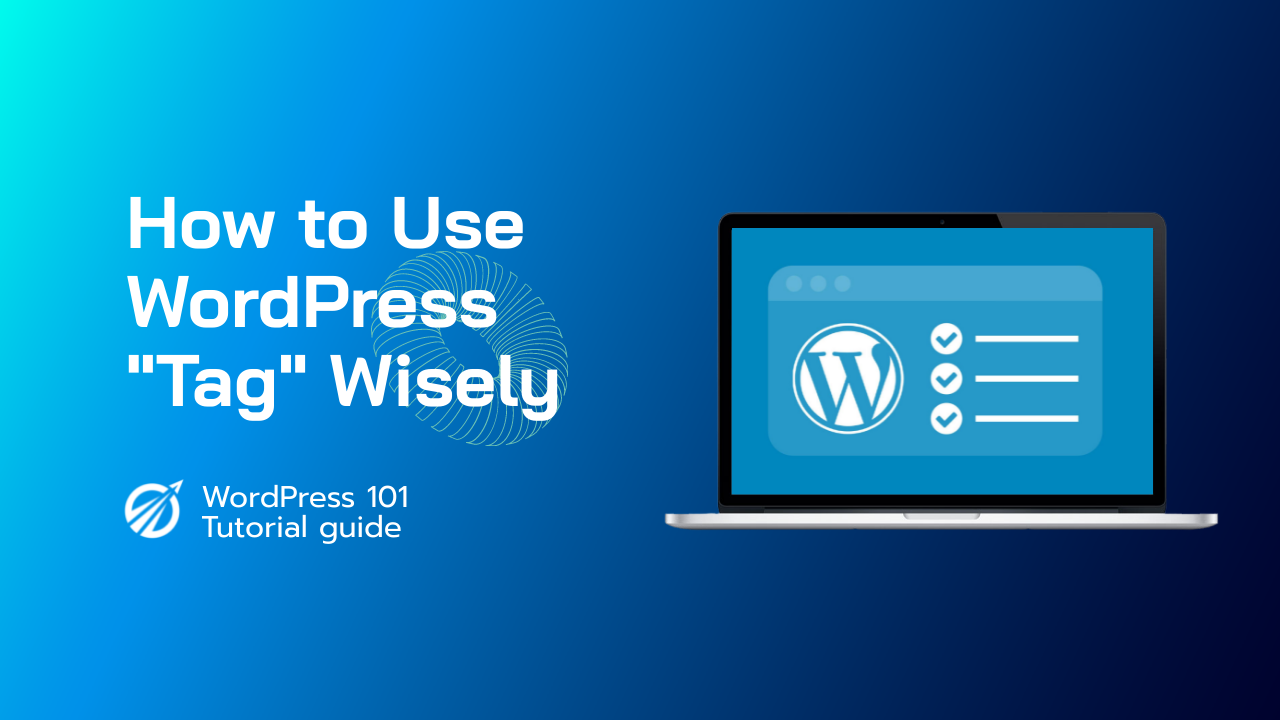曾经有一段时间,人们会问‘如何设计网站?' 答案是,你得花上几个小时去上网页设计课,编写网站代码。或者,如果你有预算,你可以雇佣一些年轻的大学生,他们试图靠这个谋生。 网上有很多自由职业网站.
如今,多亏了网页制作工具,设计网站变得非常简单:在这里挑选一个图标,然后把它放到那里。网页制作工具已经不再需要硬核的编码技能。任何有常识并能使用电脑的人都可以设计出外观漂亮、适合移动设备且响应迅速的网站。甚至可以在半小时内完成。
以用户体验为中心的网页设计
我们已经确定,如今的网站设计不需要技术技能。所以实际上,你唯一的限制就是你的想象力。但是,你要非常小心地运用这种想象力;你正在构建的网站应该为你的目标受众而设计。而不是你!
大多数人在建立网站时都会犯这样的错误。他们竭尽全力展示自己的技术技能,添加大量花哨的东西。这种方式通常不会带来我们所说的良好用户体验 (UX)。您的目标受众应该尽可能快速高效地从您的网站获得他们想要的东西。
本文将探讨设计具有良好用户体验的网站的基本步骤。具体如下:
1.规划
俗话说,“没有计划,就等于计划失败,’ 再贴切不过了。与任何项目一样,回答如何设计网站的第一步是从规划开始。这个阶段可以让你清晰地预见并最大限度地减少疏忽。在这个阶段你应该问自己的一些问题包括:
在规划阶段,尤其是与同事一起集思广益时,会有很多想法冒出来。把它们写下来,然后挑选出最好的想法,这总是明智的。
在集思广益时,不要将自己局限于传统的做事方式。大胆思考和跳出思维定势是可以的。尝试新的做事方式。最后,你应该有一个涵盖所有可能性的蓝图。规划阶段结束后,你应该对网站的用户界面、导航和侧面板等网站元素有一个清晰的计划。
2. 选择正确的主题
有了网站的蓝图,您现在需要选择适合网站的视觉布局。这包括配色方案、字体和排版。所选字体应能很好地适应不同屏幕尺寸。此外,还要检查字体在不同语言中的显示效果。至于颜色,确保它能捕捉到正确的情感。例如,绿色与环境和健康有关,而红色则表示攻击性和冲动。确保网站反映出您品牌的主题。
3. 良好的网站布局和便捷的导航
最好从规划阶段开始就确定网站导航、侧面板和一般 UI。虽然主页非常重要,但不要误以为每个访问者都会访问主页。在很大程度上,你无法控制人们如何找到你的网站。他们可能通过社交媒体上的博客文章或谷歌上的关键字搜索被吸引。他们很可能不会首先访问你的主页。
在考虑如何设计网站时,需要考虑的一个关键标准是网站导航。要做好这部分,请站在访客的角度,并按相关性顺序连接网页。如果您希望访客采取特定的期望行动,请确保您的号召性用语 (CTA) 非常突出且直接。
4. 注重细节
您希望您的网站能够吸引访客并使其引人注目。实现这一目标的方法之一是专注于菜单、按钮和图片位置等小细节。在网站上添加微交互元素等小细节可以增加访客的互动。不要忽视字体渲染不佳和颜色对比度不佳等小细节。要发现这些可能出错的小细节,您需要密切关注细节。
5. 正式发布前进行测试
一旦你觉得你已经尽了最大的努力来打造你的网站。最好在公开发布之前为一小部分用户制作原型。它可以是图片、视频或静态 HTML 文件的形式。一旦他们看完,收集他们的反馈并调整他们认为需要改进的地方。一定要在网站发布截止日期之前尽早制作原型,以避免最后一刻的修补。
在这方面,网站构建器使网站构建变得简单快捷,您将有足够的时间进行原型设计。借助网站构建器,您可以快速开发概念网站,演示它,删除它,然后快速重新开始。如果您使用旧方式对网站进行编码,这个过程会很麻烦。
如何使用 WP Builder 设计网站
WordPress (WP) 是一款流行的 内容管理系统 当今互联网上的大部分网站都使用 WP。现在您可以加入 WP 潮流,无需编写任何代码即可启动和运行您的网站,特别是如果您使用强大的网站构建器,例如 WP 网站构建器,有免费版和付费版。
但是,如果您注册我们的托管 WordPress 计划,您将获得 WP Website Builder Premium 作为附加服务。要开始使用此工具,请使用电子邮件地址注册,您的 WP 登录凭据将通过电子邮件发送给您。许多人的共同起点是 WP Website Builder 设置向导。
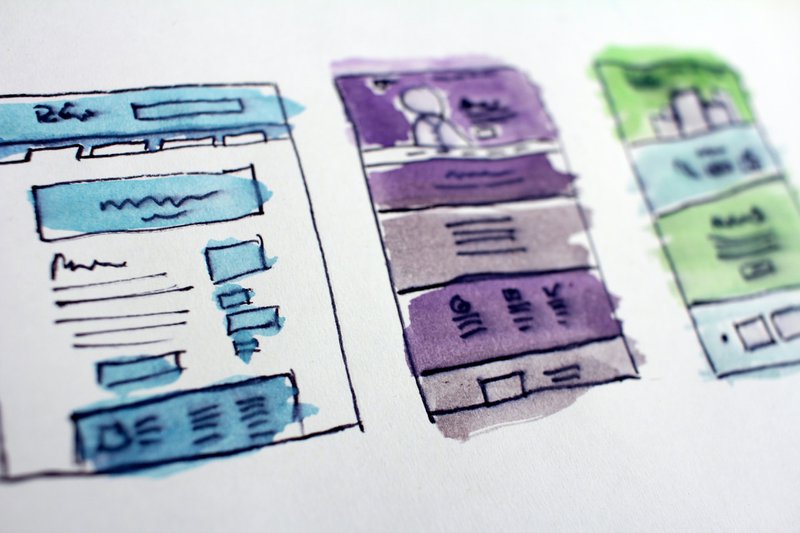
WP Website Builder 安装向导
WP Website Builder 向导将引导您完成所需的网页设计设置。您需要做的就是选择所需的 WordPress 主题(网页布局)。有几十种主题几乎可以满足您的所有需求,从简单的静态网站到用于博客的大量新闻网站。
每个主题都带有不同数量的网页。但是,您可以选择添加、删除和编辑这些网页。您还可以添加社交媒体信息、链接到您的社交媒体个人资料,甚至将社交媒体帖子嵌入到您的网站。更不用说,您还可以输入您的基本联系方式。
准备好启动网站后,只需点击 完成并安装。网站上线后,您现在可以访问仪表板,从而获得更多管理网页及其内容的选项。
总结
我们明白,并非每个人都有时间或耐心进行这种 DIY 网页设计。即便如此,人们也不太可能像那些整天都在学习“如何设计网站”的人一样,给它带来专业的感觉。你可以坐下来 将任务外包给我们的专业网页设计师,他们熟悉网页构建器,并且能够使用传统的编码技能进一步增强它们。