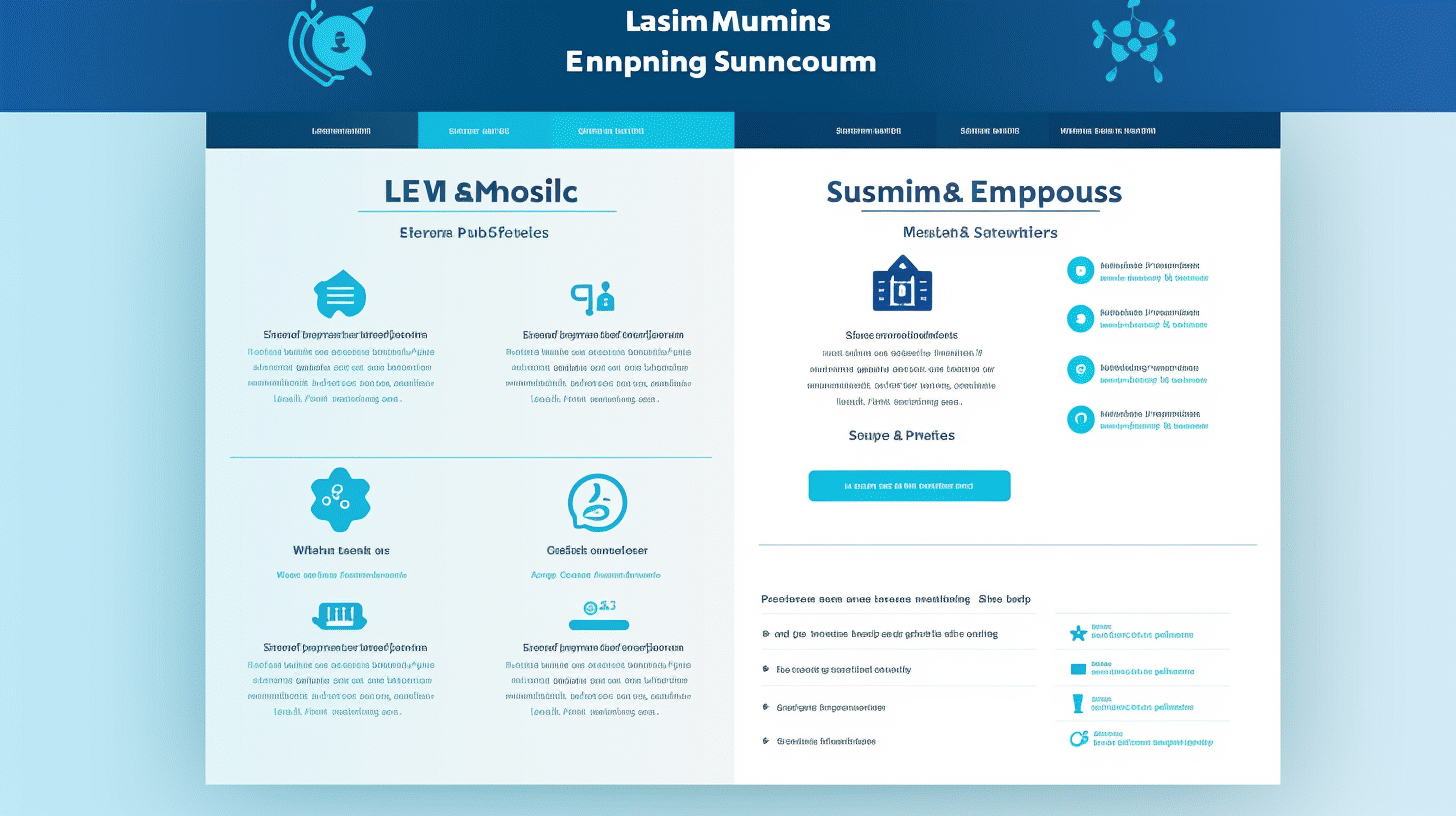在网络曝光度和数字营销领域,搜索引擎优化 (SEO) 发挥着至关重要的作用。采用有效的 SEO 策略可以帮助小型企业提高在线形象、增加网站流量并最终推动增长。
在构建和优化网站方面,WordPress 是小型企业的热门选择。WordPress 拥有用户友好的界面、可自定义的主题和丰富的插件选项,为实施 SEO 实践提供了坚实的基础。
在本文中,我们将探讨适用于小型企业的 WordPress SEO 基础知识,提供有价值的见解和实用技巧,帮助您最大限度地提高网站的知名度和影响力。我们将涵盖优化网站内容、移动和本地 SEO、增强页面 SEO、利用社交媒体等主题。
因此,无论您是 WordPress 新手还是希望提升现有网站的性能,让我们深入了解 WordPress SEO 的世界,并探索可以采取哪些步骤来提高您的在线形象。
系好安全带,准备释放 WordPress SEO 的潜力,促进小型企业发展。🚀🌱
使用 WordPress 建立 SEO 友好网站
您是否知道实施 SEO 最佳实践对于小型企业提高知名度和吸引自然流量至关重要?如果您使用 WordPress 构建网站,那么您已经走在正确的轨道上!WordPress 提供了一系列强大的工具和插件,可针对搜索引擎优化您的网站并提高您的排名。
优化网站内容
对于 SEO 来说,创建高质量、关键词丰富的内容是关键。以下是优化网站内容的一些策略:
- 关键词研究: 首先确定目标受众可能搜索的相关关键字或短语。使用 Google 关键字规划师或 SEMrush 等工具来发现与您的行业相关的热门搜索词。
- 页面优化: 有了关键词后,策略性地将它们放置在网站内容中。这包括页面标题、标题、正文、元描述和图片的 alt 标签。但是,一定要自然地使用关键词,避免关键词堆砌,因为这会对你的排名产生负面影响。
- 内容结构: 将内容组织成易于浏览的部分,并设置清晰的标题和副标题。这不仅有助于用户浏览您的网站,还有助于搜索引擎了解内容的结构和相关性。
- 内部链接: 在您的内容中加入内部链接,引导用户访问您网站上的相关页面或博客文章。这有助于搜索引擎更有效地发现和索引您的内容,并改善整体用户体验。
请记住,创建有价值且信息丰富的内容并引起受众共鸣始终是首要重点。良好的 SEO 实践应该补充和增强您的内容,而不是掩盖它。
网站外的操作
虽然优化网站内容至关重要,但您也可以在网站之外采取一些措施来改善 SEO。以下是一些值得考虑的策略:
- 反向链接: 从信誉良好的网站构建高质量的反向链接是提升网站权威性和提高搜索引擎排名的有效方法。联系行业有影响力的人、参与客座博客机会或与其他企业合作以获取有价值的反向链接。
- 社交媒体参与: 在社交媒体平台上与受众互动不仅有助于提高品牌知名度,还可以产生可以对您的 SEO 产生积极影响的社交信号。鼓励在社交媒体上分享您的内容,回复评论和消息,并积极参与相关讨论。
- 网站速度和性能: 快速加载的网站不仅可以改善用户体验,而且在搜索引擎排名中也起着至关重要的作用。使用缓存插件、压缩图像和最小化 HTTP 请求来优化网站速度。
- 移动优化: 由于大多数互联网用户都通过移动设备访问网站,因此针对移动用户优化网站至关重要。选择适合移动设备的 WordPress 主题,使用 Google 的移动设备友好度测试测试网站的移动友好度,并优化网站以便在移动设备上快速加载。
通过实施这些策略,您可以使用 WordPress 建立一个 SEO 友好的网站,并增加在搜索引擎结果中排名更高的机会。请记住及时了解最新的 SEO 趋势和算法,以确保长期成功。
现在您已经了解了 SEO 对于您的 WordPress 网站的重要性,让我们来探索一些可以帮助您进一步优化网站的顶级 SEO 插件。 查看我们关于顶级 SEO 插件的指南 2022 年 WordPress 必用工具,助您增强 SEO 工作。🚀
结合关键词策略实现更好的SEO
介绍:
在当今的数字环境中,拥有一个经过良好优化的网站对于希望提高在线知名度和吸引自然流量的企业至关重要。提高网站搜索引擎排名的最有效策略之一是关键字优化。通过战略性地将相关关键字纳入您的内容,您可以帮助搜索引擎了解您的网站内容,并在搜索结果中排名更高。
利用长尾关键词:
在关键词优化方面,许多企业只注重使用搜索量高的广泛通用关键词。虽然定位这些关键词至关重要,但将长尾关键词纳入 SEO 策略也同样重要。
什么是长尾关键词?这些是互联网用户在搜索特定产品、服务或主题时使用的更长、更具体的短语。将长尾关键词纳入您的内容可以带来多种好处:
- 竞争较少: 长尾关键词的搜索量通常低于通用关键词。但是,它们的竞争也较少,因此您的网站更容易在搜索结果中排名靠前并吸引目标流量。
- 更好的用户意图定位: 长尾关键词往往能反映用户的特定需求和意图。通过使用这些关键词,您可以确保您的内容与用户主动搜索的内容相符,从而提高将他们转化为客户的机会。
- 更高的转化率: 由于长尾关键词更加具体,因此它们会吸引更接近购买点或寻求特定信息的用户。通过定位这些用户,您可以增加将他们转化为有价值的潜在客户或客户的可能性。
以下示例说明了通用关键字和长尾关键字之间的区别:
- 通用关键词:“鞋子”
- 长尾关键词:“扁平足女式跑鞋”
通过定位长尾关键词,您不仅更有可能吸引专门寻找扁平足跑鞋的用户,而且还有更高的机会为他们提供他们所需的确切信息或产品。
结论:
将长尾关键词纳入 SEO 策略可以显著提高网站的知名度和自然流量。通过针对特定用户需求并相应地优化内容,您可以增加在搜索结果中排名更高的机会,吸引目标流量,并将其转化为有价值的潜在客户或客户。
针对移动和本地 SEO 进行优化
在当今的数字环境中,拥有一个适合移动设备的网站并采用本地 SEO 策略对于希望吸引和吸引目标受众的企业至关重要。随着智能手机的兴起和语音搜索的使用日益增多,优化移动和本地 SEO 变得比以往任何时候都更加重要。
📱创建适合移动设备的网站
在优化移动 SEO 时,第一步是确保您的网站适合移动设备。以下是一些需要考虑的关键因素:
- 响应式设计:确保您的网站采用响应式设计,这意味着它会自动调整布局和内容以适应不同的屏幕尺寸。这可确保用户无论通过台式机、平板电脑还是智能手机访问您的网站,都能获得无缝的浏览体验。
- 移动页面速度:移动用户在等待网站加载时通常缺乏耐心。优化网站在移动设备上的页面速度至关重要。压缩图片、精简代码并尽量缩短服务器响应时间,以确保快速加载。
- 适合移动设备的内容:通过保持内容简洁、结构良好且易于在小屏幕上阅读来定制内容,以适应移动用户。使用标题、项目符号和较短的段落来提高可读性。
🌍 Google 访问权限的重要性
Google 的算法将移动设备友好性视为排名因素,这意味着未针对移动设备进行优化的网站在搜索引擎结果页面 (SERP) 中的排名可能不太好。以下是 Google 关注移动设备至关重要的原因:
- 移动优先索引:Google 目前主要使用网站的移动版本进行索引和排名。如果您的网站不适合移动设备,则可能不会出现在移动搜索结果中,从而导致大量潜在流量损失。
- 用户体验:Google 优先提供最佳用户体验,而移动友好型网站有助于实现这一目标。通过针对移动设备优化您的网站,您可以为移动用户提供流畅、直观的体验,增加他们留在您的网站、与您的内容互动并最终转化为客户的机会。
📍 融入本地 SEO 策略
除了移动优化之外,实施本地 SEO 策略还可以极大地造福依赖本地客户的企业。以下是增强本地 SEO 效果的几种关键方法:
- Google 我的商家:认领并优化您的 Google My Business 资料。确保您的商家信息准确无误,包括您的地址、电话号码和营业时间。鼓励客户留下评论,因为正面评论可以提高您的本地排名。
- 本地关键字:将本地关键词纳入您的网站副本、元标签和标题中。这有助于搜索引擎了解您的业务的地理相关性,并增加出现在本地搜索结果中的可能性。
- 引文和在线目录:在特定于您的行业和位置的在线目录和引用网站中列出。在这些平台上保持一致的 NAP(名称、地址、电话号码)信息可以提高您的本地 SEO 排名。
通过优化您的网站以适应移动设备并采用本地 SEO 策略,您可以提高在线知名度、吸引更广泛的受众,并最终为您的企业带来更多流量和客户。 掌握移动和本地 SEO 的最新趋势和技术,确保您的网站在数字领域保持竞争力。
增强小型企业网站的页面搜索引擎优化 (SEO)
在当今的数字环境中,拥有强大的在线影响力对于小型企业的成功至关重要。促成这一成功的关键因素之一是优化页面 SEO。通过实施有效的页面 SEO 策略,小型企业网站可以提高其在搜索引擎结果中的可见性,推动自然流量,并最终产生更多的潜在客户和转化。在本文中,我们将探讨三种基本的页面 SEO 技术,这些技术可以帮助小型企业提升其网站的性能并实现其数字营销目标。
引人注目的元描述
对于页面 SEO,元描述在吸引搜索引擎用户点击方面起着重要作用。元描述是搜索引擎结果页面 (SERP) 中页面标题下方的简短摘要。它提供了网页内容的简明概述,并帮助用户决定是否点击链接。要优化小型企业网站的元描述,请考虑以下提示:
- 保持简洁且引人注目: 尽量编写长度约为 150-160 个字符的元描述。使用有说服力的语言来吸引用户点击您的链接。
- 包括相关关键字: 在您的元描述中自然地加入相关关键词,向搜索引擎发出信号,告知您的网页内容。
- 突出独特卖点: 使用元描述来突出显示您的企业提供的独特优势或价值主张,以在竞争中脱颖而出。
通过制作引人注目的元描述,准确反映您的网页内容并吸引搜索引擎用户,您可以增加吸引点击和为小型企业网站带来流量的可能性。
选择 SEO 友好的主题
网站的设计和结构在优化页面 SEO 方面起着至关重要的作用。为小型企业网站选择主题或模板时,选择 SEO 友好的选项至关重要。SEO 友好的主题将帮助您的网站在搜索引擎结果中排名更高,并提供更好的用户体验。选择主题时请考虑以下因素:
- 移动响应能力: 确保主题适合移动设备且响应迅速,因为移动优化是搜索引擎的一个关键排名因素。
- 加载速度快: 选择轻量级且针对快速加载速度进行优化的主题。加载缓慢的网站会对用户体验和 SEO 排名产生负面影响。
- 结构化数据标记: 寻找支持结构化数据标记的主题,这有助于搜索引擎以更有意义的方式理解和显示您的内容。
选择 SEO 友好的主题可以为您的小型企业网站的页面 SEO 工作奠定坚实的基础,并确保为您的访问者提供积极的用户体验。
优化永久链接结构
永久链接结构是指网页的 URL 结构。优化永久链接结构可以显著影响网站的 SEO 性能。请遵循以下适用于小型企业网站的最佳做法:
- 保持简单: 使用简洁、描述性强的 URL,让搜索引擎和用户都能轻松理解。避免使用长串数字或不相关的字符。
- 纳入关键词: 在您的永久链接中包含相关关键字,以便向搜索引擎提供有关您网页主题的更多背景信息。
- 使用连字符代替下划线: 使用连字符(而不是下划线)分隔 URL 中的单词。这有助于搜索引擎区分单词并提高可读性。
通过优化您的永久链接结构,您可以创建清晰、富含关键字的 URL,使搜索引擎和用户更容易浏览和了解您网站的内容。
总之,增强页面 SEO 是小型企业建立强大在线形象的基本方面。通过关注引人注目的元描述、选择 SEO 友好主题和优化永久链接结构,小型企业主可以提高其网站在搜索引擎结果中的可见性,并提高吸引自然流量的机会。实施这些策略可以改善您网站的页面 SEO,并将您的小型企业推向数字世界的新高度。
改善网站结构和内部链接
优化网站结构和导航
在提高网站在搜索引擎结果页面上的排名时,需要考虑的一个重要方面是网站的结构和导航。组织良好且用户友好的网站结构不仅可以提供更好的用户体验,还可以帮助搜索引擎更有效地理解和索引您的内容。在本节中,我们将探讨一些技巧和最佳实践,以优化您的网站结构和导航,从而提高 SEO。
网站结构的重要性
拥有清晰、合乎逻辑的网站结构对于用户和搜索引擎来说都至关重要。原因如下:
- 用户体验: 结构良好的网站可让用户更轻松地浏览和找到所需信息。通过将内容组织成类别和子类别,您可以创建用户友好的浏览体验,让访问者保持参与度并鼓励他们浏览您网站上的更多页面。
- 搜索引擎爬虫: 搜索引擎爬虫使用内部链接来发现和索引您的网页。优化的网站结构和清晰的层次结构使搜索引擎更容易抓取和理解您的内容的相关性和上下文。
优化网站结构的技巧
现在我们了解了网站结构的重要性,让我们来看看一些优化网站的实用技巧:
- 逻辑层次: 通过将内容组织成类别和子类别来创建逻辑层次结构。这有助于搜索引擎和用户更有效地浏览您的网站。避免创建包含太多顶级页面的浅层网站结构,因为这会导致混乱并使搜索引擎更难理解您内容的相关性。
- URL 结构: 使用描述性强且关键词丰富的 URL,准确反映网页内容。避免使用没有上下文的通用或隐晦 URL。例如,
www.example.com/page1.html, 使用www.example.com/blog/on-page-seo-tips.html让用户和搜索引擎清楚地了解该页面的主题。 - 导航菜单: 设计一个直观且易于使用的导航菜单,让用户可以轻松访问您网站的不同部分。将重要页面包含在主菜单中,并使用下拉菜单显示子类别。不要忘记添加站点地图和搜索框,以进一步增强用户导航。
- 面包屑: 实施面包屑导航,向用户显示他们到达特定页面的路径。面包屑不仅可以改善用户导航,还可以帮助搜索引擎了解您网站的结构以及不同页面之间的关系。
- 内部链接: 内部链接是网站结构优化的一个重要方面。创建内容时,请确保包含指向您网站上其他页面的相关内部链接。这不仅可以帮助用户发现相关内容,还可以帮助搜索引擎了解您网页的相互关联性。
结论
优化网站结构和导航是改善 SEO 性能和用户体验的关键步骤。通过遵循上述提示和最佳实践,您可以创建一个组织良好、既方便用户使用又方便搜索引擎使用的网站。请记住,清晰、合乎逻辑的网站结构不仅可以帮助用户更有效地浏览您的网站,还可以帮助搜索引擎更有效地发现和索引您的内容。因此,请花时间评估和改进您的网站结构 - 您的 SEO 工作将感谢您!
利用社交媒体和在线目录进行 SEO
在当今的数字环境中,拥有强大的在线影响力对于企业取得成功至关重要。提高知名度和改善搜索引擎优化 (SEO) 的一种方法是利用社交媒体平台和在线目录。这些平台可让您与目标受众建立联系,提高品牌知名度并增加网站的自然流量。让我们探索如何有效地使用社交媒体和在线目录来增强您的 SEO 策略。
📢 利用社交媒体建立在线形象
Facebook、Instagram、Twitter 和 LinkedIn 等社交媒体平台提供了与受众建立联系并展示品牌的独特机会。以下是您可以如何利用社交媒体获得 SEO 优势:
- 创建引人入胜的内容: 制作引人入胜的帖子、图片和视频,引起目标受众的共鸣。使用相关的关键字和主题标签来提高您在社交媒体和搜索引擎上的知名度。
- 分享您的网站内容: 通过定期在社交媒体个人资料上分享您的博客文章、文章和其他有价值的内容来增加您的网站流量。这可以提高您网站的知名度并增强您的 SEO 工作。
- 与你的观众互动: 及时回复评论、消息和提及。与受众建立有意义的联系可以鼓励社交分享,并有可能提高您的搜索引擎排名。
- 鼓励社交分享: 在网站内容中添加社交分享按钮,方便访客在社交媒体个人资料上分享您的内容。这可以扩大您的覆盖面、提高参与度并为您的网站生成有价值的反向链接。
📝 使用 Google 商业档案注册
Google 商家资料(原名 Google My Business)是一款功能强大的工具,可让企业管理其在 Google 上的在线形象。它不仅可以帮助您出现在相关的本地搜索结果中,还可以增强您的整体 SEO 效果。以下是您可以如何利用 Google 商家资料获得 SEO 优势:
- 认领并验证您的个人资料: 首先声明您的 Google 商家资料,并确保您商家的所有信息(例如名称、地址、电话号码和网站)都是准确且最新的。
- 优化您的个人资料: 添加引人注目的业务描述,选择相关类别,并上传高质量图像,使您的个人资料具有视觉吸引力。
- 收集并回复评论: 鼓励满意的客户在您的 Google 商家资料上留下正面评价。回复正面和负面评价表明您重视客户反馈,并能提升您的在线声誉。
- 利用 Google Posts: 利用 Google 帖子功能分享有关您的业务、特别优惠、新闻和活动的最新信息。这可以帮助提高您在 Google 搜索引擎结果页面 (SERP) 上的知名度,并吸引更多客户访问您的网站。
通过有效利用社交媒体平台和在线目录,您可以扩大在线影响力、建立品牌权威并提高搜索引擎排名。请记住定期监控和评估您的社交媒体和目录性能,以进行必要的调整并最大化您的 SEO 工作。
那么,还等什么?立即开始将社交媒体和在线目录整合到您的 SEO 策略中,见证它们对您企业在线可见性和成功的巨大影响!
关键词研究和竞争对手分析
在针对搜索引擎优化网站时,关键词研究和竞争对手分析是两个至关重要的步骤,它们可以发挥重要作用。通过了解目标受众使用的关键词并分析竞争对手的策略,您可以获得宝贵的见解并在数字游戏中保持领先一步。
关键词研究的重要性
关键词研究是任何成功的 SEO 策略的支柱。通过确定正确的关键词,您可以优化网站内容,使其在搜索引擎结果页面 (SERP) 中排名更高,并吸引相关的自然流量。以下是关键词研究至关重要的原因:
- 了解用户意图: 通过研究关键词,您可以深入了解目标受众正在搜索的内容及其潜在意图。这些知识让您可以根据他们的需求定制内容,从而增加吸引合格潜在客户的机会。
- 发现利基机会: 关键词研究可帮助您发掘行业中尚未开发的利基市场。通过识别长尾关键词和特定搜索查询,您可以瞄准利基市场并进入竞争较少的利润丰厚的细分市场。
- 提高内容相关性: 通过将相关关键词纳入内容中,搜索引擎可以更好地理解网页的主题和意图。这会增加您获得更高排名并出现在合适受众面前的机会。
- 优化语音搜索: 随着 Siri 和 Alexa 等语音助手的兴起,优化语音搜索变得越来越重要。关键字研究可帮助您识别与语音搜索查询相符的对话关键字和长尾关键字。
分析竞争对手
竞争对手分析是有效 SEO 策略的另一个关键方面。通过研究竞争对手的动向,您可以发现差距、发现机会并微调自己的方法。以下是分析竞争对手至关重要的原因:
- 识别竞争对手的关键词: 通过分析竞争对手的网站和内容,您可以深入了解他们所针对的关键字。这些信息可以帮助您发现在初始研究中可能遗漏的高效关键字。
- 了解内容差距: 通过研究竞争对手的内容,您可以确定他们可能缺乏或没有完全满足目标受众需求的领域。这些知识让您可以创建填补这些空白并提供附加值的内容。
- 监控反向链接配置文件: 反向链接在 SEO 中起着至关重要的作用,而竞争对手分析可帮助您识别链接到竞争对手的网站。通过分析他们的反向链接配置文件,您可以为自己的网站找到潜在的链接建设机会。
- 保持领先趋势: 通过关注竞争对手,您可以了解最新的行业趋势、搜索引擎算法的变化以及新兴策略。这些知识使您能够相应地调整和调整您的 SEO 工作。
总之,关键词研究和竞争对手分析是制定强大的 SEO 策略的重要步骤。通过了解目标受众使用的关键词并分析竞争对手的策略,您可以有效地优化您的网站并在 SERP 中保持领先地位。请记住,SEO 是一个持续的过程,持续的研究和分析对于保持您的竞争优势至关重要。
要了解有关 SERP 排名的更多信息以及如何实现排名, 点击这里.
更新内容和重新利用博客文章
在快节奏的数字营销世界中,保持内容新鲜和最新至关重要。它不仅可以帮助您保持强大的在线形象,还可以确保您为受众提供价值。作为内容创建者,您可能会面临不断为博客文章和文章提出新想法的挑战。但是,有一种更有效的内容创建方法——更新和重新利用您现有的博客文章。
更新和重新利用博客文章
- 利用常青内容的力量:常青内容是指无论何时创建,都经久不衰且与您的受众相关的内容。通过定期更新这些帖子,您可以继续吸引流量并吸引读者。
- 刷新过时的信息:花点时间检查您的博客文章,找出任何过时的信息或统计数据。使用准确和最新的信息更新内容,以保持其相关性和可信度。
- 添加新的见解和观点:随着时间的推移,您可能会获得新的经验或对特定主题获得新的观点。利用这些见解为您现有的博客文章增加价值。为您的读者提供他们可能觉得有趣且有用的最新观点。
- 针对 SEO 进行优化:随着搜索引擎算法的发展,您的内容也应随之发展。花点时间使用相关关键字、元标记和标题优化您的博客文章,以确保在搜索引擎结果中具有更好的可见性。
- 创建新格式:重新利用博客文章不仅限于简单地更新文本。考虑将内容转换为不同的格式,例如视频、播客或信息图表。这可以让您接触更广泛的受众,并提供另一种方法来消费信息。
- 通过不同渠道进行推广:更新和重新利用博客文章时,请务必通过各种渠道推广它们。在社交媒体上分享它们,将它们包含在您的电子邮件简报中,并考虑联系其他网站或有影响力的人来分享您更新的内容。
更新和重新利用您的博客文章是最大化现有内容价值的明智策略。它节省您的时间和精力,同时仍保持您的网站新鲜和吸引您的受众。因此,花点时间查看您的博客档案并重新发现可以通过一点 TLC 恢复活力的隐藏宝石。您的读者将欣赏最新的信息,您将获得增加网站流量和参与度的好处。
监控性能和技术 SEO
在针对搜索引擎优化您的网站时,监控性能和实施技术 SEO 最佳实践至关重要。在本节中,我们将探讨一些需要关注的关键领域,以确保您的网站运行顺畅并在搜索引擎结果中排名靠前。
监控核心网络指标
核心 Web 指标已成为决定网站整体用户体验的重要因素。这些指标侧重于加载速度、交互性和视觉稳定性。通过监控和优化这些关键性能指标,您可以增强用户体验并提高网站在搜索结果中的可见性。
以下是需要关注的一些核心网络重要指标:
- 最大的内容涂料 (LCP):此指标衡量的是网页上最大内容的加载时间。目标是使 LCP 达到 2.5 秒或更快。
- 首次输入延迟 (FID):FID 衡量用户在初始加载后与您的网站互动所需的时间。将 FID 保持在 100 毫秒以下,以获得流畅的用户体验。
- 累积布局偏移 (CLS):CLS 衡量网页的视觉稳定性。它会检查可能令用户感到沮丧的意外布局变化。目标是将 CLS 分数控制在 0.1 以下。
使用 Google 的 PageSpeed Insights 或 Google Search Console 中的核心网络生命力报告等工具定期监控这些指标,可以帮助您确定需要改进的领域并提高网站的整体性能。
确保网站安全
网站安全不仅对于保护用户数据至关重要,而且对于维护网站的声誉和搜索引擎排名也至关重要。搜索引擎优先考虑安全的网站,因此实施强大的安全措施应是重中之重。
以下是确保您的网站安全的一些关键步骤:
- 保持软件更新:定期更新您的内容管理系统 (CMS)、主题和插件以修补漏洞。
- 使用信誉良好的托管服务提供商:选择提供内置安全功能和 SSL 证书以进行加密连接的托管服务提供商。
- 安装安全插件:利用 Wordfence 或 Sucuri 等安全插件来监控您的网站并保护其免受恶意软件和黑客攻击。
- 实施强密码:所有用户账户均使用复杂密码,并定期更新。
通过遵循这些安全实践,您可以减轻潜在风险并保护您的网站及其访问者免受各种在线威胁。
关注搜索意图
理解用户搜索意图并根据其调整内容对于提高网站在搜索结果中的可见度至关重要。搜索意图是指用户查询背后的原因,分为四类:
- 信息意图:寻找信息或问题答案的用户。
- 导航意图:寻找特定网站或网页的用户。
- 交易意向:希望执行特定操作(例如购买或下载资源)的用户。
- 商业意图:用户在做出购买决定之前希望研究和比较产品或服务。
优化您的内容以匹配目标受众的搜索意图,有助于搜索引擎了解您网站的相关性,并提高在搜索结果中排名更高的机会。
实施技术 SEO 最佳实践
技术 SEO 专注于优化您网站的技术方面,以提高其在搜索引擎中的可爬行性、可索引性和整体性能。
以下是一些需要实施的技术 SEO 最佳实践:
- 优化您的网站结构:确保您的网站结构合理、条理清晰且导航清晰。
- 优化页面标题和元描述:为每个页面编写独特、描述性且富含关键词的标题和元描述。
- 针对移动设备优化您的网站:由于大多数互联网用户都在移动设备上浏览,因此拥有一个能够提供无缝用户体验的移动友好型网站至关重要。
- 提高页面加载速度:优化图像、缩小代码并利用缓存技术来提高网站的加载速度。
- 实施架构标记:Schema 标记可帮助搜索引擎了解您内容的上下文,并可提高您的网站在搜索结果中的可见性。
通过实施这些技术 SEO 最佳实践,您可以确保搜索引擎能够有效地抓取和理解您的网站,从而提高排名和知名度。
请记住,在优化和监控网站性能和技术 SEO 时,必须跟上行业趋势和算法更新,以保持领先地位并保持最佳用户体验。因此,请使用托管 WP 保护您的 WordPress 网站 有用的提示和技巧 并释放您网站的全部潜力!
结论
总之,对于希望推动自然流量、提高知名度和扩大在线影响力的小型企业来说,实施有效的 WordPress SEO 策略至关重要。通过优化网站内容、整合关键字策略和增强页面 SEO,企业可以提高其搜索引擎排名并吸引更多潜在客户。
此外,关注移动和本地 SEO、改进网站结构和内部链接、利用社交媒体和在线目录、进行彻底的关键词研究和竞争对手分析都是成功的 SEO 策略的重要组成部分。
定期更新和重新发布博客文章、监控网站性能和实施技术 SEO 最佳实践对于在竞争激烈的在线环境中保持领先地位也至关重要。
请记住,SEO 是一个持续的过程,需要持续的努力和适应性。通过投入时间和资源进行 WordPress SEO,小型企业可以有效地与大型竞争对手竞争,并实现长期增长和成功。
为了简化这些策略的实施并确保无缝的 WordPress 体验,请考虑使用 Managed-WP™,这是一个高级托管 WordPress 云托管平台。Managed-WP™ 简化了您网站的基础架构,提供自由的数字体验,并提供专家全天候问题解决方案。立即开始使用 Managed-WP™,释放您的 WordPress 网站的全部潜力。
了解有关 Managed-WP™ 的更多信息 并将您的在线形象提升到新的高度。
常见问题
- 为什么 WordPress SEO 对小型企业很重要?
WordPress SEO 对于小型企业非常重要,因为它有助于提高在线可见性、增加自然流量、吸引潜在客户并最终推动业务增长。
- WordPress 网站的一些基本 SEO 实践有哪些?
WordPress 网站的一些基本的 SEO 实践包括优化页面标题和元描述、使用相关关键词、创建高质量内容、优化图像、确保快速的加载速度以及建立高质量的反向链接。
- 有没有适用于 WordPress 的免费 SEO 插件?
是的,WordPress 有多种免费的 SEO 插件。一些流行的插件包括 Yoast SEO、All in One SEO Pack 和 Rank Math,它们提供一系列功能来改善您网站的 SEO。
- 我需要编码技能来实施 WordPress SEO 策略吗?
不,您不需要编码技能即可实施 WordPress SEO 策略。Yoast SEO 等 SEO 插件提供了用户友好的界面,让您无需任何编码知识即可轻松优化网站的 SEO。
- 需要多长时间才能看到 WordPress SEO 的效果?
WordPress SEO 工作见效所需的时间取决于各种因素,例如您所在行业的竞争力、内容质量以及 SEO 策略的有效性。通常,可能需要几周或几个月才能看到搜索引擎排名和自然流量的显著改善。