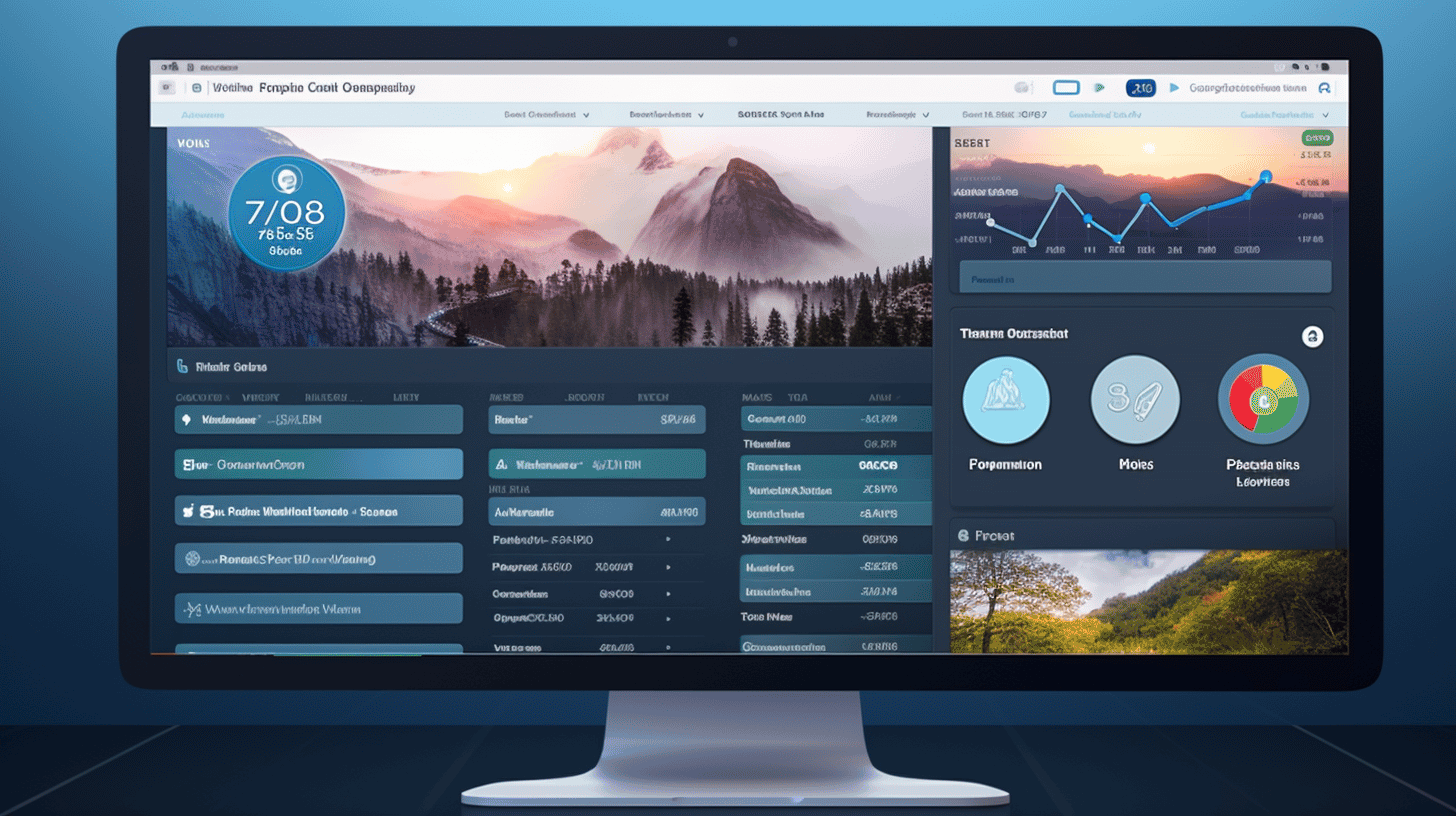您是网站所有者,正在寻找提升 WordPress 性能的方法吗?好吧,您来对地方了!在本文中,我们将揭开优化网站性能和提高网站速度的秘密。快速响应的网站不仅可以增强用户体验,而且在提高转化率和收入方面也发挥着至关重要的作用。那么,让我们深入研究 WordPress 的世界,发现可以将您的网站提升到新高度的秘密技巧吧!
从市场主导地位到快速页面加载时间的重要性,再到网站性能在创收中的作用,我们将一一介绍。我们还将为您提供提升 WordPress 性能的基本步骤,并向您介绍一些可以增强网站速度的有效性能插件。所以,握紧键盘,准备释放 WordPress 网站的隐藏潜力吧!
但在深入了解细节之前,让我们花点时间了解一下 WordPress 在网络世界中的压倒性受欢迎程度。很难否认这个强大的内容管理系统 (CMS) 的主导地位,它为全球数百万个网站提供支持。因此,让我们在下一节中探讨 WordPress 的市场份额增长和预计增长。准备好惊叹吧!
WordPress 在网络世界中的主导地位
在当今的数字环境中,WordPress 已牢固确立了其作为网站创建和管理的领先平台的地位。凭借其用户友好的界面、强大的功能和广泛的自定义选项,WordPress 占据了大部分市场份额也就不足为奇了。让我们仔细看看 WordPress 的主导地位及其预计的增长。
市场份额增长
多年来,WordPress 的市场份额呈指数级增长。根据最近的统计数据,WordPress 占 2023 年所有网站的 43.1%,与 2012 年的 15.8% 相比大幅增加[1]市场份额的大幅上升可以归因于几个关键因素,包括:
- 多功能性:WordPress 适用于各种网站,从小型个人博客到大型电子商务平台。它的适应性和可扩展性使其成为企业和个人的首选。
- 易于使用:即使没有丰富的技术知识,也可以轻松浏览和管理 WordPress 网站。其直观的界面和用户友好的框架使初学者和专家都可以轻松使用它。
- 广泛的插件目录:WordPress 提供超过 55,000 个插件,让用户可以轻松增强网站功能。从 SEO 优化到电子商务集成,每个需求都有插件。
预计增长
WordPress 的未来前景一片光明,它将继续主宰网络世界。专家预测,到 2024 年,全球将有约 8.61 亿个 WordPress 网站[2]。这一预测凸显了该平台坚定不移的受欢迎程度及其在市场上赢得的信任。
结论
凭借稳步增长的市场份额和预期增长,WordPress 巩固了其作为网站创建和管理领先平台的地位。它的多功能性、易用性和庞大的插件目录使其成为努力建立强大在线形象的个人和企业的首选。无论您是初学者还是经验丰富的 Web 开发人员,WordPress 都能提供您实现愿景所需的工具和灵活性。
参考
快速页面加载时间的重要性
在当今的数字时代,人们的注意力持续时间很短,而选择却很多,快速的页面加载时间已成为网站成功的关键因素。用户已经开始期待即时连接和无缝浏览体验,这使得企业必须优先优化其网站的加载速度。
对转化的影响
页面加载时间延迟一秒会对转化率产生重大影响。研究表明,仅仅一秒的延迟就会导致转化率下降惊人的 7%。想象一下,仅仅因为您的网站加载时间过长而失去潜在客户!在竞争激烈的在线市场中,每一次转化损失都会对您的利润产生影响。
当用户点击链接或访问网站时,他们心中都有特定的目标或期望。如果页面加载时间过长,用户很可能会放弃该页面并转到竞争对手的网站。这不仅会导致销售损失,还会损害您的品牌声誉。对加载时间缓慢有负面体验的客户不太可能在未来再次访问,从而导致客户忠诚度下降。
用户容忍度的转变
如今,用户对于网页加载缓慢的容忍度比过去低得多。随着高速互联网连接的兴起和技术的进步,用户已经习惯了即时加载的结果。他们希望网页能够在眨眼间加载完毕,任何加载速度慢的情况都会被视为令人沮丧的不便。
根据最近的研究,用户现在希望网站加载时间少于两秒。研究表明,47% 的用户希望网页加载时间不超过两秒,如果加载时间超过三秒,40% 的用户会放弃网站。这些统计数据凸显了满足用户对加载速度的期望的重要性以及未能满足的后果。
企业需要优先考虑网站的加载速度,这不仅是为了满足用户的期望,也是为了在竞争中保持领先地位。加载缓慢的网站会严重影响公司吸引和留住客户的能力。在当今快节奏的数字环境中,速度不仅仅是一种奢侈品;它是一种必需品。
总之,快速的页面加载时间是任何成功网站的重要方面。从提高转化率和客户满意度到维护品牌声誉和保持竞争力,优化加载速度是一项可以带来重大收益的战略举措。通过投资改善加载时间,企业可以增强用户体验,提高转化率,并最终推动在线世界的成功。因此,退一步,评估您网站的加载速度,并进行必要的改进,以获得更快、更无缝的用户体验。🚀
网站性能在收入中的作用
要想成功经营在线业务,有几个因素有助于收入增长。一个经常被忽视但至关重要的方面是网站性能。在当今快节奏的数字世界中,用户对加载缓慢的网站几乎没有耐心,高性能网站可以推动转化并增加收入。
收入增加
性能良好的网站可以显著影响您的整体收入。研究表明,提高网站性能可以大幅提高每位访客的收入。根据最近的数据,专注于优化网站性能的企业的每位访客收入增长了惊人的 53.4%[1]。这意味着对于访问您网站的每位用户,他们转化为付费客户的机会都更大。
转化率提高
网站性能在决定在线业务的转化率方面起着至关重要的作用。用户期望获得无缝且快速的浏览体验,如果您的网站无法满足他们的要求,他们很可能会转向您的竞争对手。通过确保您的网站快速加载并顺畅运行,您可以显著提高转化率。事实上,研究表明,优先考虑网站性能的企业的转化率显著提高了 33.1%[1]。这意味着通过优化您的网站,您可以将更多的访问者转化为客户。
平均订单价值增加
网站性能不仅会影响转化次数,还会影响平均订单价值。性能良好的网站可提供积极的用户体验,从而增加对您品牌的信任度和信心。这反过来又可以提高平均订单价值,因为客户更愿意进行大额购买。最近的数据显示,注重网站性能的企业的平均订单价值显著提高了 15.2%[1]。因此,通过优化网站的性能,您可以鼓励客户花更多的钱,最终提高您的收入。
网站性能不仅关乎美观或技术,还直接影响您的收益。通过投资优化网站性能,您可以增加收入、提高转化率并提高平均订单价值。
因此,不要低估高性能网站的力量。采取必要措施来提高其速度、可用性和整体用户体验。您的客户会感激您的付出,您的收入也会因此而感谢您。
“一个性能良好的网站就像是你的团队中有一个技术娴熟的销售人员,全天候工作以增加收入并促进你的业务。”👨💼🚀
[1] 来源
提升 WordPress 性能:基本步骤
您是否曾经访问过加载时间过长的网站?这很令人沮丧,对吧?网站性能缓慢不仅会赶走访问者,还会影响您的搜索引擎排名。在当今快节奏的数字世界中,每一秒都至关重要。这就是为什么优化您的 WordPress 网站以获得最大速度和性能至关重要。
在本文中,我们将探讨提升 WordPress 网站性能的四个基本步骤。从常规数据库优化到使用缓存和优化插件,这些步骤将帮助您提高网站的速度和用户体验。让我们开始吧!
定期数据库优化
数据库在存储和检索 WordPress 网站信息方面起着至关重要的作用。然而,随着时间的推移,数据库可能会因未使用的数据而变得杂乱无章,从而导致网站性能下降。定期进行数据库优化是保持网站平稳运行的关键。
优化 WordPress 数据库包括清理和删除不必要的数据,例如帖子修订、未使用的标签、废弃帖子和垃圾评论。这有助于减少数据库的总体大小并缩短查询时间,从而加快页面加载时间。
以下是定期数据库优化的一些好处:
- 提高网站性能并加快加载时间
- 减少服务器负载并缩短服务器响应时间
- 增强网站整体安全性
要优化你的 WordPress 数据库,你可以使用以下插件 WP-优化 或者使用 phpMyAdmin 手动清理数据库。无论选择哪种方法,请务必先备份数据库,以避免任何潜在的数据丢失。
核心网络生命力改进
2023 年,谷歌宣布核心网页指标将成为排名因素。核心网页指标衡量真实用户对您网站的速度、响应能力和视觉稳定性的体验。改善核心网页指标对于用户满意度和 SEO 都至关重要。
要改善您的核心网络生命力,请关注以下指标:
- 最大的内容涂料 (LCP):此指标衡量页面上最大的内容元素需要多长时间才能被用户看到。目标是将 LCP 控制在 2.5 秒以内。
- 首次输入延迟 (FID):FID 衡量您的网站响应用户交互(例如单击按钮或填写表格)所需的时间。目标是将 FID 控制在 100 毫秒以内。
- 累积布局偏移 (CLS):CLS 通过跟踪意外的布局变化来衡量您网站的视觉稳定性。目标是 CLS 分数小于 0.1。
改善这些核心网络指标包括优化图片、最小化和压缩 CSS 和 JavaScript 文件,以及实现图片和视频的延迟加载。此外,选择快速可靠的网络托管服务提供商可以显著影响您的核心网络指标。
使用缓存和优化插件
缓存是一种存储网页静态版本的技术,可让它们快速提供给访问者。通过使用缓存插件,您可以减少服务器负载并提高网站的整体速度和性能。以下是一些流行的 WordPress 缓存插件:
除了缓存插件之外,还有优化插件,例如 斯马什 和 自动优化 还可以通过最小化和压缩 CSS、JavaScript 和 HTML 文件来帮助提高网站性能。
使用轻量级和优化的主题
为您的 WordPress 网站选择合适的主题对于性能优化至关重要。轻量级和优化的主题旨在最大限度地减少资源消耗并提供更快、更高效的浏览体验。以下是一些值得考虑的轻量级主题:
选择主题时,请寻找以下功能:
- 清洁和优化的代码
- 尽量少用外部脚本和依赖项
- 移动设备的响应式设计
通过遵循这四个基本步骤,您可以显著提高 WordPress 网站的性能。请记住,快速高效的网站不仅可以增强用户体验,还可以提高您的 SEO 排名。因此,立即开始优化您的 WordPress 网站并为您的访问者提供无缝的浏览体验。🚀
有效的性能插件
在当今快节奏的数字世界中,拥有一个加载速度快、效率高的网站至关重要。加载速度慢不仅会让访问者感到沮丧,还会对搜索引擎排名产生负面影响。这时,性能插件就派上用场了。这些方便的工具可以极大地改善您网站的加载时间和整体性能。在本文中,我们将探讨两个流行的性能插件:WP Rocket 和 Perfmatters。
WP火箭
说到 WordPress 性能插件,WP Rocket 通常被认为是首选。它是一款功能丰富的插件,旨在优化您的网站速度和性能。以下是 WP Rocket 的一些主要功能:
- 缓存: WP Rocket 为您的网站生成静态 HTML 文件,从而加快访问者的加载时间。
- 最小化: 该插件可以缩小和压缩您的 CSS 和 JavaScript 文件,从而减小其文件大小并提高性能。
- 延迟加载: WP Rocket 提供了启用延迟加载的选项,这意味着图像和视频仅在屏幕上可见时才会加载。此功能可以显著缩短页面加载时间。
- 数据库优化: WP Rocket 允许您优化 WordPress 数据库,删除不必要的数据并提高整体网站性能。
专业提示: WP Rocket 具有用户友好的界面,并可轻松与 Cloudflare 等流行的缓存服务集成,因此受到初学者和经验丰富的用户的喜爱。
绩效事宜
另一个值得考虑的流行性能插件是 Perfmatters。虽然它可能不像 WP Rocket 那样功能丰富,但 Perfmatters 专注于执行一些关键优化,这些优化可能会对您网站的性能产生重大影响。让我们来看看 Perfmatters 的一些值得注意的功能:
- 脚本管理: Perfmatters 允许您有选择地禁用每个页面上不必要的脚本和资产。此功能有助于减少 HTTP 请求数量并缩短总体加载时间。
- 资产优化: 使用 Perfmatters,您可以通过合并和缩小 CSS 和 JavaScript 文件来更高效地加载它们。这种优化技术可以帮助减小文件大小并提高网站的性能。
- DNS 预取: 该插件提供 DNS 预取功能,允许浏览器提前解析 DNS 信息。这可以加快加载外部资源(例如字体和脚本)的速度。
- 心跳控制: Perfmatters 提供了控制 WordPress Heartbeat API 的功能,该 API 可能会占用大量资源。通过优化心跳间隔,您可以减少服务器负载并提高整体性能。
比较和最终想法
WP Rocket 和 Perfmatters 都是出色的性能插件,经证实,如果配置正确,它们可以有效减少网站加载时间。请记住,WP Rocket 提供了一套全面的功能,使其成为寻求一站式解决方案的用户的理想选择。另一方面,Perfmatters 专注于关键优化,可以更好地控制单个性能调整。
最终,在这两个插件之间做出选择将取决于您的特定需求和偏好。在做出决定之前,请考虑评估您网站的需求和性能目标。请记住,快速的网站不仅可以增强用户体验,还可以帮助提高您的搜索引擎排名。因此,在优化您的网站以获得成功时,不要忽视性能插件的重要性。
结论
总之,优先考虑网站性能对于任何在线业务的成功都至关重要。加载缓慢的网站可能会导致转化率、收入和用户满意度的下降。通过实施本文中提到的基本步骤,例如定期数据库优化、改进核心 Web 生命力、使用缓存和优化插件以及选择轻量级和优化的主题,您可以显着提高 WordPress 网站的性能。
请记住,快速且响应迅速的网站不仅可以改善用户体验,还可以提高您的搜索引擎排名,最终带来更多流量并提高转化率。
选择可靠的托管 WordPress 托管平台(例如 Managed-WP),该平台提供专家支持、备份管理和主动监控。借助其优质服务,您可以确保您的网站得到优化,以实现卓越的性能和稳定性。
所以不要让缓慢的网站阻碍您的在线成功!立即采取行动并优化您的 WordPress 网站以获得最佳性能。首先访问 托管WP 探索他们的创新解决方案并立即开始改变您的数字体验。💪🚀
常见问题
- 有哪些秘密技巧可以提高 WordPress 网站的性能?
一些提升 WordPress 网站性能的秘密技巧包括:1. 优化和压缩图像,2. 最小化 CSS 和 JavaScript 文件,3. 使用缓存插件,4. 启用 GZIP 压缩,5. 选择可靠且快速的托管服务提供商。
- 为什么网站性能对 WordPress 如此重要?
网站性能对于 WordPress 来说非常重要,因为它直接影响用户体验、搜索引擎排名和转化率。更快的网站可以缩短页面加载时间、降低跳出率并提高客户满意度和参与度。
- 如何优化和压缩图像来提高网站性能?
优化和压缩图像可减小其文件大小,从而减少在网站上加载和显示图像所需的时间。这可加快页面加载速度并提高整体性能。
- 什么是缓存插件以及它们如何提高网站性能?
缓存插件会创建网页的静态版本并存储它们,这样就可以快速地将它们提供给访问者,而不必从头开始重新生成页面。此缓存过程可显著提高网站速度和性能。
- 选择可靠的托管服务提供商如何影响网站性能?
选择可靠的托管服务提供商可确保您的网站托管在具有良好性能、正常运行时间和服务器响应时间的服务器上。这直接影响您的网站加载速度,从而提高网站性能。