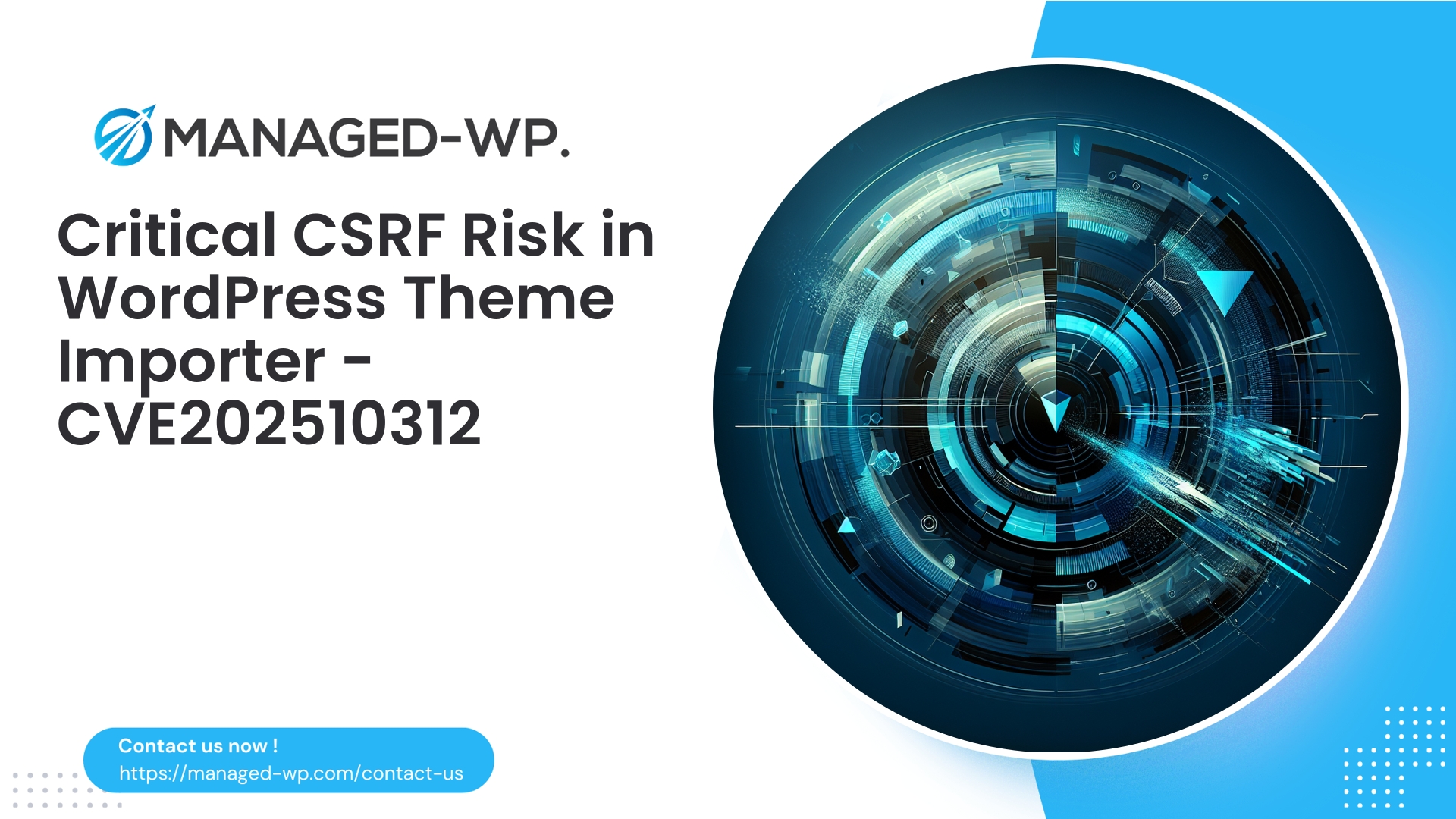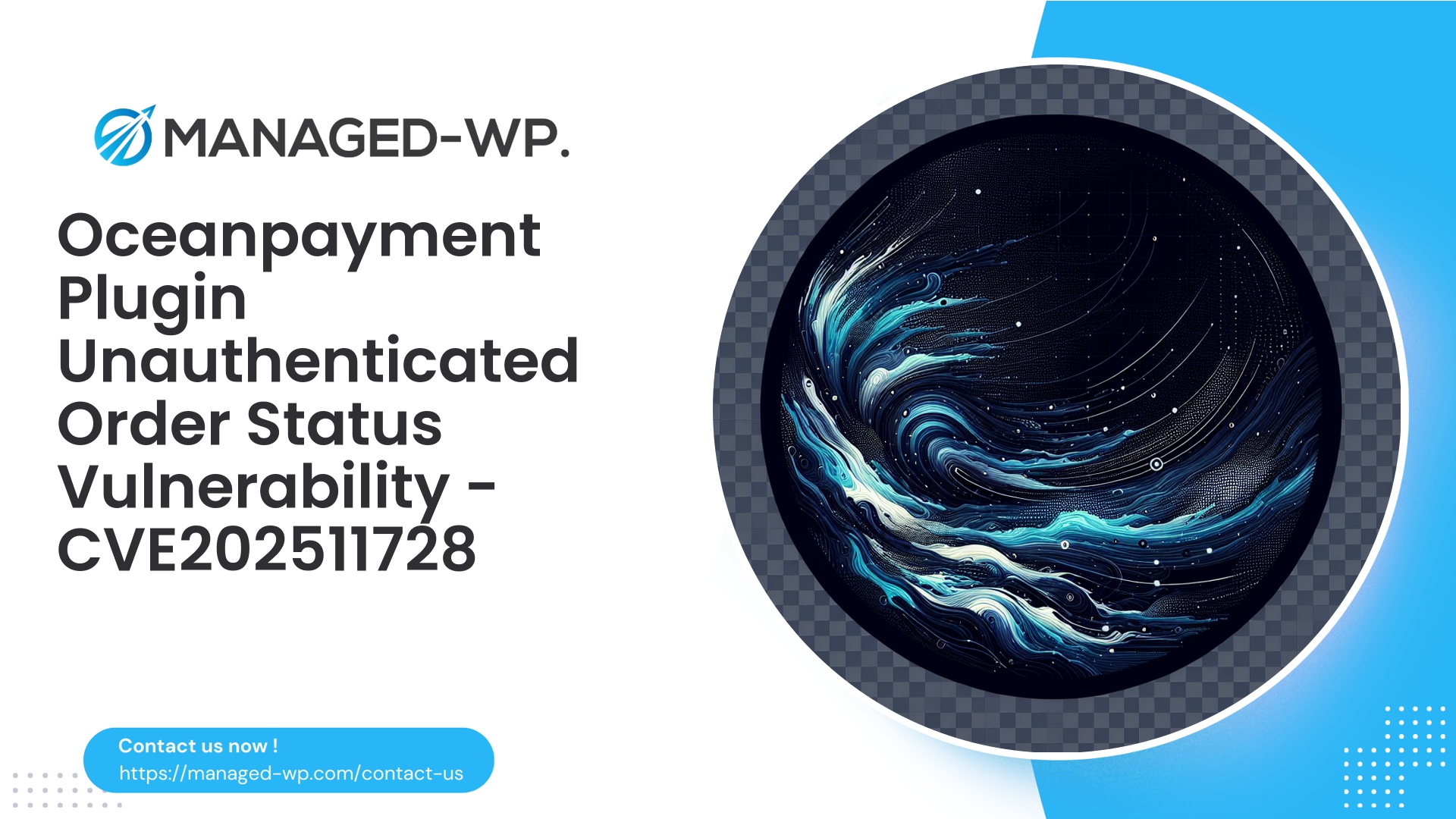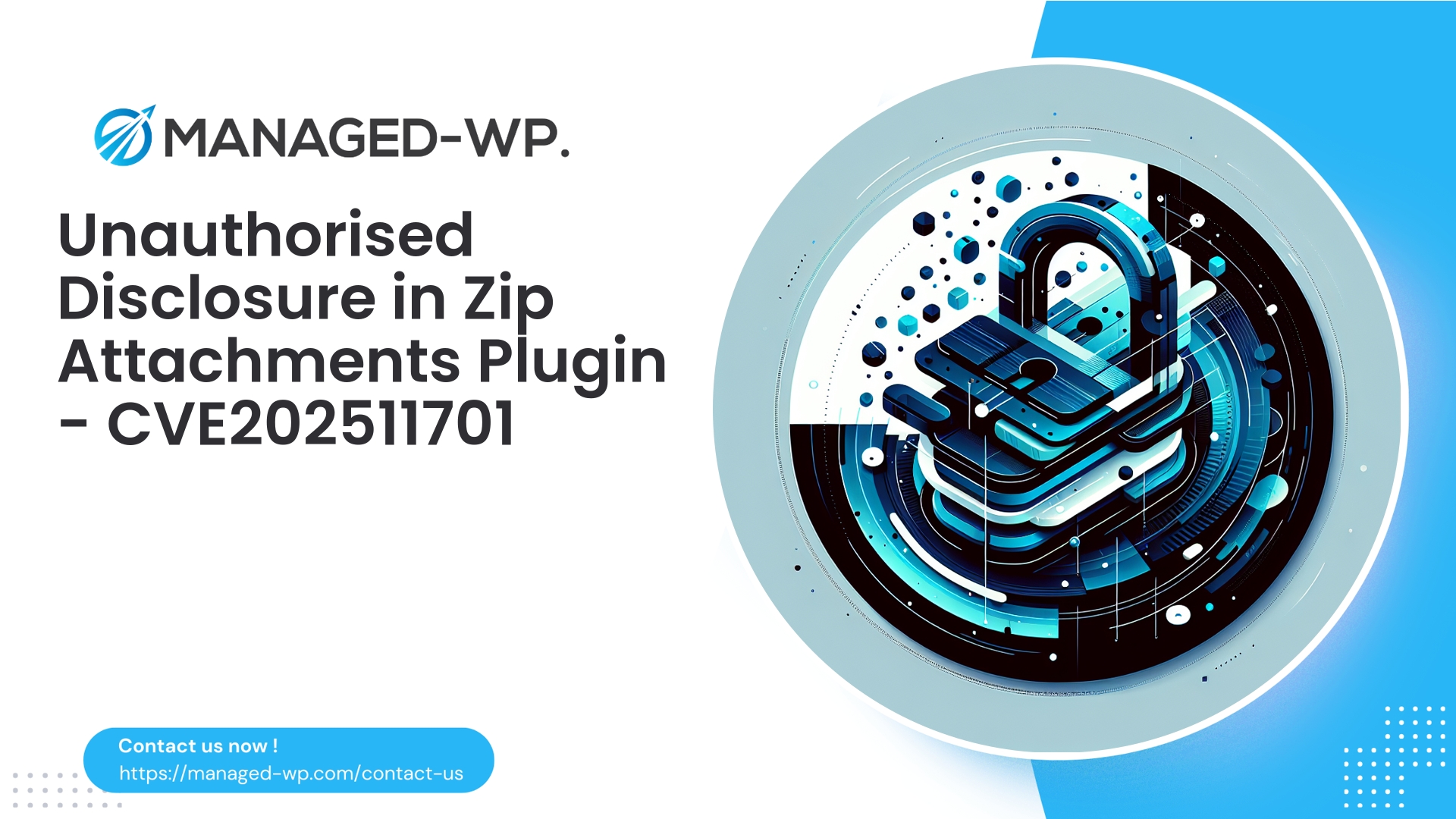| 插件名称 | 主题导入器 |
|---|---|
| 漏洞类型 | 跨站请求伪造 |
| CVE编号 | CVE-2025-10312 |
| 紧急 | 低的 |
| CVE 发布日期 | 2025-10-15 |
| 源网址 | CVE-2025-10312 |
主题导入插件 <= 1.0 — CSRF 漏洞 (CVE-2025-10312):对 WordPress 安全至关重要的见解
2025年10月15日,一个影响主题导入器插件(版本≤1.0)的安全漏洞被公开披露,漏洞编号为CVE-2025-10312。该漏洞属于跨站请求伪造(CSRF)攻击,攻击者可以利用该漏洞诱使已认证用户(包括管理员)在其WordPress网站上执行非预期操作。虽然官方CVSS评分将其评为低风险(4.3),但仅凭这一数字并不能全面反映WordPress环境面临的风险。作为经验丰富的美国安全专家,Managed-WP强调,了解此漏洞的实际影响、识别利用方法以及采取立即有效的防护措施至关重要——这些措施包括可在数分钟内部署的免费和托管安全方案。
本文旨在提供基于实践经验的简洁、可操作的指导,帮助网站所有者和开发商快速降低风险,即使没有专门的安全团队。
执行摘要
- Theme Importer 插件版本 ≤ 1.0 存在 CSRF 漏洞 (CVE-2025-10312),该漏洞于 2025 年 10 月 15 日披露。
- 风险:攻击者可以诱骗已认证用户(通常是管理员)在不知情的情况下执行有害的插件操作。该攻击无需身份验证即可发起,但却以受害者的权限运行。
- 截至发稿时,官方尚未发布补丁。一旦发布更新,请立即应用。
- 立即采取的保护措施:如果不需要,请停用该插件;限制管理员访问权限;强制执行多因素身份验证 (MFA);部署具有虚拟补丁功能的托管 Web 应用程序防火墙 (WAF) 以阻止攻击途径(Managed-WP 提供此功能)。
- 长期目标:通过 nonce 和功能检查来强制执行安全的插件开发,保持最新的备份,并进行持续的安全监控。
什么是 CSRF?为什么 WordPress 网站容易受到攻击?
跨站请求伪造 (CSRF) 攻击会操纵 Web 应用程序对已认证用户会话的信任。如果管理员登录 WordPress 控制面板并访问恶意网站,该网站可以诱骗管理员的浏览器向 WordPress 服务器发送未经授权的请求。如果没有适当的验证(例如 WordPress nonce 或权限检查),这些未经授权的请求将以管理员的权限执行。
WordPress特有的增加CSRF风险的因素:
- WordPress 管理界面处理敏感的、权限提升的操作。
- 许多插件公开的自定义端点缺乏强大的 nonce 或功能验证。
- 为了方便起见,管理员通常会保持登录状态,从而延长暴露时间。
主题导入插件在某些端点上存在反 CSRF 保护不足的问题。即使 CVSS 评级为“低”,根据触发的操作(例如导入恶意模板、篡改关键文件或创建后门帐户),其后果也可能十分严重。
技术概述和披露详情
- CVE标识符: CVE-2025-10312
- 受影响版本: 主题导入插件 ≤ 1.0
- 漏洞类型: 跨站请求伪造 (CSRF)
- 初始权限要求: 无——攻击始于欺骗已登录用户。
- 严重程度: CVSS 4.3(低)
- 补丁状态: 披露后暂无官方解决方案。
标准化的 CVSS 评分并不能完全反映 WordPress 用户面临的操作风险。如果被利用,攻击者可以通过执行伪装成合法管理员请求的特权操作来破坏网站的完整性和控制权。
潜在的利用场景
以下是一些不泄露漏洞利用代码的实际攻击流程:
- 情景一: 管理员在不知情的情况下访问了一个恶意页面,该页面包含自动提交表单或精心构造的请求,旨在攻击易受攻击的主题导入器端点,从而强制导入包含未经授权或恶意内容的主题。
- 情景二: 攻击者利用这一点,通过修改主题或插件文件植入后门,从而实现后续的远程代码执行。
- 情景三: 攻击者触发了意外的配置更改,例如启用调试、修改上传权限或创建新的管理用户。
由于这些操作是在已登录用户的会话下进行的,因此无需泄露密码。这种攻击非常隐蔽,管理员通常在执行过程中难以察觉。
WordPress网站所有者的当务之急
- 确定受影响的站点:
- 检查 WordPress 安装中是否安装了 Theme Importer 插件。
- 请检查插件版本;任何版本≤1.0都存在漏洞。
- 暂时禁用或移除插件:
- 如果插件并非必不可少,停用/移除是最安全的选择。
- 如果需要继续使用,请严格限制对 wp-admin 的访问,仅允许受信任的 IP 地址访问。
- 加强访问控制:
- 在所有管理员帐户中实施多因素身份验证 (MFA)。
- 尽量减少管理员人数,只保留绝对必要的管理员。
- 考虑对管理区域实施 IP 白名单或其他网络级限制。
- 部署托管式 WAF 和虚拟补丁:
- 应用 Web 应用程序防火墙,以检测和阻止针对插件易受攻击端点的 CSRF 攻击。
- Managed-WP 提供自动虚拟修补功能,可拦截攻击载荷,直到官方补丁发布为止。
- 监测剥削迹象:
- 查看日志中是否存在异常的 POST 请求或插件端点流量。
- 定期进行恶意软件和文件完整性扫描。
- 注意是否有意外的管理员帐户创建、计划任务或文件修改。
- 维护可靠的备份:
- 确保备份频繁、安全存储,并进行恢复测试。
- 如果系统遭到入侵,请从入侵前的备份中恢复,并加强安全态势。
- 及时应用官方更新:
- 当插件维护者发布补丁时,请立即部署并验证其功能是否正常。
Managed-WP 如何保护您今天的安全
在官方修复方案尚未出台的情况下,Managed-WP 采用强大的分层式 Web 应用程序防火墙策略来保护您的 WordPress 网站:
- 基于特征码的拦截: 拦截针对易受攻击的插件端点的已知攻击模式。
- 行为检测: 标记未使用有效 WordPress nonce 或具有可疑标头配置文件的修改状态的请求。
- 信誉和速率限制: 包括 IP 信誉分析和限流,以减轻暴力破解或持续攻击。
- 情境意识: 区分已认证请求和未认证请求,确保只有管理员才能执行的操作得到保护。
概念保护逻辑示例:
- 阻止针对易受攻击的管理员操作的 POST 请求,除非请求附带已验证的 nonce 值和合法的 referer 标头。
- 拦截来自外部域的、试图在管理界面中执行状态更改操作的请求。
这种虚拟修补功能可以立即部署到 Managed-WP 客户端,有效保护已修补和未修补的站点。
检测潜在入侵
请警惕以下攻击或入侵迹象:
- 向主题导入器插件端点发出无法解释的 POST 请求,尤其是来自外部引用者的请求。
- 未经授权对 wp-content 目录下的主题或插件文件进行了更改。
- 管理员帐户意外创建或修改。
- 可疑的计划任务或后端进程触发了未知的外部请求。
- 包含混淆代码的新文件,例如 base64 编码或 eval 语句。
- PHP脚本向未知域名/IP地址建立出站网络连接。
- 防火墙警报报告已阻止的攻击或异常请求模式。
如果出现这些迹象,请立即启动事件响应程序。
事件响应工作流程
- 隔离该站点:
- 通过 IP 地址限制管理员访问权限,或者暂时关闭网站。
- 如果需要公开访问,请使用维护模式。
- 保存证据:
- 导出所有相关日志以进行取证分析(Web 服务器、PHP、WAF、数据库)。
- 创建网站文件和数据库的快照。
- 仔细扫描:
- 运行高质量的恶意软件扫描器和完整性工具。
- 将当前文件与干净的备份文件进行比较,以检测未经授权的更改。
- 包含与净化:
- 立即停用存在漏洞的插件。
- 删除未经授权的文件,并将受损文件恢复到已知良好状态。
- 重置所有管理员凭据和 API 密钥。
- 撤销并重新生成任何可能已被泄露的令牌或会话。
- 验证和强化:
- 清除所有已发现的后门或持久化机制。
- 重新扫描以确认修复是否成功。
- 应用安全加固措施:多因素身份验证、最小权限原则、更新软件。
- 恢复和监控:
- 在受控环境下恢复清洁后的站点上线。
- 恢复后的几周内,密切监控日志和 WAF 警报。
- 报告并改进:
- 根据需要与利益相关者和托管服务提供商进行沟通。
- 分析根本原因并改进流程以防止再次发生。
预防 CSRF 的开发最佳实践
插件开发者应遵守以下安全原则:
- Nonnce 使用情况:
- 为所有状态更改操作生成和验证 WordPress nonce(wp_create_nonce()、wp_verify_nonce())。
- 对于 REST API 端点,实现强大的权限回调,以验证用户的功能和意图。
- 能力检查:
- 根据用户权限(使用 current_user_can())验证操作,例如 edit_theme_options 或 manage_options。
- 对输入数据进行清理和验证:
- 应用严格的数据过滤和转义(sanitize_text_field()、intval()、wp_kses_post() 等)。
- 避免执行不受信任的数据:
- 绝不要反序列化不受信任的输入,或者在未进行严格验证的情况下包含远程文件。
- 最小特权原则:
- 将所需权限限制在每次操作所需的最低限度。
- 日志记录和审计:
- 提供管理员可访问的完整日志和审计跟踪。
安全的插件设计是抵御 CSRF 等漏洞最有效的防御措施。
针对站点防御者的 WAF 配置建议
在制定 WAF 规则以缓解 CSRF 威胁时,请考虑以下非侵入式策略:
- 阻止针对管理员操作的 POST 请求,这些请求不包含有效的 _wpnonce 参数或缺少/无效的 referer 标头。
- 拒绝通过 GET 方法向敏感端点提交的状态更改操作。
- 来自外部域的挑战请求,试图修改管理数据。
- 检测并阻止包含 base64 编码或其他混淆内容的可疑有效载荷。
- 对 JSON 或其他 API 强制执行严格的 Content-Type 策略,以防止混合或意外的有效负载格式。
在全面强制执行之前,先实施检测模式,以完善规则并最大限度地减少误报。
WordPress 网站安全加固检查清单
- 定期更新 WordPress 核心、主题和插件;删除已弃用或未使用的组件。
- 使用具有虚拟补丁支持的托管式 Web 应用程序防火墙。
- 要求管理员设置强密码,并强制启用多因素身份验证。
- 限制管理员账户数量并分配精确的角色,以降低风险敞口。
- 尽可能通过 IP 地址限制对 wp-admin 的访问。
- 实施频繁的恶意软件扫描和文件完整性验证。
- 维护自动异地备份并定期测试恢复功能。
- 建立持续的日志监控和可疑活动警报机制。
为什么 WordPress 中“低”CVSS 评分需要引起重视
CVSS评分可作为技术基准,但并不总是能反映WordPress等内容管理生态系统中的运营风险,因为在这些生态系统中,人为因素起主导作用:
- 低严重性评分往往忽略了利用用户行为的连锁攻击可能造成的潜在影响。
- CSRF 攻击利用受信任的认证会话和用户交互,难以用自动评分进行量化。
- 影响主题或选项管理的漏洞即使 CVSS 评分较低,也可能导致严重的后果。
始终根据上下文、潜在影响和用户访问模型来评估漏洞。
Managed-WP 如何支持和保护 WordPress 网站
作为一家总部位于美国、专注于 WordPress 的安全专业公司,Managed-WP 提供全面的保护,包括:
- 快速应用虚拟补丁,无需等待官方更新即可立即保护网站安全。
- 结合特征码、行为分析和环境感知的分层 WAF 防御。
- 利用托管规则集轻松部署,可从单站点扩展到多站点环境。
- 实时警报和详细日志记录,以便于调查和取证分析。
- 提供分步事件响应支持和专家补救指导。
- 根据您的具体环境和风险状况量身定制的安全加固建议。
为了让您的 WordPress 网站免受新兴和现有漏洞的侵害,您可以立即启用 Managed-WP 的托管虚拟修补功能,实现无需人工干预的即时保护。
事件后持续安全最佳实践
- 进行根本原因分析,以识别并弥补导致漏洞部署的流程或技术缺陷。
- 实施受控发布环境,并在安装前进行插件审查,重点关注维护和安全状况。
- 对管理员进行全面的社会工程风险和可疑链接处理培训。
- 维护已安装插件及其维护状态的准确清单。
- 订阅漏洞情报源并激活虚拟补丁等主动防御措施,以便及早缓解风险。
概括
主题导入器插件的 CVE-2025-10312 CSRF 漏洞(版本 ≤ 1.0)虽然 CVSS 评级为“低”,但仍需立即重视。WordPress 管理工作流程的特殊性,加上人为操作风险以及官方尚未发布修复程序,使得迅速采取行动势在必行:禁用或更新存在漏洞的插件,强制执行严格的管理员访问控制,启用多因素身份验证 (MFA),并部署托管式 WAF 虚拟补丁以阻止漏洞利用。
有效的安全防护是一门多层次的学科。需要结合补丁管理、运行时保护、严密监控和完善的运维实践,才能持续保护 WordPress 资产。
立即保护您的 WordPress 网站 — 免费 Managed-WP 基础套餐
如需快速、有效地防御已知漏洞(包括主题导入器 CSRF 漏洞),请尝试 Managed-WP Basic(免费)套餐。该套餐提供必要的安全防护,例如托管防火墙、无限带宽、应用层 WAF、恶意软件扫描以及针对 OWASP Top 10 风险的缓解措施。入门非常快捷方便:
https://my.wp-firewall.com/buy/wp-firewall-free-plan/
如需自动清除恶意软件、高级 IP 黑名单/白名单以及企业级虚拟补丁,请了解 Managed-WP 的高级服务层级,这些层级提供月度报告和高级支持。
我们的托管 WordPress 安全团队随时准备为您提供以下方面的帮助:
- 立即对您的 WordPress 网站进行量身定制的风险评估,
- 在您的环境中部署针对主题导入器漏洞的虚拟补丁,
- 分析日志和威胁指标,以精确定位任何攻击企图。
如需帮助,请通过您的 Managed-WP 控制面板联系我们——我们将优先快速有效地保护受影响的网站。