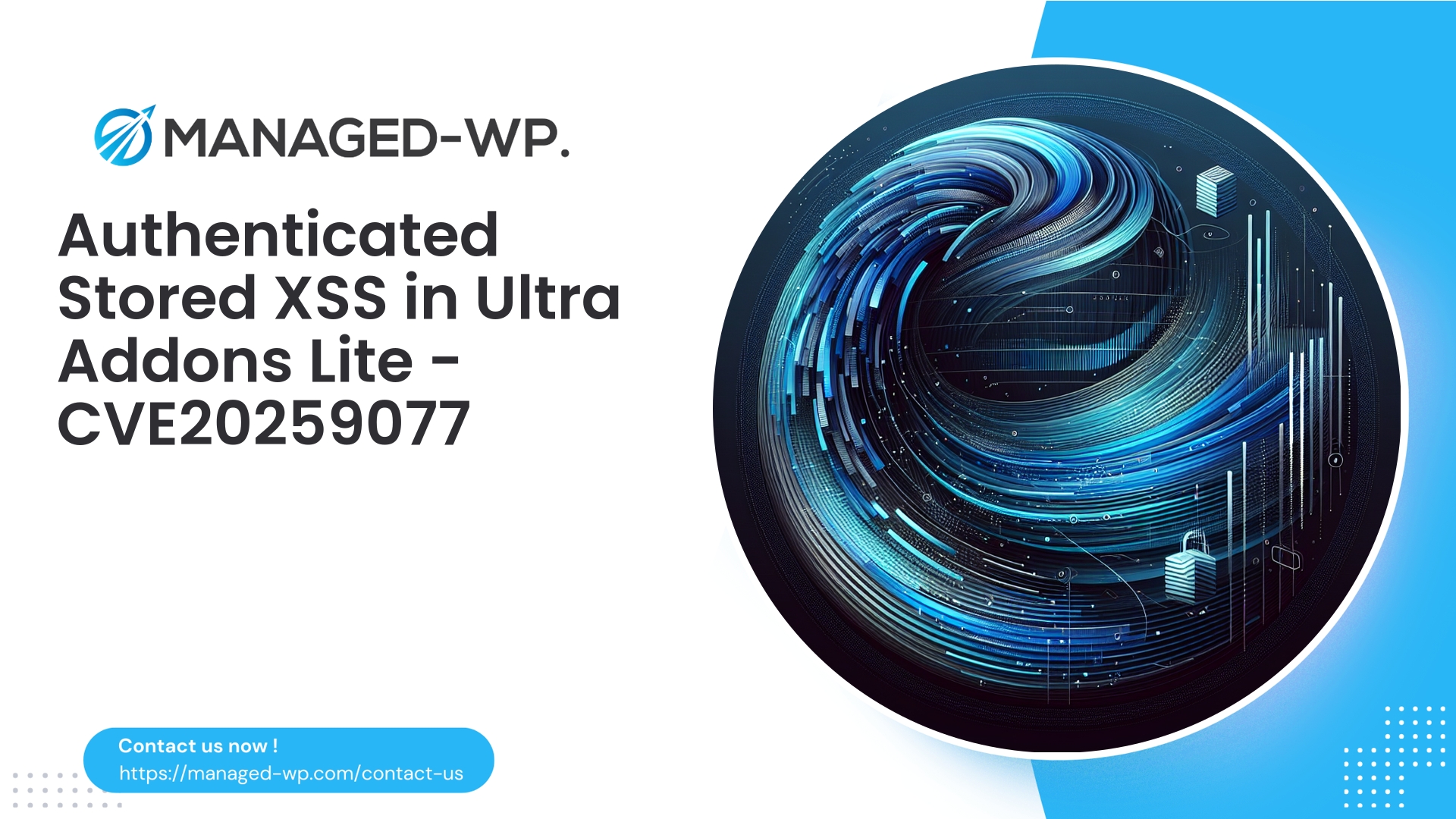| 插件名称 | 评论信息检测器 |
|---|---|
| 漏洞类型 | 跨站请求伪造 (CSRF) |
| CVE编号 | CVE-2025-10311 |
| 紧急 | 低的 |
| CVE 发布日期 | 2025-10-03 |
| 源网址 | CVE-2025-10311 |
紧急安全公告:CVE-2025-10311 — 评论信息检测器 (≤ 1.0.5) CSRF 漏洞 — WordPress 网站所有者和开发者需采取关键措施
作者: 托管式 WordPress 安全专家
日期: 2025-10-03
类别: WordPress 安全性、漏洞、Web 应用程序防火墙 (WAF)
执行摘要
Managed-WP 的安全团队发现,广泛使用的 WordPress 插件“Comment Info Detector”存在跨站请求伪造 (CSRF) 漏洞,影响 1.0.5 及更早版本。该漏洞的 CVE 编号为 CVE-2025-10311,远程攻击者可以通过精心构造的请求,诱使已认证的管理员或特权用户在无意中修改插件设置。
目前,插件开发者尚未发布任何官方补丁或更新。从安全角度来看,这些漏洞可以通过严格的服务器端验证来预防,包括随机数验证和功能检查。此外,部署配置正确的 Web 应用防火墙 (WAF) 或加强管理界面也能显著降低相关风险。
在这份详细的咨询文件中,Managed-WP 概述了此漏洞的技术方面、其实际影响、检测方法、立即采取的行动步骤、包括虚拟修补在内的临时缓解措施以及插件开发人员的技术补救措施。
了解漏洞
- 漏洞 ID: CVE-2025-10311
- 受影响的插件: WordPress评论信息检测器
- 受影响版本: 直至 1.0.5 版本(含 1.0.5 版本)。
- 漏洞等级: 跨站请求伪造 (CSRF) 攻击目标设置更新
- 披露日期: 2025年10月3日
- 严重程度: 低(CVSS 评分 4.3)— 补丁优先级:低
CSRF攻击利用Web应用程序对已认证用户浏览器的信任。在这种情况下,攻击者诱使管理员执行恶意请求(例如点击链接或加载图片),从而在管理员不知情的情况下,悄悄地向存在漏洞的插件提交设置更改。问题的核心在于插件内部对请求来源和用户权限的验证不足。
此漏洞为何重要:潜在影响情景
尽管 CSRF 攻击的严重性评级为“低”,但其在插件设置中的应用仍可能造成重大后果。请考虑以下几种可能的攻击场景:
- 未经授权的配置更改: 攻击者可以强迫管理员启用不安全的插件选项,例如详细日志记录或调试模式,从而暴露敏感数据。
- 信息泄露: 可以通过操纵设置来显示更多评论者数据或创建有助于恶意侦察的日志。
- 进一步开发: 利用 CSRF 引起的配置错误可以提升权限或建立长期后门。
- 自动化大规模攻击: 攻击者通常利用社会工程手段(例如,网络钓鱼邮件、恶意网站)在多个网站上自动执行 CSRF 攻击。
重要的: CSRF攻击需要受害者以适当的权限(通常是管理员权限)登录。攻击者利用受害者的已认证会话进行攻击。
给网站所有者和管理员的即时建议
如果您的网站当前正在使用评论信息检测器插件(版本≤1.0.5),请立即执行以下响应计划:
- 确定受影响的安装:
- 登录 WordPress 控制面板,查看已安装插件的版本。
- 如果管理多个部署环境,请对所有环境进行全面清点。
- 禁用或限制插件:
- 如果该插件并非任务关键型插件,请立即停用。
- 如有必要,可通过限制管理员用户访问权限和应用 WAF 虚拟补丁等边界保护措施来降低风险。
- 考虑其他解决方案:
- 使用符合安全最佳实践的安全替代工具或 WordPress 原生功能替换插件功能。
- 加强行政管控:
- 尽可能将wp-admin访问权限限制在受信任的IP地址。
- 对所有管理员级别帐户强制执行双因素身份验证 (2FA)。
- 制定完善的密码策略,并定期对管理员用户进行审核。
- 保持最低用户权限,避免共享管理员帐户。
- 审计日志和插件设置:
- 检查服务器和 WordPress 日志,查找自信息披露以来针对插件设置的可疑 POST 请求。
- 检查您的数据库(wp_options)是否存在与此插件相关的未经授权的更改或未知条目。
- 如果检测到可疑活动,请轮换凭证和密钥:
- 立即更改管理员密码并刷新与您的 WordPress 网站关联的所有 API 密钥。
- 通知相关利益攸关方:
- 及时与客户、团队成员或托管服务提供商沟通事件详情和应对计划。
使用 WAF 和服务器规则进行临时边界缓解
在官方发布修复插件版本之前,通过 WAF 或 Web 服务器配置进行虚拟修补可以显著降低风险。以下是适用于 Managed-WP 用户和网站管理员的实用缓解策略:
A. 阻止对管理页面的跨域 POST 请求
- 阻止 POST 请求
/wp-admin/源自外部引用。
Nginx 配置示例:
# 拒绝来自外部来源的 POST 请求到 wp-admin location ~* ^/wp-admin/ { if ($request_method = POST) { if ($http_referer !~* ^https?://(www\.)?yourdomain\.com/) { return 403; } } try_files $uri $uri/ /index.php?$args; }
Apache (.htaccess) 示例代码片段:
RewriteEngine On RewriteCond %{REQUEST_METHOD} POST RewriteCond %{HTTP_REFERER} !^https?://(www\.)?yourdomain\.com/ [NC] RewriteRule ^wp-admin/ - [F]
笔记: 代替 您的域名.com 使用您的实际网站域名以确保有效执行。
B. 阻止可疑内容类型并强制执行来源检查
- 需要添加适当的标头,例如:
X-Requested-With用于向管理端点发出的 AJAX POST 请求。 - 拒绝缺少数据或外部链接的 POST 请求
推荐人除非附带有效的 nonce 值,否则不会显示标头。
C. 保护特定插件设置 URL
- 创建 WAF 规则以阻止或质疑对插件特定管理页面的 POST 请求(例如,
options.php?page=comment-info-detector源自外部域。
D. 限制速率并阻止自动化攻击尝试
- 对可疑 IP 地址实施限流并屏蔽其向管理资源发送过多 POST 请求的行为。
E. 虚拟补丁规则模式
- 如果 referer 标头是外部的,则检测并阻止包含插件特定选项名称的 POST 请求体。
- 拒绝带有唯一插件查询参数的请求,除非请求源自预期来源。
F. 监控和警报
- 配置针对管理员/插件端点的可疑 POST 请求的阻止警报,以便快速响应事件。
托管 WordPress 客户: 启用我们的托管虚拟补丁解决方案,即可立即保护您的网站免受此 CVE 的侵害,无需等待插件更新。
侦查与法证调查
- 收集日志: 收集自漏洞披露以来 Web 服务器、WAF 和 WordPress 的调试日志。
- 分析 POST 请求: 识别对 admin/plugin 端点的异常或来自其他来源的 POST 请求。
- 查看管理员活动: 验证登录 IP 和会话模式,以检测异常访问。
- 数据库检查: 检查
wp_options对于不熟悉的插件设置或最近未经授权的更改。 - 文件系统检查: 查找可疑的文件更改或可能表明存在后门的新增 PHP 文件。
- 保存证据: 在执行修复工作之前,对日志和数据库条目进行快照,以便进行潜在的事件响应。
开发者指南:有效的 CSRF 缓解措施
插件开发者必须采取以下措施来消除 CSRF 风险:
- 实现 WordPress Nonces:
- 使用以下方式在表单中添加 nonce 字段
wp_nonce_field(). - 使用以下方式验证请求中的 nonce
检查管理员引用者()或者检查 Ajax 引用者().
- 使用以下方式在表单中添加 nonce 字段
- 验证用户功能:
- 通过强制执行来确认权限提升预防措施
current_user_can('manage_options')或同等产品。
if ( ! current_user_can( 'manage_options' ) ) { wp_die( '权限不足' ); } - 通过强制执行来确认权限提升预防措施
- 安全的 REST API 端点:
- 使用
权限回调对 API 路由强制执行访问权限。
register_rest_route( 'my-plugin/v1', '/settings', array( 'methods' => 'POST', 'callback' => 'my_plugin_update_settings', 'permission_callback' => function() { return current_user_can( 'manage_options' ); } ) ); - 使用
- 对输入数据进行清理和验证:
- 在处理或存储设置之前,先在服务器端对所有输入进行清理。
- 永远不要仅仅依赖客户端验证。
- 保护表单处理程序:
- 使用 nonce 和功能检查来保护 admin-post.php 和 admin-ajax.php 操作。
- 限制状态更改操作仅限 POST:
- 禁止使用 GET 请求来修改插件或站点状态。
- 测试:
- 整合单元测试和集成测试,确认 nonce 和权限检查已强制执行。
其他加固建议
- 启用安全 HTTP 标头:
- 使用
X-Frame-Options(使用 DENY 或 SAMEORIGIN 来防止点击劫持)。 - 实施内容安全策略 (CSP) 以限制资源加载域。
- 配置引荐来源策略,以控制引荐来源数据的披露。
- 使用
- 遵循最小特权原则:
- 限制管理员权限,避免共享账户,并明确职责划分。
- 部署具备 WordPress 感知能力的 WAF:
- 受益于 Web 应用层的高级检查、源站强制执行和速率限制。
- 定期进行安全审计:
- 定期检查插件/主题清单,并删除未使用的软件。
- 请持续订阅漏洞情报并立即应用虚拟补丁。
开发者示例:带有随机数和功能检查的安全设置更新处理程序
403 ) ); } // 验证用户权限 if ( ! current_user_can( 'manage_options' ) ) { wp_die( '权限不足', '错误', array( 'response' => 403 ) ); } // 清理并保存设置 $new_setting = isset( $_POST['my_setting'] ) ? sanitize_text_field( wp_unslash( $_POST['my_setting'] ) ) : ''; update_option( 'my_plugin_setting_key', $new_setting ); // 重定向回原页面并显示通知 wp_safe_redirect( add_query_arg( array( 'page' => 'my_plugin_page', 'updated' => 'true' ), admin_url( 'options-general.php' ) ) ); exit; } ?>
适用于托管 WordPress 和站点管理员的 WAF 规则逻辑示例
- 规则A: 阻止 POST 请求
/wp-admin/包含外部引用或引用缺失。 - 规则B: 用于 AJAX POST 请求
/wp-admin/admin-ajax.php, 要求X-Requested-With: XMLHttpRequest标题。 - 规则C: 阻止来自受信任来源之外的包含插件特定 POST 参数的 POST 请求。
通过监控和调整来实施这些规则,以减少误报。
站点运营人员的关键沟通要点
- 将漏洞情况和修复状态通知所有相关方。
- 如果管理多个客户或站点,请通过托管 WAF 平台自动修补虚拟补丁,以保护所有端点。
- 维护库存检查、插件停用、虚拟补丁应用和审计操作的记录。
重新启用插件
只有在确认官方安全修复程序已实施,或者人工代码审查验证了 nonce、功能和清理措施的实施情况后,才能重新激活评论信息检测器插件。
如果事先必须重新激活,请继续限制管理员访问权限并强制执行 WAF 保护,以最大限度地减少风险。
WAF 和虚拟补丁在 WordPress 安全中的重要性
大型 WordPress 生态系统包含众多主题、插件和自定义设置,这有时会延迟补丁部署。Managed-WP 的 WordPress 感知型 WAF 通过在边界拦截和阻止攻击尝试,提供至关重要的安全保障,有效缩小漏洞暴露窗口,并支持您的修复计划。
我们的虚拟补丁方法专注于:
- 阻止已知的攻击模式和有效载荷,
- 对管理员请求强制执行严格的来源验证,
- 限制可疑的POST交易活动
- 针对新发现的 CVE 部署有针对性的临时规则。
事后应对措施
- 位点隔离: 将网站置于维护模式或离线状态,以阻止攻击。
- 会话撤销: 注销所有管理员会话并强制重置密码。
- 恶意软件扫描: 彻底扫描恶意文件和未经授权的计划任务。
- 备份恢复: 恢复到出现任何安全漏洞迹象之前创建的干净备份。
- 重新应用安全控制: 更新插件、强制执行 WAF 规则、轮换凭据并监控正在进行的活动。
常见问题解答 (FAQ)
问: 我应该立即移除评论信息检测器插件吗?
一个: 如果您不需要该插件,移除它是最安全的选择。否则,请禁用或严格限制该插件,直到官方发布更新或缓解措施完全实施为止。
问: 未经身份验证的攻击者能否利用此 CSRF 漏洞?
一个: 不。CSRF 攻击需要受害者拥有活跃的、经过身份验证的会话(通常是管理员),在不知情的情况下触发攻击。
问: 停用该插件会影响我网站的评论功能吗?
一个: 这取决于你的具体使用场景。在进行任何修改之前,务必在测试环境中测试更改或做好备份。
问: 如果我无法通过IP地址限制管理员访问权限怎么办?
一个: 强制执行双因素身份验证,实施带有虚拟补丁的 WAF,维护强密码策略,并密切监控日志。
开发者审核其他插件的检查清单
- 识别表单处理程序或
管理员帖子缺少 nonce 验证的钩子。 - 确保所有 REST API 路由都正确无误。
权限回调检查。 - 通过以下方式确认所有状态更改操作都需要相关的用户权限
当前用户可以(). - 创建模拟不带 nonce 的请求的测试,以确认拒绝。
使用 Managed-WP 的免费防火墙方案保护您的 WordPress 网站——立即开始
我们深知,当漏洞出现且无法立即修复时,快速防护至关重要。Managed-WP 的免费防火墙方案提供 WordPress 专属的关键防御措施:托管防火墙、WordPress 感知型 WAF、自动化恶意软件扫描以及针对最关键网络风险的防护——所有这些旨在降低您的风险敞口并提升您的安全态势,且完全免费。
立即注册,获得保护: https://my.wp-firewall.com/buy/wp-firewall-free-plan/
对于高级自动化、虚拟修补和涵盖多个站点的全面报告,请考虑我们专为专业托管环境量身定制的标准版或专业版套餐。
最后的想法
评论信息检测器插件中的 CVE-2025-10311 漏洞凸显了即使是规模较小的 WordPress 实用程序,如果忽视最佳实践,也可能带来严重的安全风险。幸运的是,通过基本的服务器端验证措施,CSRF 漏洞完全可以避免。
关键步骤包括快速检测、利用Web应用防火墙(WAF)或服务器规则加强网络边界安全,以及制定周密的计划来修补或替换受影响的软件。Managed-WP致力于在此关键时期为网站所有者提供有针对性的虚拟修补和专家指导。
请记住:攻击者会利用信息披露和补救措施之间的空档期。今天采取积极主动的措施,就能降低明天的风险。
— Managed-WP 安全专家