PHP 7.3 的结束是一个胜利事件
2017 年末,在顺利从 PHP 7.3 过渡后,我们得以将整个平台升级到 PHP 7.4。这听起来不可怕吗?我们很高兴地报告,我们的绝大多数客户在整个过程中都无需付出任何努力。毕竟,这是他们决定选择 Pagely 的主要动机:他们希望从头到尾获得完全托管的 WordPress 体验。
我们如何做到
好吧,我们撸起袖子,对使用 PHP 7.3 的每一个网站进行了测试。在幕后,我们用 PHP 7.4 测试了每一个网站,以确保升级不会引起任何问题。对于少数出现兼容性问题的网站,我们坚持使用 PHP 7.3,而绝大多数网站都无缝过渡到 PHP 7.4。
将一切都Docker化!
将我们的集群转换为基于 Docker 的 PHP-FPM 环境非常有益。它不仅增加了灵活性,例如能够选择新的 PHP 版本并快速交付安全升级,而且还使测试新的 PHP 版本变得轻而易举。
得益于我们新近 Dockerized PHP 策略,我们能够为每个应用程序部署不同的 Docker 容器。然后,我们可以在备用版本下执行测试,其中充满了真正的事务性事务,而现有版本则继续处理实时流量。
这种方法非常适合端到端测试。与其他策略相比,它有几个优点:
- 进行兼容性测试需要几个小时;没有人有时间做这个。
- 克隆网站非常困难,经常需要与网站所有者直接协调。
- “你只能活一次”(YOLOing)从来都不是一个好时机。
我们的目标是通过提供完全托管的 WordPress 平台来简化您的托管体验。有什么比开发创新解决方案来解决众多企业 WordPress 网站遇到的痛点问题更好的方法来挑战现状呢?俗话说,需求催生创造力!
将其放入上下文中
如果我让你负责在新 PHP 版本上测试数以万计的 WordPress 网站,你会怎么做?如果你还没有,那你应该会感到害怕。即使有可用的自动化和测试套件,这也是一项艰巨的任务。
通过我们基于 Docker 的新方法,我们在几天内完成了全舰队的兼容性评估。
当真正从 PHP 7.3 升级到 7.4 时,我们确保保留可能存在问题的网站,并且每个网站都通过了进一步的测试,并顺利完成了变更。没有障碍,没有长时间的停机,一切都很顺利。
我们对结果非常满意,希望您能利用 Pagely 处理繁重工作所节省的时间做一些有趣或有用的事情。最后,只有一小部分测试网站(少于 1%)失败;我们很高兴将此归功于我们平台的自动升级和我们团队为提供世界一流的 WordPress 支持而做出的持续努力。
PHP 的未来变化
PHP 7.4 将于今年晚些时候终止生命周期,距离本文发表大约四个月后。
考虑到我们之前的测试技术取得了巨大成功,我们希望对 PHP 8 采用相同的方法。每个当前使用“稳定”版本选项的站点都将进行与 PHP 8.0 的兼容性测试,每个使用“最新”版本首选项的站点都将进行与 PHP 8.1 的兼容性测试。
随着 PHP 8.0 成为下一个稳定的选项,PHP 7.4 将保留“日落”版本直到今年年底,让您有更多时间解决我们在测试过程中可能发现的任何兼容性问题。
测试 PHP 8 兼容性和发布时间表
从 2022 年 8 月 8 日那一周开始(大约 30 天后),“日落”、“稳定”和“最新”的映射将进行如下修改:
- PHP 7.4“日落”状态将保持不变,直到 2022 年 11 月 28 日。
- PHP 7.4“稳定版”将被 PHP 8.0 取代。
- PHP 8.0“最新版本”将被 PHP 8.1 取代。
- 当 PHP 7.4 于 2022 年 11 月 28 日正式达到 EOL 时,我们将“Sunset”过渡到 8.0 版本。
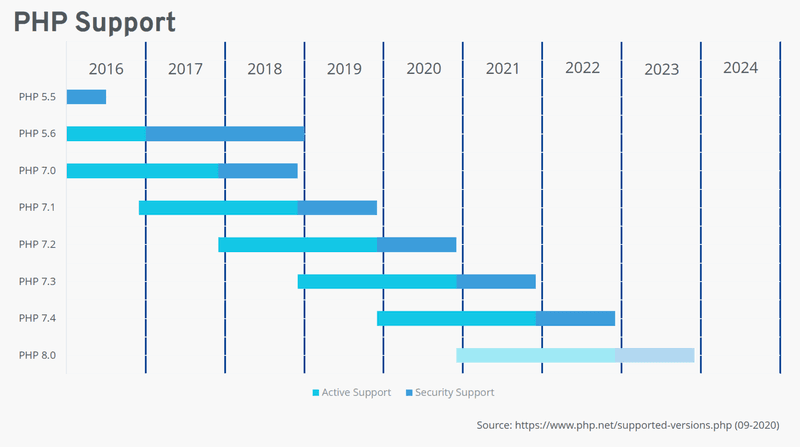
为下一个 PHP 版本更改做好准备
我们要求所有 Pagely 客户登录 Managed-WP.TM PRO 界面并检查每个网站的 PHP 版本设置。
如果您检查 PHP 版本,您可能会发现大多数网站都使用 PHP 7.4。如果您目前使用的是 PHP 7.4,我们建议您将 Managed-WP.TM 门户中的选项更新为“PHP8.0”,以便您可以尽快升级到较新的稳定版本,并在出现兼容性问题时有更长的时间回退到 PHP7.4。
这只能保证您正走在正确的升级路线上。一般来说,我们不建议维护使用 PHP7.4 的网站;仅在必要时才应使用 PHP7.4。
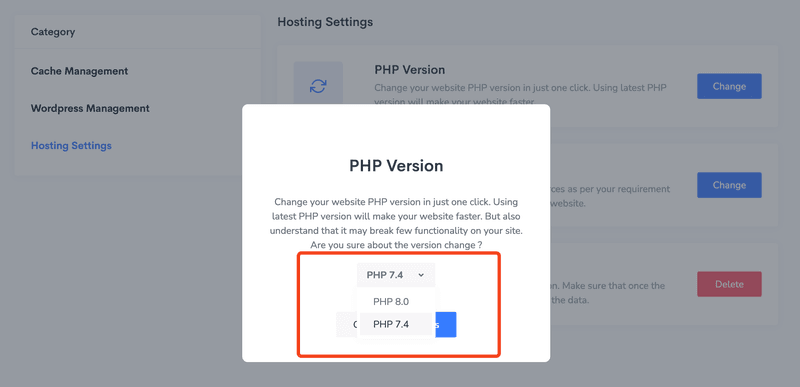
PHP 兼容性检查-PHP 8.0(新的“稳定”版本已准备就绪)
PHP 8.0 于 2020 年 11 月发布后,已经稳定了一段时间。与每个重要的新软件版本一样,新的兼容性修改伴随着新功能和性能增强的增加。
绝大多数 WordPress 插件和 WP Core 本身已经更新为兼容 PHP 8.0。
值得注意的是,过去七个月,PHP 7.4 除了安全补丁之外,没有收到任何性能增强或错误修复,而 PHP 8.0 已收到上述所有信息。尽管目前从 PHP 7.4 升级到 8.0 是一个相对安全的升级,但我们将在实施更新时继续测试每个站点。
在 php.net 上,您可以找到从 7.4 版本升级到 8.0 版本时兼容性的全面文档。
PHP 8.1(即将推出的“最新”版本,即将推出)
随着 WordPress 6.0 的发布,WordPress Core 中对 PHP 8.1 的初步支持已经可用。
目前,我们仅提倡在 WordPress 6.0 网站上使用 PHP 8.1。尽管 WordPress 6.0 与 PHP 8.1 基本兼容,但在消除所有已知问题之前,仍需要为 WordPress 6.1 里程碑进行一些工作。
除了核心升级外,插件和主题可能还需要更多时间才能跟上。随着我们继续分析最受欢迎插件的发行说明,我们在这方面取得了重大进展。幸运的是,由于 WordPress 社区的早期采用者,WordPress 核心团队意识到了与 8.1 完全兼容所需的调整。
以下链接提供了有关这些非凡物品的更多信息:
https://core.trac.wordpress.org/ticket/53465
https://core.trac.wordpress.org/ticket/54183
这是一个 关联 详细介绍从 PHP 8.0 到 8.1 的迁移,除了 WordPress 核心中实现的内容之外,还介绍了一般 PHP 更改。
如果您无法自行将 PHP7.4 更改为 PHP8.0,请联系我们。
我们将按上述说明更改版本映射,但在此之前,我们会先测试您的网站。如果所有测试都通过,则设置为“稳定”的网站将开始使用版本 8.0,而不是 7.4。
虽然您的“停用” PHP 版本设置将保持不变,但底层版本映射将从 PHP 7.4 更改为 PHP 8.0。同样,如果您的网站的 PHP 版本设置为“最新”,我们将保留该设置并进行测试,然后再将“最新”映射到 8.1。
2022 年 11 月之后会发生什么?
届时,我们将重新评估 WordPress Core 的状况,并确定偏好设置应对应哪个版本。
总体而言,我们的目标是在最新版本发布后立即向您提供,前提是 WordPress Core 可以在其上运行。根据情况的发展,我们可能会在 PHP 8.1 准备就绪后立即提供“测试版”选项!
如果您的 PHP 版本由于 WP 插件和自定义代码的版本而被“锁定”为 7.4 或 8.0,会发生什么情况?
如果您的网站因为插件而只能使用 PHP7.4,而自定义代码不支持 PHP8.0,我们强烈建议您检查其代码以确保其与 8.0 兼容。为了充分利用从现在到 EOL 完成之间的这段时间,我们建议您在测试期间直接联系您之前先了解情况。
此外,我们建议更新 WordPress 和插件的版本,并坚持使用“稳定”或“最新”版本设置。这样您就可以参与滚动更新,而无需手动更改设置或由我们的工作人员进行更新。
感谢您的阅读,如需联系 我们的支持团队 如果您有任何疑问或需要帮助 - 我们全天候为您服务。



















