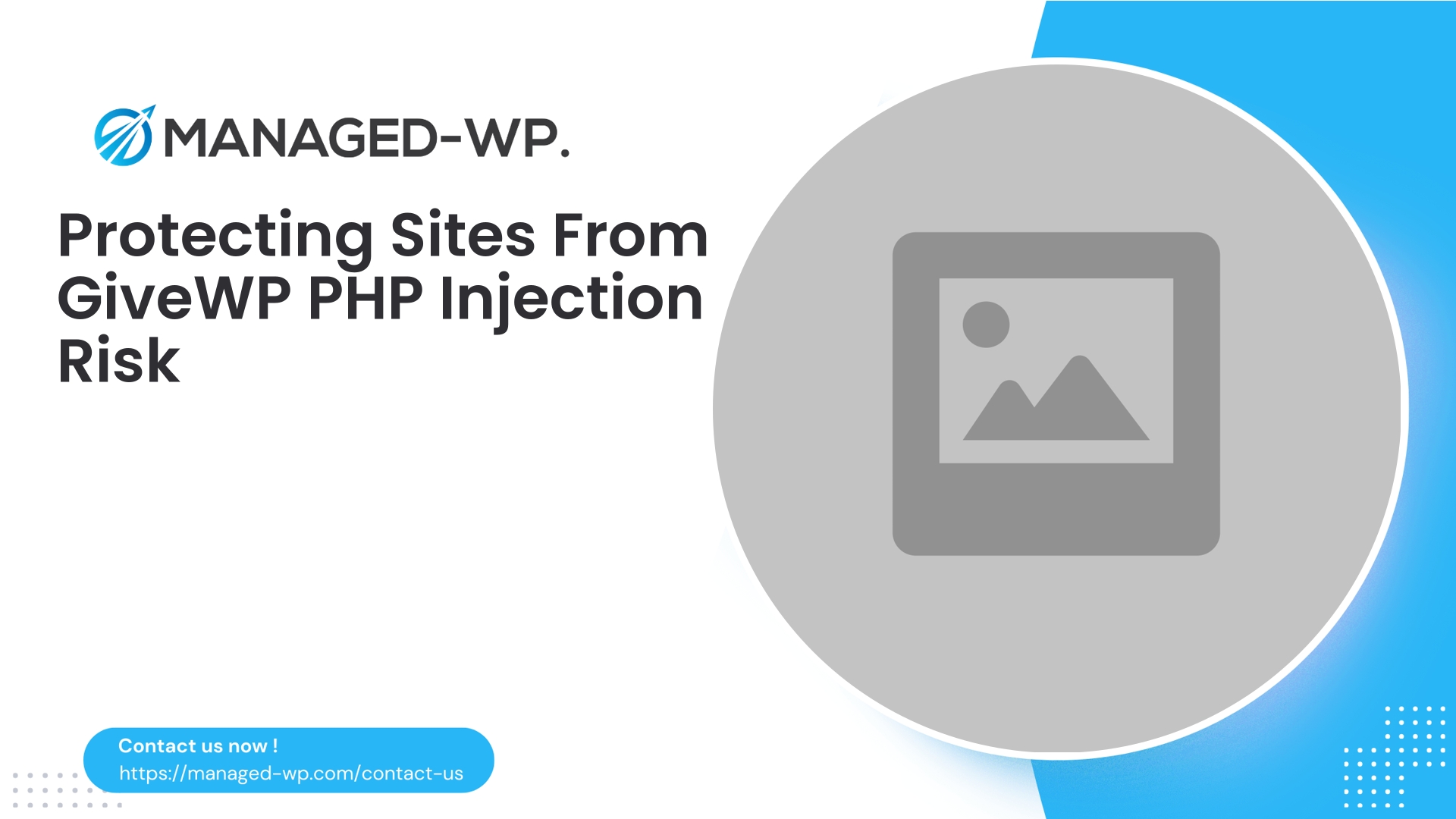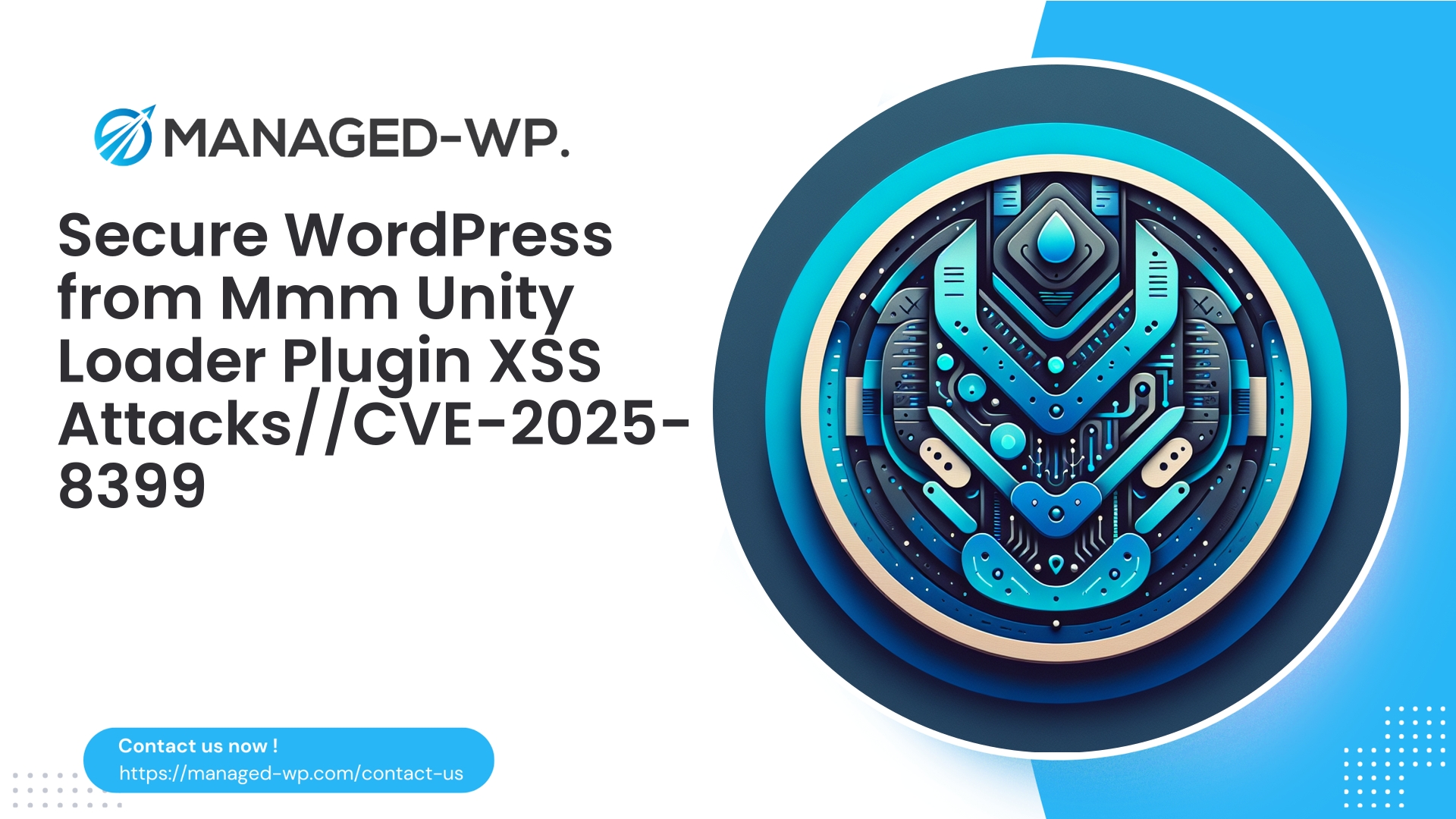
| 插件名称 | MMM Unity 加载器 |
|---|---|
| 漏洞类型 | 跨站点脚本 (XSS) |
| CVE编号 | CVE-2025-8399 |
| 紧急 | 高的 |
| CVE 发布日期 | 2025-08-04 |
| 源网址 | 查看详情 |
了解 Mmm Unity Loader 插件(<=1.0)中的最新跨站脚本漏洞
跨站脚本攻击 (XSS) 仍然是 WordPress 社区面临的一个严重安全问题,它通常源于插件对用户输入处理不当。新披露的存储型 XSS 漏洞会影响 WordPress 的安全。 Mmm Unity Loader 插件(版本 1.0 及更早版本),允许经过身份验证的贡献者使用该插件注入恶意脚本。 属性 范围。
在这份详尽的概述中,Managed-WP 分享了关于此漏洞的性质、其对您的 WordPress 网站的影响,以及您可以采取哪些切实可行的安全策略来保护您的网站——即使在官方补丁发布之前。作为值得信赖的 WordPress 安全托管服务提供商,我们的目标是为您提供及时可靠的信息。
Mmm Unity Loader插件漏洞究竟是什么?
Mmm Unity Loader 插件常用于 WordPress 网站,用于嵌入基于 Unity 的交互元素。该漏洞被识别为…… 存储型跨站脚本攻击 (XSS) 影响 1.0 及更低版本的一个缺陷。它允许用户…… 贡献者级别或更高权限 利用插件的 属性 参数,注入恶意 JavaScript 代码,该代码会被保存并在其他用户的浏览器中执行。
漏洞工作原理
- 存储型 XSS: 与反射型 XSS 不同,这种存储型 XSS 涉及恶意脚本永久保存在服务器上,然后在其他用户查看受影响的内容时传递给他们并由他们执行。
- 属性参数: 该插件对该参数的处理方式不安全,可能导致恶意脚本注入。
- 权限级别: 利用漏洞需要贡献者级别的访问权限,这意味着匿名访问者无法触发漏洞,但受感染或恶意贡献者会带来安全风险。
为什么存储型 XSS 攻击如此重要
存储型 XSS 漏洞会带来重大风险,包括:
- 持续性威胁: 注入的恶意代码会一直处于活动状态,直到被检测到并移除。
- 广泛影响: 任何与受感染内容互动的访客或用户都会受到感染。
- 严重的剥削后果: 包括窃取 cookie、劫持会话、未经授权的操作、重定向和恶意恶意软件感染。
技术细节及严重性评估
| 方面 | 细节 |
|---|---|
| 插件 | Mmm Unity Loader |
| 易受攻击的版本 | ≤ 1.0 |
| 漏洞类型 | 存储型跨站脚本攻击(XSS) |
| 所需权限 | 贡献者或更高级别 |
| 补丁状态 | 目前尚无官方修复方案。 |
| CVSS评分 | 6.5(中等风险) |
| OWASP 类别 | A7:跨站脚本攻击 |
| CVE标识符 | CVE-2025-8399 |
影响概要
虽然 CVSS 评分将此漏洞评为中等风险,但由于缺乏官方补丁,其威胁性会进一步加剧,尤其对于拥有多个贡献者或权限控制宽松的网站而言。潜在影响包括:
- 在用户浏览器中执行任意 JavaScript 代码。
- 存在权限提升或网站篡改的可能性。
- 窃取敏感用户数据,例如身份验证 cookie 和令牌。
- 垃圾邮件注入或重定向造成的负面SEO影响。
为什么 WordPress 网站经常面临插件漏洞的风险
WordPress 的可扩展插件架构既是优势也是潜在的安全隐患。导致漏洞出现的主要原因包括:
- 快速开发周期: 插件可能在未经全面安全审查的情况下创建或更新。
- 更新延迟或缺失: 尽管已知存在漏洞,但某些插件仍未打补丁。
- 输入验证不完善: 许多插件对输入进行清理或验证不足,从而导致注入漏洞。
- 用户角色配置错误: 权限过高的角色会让用户做出意想不到或有害的行为。
Mmm Unity Loader 漏洞清楚地表明了威胁行为者如何利用中级权限来入侵 WordPress 网站。
针对此 XSS 漏洞的缓解和保护策略
在官方更新发布之前,网站所有者应采取多种预防措施来降低风险。
1. 限制用户权限并审查贡献者角色
- 最小特权原则: 尽可能限制用户权限,使贡献者无法访问有风险的插件参数。
- 定期审计: 定期审查贡献者账户,检查是否存在异常活动或过期凭证。
- 双因素身份验证(2FA): 要求所有具有编辑权限的用户启用双重身份验证。
2. 禁用或限制使用 Mmm Unity Loader 插件
- 如果 Unity 内容并非必不可少,请考虑暂时禁用该插件,直到安全补丁可用为止。
- 在卸载或归档存在漏洞的版本之前,请安全导出所有重要内容。
3. 采用强大的Web应用程序防火墙(WAF)
配置良好的 Web 应用程序防火墙 (WAF) 可以作为有效的盾牌:
- 虚拟修补: 阻止针对已知易受攻击的插件输入的漏洞利用尝试,例如
属性. - 恶意软件检测: 及早发现注入的脚本或异常载荷。
- 日志记录和警报: 通过追踪可疑活动,实现主动事件响应。
- OWASP十大防护: 除了此特定 XSS 问题之外,它还能防止多种注入缺陷。
4. 在自定义代码中对用户输入进行清理和转义
- 审核所有与插件参数交互的自定义代码或短代码。
- 使用 WordPress 的清理功能,例如
sanitize_text_field(),wp_kses()并采取适当的逃逸措施以防止直接注射。 - 避免将未经处理的输入直接复制到网页中。
5. 保持定期备份和事件应对准备
- 确保您的网站和数据库有可靠的异地备份。
- 制定并测试事件响应计划,以便在发生安全漏洞时能够快速恢复。
为什么仅仅等待官方修复是不够的
许多 WordPress 管理员因为拖延紧急安全措施而使网站面临风险,他们错误地认为“中等”风险的漏洞不会吸引攻击者。但实际上,攻击者会持续扫描并利用漏洞,一旦漏洞被披露,他们就会立即发起攻击。
由于目前还没有针对 Mmm Unity Loader 漏洞的官方补丁,因此立即采取主动防御措施至关重要。
为您的 WordPress 网站构建主动安全态势
这一漏洞凸显了采取分层式、高警惕性安全策略的重要性。主要建议包括:
- 迅速行动: 尽快解决安全风险。
- 控制用户访问: 定期加强并核实用户权限。
- 持续监控: 利用工具分析流量并检测异常情况。
- 利用虚拟补丁: 部署基于防火墙的防护措施,抵御零日漏洞。
- 教育你的团队: 对撰稿人和编辑进行安全最佳实践方面的培训。
利用主动防火墙保护增强您的 WordPress 安全性
在厂商未发布 Mmm Unity Loader 更新的情况下,最可靠的临时防御措施是实施…… 托管式 WordPress 防火墙解决方案 那:
- 监控并阻止针对插件输入的攻击尝试。
- 执行自动恶意软件扫描以检测安全漏洞。
- 缓解 OWASP Top 10 Web 应用程序风险,包括 XSS。
- 提供虚拟补丁功能,可立即抵御新的漏洞。
结合这些防御措施,可以显著降低风险,即使在官方补丁发布之前也能将风险降至最低。
您现在可以采取的措施:使用托管防火墙和安全扫描保护您的网站
无论是管理客户网站、代理机构网站还是您自己的博客,集成安全解决方案都不可或缺。首先:
- 部署托管式 WordPress 防火墙 强制执行入站和出站规则。
- 启用实时恶意软件扫描和清理 为了保护您的环境安全。
- 监控用户活动和权限变更 及早发现可疑行为。
- 及时接收安全警报 为了防范新出现的威胁。
免费体验 WordPress 基本安全防护——试用我们的免费保护计划
在 Managed-WP,保护您的 WordPress 网站既简单又经济实惠。 基本免费套餐 优惠:
- 一款由专家管理、具备智能威胁过滤功能的防火墙。
- 为您的网站流量提供无限带宽支持。
- Web应用程序防火墙(WAF)可抵御OWASP十大风险,包括跨站脚本攻击。
- 用于快速识别风险的自动化恶意软件检测和扫描工具。
立即保护您的 WordPress 网站免受新兴威胁的侵害 并享受专家支持带来的安心保障。
结语:警惕是抵御 WordPress 插件漏洞的最佳防御措施
Mmm Unity Loader 存储型 XSS 漏洞是一个重要的警示:
- 任何插件本身都不安全。 缺乏适当的维护和监管。
- 用户权限和正确的输入验证 仍然是降低风险的关键控制点。
- 立即采取缓解措施至关重要。即使官方尚未发布修复程序。
保护您的 WordPress 网站需要采取综合方法,包括托管防火墙、严格的用户访问管理和持续监控。随时了解最新信息并做好准备,才能有效应对不断演变的网络威胁。
注意安全,妥善管理您的插件,并利用强大的安全工具来保护您的 WordPress 网站。
感谢您信任 Managed-WP,将您的 WordPress 安全知识托付给我们——您网站的安全是我们的首要任务。