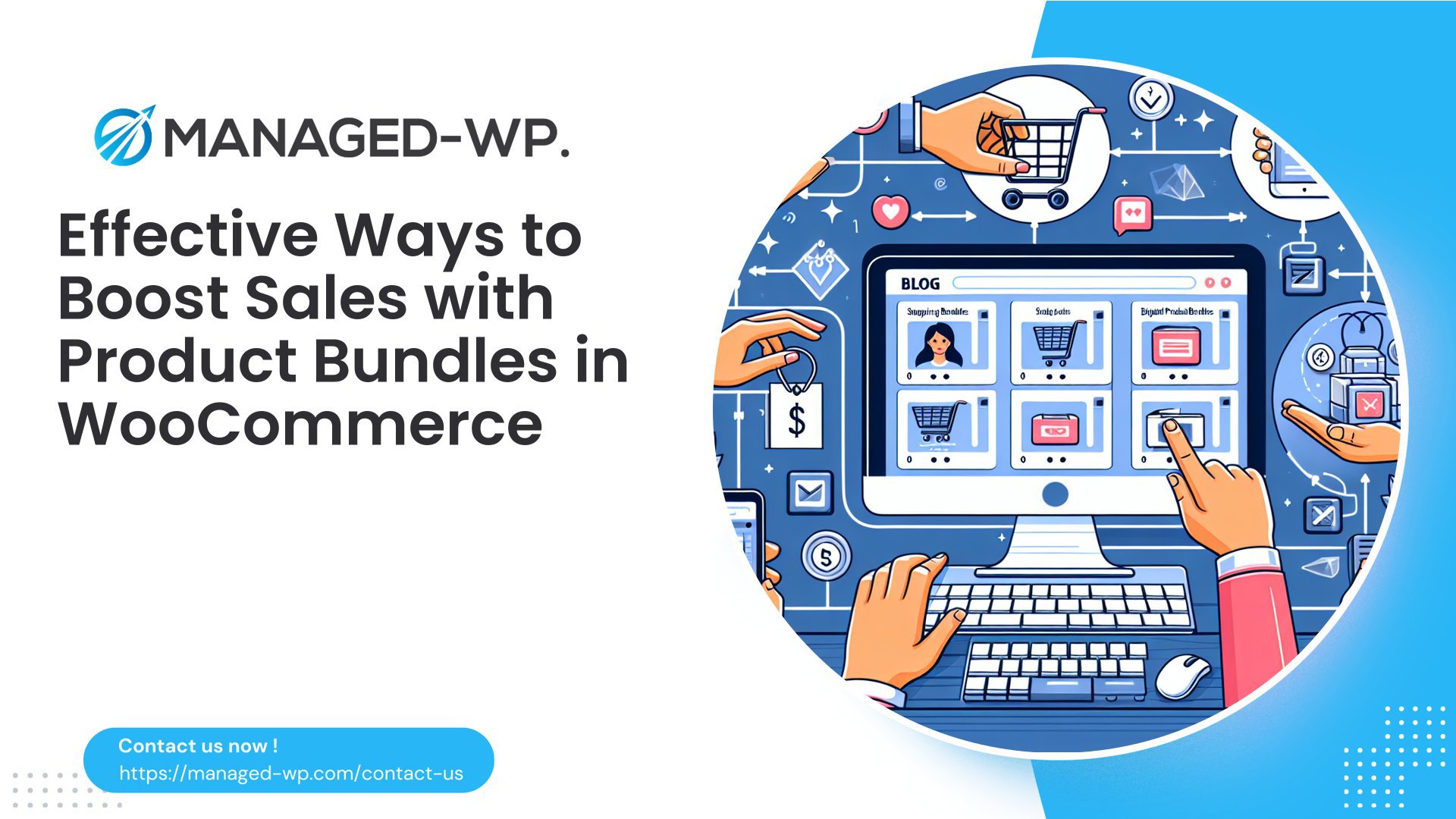在当今的数字优先世界中,建立强大的在线形象对于小型企业来说不再是可有可无的,而是必不可少。🌐 有无数平台可供选择,选择合适的平台可能会让人不知所措。然而, WordPress 已成为企业家和小企业主值得信赖的解决方案。其多功能性、经济性和用户友好的界面使其成为创建专业网站而无需大量技术专业知识的出色选择。
全球超过 43% 的网站使用 WordPress,这证明了它的可靠性和广泛采用。📈 无论您是开设电子商务商店、博客还是投资组合网站,WordPress 都能提供与您的业务一起成长的工具和灵活性。从可自定义的主题到强大的插件,其功能旨在满足小型企业的独特需求。本综合指南将探讨 WordPress 为何是一个理想的平台、其主要功能以及它如何帮助企业在竞争激烈的在线环境中蓬勃发展。🚀
读完本文后,读者将更深入地了解 WordPress 如何成为建立和扩展其在线业务的强大盟友。无论您是经验丰富的企业家还是刚刚起步,本指南都将为您提供知识,让您自信地驾驭 WordPress。
为什么 WordPress 是小型企业的理想选择
对于小型企业来说,找到合适的平台来建立在线形象可能会改变游戏规则。WordPress 已成为最有力的竞争者,它兼具经济实惠、适应性强和用户友好性,使其成为一个出色的选择。让我们深入了解为什么这个平台非常适合小型企业。
成本效益💰
WordPress 最大的优势之一就是性价比高。 免费开源平台,它消除了对软件进行大量初始投资的需要。小型企业可以将资源分配到其他关键领域,例如营销或产品开发。此外,大量免费主题和插件使企业能够自定义其网站而无需花费太多钱。对于刚起步的人来说,像这样的指南 WordPress 初学者指南 可以提供宝贵的见解,帮助充分利用这个平台。
可访问性和可扩展性
WordPress 广泛可用, 70% 的用户为个人或小型企业。这种可访问性确保即使是技术专长有限的人也可以创建具有专业外观的网站。此外,WordPress 具有高度可扩展性,这意味着它可以与企业一起成长。无论是添加新功能、扩展内容还是集成电子商务功能,WordPress 都会随着用户的需求而发展。
易于使用且灵活
该平台的直观界面使小企业主可以轻松管理他们的网站,而无需过度依赖开发人员。 超过 81% 的小型企业更喜欢 WordPress 由于其灵活性和易用性,WordPress 被广泛使用。从博客到电子商务,WordPress 支持广泛的功能,确保企业可以根据特定目标定制其网站。丰富的插件和主题库进一步增强了其适应性,满足了不同的行业需求。
在竞争激烈的数字环境中,WordPress 使小型企业能够高效且经济地建立、维护和扩展其在线业务。它兼具成本节约、可访问性和灵活性,是致力于在数字时代蓬勃发展的企业家的理想选择。🌟
WordPress 针对小型企业的主要功能
WordPress 已成为希望建立强大在线形象的小型企业的首选平台。它的多功能性、用户友好的界面和强大的功能使其成为各种规模企业的理想选择。以下是使 WordPress 在小型企业中脱颖而出的关键功能:
使用主题和插件进行定制
WordPress 提供数千个主题和插件供自定义,让企业可以创建与其品牌形象完美契合的网站。从设计元素到功能,灵活性确保没有两个网站看起来相同。对于寻求增强网站功能的企业,可以使用以下工具 WordPress 必备插件 非常有用。🎨
内置 SEO 功能
WordPress 的突出功能之一是其内置的 SEO 工具,可帮助提高搜索引擎排名。借助可自定义的元标记、干净的代码结构以及与流行的 SEO 插件集成等功能,企业可以轻松优化其网站。🔍
移动友好设计
在当今以移动设备为主导的世界里,拥有一个响应迅速的网站至关重要。WordPress 可确保无缝的移动用户体验,使网站在所有设备上均可访问且具有视觉吸引力。📱
电子商务整合
对于希望在线销售产品或服务的小型企业,WordPress 可以通过 WooCommerce 等插件轻松实现电子商务集成。这使企业能够毫无技术障碍地建立和管理在线商店。🛒
实时更新
WordPress 使小型企业能够实时更新其网站。无论是添加新内容、调整设计还是发布博客文章,都可以立即进行更改。⏱️
安全和定期更新
安全是 WordPress 的首要任务,我们会定期更新以保护网站免受网络威胁。这些更新可确保企业可以安心地在线运营。🔒
社交媒体整合
WordPress 可轻松与社交媒体平台集成,使企业能够扩大客户覆盖范围。通过将网站连接到社交渠道,他们可以推动参与度并培养忠诚的追随者。📲
可扩展性
随着企业的发展,其网站需求也在增长。WordPress 的可扩展性确保网站可以随着业务的发展而发展,轻松处理不断增加的流量和功能需求。📈
分析工具
了解网站性能对于任何企业来说都至关重要。WordPress 提供内置和基于插件的分析工具,可帮助跟踪访问者行为、转化率和其他关键指标。📊
多语言支持
对于面向全球受众的企业来说,WordPress 的多语言支持是改变游戏规则的。它允许网站通过提供多种语言的内容来迎合不同的受众。🌍
凭借其广泛的功能,WordPress 可帮助小型企业创建专业、实用且可扩展的网站,从而推动成功。无论是通过自定义、安全性还是分析,WordPress 仍然是企业在数字领域中可靠的合作伙伴。🚀
网络影响力日渐增强
在当今数字优先的世界中,建立强大的在线形象对企业来说不再是可有可无的,而是必不可少。到 2023 年,73% 的美国小型企业已经拥有网站,另外还有 23.5% 计划创建网站,数字化转型的势头不可否认。🌐 强大的在线形象不仅可以提高知名度,还可以建立信誉并培养客户信任。
创建和维护在线形象的最强大工具之一是 WordPress. WordPress 以其灵活性和用户友好界面而闻名,它允许企业生成 每月新增帖子 7000 万条确保其内容保持新鲜和吸引力。该平台对于希望建立 WordPress 在线商店,因为它提供了电子商务功能的无缝集成。💻🛒
对于小型企业来说,在线业务是接触更广泛受众的门户。它使他们能够展示自己的产品或服务、与客户建立联系,甚至与大型企业竞争。此外,设计精良的网站可以充当全天候营销工具,吸引潜在客户并推动销售。🚀
向数字平台的转变不仅仅是一种趋势,更是日益互联的世界的必需品。接受这种变化并投资于在线业务的企业更有能力在竞争激烈的市场中蓬勃发展。通过利用 WordPress 等工具,他们可以创建一个与受众产生共鸣的动态专业在线身份。🌟
WordPress 统计和主导地位
在讨论网站平台时, WordPress 在内容管理系统 (CMS) 行业中脱颖而出,成为当之无愧的领导者。其影响力遍及各个市场、行业和地区,是企业、博主和开发人员的首选。让我们来探索是什么让 WordPress 成为数字领域无可争议的冠军。🚀
市场份额和覆盖范围
凭借卓越的 63% 在 CMS 行业中的市场份额,WordPress 以显著优势领先于竞争对手。它的多功能性使其既能满足小型个人博客的需求,也能满足大型企业网站的需求。该平台的开源性质和广泛的插件生态系统使其几乎可以适应任何用例。无论是电子商务商店、投资组合网站还是新闻平台,WordPress 仍然是全球数百万用户的首选解决方案。
WordPress 的优势不仅在于数量,还在于可访问性。其用户友好的界面确保即使是非技术用户也可以轻松创建和管理网站。对于那些希望优化网站的人来说,探索 WordPress SEO 洞察 对于获得更好的搜索引擎排名和推动自然流量非常有价值。
全球流量和参与度
WordPress 不仅在市场份额上领先;它还拥有巨大的全球流量和参与度。 超过 4.09 亿人 看法 每月 200 亿个 WordPress 页面,展示了该平台无与伦比的影响力。这种惊人的参与度凸显了其向全球不同受众有效传递内容的能力。🌐
该平台的可扩展性和强大的基础设施确保高流量网站能够无缝运行。从小型企业到跨国公司,WordPress 提供了所需的工具,即使在高流量负载下也能保持性能和可靠性。
在数字化至关重要的世界中,WordPress 的主导地位证明了其适应性、创新性和以用户为中心的设计。它能够随着不断变化的技术趋势而发展,确保它在未来几年内始终处于 CMS 行业的最前沿。
社区支持和资源
WordPress 广受好评,不仅因为它的灵活性和易用性,还因为它的 强大的社区支持。无论是经验丰富的开发人员还是刚刚起步的小企业主,都有无数资源可帮助您有效地驾驭该平台。从深入的教程到活跃的论坛,WordPress 社区确保用户永远不会孤单。
论坛和教程👨💻
WordPress 的一个突出特点是其丰富的 论坛和教程。这些资源对于寻求扩展知识或解决问题的用户来说非常宝贵。无论是想要掌握基础知识还是深入研究高级自定义,社区都会提供每一步的指导。例如,WordPress 新手可以从以下位置找到的全面见解中受益 WordPress 教程指南,其中提供了逐步入门说明。此外,官方 WordPress 支持社区等论坛上充斥着专家和其他用户分享的讨论、技巧和解决方案。
故障排除和优化
运营网站可能会面临很多挑战,尤其是对于需要兼顾多项职责的小企业主来说。幸运的是,WordPress 提供了丰富的资源 故障排除和优化。从识别性能瓶颈到解决兼容性问题,社区提供实用建议,让网站顺利运行。许多用户分享他们的经验和解决方案,让其他人更容易解决类似问题。此外,优化技巧(例如加快页面加载时间或改进 SEO)可以显著提高网站的性能,确保它满足用户和业务需求。
总而言之,WordPress 社区是一个支持和资源的宝库,使用户能够自信地构建、维护和优化他们的网站。🌐通过利用论坛、教程和故障排除指南,任何人都可以释放这个强大平台的全部潜力。
结论
WordPress 仍然是小型企业主的强大且多功能平台,提供无与伦比的可访问性、可扩展性和定制性。其强大的功能加上蓬勃发展的社区使其成为建立强大在线形象的理想选择。对于那些寻求无缝管理和专家支持的人来说,像 托管WP™ 提供优质 管理 WordPress 云托管 解决方案,确保企业可以专注于增长,同时将技术复杂性留给专家。拥抱 WordPress,释放在数字领域蓬勃发展的潜力。🌟
常见问题
- 为什么 WordPress 是小企业主的最佳选择?
WordPress 是小企业主的绝佳选择,因为它用户友好、经济高效、高度可定制,并且配备了大量插件和主题库以增强功能和设计。
- 如何为我的小型企业定制 WordPress 网站?
您可以通过选择与您的品牌相符的主题、安装附加功能的插件(例如 SEO、联系表单和电子商务)以及创建自定义页面和菜单来定制您的 WordPress 网站,以满足您的业务需求。
- 对于使用 WordPress 的小型企业主来说,有哪些必备插件?
小企业主必备的插件包括 SEO 插件(例如 Yoast SEO)、安全插件(例如 Wordfence)、联系表单插件(例如 WPForms)、电子商务插件(例如 WooCommerce)和备份插件(例如 UpdraftPlus)。
- 如何确保我的 WordPress 网站是安全的?
为了保护您的 WordPress 网站,请使用强密码、安装安全插件、保持 WordPress 及其插件/主题更新、启用 SSL 并定期备份您的网站。
- 如何针对搜索引擎优化我的 WordPress 网站?
通过使用 SEO 插件、创建高质量内容、使用相关关键词、优化图像、提高网站速度以及确保您的网站适合移动设备来优化您的 WordPress 网站。