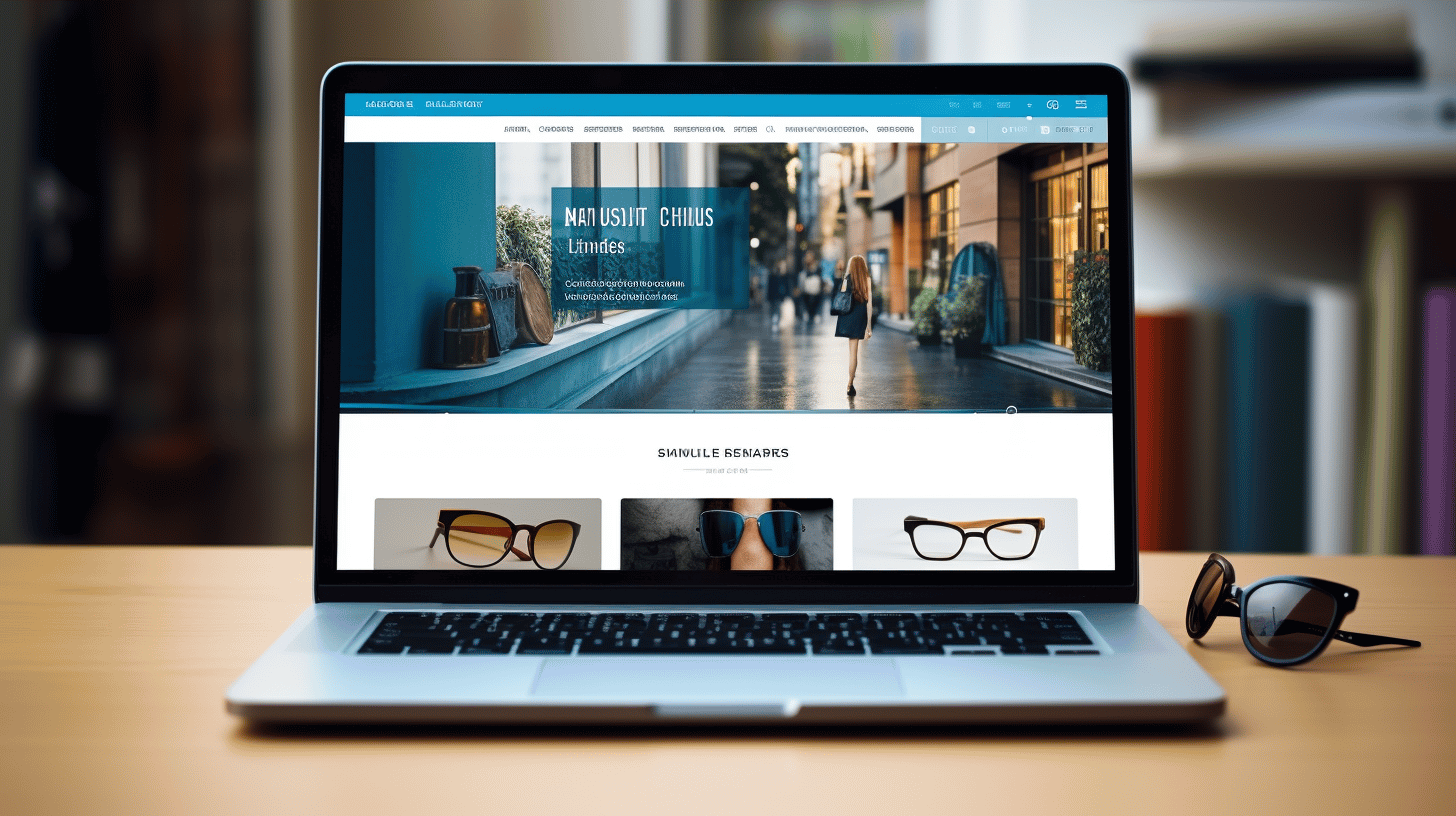在当今的数字时代,拥有无缝且高效的 IT 基础架构对于任何企业或组织的成功都至关重要。强大的 IT 基础架构可以提高生产力、增强用户体验并帮助推动增长。在管理和维护网站方面,WordPress 已成为最受欢迎和用途最广泛的内容管理系统之一。
在本文中,我们将探讨 WordPress 迁移如何促进 IT 基础架构的改善以及它为企业带来的众多好处。从增强的功能到更好的安全性和可扩展性,迁移到 WordPress 为希望优化其在线形象的组织开辟了无限可能。无论您是考虑从其他平台迁移还是想利用 WordPress VIP 提供的高级功能,我们都能满足您的需求。
加入我们,深入研究 WordPress 迁移的世界,了解它如何更好地改变您的 IT 基础架构。但首先,让我们仔细看看 WordPress 的市场份额和普遍采用情况,以了解为什么它已成为各种规模企业的首选。
WordPress 概述和重要性
在当今的数字时代,建立强大的在线形象对于企业和个人都至关重要。一个彻底改变了网站创建和管理的平台就是 WordPress。凭借其用户友好的界面、广泛的自定义选项和强大的功能,WordPress 已成为全球数百万个网站的首选。让我们探索 WordPress 的市场份额和普遍采用情况,以了解其在在线领域的重要性。
市场份额
您是否知道 WordPress 为互联网的很大一部分提供支持?根据最近的统计数据,互联网上 43.1% 的网站使用 WordPress。🌐 这一令人难以置信的市场份额充分说明了这个多功能平台的受欢迎程度和可信度。
值得注意的是,WordPress 的确切市场份额可能因来源不同而略有不同。不同的数据提供商分析的样本量和方法不同,导致报告的数据有所不同。然而,共识是明确的——在网站创建和管理方面,WordPress 占据主导地位。
普遍收养
WordPress 的广泛采用并不局限于特定的领域或行业。从小型企业和初创公司到跨国公司和知名品牌,WordPress 受到各种规模和类型的组织的欢迎。它的灵活性和可扩展性使其成为各种用途的理想选择,例如:
- 商业网站
- 博客和个人网站
- 电子商务商店
- 非营利组织
- 教育机构
- 新闻和媒体
- 还有更多!
无论您是希望建立网络形象的新兴企业家,还是希望扩大影响力的经验丰富的专业人士,WordPress 都能提供实现您的目标所需的工具和功能。
尽管 WordPress 的市场份额各不相同,但它始终占据着相当大的市场份额,使其成为企业和个人的可靠平台。随着互联网的不断发展,WordPress 始终处于领先地位,使用户能够创建令人惊叹的网站并与目标受众无缝联系。
因此,在建立您的在线形象时,请考虑使用 WordPress 作为首选平台。其直观的界面、广泛的自定义选项和蓬勃发展的社区使其成为您数字旅程的完美伴侣。使用 WordPress,您可以将您的愿景变为现实并以前所未有的方式吸引您的在线受众!🚀
迁移到 WordPress 的好处
在当今的数字环境中,拥有一个强大而高效的网站对于任何企业或组织的成功都至关重要。迁移到世界上最受欢迎的内容管理系统 (CMS) WordPress 可以带来许多好处,既能增强用户体验,又能改善网站的整体管理。从改进的 IT 基础架构到增强的功能,以下是迁移到 WordPress 的一些主要优势:
改善 IT 基础设施
在维护网站的 IT 基础架构方面,迁移到 WordPress 可带来一系列好处。它能提供的帮助如下:
- 简化管理:WordPress 具有用户友好的界面和直观的仪表板,即使是非技术用户也可以轻松管理和更新他们的网站。
- 集中控制:通过迁移到 WordPress,您可以将所有网站的数据、文件和资产整合到一个地方,从而更易于维护和更新。
- 简化的工作流程:WordPress 提供各种插件和集成,可以自动执行各种任务,提高 IT 团队的效率和工作流程。
功能
WordPress 已从一个简单的博客平台发展为能够支持所有类型网站的多功能 CMS。以下是迁移到 WordPress 可以如何增强您网站的功能:
- 定制选项:WordPress 提供了庞大的主题和模板库,让您可以创建与您的品牌形象相符的独特且具有视觉吸引力的网站。
- 插件生态系统:WordPress 拥有超过 50,000 个可用插件,为向您的网站添加特性和功能提供了无限的可能性,例如联系表单、电子商务功能和社交媒体集成。
- 可扩展性:随着业务的增长,您的网站也需要发展。WordPress 可实现无缝扩展,确保您的网站能够处理增加的流量和内容,而不会影响性能。
搜索引擎优化
拥有一个在搜索引擎结果中排名靠前的网站对于推动自然流量和提高知名度至关重要。迁移到 WordPress 可以为您的 SEO 工作提供坚实的基础:
- SEO友好的架构:WordPress 的设计充分考虑了搜索引擎,具有简洁的代码、可自定义的永久链接和用户友好的 URL,可提高您网站的可见性。
- 优化插件:WordPress 提供各种 SEO 插件,例如 Yoast SEO 和 All in One SEO Pack,它们提供有价值的工具和功能来优化您网站的内容和元数据。
- 响应式设计:随着移动搜索流量的不断增加,拥有一个针对移动设备进行优化的网站至关重要。WordPress 可以轻松创建适应不同屏幕尺寸的响应式设计,从而改善用户体验和搜索引擎排名。
移动响应能力
在当今以移动设备为主导的世界中,拥有一个在智能手机和平板电脑上外观和性能都良好的网站是不可或缺的。以下是迁移到 WordPress 可以确保移动响应性的方法:
- 响应式主题:WordPress 提供了广泛的移动响应主题,可自动调整网站的布局和设计以适应不同的屏幕尺寸,确保跨设备的无缝用户体验。
- 移动插件:WordPress 提供的插件可以通过缩短页面加载时间、实现特定于移动设备的功能以及增强移动设备的整体性能来进一步优化您的网站的移动体验。
全面的安全
网站安全不容小觑,因为数据泄露和网络攻击仍然构成重大威胁。迁移到 WordPress 可以帮助增强您网站的安全性:
- 定期更新:WordPress 定期发布解决安全漏洞的更新,确保您的网站免受最新威胁。
- 强大的用户管理:WordPress 提供对用户角色和权限的细粒度控制,使您能够为不同的用户分配特定的访问级别,并最大限度地降低未经授权访问的风险。
- 安全插件:通过大量可用的安全插件,您可以通过实现防火墙保护、恶意软件扫描和双因素身份验证等功能进一步增强网站的安全性。
降低数据丢失和停机风险
网站停机和数据丢失可能会对您的业务造成严重后果。迁移到 WordPress 可以通过以下功能将这些风险降至最低:
- 自动备份:WordPress 允许您安排网站的自动备份,以确保在发生紧急情况或技术问题时您拥有最新的数据副本。
- 快速恢复:如果发生数据丢失或网站停机,WordPress 可以轻松地将您的网站恢复到以前的工作状态,减少对您的业务的影响并最大限度地减少停机时间。
可扩展性、可靠性和成本效益
WordPress 提供可扩展的解决方案,可以满足各种规模的企业的需求,同时提供可靠且经济高效的平台:
- 可扩展性:无论您是刚起步的小型企业还是企业级组织,WordPress 都能根据您的需求变化灵活地扩展您的网站,而不会影响性能。
- 可靠性:WordPress 为全球数百万个网站提供支持,使其成为一个以稳定性和可靠性而闻名的久经考验的平台。
- 成本效益:与其他 CMS 选项相比,WordPress 提供了经济高效的解决方案,具有经济实惠的托管选项、开源软件以及为其开发和支持做出贡献的庞大开发者社区。
迁移到 WordPress 可以带来诸多好处,提高网站的效率、功能和整体成功率。无论您是小型企业、电子商务商店、非营利组织还是企业实体,迁移到 WordPress 的优势都是不可否认的。充分利用这款流行 CMS 的强大功能,享受强大且用户友好的在线形象。
详细了解 WordPress 迁移如何有益于您的网站管理 在这里,.
迁移至 WordPress VIP
🚀 您是否正在考虑将您的网站迁移到 WordPress VIP?如果是这样,请准备好体验改变游戏规则的升级,它将使您的网站更上一层楼。WordPress VIP 提供了一套强大的工具和功能,旨在增强您的编辑体验,简化您的发布流程,并促进团队内部的协作方式。让我们深入了解迁移到 WordPress VIP 的好处!
改进的编辑器体验
✍️ 在 WordPress VIP 上编写和编辑内容变得轻而易举。借助其直观的界面和强大的编辑器,您可以专注于创建出色的内容,而无需笨重的工具或复杂的工作流程。以下是您可以期待的内容:
- 🎨 可定制的仪表板:根据您的喜好定制您的工作区并轻松访问常用功能。
- 📝 无干扰写作:告别干扰,在整洁的写作环境中保持专注。
- 💡 内联拼写检查和语法建议:在发布之前发现那些讨厌的拼写错误和语法错误。
- ⏰ 自动保存功能:定期自动保存,绝不会再丢失您的工作。
近乎即时的发布
⏱️ 时间就是金钱,使用 WordPress VIP,您将体验到几乎即时发布内容的体验。无需再等待更新上线或处理漫长的加载时间。以下是 WordPress VIP 在这方面表现出色的原因:
- ⚡️ 闪电般的速度:WordPress VIP 采用尖端技术确保您的内容快速加载,让您的访客保持参与度。
- 🌐 全球内容交付:通过可扩展且可靠的内容交付网络 (CDN) 覆盖全球受众,确保从最近的服务器位置提供您的内容。
- 🔄 实时更新:实时发布更新和变化,让您的观众立即访问最新内容。
协作方式
🤝 协作是任何项目取得成功的关键,WordPress VIP 通过提供以下功能来鼓励协作方式:
- 🗂️ 用户角色和权限:为团队成员分配不同的角色,根据他们的职责授予他们访问特定功能的权限。
- 💬 内容审查和反馈:通过集成的评论和反馈系统促进无缝协作,使您的团队能够在平台内有效沟通。
- 📆 编辑日历:使用内置的编辑日历轻松规划、组织和安排内容发布,让每个人都了解同一页面。
- 📊 分析和洞察:利用强大的分析工具获得有关用户行为、内容性能和转化率的宝贵洞察。
💼 您知道吗?迁移到 WordPress VIP 后,企业的内容创建时间显著减少。效率的提高使团队能够专注于创建高质量的内容并更有效地与受众互动。
通过迁移到 WordPress VIP,您将增强团队能力、简化工作流程并提高网站的整体性能。不要错过将您的网站形象提升到新高度的机会。立即开始迁移到 WordPress VIP!
从其他平台迁移到 WordPress
您是否正在考虑将网站从其他平台迁移到 WordPress?您并不孤单!许多网站所有者正在转向 WordPress,因为它具有用户友好的界面、广泛的自定义选项和强大的社区支持。在本文中,我们将探讨从两个流行平台迁移到 WordPress 的好处:Drupal 和 Shopify。无论您是想提高性能、可扩展性还是安全性,WordPress 都能满足您的需求。
来自 Drupal
🔀 从 Drupal 迁移到 WordPress 具有许多优势,可以将您的网站提升到一个新的水平。以下是一些主要优点:
- 提高性能:WordPress 以其优化的代码和缓存插件而闻名,可实现快速的页面加载时间和更流畅的用户体验。告别缓慢的内容交付!
- 可扩展性:随着网站的发展,WordPress 提供了一个可扩展的平台,可以处理不断增加的流量和内容量。借助强大的插件和主题,您可以灵活地扩展网站并满足受众的需求。
- 增强安全性:WordPress 拥有专门的团队,定期发布安全更新并修补任何漏洞。它还提供各种安全插件来保护您的网站免受恶意攻击。您可以放心,您的网站在安全的保护之下。
- 易于使用:WordPress 的直观界面和用户友好的内容管理系统让您可以轻而易举地创建、编辑和组织内容。您无需成为技术专家即可使用 WordPress。
来自 Shopify
🔀 如果您目前在 Shopify 上经营电子商务商店,那么使用 WooCommerce 迁移到 WordPress 可以解锁无限可能。以下是一些令人信服的迁移理由:
- 更多的定制选项:WordPress 提供大量主题和插件库,让您可以随心所欲地自定义在线商店。通过独特且视觉效果极佳的网站在竞争中脱颖而出。
- 灵活性:WooCommerce 是 WordPress 的主要电子商务插件,在管理产品、库存和运输选项方面提供了广泛的灵活性。定制您的在线商店以满足您的特定业务需求。
- 技术支持:WordPress 拥有一个活跃而热情的开发者社区,他们不断分享技巧、解决问题并提供指导。如果您遇到问题,这里有丰富的知识可供利用。
- 无缝集成:WordPress 和 WooCommerce 与各种第三方服务和平台无缝集成,包括支付网关、电子邮件营销工具和库存管理系统。您可以简化运营并提高电子商务业务的整体效率。
现在您已经了解了从 Drupal 和 Shopify 迁移到 WordPress 的好处,是时候迈出这一步了。WordPress 功能强大、易于使用,社区支持强大,为您的网站或在线商店提供了绝佳的平台。立即进行转换,充分发挥您的在线业务潜力。
未来的 WordPress 趋势
WordPress 世界在不断发展,保持领先地位对于网站所有者和开发人员来说至关重要。展望未来,有几种令人兴奋的趋势即将出现,它们将塑造 WordPress 的格局。让我们探索其中一些趋势,以及它们对这个流行内容管理系统的未来意味着什么。
全站编辑
WordPress 中最重要的趋势之一是全站编辑的兴起。传统上,编辑 WordPress 网站涉及处理单个帖子和页面。但是,全站编辑将事情提升到了一个新的水平,它允许用户从单个界面编辑整个网站布局,包括页眉、页脚和侧边栏。
🎉 这意味着用户可以更好地控制网站的整体设计和布局,无需编写代码即可自定义每个方面。通过全站编辑,您可以轻松尝试不同的布局、颜色和样式,从而比以往更轻松地创建独特且视觉效果出色的网站。
区块主题
在 WordPress 社区中,另一个越来越受关注的趋势是块主题的出现。👍 块主题利用 WordPress 基于块的编辑系统,允许用户使用预先设计的块组合来创建复杂的页面布局。
💡 块主题为网站设计提供了一种更直观、更灵活的方法,使用户能够轻松创建具有视觉吸引力和动态的网站。随着块主题的日益普及,我们可以期待看到更广泛的预设计块可用,以满足不同行业和设计偏好。
改进导航
导航在用户体验中起着至关重要的作用,WordPress 正在不断改进其导航功能,以确保无缝且直观的网站浏览。改进的导航功能(例如大型菜单、粘性标题和增强的移动导航)将在未来的 WordPress 版本中变得更加流行。
🔍 这些增强功能将使访问者能够更轻松地快速浏览网站并找到他们想要的信息。无论是大型电子商务商店还是简单的博客,改进的导航都能确保积极的用户体验并保持访问者的参与度。
自适应媒体
在移动设备主导网络浏览的世界中,响应式设计的重要性怎么强调也不为过。未来,WordPress 将继续优先考虑自适应媒体,以在不同设备上提供最佳的观看体验。
📱 自适应媒体是指网站能够自动调整图片、视频和其他媒体元素以适应各种屏幕尺寸。这可确保您的内容无论是在智能手机、平板电脑还是台式电脑上查看,都能呈现出色的效果。
渐进式 Web 应用
随着技术的进步,网站不再局限于静态页面。渐进式 Web 应用 (PWA) 越来越受欢迎,因为它们兼具两全其美的优势——将原生应用的功能与网站的可访问性相结合。
💪 PWA 允许用户将网站作为独立应用安装在设备上,并具有离线功能和推送通知功能。随着 WordPress 拥抱 PWA 趋势,网站所有者将能够提供更具沉浸感和吸引力的用户体验,从而提高用户留存率和满意度。
总之,WordPress 的未来前景光明,令人兴奋的趋势将塑造我们构建和与网站互动的方式。从全站编辑和块主题到改进的导航、自适应媒体以及渐进式 Web 应用的兴起,这些趋势将为 WordPress 用户提供更多的灵活性、创造力和增强的用户体验。请继续关注 WordPress 世界中这些令人兴奋的发展!
WordPress 迁移工具
您是否想将 WordPress 网站迁移到新主机或域?别担心,有很多工具可以帮助简化此过程。在本文中,我们将仔细研究两种流行的 WordPress 迁移工具:Migrate Guru 和 All-in-One WP Migration。
迁移大师
Migrate Guru 是一款广泛使用的 WordPress 迁移插件,以易用性和效率而闻名。这是一款免费插件,可以轻松处理最复杂的迁移。以下是 Migrate Guru 的一些主要功能:
- 一键迁移: 使用 Migrate Guru,您只需单击一下即可迁移您的 WordPress 网站。无需担心复杂的设置或技术知识。
- 零停机时间: Migrate Guru 的一大突出特点是它确保迁移过程中零停机时间。您的网站将保持在线状态,访问者可以不受任何干扰地访问。
- 兼容性: Migrate Guru 与所有主要托管服务提供商兼容,使其成为站点迁移的多功能解决方案。
- 大型站点迁移: 无论您拥有的是小型博客还是大型电子商务网站,Migrate Guru 都能应付自如。它旨在处理任何规模的网站迁移,无需额外的插件或工具。
Migrate Guru 提供无缝迁移体验,让您可以专注于网站的其他方面,同时它负责处理传输。
一体化 WP 迁移
All-in-One WP Migration 是另一个流行的 WordPress 迁移插件,具有强大的功能集。让我们仔细看看它提供的功能:
- 轻松导出和导入: 使用 All-in-One WP Migration,您只需单击一下即可导出整个 WordPress 网站,包括数据库、媒体文件、插件和主题。该插件会生成一个文件,您可以将其导入到新网站。
- 无限迁移: 与其他迁移工具不同,All-in-One WP Migration 不会对您的网站施加任何大小限制。您可以轻松迁移大型网站。
- 便于使用: 该插件的用户友好界面使迁移过程变得简单直接。即使您是 WordPress 新手,也可以轻松完成迁移过程。
- 网站重复: All-in-One WP Migration 还允许您复制网站以创建暂存环境或测试新主题和插件。对于想要在不影响实时版本的情况下试验其网站的开发人员和网站所有者来说,此功能非常有用。
Migrate Guru 和 All-in-One WP Migration 都是功能强大的工具,可以帮助您无缝迁移 WordPress 网站。无论您是初学者还是经验丰富的用户,这些插件都提供用户友好的界面和强大的功能,以确保顺利迁移过程。
因此,在选择 WordPress 迁移工具时,请牢记这两个主要竞争者。无论您选择哪种选项,请放心,您的迁移过程将变得简单、高效且轻松。
WordPress 迁移过程
🚀 欢迎来到 WordPress 迁移的世界!无论您是将网站迁移到新的托管服务提供商、更改域名还是简单地升级到新版本的 WordPress,迁移过程都可能让人感到有些不知所措。但不要害怕!通过仔细规划和执行,您可以确保顺利、成功地过渡,不会出现任何问题。所以系好安全带,让我们深入了解 WordPress 迁移过程的三个关键阶段:规划、执行和网站传输。
📝 规划
在开始迁移 WordPress 网站之前,制定周密的计划至关重要。这可确保您涵盖所有必要的步骤,并最大限度地减少数据丢失或可怕的网站停机的可能性。以下是规划阶段的一些关键注意事项:
- 备份,备份,备份:在进行任何更改之前,请务必创建当前网站的完整备份。这样,如果迁移过程中出现任何问题,您就有了安全保障。
- 选择正确的时机:选择网站流量最少的时段,以减少对用户的影响。最好在非高峰时段进行迁移,以避免任何中断。
- 检查你的插件和主题:借此机会评估和更新您的插件和主题。这可确保与新托管环境兼容,甚至可以提高网站性能。
- 制作任务清单:创建一份包含迁移过程中涉及的所有任务和步骤的清单。这将作为您的路线图,让您井然有序,并确保不会错过任何关键步骤。
⚙️ 执行
制定完备的计划后,就该精确执行了。此阶段涉及将您的 WordPress 网站实际迁移到新环境。以下是基本步骤的细分:
- 设置新的托管环境:通过安装 WordPress 并配置必要的设置来准备新的托管服务器。确保新环境满足 WordPress 版本的最低要求。
- 迁移文件:将您网站的所有文件(包括主题、插件、媒体文件和 WordPress 核心文件)传输到新托管服务器。这可以通过 FTP、SSH 或托管提供商的文件管理器完成。
- 导出和导入数据库:从当前托管提供商导出现有的 WordPress 数据库,并将其导入到新托管环境的数据库中。请务必在 wp-config.php 文件中更新数据库连接详细信息。
- 更新配置设置:调整因迁移而可能发生变化的任何配置设置。这包括更新网站 URL、永久链接结构和其他相关设置。
🔄 网站转移
WordPress 迁移过程的最后阶段是将您的网站转移到新的托管环境。此步骤可确保您的用户和搜索引擎实现无缝过渡。请考虑以下事项:
- 测试,测试,测试:在新服务器上启动您的网站之前,请彻底测试其功能并确保所有页面、表单、链接和插件均按预期运行。
- 更新 DNS 记录:如果您要更改域名或迁移到新的 DNS 提供商,请更新 DNS 记录以指向新的托管服务器。这会将流量引导到新位置。
- 监控任何问题:迁移后密切关注您的网站是否有任何错误或问题。监控您网站的性能、功能和 SEO 排名,确保一切运行顺利。
请记住,迁移过程的持续时间取决于您的网站及其内容的大小。拥有大量媒体库或数据库的大型网站可能需要更长时间才能完成迁移。因此,请耐心等待,保持井然有序,不要着急。
现在您已经清楚了解了 WordPress 迁移过程及其三个关键阶段,您可以开始网站迁移之旅了!祝您迁移愉快!🎉
结论
总之,在改善 IT 基础设施和增强数字体验方面,迁移到 WordPress 具有诸多优势。该平台的多功能性、功能性和用户友好界面使其成为各种规模企业的理想选择。使用 WordPress,您可以享受改进的 SEO、移动响应能力、全面的安全性以及降低数据丢失和停机风险。此外,WordPress 还提供可扩展性、可靠性和成本效益,使企业能够简化运营并有效发展。
为了促进无缝迁移过程,您可以依赖 WordPress 迁移工具,例如 Migrate Guru 和 All-in-One WP Migration。这些工具简化了您网站的转移,确保从以前的平台顺利过渡到 WordPress。
通过选择 Managed-WP 作为您的托管 WordPress 云托管平台,您可以充分利用 WordPress 迁移提供的所有优势。凭借专家全天候 WordPress 支持、WP NOC、备份管理、补丁管理和主动监控,Managed-WP 可确保您的网站保持安全、高效,并始终可供访问者使用。
使用 Managed-WP 明智地迁移到 WordPress,体验该平台提供的自由和灵活性。立即开始您的旅程,释放您在线状态的全部潜力。
常见问题
- 什么是 WordPress 迁移?
WordPress 迁移是指将 WordPress 网站从一个托管服务提供商或服务器迁移到另一个托管服务提供商或服务器的过程。它涉及将网站的所有文件、数据库和设置传输到新位置。
- WordPress 迁移如何改善 IT 基础架构?
WordPress 迁移通过允许网站托管在更可靠、更可扩展的服务器上来改善 IT 基础架构。它有助于优化网站性能、增强安全措施并提供更好的资源来处理增加的流量和用户需求。
- WordPress 迁移会导致停机或数据丢失吗?
是的,在 WordPress 迁移过程中存在停机和潜在数据丢失的风险。遵循最佳实践、进行彻底备份并使用专业的迁移工具或服务来最大限度地降低这些风险至关重要。
- WordPress 迁移涉及哪些步骤?
WordPress 迁移所涉及的步骤包括:1. 备份现有网站文件和数据库,2. 设置新的托管环境,3. 上传网站文件并将数据库导入新服务器,4. 更新域 DNS 设置,以及 5. 测试和验证迁移后的网站。
- 是否有可用的 WordPress 迁移插件?
是的,有几种 WordPress 迁移插件可用来简化迁移过程。一些流行的插件包括 All-in-One WP Migration、Duplicator 和 BackupBuddy。这些插件提供易于使用的界面和功能,可实现无忧迁移。