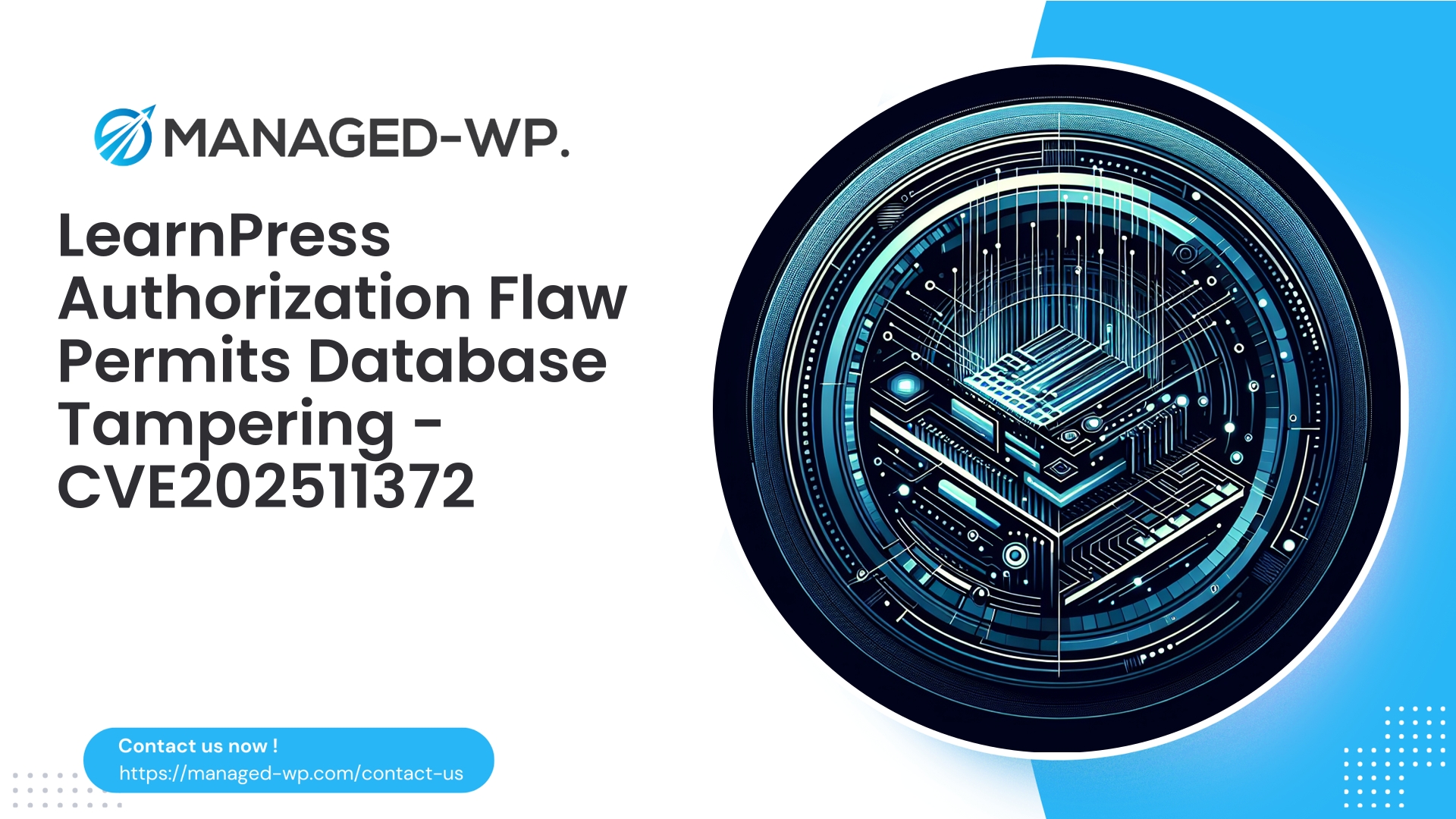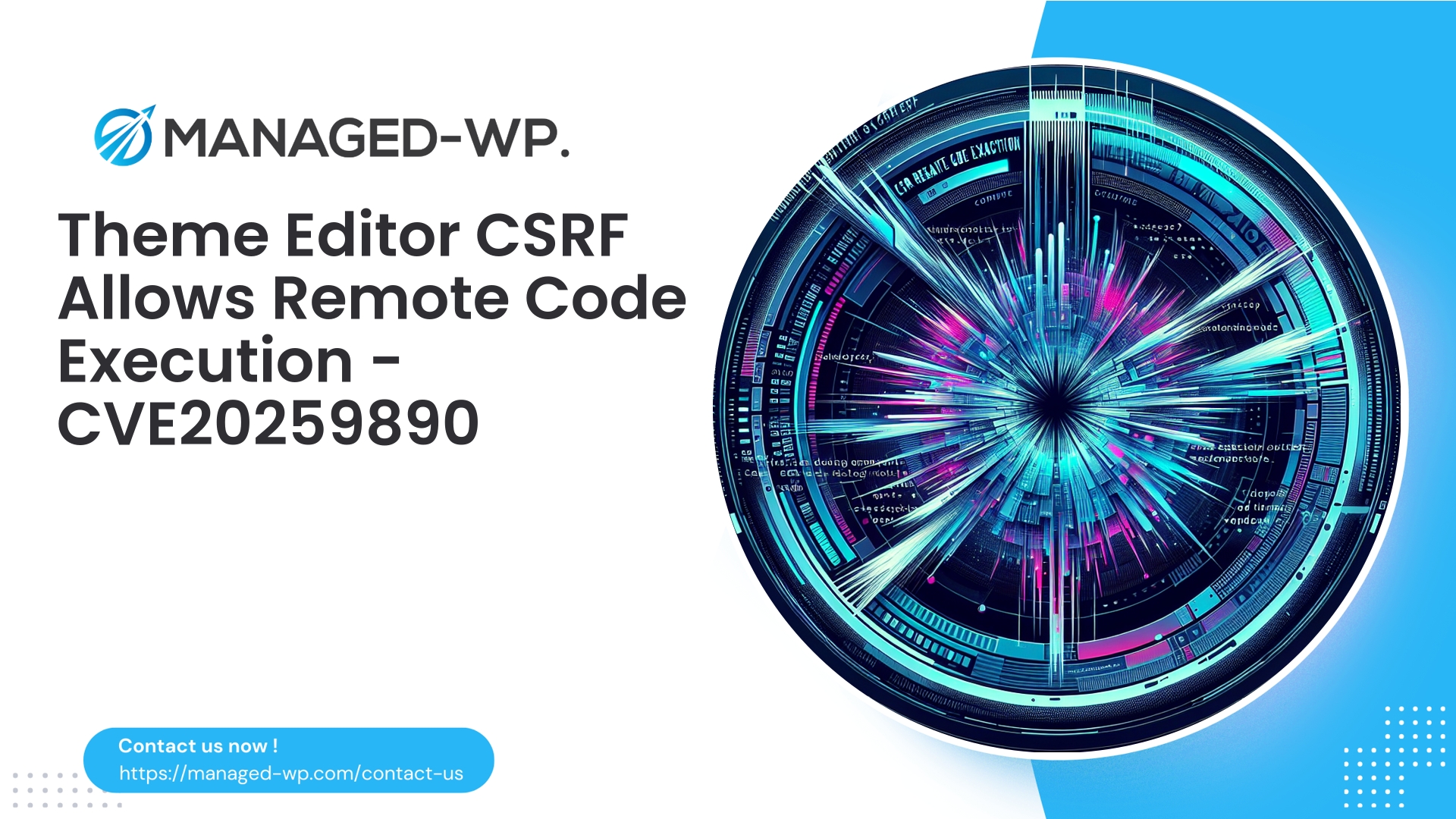| 插件名称 | 学习新闻 |
|---|---|
| 漏洞类型 | 未经授权的数据库操作 |
| CVE编号 | CVE-2025-11372 |
| 紧急 | 中等的 |
| CVE 发布日期 | 2025-10-18 |
| 源网址 | CVE-2025-11372 |
关键安全警报:LearnPress 4.2.9.3 及更低版本 — 访问控制漏洞 (CVE-2025-11372) — 建议 WordPress 网站运营者立即采取措施
概述: 您值得信赖的美国 WordPress 安全专家 Managed-WP 特此发布紧急公告,指出 LearnPress LMS 插件存在一个严重的访问控制漏洞 (CVE-2025-11372)。本详细分析涵盖了该漏洞的技术特性、潜在攻击途径、检测方法、紧急缓解策略、补丁指南以及针对学习管理系统运营商量身定制的长期安全建议。
作者: 托管 WordPress 安全团队
日期: 2025-10-18
标签: WordPress、LearnPress、LMS 安全、Web 应用程序防火墙、CVE-2025-11372
漏洞概要
2025 年 10 月 18 日,LearnPress 4.2.9.3 及更早版本中披露了一个访问控制漏洞,该漏洞已在 4.2.9.4 版本中修复。此问题是由于特定插件端点缺少授权检查造成的,允许未经身份验证的用户(即没有登录凭据的攻击者)直接操作插件的数据库表。
该漏洞的严重程度被评为中等,CVSS评分为6.5,其本身并不允许直接执行远程代码。然而,它会带来重大风险,包括未经授权的内容修改、数据损坏以及为后续攻击创造条件。鉴于LearnPress在管理课程内容、学生数据和注册记录方面发挥着重要作用,该漏洞对学习管理系统(LMS)的完整性和机密性可能造成广泛影响。
用简单术语理解漏洞
- 类型:访问控制故障/缺少授权
- 受影响版本:LearnPress 4.2.9.3 及更早版本
- 已在 LearnPress 4.2.9.4 版本中解决
- CVE编号:CVE-2025-11372
- 利用条件:无需身份验证(可匿名触发)
- 潜在影响:攻击者可以通过与易受攻击的端点交互,对 LMS 数据(例如课程、课时、注册信息和相关元数据)执行未经授权的插入、更新或删除操作。
笔记: 可能造成的具体危害取决于暴露的数据库表和特定站点的配置,但后果可能包括数据丢失、未经授权的访问、内容篡改和系统配置错误。
为什么攻击者将 LearnPress 等 LMS 插件列为首要攻击目标
LMS插件存储敏感的教育内容、个人信息、用户学习进度,有时还包括支付信息,这使得它们成为网络犯罪分子觊觎的目标。攻击者可能试图:
- 访问个人身份信息(PII),例如学生姓名和电子邮件地址。
- 篡改课程材料,注入恶意内容或误导性信息。
- 操纵报名信息,非法获取付费课程的访问权限。
- 建立持久化机制,例如后门或恶意用户帐户。
- 利用 LMS 数据进行网络钓鱼、凭证窃取或社会工程攻击。
由于此漏洞允许未经身份验证的数据库操作,LMS网站的风险等级已显著升高。必须立即采取应对措施。
潜在攻击场景
- 数据篡改: 插入或删除课程、课时或测验记录,以干扰学生访问或破坏教育内容。
- 招生升级: 未经授权报名参加付费或受限课程,导致收入损失或违反政策。
- 存储型跨站脚本攻击(XSS): 通过可写字段注入恶意脚本,可能针对已登录的学生或教师。
- 连锁剥削: 更改插件设置或调试标志,以暴露敏感数据或造成更多漏洞。
虽然通过此漏洞可能无法直接创建完整的管理员帐户或上传 PHP 文件,但由此造成的数据完整性受损是严重的,并且可以利用它进行更复杂的攻击。
逐步采取的即时行动(接下来 30 至 120 分钟)
- 请验证您的 LearnPress 版本:
- 通过 WordPress 管理后台的“插件”部分进行设置。
- 使用 WP-CLI 命令:
wp plugin list --status=active | grep learnpress - 检查插件头文件
wp-content/plugins/learnpress/readme.txt或插件文件。
- 如果版本≤4.2.9.3,请立即更新:
- 通过 WordPress 管理后台或 WP-CLI 将 LearnPress 更新到 4.2.9.4 或更高版本(
wp 插件更新 learnpress). - 如有需要,请安排维护,以最大程度地减少对用户的影响。
- 通过 WordPress 管理后台或 WP-CLI 将 LearnPress 更新到 4.2.9.4 或更高版本(
- 如果无法立即更新:
- 将网站置于维护模式,停止用户活动。
- 启用 Web 应用程序防火墙 (WAF),并设置规则阻止易受攻击的端点。
- 暂时停用 LearnPress(
wp plugin deactivate learnpress),如果可行的话。 - 如果 LearnPress 至关重要且无法禁用,请使用服务器/防火墙规则限制对易受攻击端点的访问。
- 查看服务器日志是否存在可疑活动:
- 监控与 LearnPress 相关的 AJAX 端点或异常查询参数的访问情况。
- 检查是否存在针对插件 URL 的匿名 IP 地址。
- 运行入侵指标 (IOC) 扫描:
- 查找异常的数据库更改或未经授权的文件上传。
- 扫描是否存在恶意软件或异常情况
wp-内容.
入侵指标 (IOC) 和检测查询
请根据您的数据库前缀替换,调整以下 SQL 查询语句。 wp_ 根据情况而定。一些常见的 LearnPress 表格使用类似这样的前缀。 wp_learnpress_但具体实现方式各不相同。
- 最近管理员创建的用户:
SELECT ID, user_login, user_email, user_registered FROM wp_users WHERE user_status = 0 ORDER BY user_registered DESC LIMIT 50;
- LearnPress 近期更新的课程和课件:
SELECT * FROM wp_posts WHERE post_type IN ('lp_course', 'lesson', 'lp_quiz') ORDER BY post_modified DESC LIMIT 50; - 检测帖子内容中的可疑脚本插入:
SELECT ID, post_title, post_modified FROM wp_posts WHERE post_content LIKE '%
- 最近插入到 LearnPress 订单表中的数据:
SELECT * FROM wp_learnpress_orders ORDER BY created DESC LIMIT 50;
- 将表行数与备份表进行比较:
SELECT TABLE_NAME, TABLE_ROWS FROM information_schema.tables WHERE table_schema = DATABASE() AND TABLE_NAME LIKE '%learnpress%';
- 最近更改的插件选项:
SELECT option_name, option_value FROM wp_options WHERE option_name LIKE '%learnpress%' OR option_name LIKE '%lp_%';
基于对数的指标:
- 监控访问日志中未经身份验证的 POST/GET 请求
/wp-admin/admin-ajax.php具有可疑的行为参数。 - 查找异常的 User-Agent 字符串或来自单个 IP 地址的异常高的请求速率。
紧急宿主层面缓解措施
如果无法及时应用补丁,请实施以下服务器级控制措施:
- 暂时阻止对 LearnPress 插件目录的访问:
# Nginx 示例:location ~* /wp-content/plugins/learnpress/ { deny all; } # Apache .htaccess 示例:要求所有被拒绝注意:此操作将在强制执行期间禁用 LearnPress 功能。请仅在受控场景下使用。
- 限制对易受攻击的 AJAX 端点的访问:
# 示例 Nginx 代码片段,用于阻止带有特定 action 参数的未经身份验证的 POST 请求: if ($request_method = POST) { set $block 0; if ($request_uri ~* "admin-ajax.php") { if ($request_body ~* "action=learnpress_some_action") { set $block 1; } } if ($block = 1) { return 403; } } - 限制对 LearnPress 端点的匿名请求速率:
实施连接限制,以减少暴力破解或垃圾邮件攻击面。
- 启用和调整 Web 应用程序防火墙 (WAF) 规则:
部署虚拟补丁以阻止针对 LearnPress 的恶意请求模式,如下 WAF 部分所述。
WAF/虚拟补丁规则示例
在 ModSecurity、Nginx 或您首选的 WAF 中实施以下示例规则,以阻止未经身份验证的 LearnPress 攻击尝试:
- ModSecurity(概念):
SecRule REQUEST_URI "@rx /wp-admin/admin-ajax.php|/wp-content/plugins/learnpress/" "phase:2,deny,log,status:403,id:1009001,msg:'阻止未经身份验证的 LearnPress 数据库操作',chain" SecRule REQUEST_METHOD "@streq POST" "chain" SecRule ARGS:action "@rx (learnpress_|lp_)" "chain" SecRule &REQUEST_HEADERS:Cookie "@eq 0" "t:none"
这会阻止未经身份验证的 POST 请求向已知的 LearnPress 端点发送可疑的操作参数。
- Nginx(概念图):
location = /wp-admin/admin-ajax.php { if ($request_method = POST) { set $block_learnpress 0; if ($arg_action ~* "(learnpress_|lp_)") { if ($http_cookie = "") { set $block_learnpress 1; } } if ($block_learnpress = 1) { return 403; } } include fastcgi_params; fastcgi_pass php-fpm; } - 托管式WP虚拟补丁方法:
- 阻止未经身份验证的用户访问 LearnPress 端点。
- 对敏感的 AJAX 操作强制执行有效的 WordPress nonce。
- 将有可疑重复行为的IP地址列入黑名单。
- 一般规则概念:
- 拒绝未经身份验证的、影响数据库表的 POST 请求。
- 阻止引用 LearnPress 数据库结构的有效载荷。
- 要求所有变更请求都必须提供有效的 WordPress nonce 标头。
受到推崇的: 在可行的情况下实施允许列表和拒绝列表逻辑,以避免影响合法的 LMS 活动。
安全更新程序
- 将网站置于维护模式或安排停机维护。
- 创建文件和数据库的完整备份。
- 请将 LearnPress 插件更新至最新版本:
wp 插件更新 learnpress
- 清除所有缓存(对象缓存、CDN、Varnish 等),确保没有过期内容残留。
- 通过测试课程访问、注册和测验来验证网站功能。
- 更新后至少 72 小时内密切监控日志,以发现可疑活动。
更新后验证和事件响应
- 审核用户帐户和角色:
wp user list --role=administrator
立即移除所有未知或可疑的管理员。
- 检查课程和注册信息的完整性:
- 与最近的备份进行比对。
- 查找异常内容,例如注入的脚本或意外链接。
- 文件系统回顾:
- 检查
wp-content/uploads用于未经授权文件的插件和主题。 - 使用校验和或基线比较来核对干净的备份。
- 检查
- 密码和秘密轮换:
- 重置管理员密码和 API 密钥。
- 如果怀疑数据库用户凭据遭到入侵,请轮换使用。
- 必要时回退到干净备份:
- 如果存在安全漏洞且无法可靠清除,请从安全事件发生前的备份中恢复,并重新应用更新和加固措施。
- 运行全面恶意软件扫描:
- 使用多种检测方法,包括签名检测、启发式检测和文件完整性扫描。
插件开发者修复此问题的指南
安全修复措施必须包括:
- 严格的能力检查
当前用户可以()在所有数据变更端点上。 - 使用 wp-nonce 进行验证
wp_verify_nonce()适用于 AJAX 和公共 API。 - 杜绝任何未经授权的数据库修改操作。
- 在进行任何数据库写入操作之前,对输入数据进行严格的清理和验证。
- 集成服务器端日志记录和审计功能,用于跟踪敏感操作。
长期学习管理系统安全加固检查清单
- 始终保持 LearnPress 和所有 WordPress 插件/主题处于最新状态;订阅安全公告。
- 对用户角色实施最小权限原则;适当限制教师/编辑权限。
- 使用具有安全 PHP 设置的强化型托管环境;禁用 WordPress 中的文件编辑功能(
定义('DISALLOW_FILE_EDIT',true);). - 采用支持虚拟修补的 Web 应用程序防火墙来缓解信息泄露和补丁部署之间的风险。
- 维护自动异地备份并定期测试灾难恢复流程。
- 集中进行日志记录和监控,包括文件完整性监控和可疑请求检测。
- 在模拟生产 LMS 工作流程的测试环境中测试所有插件和核心更新。
- 在所有账户中严格执行最小权限原则。
推荐的调查指令和技巧
- 通过 WP-CLI 检查 LearnPress 插件状态和版本:
wp plugin status learnpress wp plugin list --status=active
- 找出最近修改过的课程、课时和测验:
wp post list --post_type=lp_course,lesson,lp_quiz --format=csv --fields=ID,post_title,post_modified | head -n 50
- 提取最近涉及 AJAX 调用的 Web 服务器日志:
grep "admin-ajax.php" /var/log/nginx/access.log | tail -n 200
- 检查数据库慢日志或二进制日志中是否存在异常查询模式(特定于主机)。
风险评估与优先级排序
- CVSS 评分为 6.5 分,且存在未经身份验证的攻击向量,因此需要迅速做出响应。
- 优先对集成支付功能、敏感个人身份信息或拥有庞大活跃用户群的网站进行修补。
- 如果管理多个客户端或站点,请通过 WAF 规则或托管虚拟补丁实施批量缓解措施,直到所有环境都更新完毕。
与网站用户沟通
如果您怀疑存在数据泄露或数据完整性受损的情况:
- 以透明、及时的方式通知用户和利益相关者。
- 提供事件的清晰解释、已采取的补救措施以及建议的用户操作(例如,重置密码)。
- 保存日志和证据,以支持任何调查。
长期加强您的 LMS 安全态势
- 如果要定制 LMS 插件或主题,请采用安全的软件开发生命周期实践。
- 建立对文件完整性和终端访问模式的持续监控机制。
- 通过阶段性验证实现关键 LMS 工作流程的插件更新流程自动化。
- 尽可能通过微服务或专用托管架构隔离支付或关键服务。
常问问题
- 问:将 LearnPress 升级到 4.2.9.4 后,我的安全是否得到完全保障?
- 答:更新可以移除这个已知漏洞,但如果之前已被利用,则无法保证安全。更新后务必进行彻底的审计。
- 问:仅靠备份就足够了吗?
- 答:备份是恢复过程中至关重要的组成部分,但并不能阻止攻击。检测和多层防御才是关键。
- 问:禁用 LearnPress 是否是一个安全的短期解决方案?
- 答:禁用此功能可能会中断 LMS 功能和用户访问。仅在无法立即进行补丁或虚拟补丁修补时才可作为最后的选择。
虚拟补丁的重要性(Managed-WP 视角)
当由于运维限制而无法立即更新插件时,通过 Web 应用防火墙 (WAF) 进行虚拟修补可提供至关重要的临时防御层。配置良好的 WAF 可以:
- 阻止针对 LearnPress 的未经身份验证和恶意请求模式。
- 争取时间安全部署官方补丁并进行测试。
- 向安全团队发出攻击企图警报,以便有效确定事件优先级。
在 Managed-WP,我们的虚拟补丁解决方案专注于精准拦截,以保护 LMS 功能并阻止攻击。
立即保护您的 LMS — Managed-WP 安全解决方案
使用 Managed-WP 全面的托管防火墙、持续监控和专家支持,轻松保护您的 WordPress LMS。我们的解决方案包括虚拟补丁、恶意软件扫描和定制规则集,旨在保护学习环境免受诸如 LearnPress 漏洞等新兴威胁的侵害。
联系我们,了解 Managed-WP 如何以高效且经济的方式保护您的 LMS 基础设施。
ModSecurity 规则示例(概念起点)
请以此为基准,并在测试实例上仔细调整以适应您的环境:
SecRule REQUEST_URI "@rx /wp-admin/admin-ajax.php|/wp-content/plugins/learnpress/" "phase:2,chain,deny,log,msg:'阻止未经身份验证的 LearnPress 数据库操作尝试',id:900001" SecRule REQUEST_METHOD "@streq POST" "chain" SecRule ARGS_NAMES|ARGS|REQUEST_HEADERS:Cookie "!@contains _wpnonce" "chain" SecRule ARGS:action "@rx (learnpress|lp_)" "t:none"
此功能针对缺少身份验证或 nonce 令牌的 POST 请求,特别是 LearnPress AJAX 操作。
最终优先建议
- 请立即确认 LearnPress 版本;如果存在漏洞,请更新至 4.2.9.4 版本。
- 如果无法立即进行更新,请启用针对性的 WAF 规则,阻止未经身份验证的 LearnPress 端点。
- 进行更改前,请备份网站和数据库。
- 对日志和数据库进行审计,检查是否存在入侵迹象。
- 轮换关键凭证并审查所有特权用户帐户。
- 强化 WordPress 环境:减少管理员权限,禁用文件编辑,保持 PHP 和服务器软件为最新版本。
- 考虑使用 Managed-WP 的虚拟补丁和托管防火墙服务,以获得可扩展的保护范围。
如果您在评估风险、制定有效的防火墙规则或事件响应支持方面需要帮助,Managed-WP 的专家团队随时为您提供帮助。
优先进行补丁更新和分层安全防护——您的学习管理系统和用户都依赖于此。