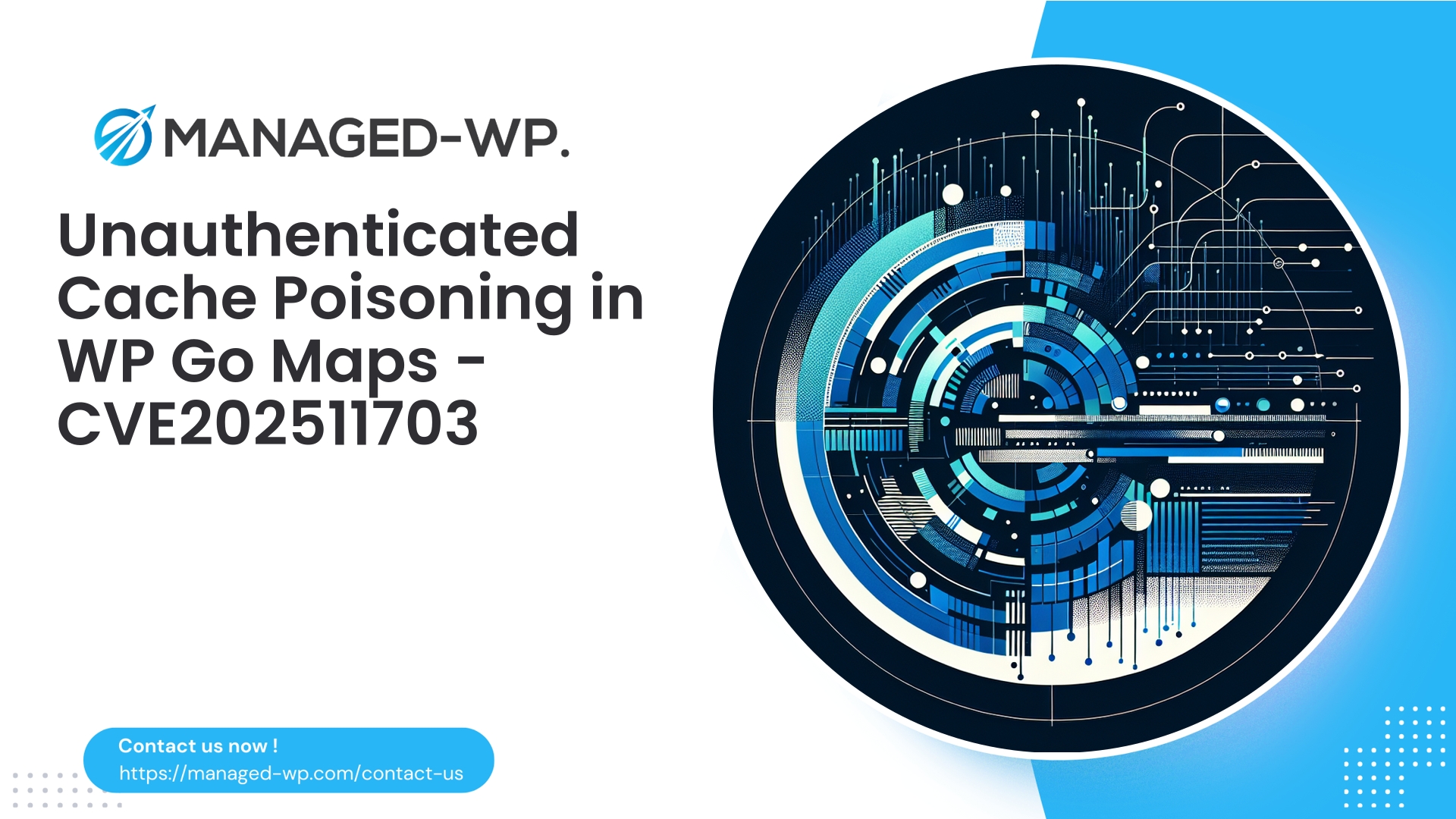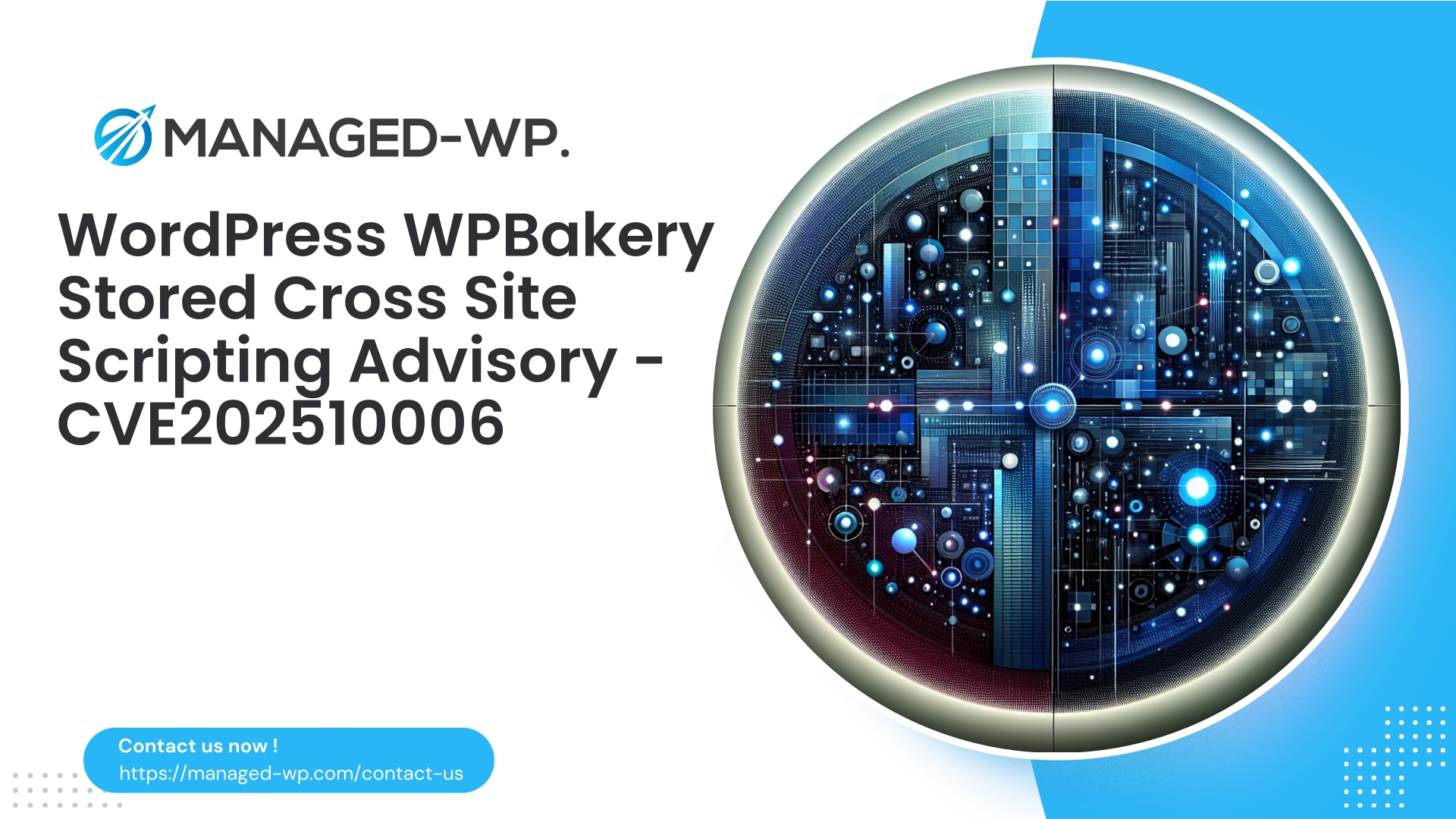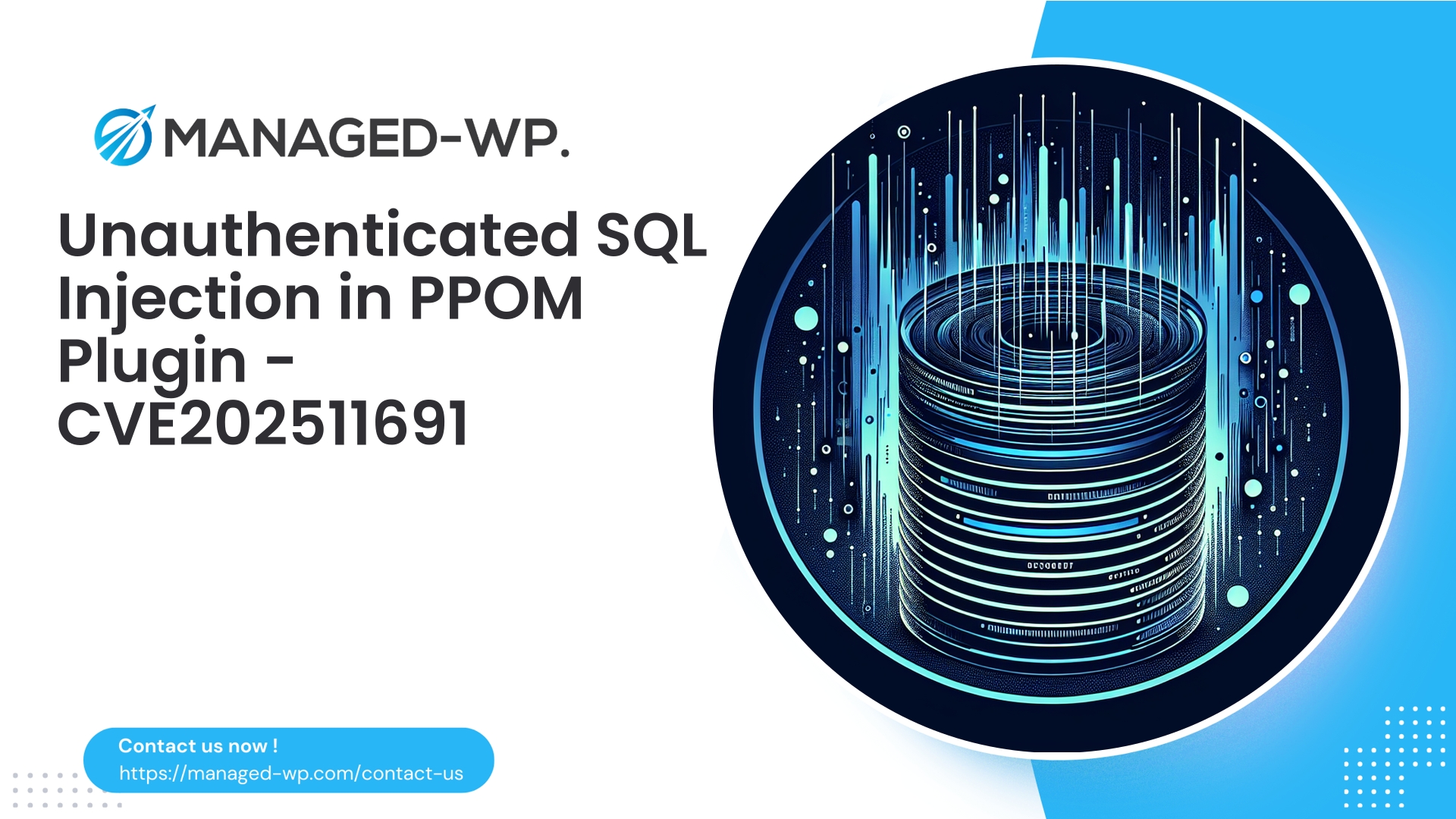| 插件名称 | WP Go Maps |
|---|---|
| Type of Vulnerability | Unauthenticated cache poisoning |
| CVE Number | CVE-2025-11703 |
| Urgency | Low |
| CVE Publish Date | 2025-10-18 |
| Source URL | CVE-2025-11703 |
Urgent Security Alert: WP Go Maps (<= 9.0.48) Unauthenticated Cache Poisoning Vulnerability — Immediate Steps for WordPress Site Owners
by Managed-WP Security Experts | 2025-10-18
执行摘要: A significant security flaw in WP Go Maps (previously WP Google Maps) plugin versions up to 9.0.48 has been identified under CVE‑2025‑11703. This unauthenticated cache poisoning vulnerability enables attackers to inject malicious content into cached pages served to your visitors, potentially facilitating phishing attacks or other content-based exploits. The vulnerability is patched in version 9.0.49. Our security team outlines the threat, attack mechanism, detection strategies, and the essential immediate and longer-term mitigation actions every WordPress administrator must undertake to safeguard their sites.
Why This Vulnerability Demands Your Immediate Attention
WP Go Maps is a popular WordPress mapping plugin with a broad user base. The vulnerability arises from improper handling of caching, allowing unauthenticated actors to poison cached content. This risk translates into unauthorized, potentially malicious content being displayed to site visitors, endangering your brand’s reputation and subjecting your site to search engine penalties.
If your site leverages WP Go Maps and employs any form of caching—be it plugin-based, server-level, or via a CDN—an urgent update to the fixed plugin version is critical. For environments where immediate update is not feasible, rapid deployment of mitigations such as virtual patching or cache configuration adjustments is strongly recommended.
Technical Background and Vulnerability Assessment
Vulnerability Identifier: CVE‑2025‑11703
Affected Plugin Versions: WP Go Maps ≤ 9.0.48
Resolution: Version 9.0.49
Severity Rating: Moderate (CVSS 5.3), Classified as Unauthenticated Cache Poisoning / Content Injection
Authentication Requirement: None (Unauthenticated)
This vulnerability permits attackers without login credentials to compromise caching layers by injecting poisoned responses. The impact inherently depends on your site’s caching architecture:
- If your cache serves public pages—via page caching, reverse proxies, or CDNs—multiple visitors may receive tampered content.
- SEO risks arise if search engines index poisoned versions of your pages, spreading misinformation or phishing traps.
- In cases where caching is user-specific or internal-only, the scope of damage may be limited, but caution is still paramount.
Despite a “low” reported CVSS score, the real-world threat elevates due to the ease of exploitation without credentials and the severity of content injection at scale.
Attack Vector Overview: How Cache Poisoning is Exploited
Here’s a high-level explanation of the threat mechanism:
- Most caching systems generate cache keys based on elements like URL, query strings, headers, and cookies.
- An attacker leverages the vulnerability to submit a malicious request that seeds poison into the cached response.
- Consequently, all subsequent users fetching this cached resource consume attacker-supplied content such as phishing pages or malicious scripts.
- Unauthenticated exploitation allows mass targeting without prior access, increasing risk exponentially.
The flaw in WP Go Maps’ request handling combined with cache configurations opens this pathway for exploitation.
Immediate Remediation Steps for Site Owners
Effective, swift action is necessary to manage exposure. Follow this prioritized checklist:
-
Verify Plugin Presence and Version
- Access WordPress admin dashboard → Plugins to confirm WP Go Maps version.
- Alternatively, via WP-CLI:
wp plugin list | grep wp-google-maps.
-
Update Plugin ASAP
- Upgrade to 9.0.49 or newer via the admin panel or WP-CLI command:
wp plugin update wp-google-maps. - If testing is required, conduct updates in a staging environment before production deployment.
- Upgrade to 9.0.49 or newer via the admin panel or WP-CLI command:
- Apply Temporary Mitigations if Update is Delayed
-
Purge All Cache Layers Post-Update or Mitigation
- Clear server caches (plugins like WP Rocket or WP Super Cache), reverse proxy caches, and CDN edge caches.
-
Conduct a Thorough Security Scan
- Check for suspicious content or phishing pages on your site.
- Use malware scanning tools to inspect files and database content.
-
Rotate Credentials if Compromise Evident
- Reset admin passwords, revoke API tokens, and replace any potentially compromised keys.
-
Monitor Cache-Related Traffic and Logs
- Look for abnormal requests, especially with unusual headers or query strings targeting WP Go Maps endpoints.
Detailed Mitigation Guide When Immediate Updates Aren’t Possible
For sites unable to update instantly due to operational constraints, implement these risk reductions:
-
Cache Management and Key Normalization
- Restrict use of dynamic or untrusted headers (e.g. Host) within cache key generation.
- Adjust cache rules to normalize or strip suspicious headers.
- Reject requests with unexpected hostname or forwarded headers.
-
Block Potential Cache Poisoning Requests
- Filter or deny requests exhibiting inconsistent cache-control or duplicate headers.
- Apply rate limiting to sensitive plugin endpoints.
-
Limit Access to Plugin-Specific AJAX/REST Endpoints
- Restrict access via capabilities or origin checks.
- Enforce IP whitelisting or secret tokens where applicable.
-
Enhance HTTP Security Headers
- Strengthen Content-Security-Policy to minimize script injection impact.
- Ensure X-Frame-Options, HSTS, and X-Content-Type-Options headers are active.
-
Deploy Virtual Patching with WAF Solutions
- Implement custom WAF rules targeting the attack signature before official patch deployment.
-
Limit Public Exposure
- Disable unnecessary plugin debug or verbose features temporarily.
- Consider disabling the plugin until it can be safely updated.
Recommended WAF & Traffic Filtering Rules
Below is an abstracted set of mitigation strategies applicable within web application firewalls or reverse proxies. Customize depending on infrastructure and capabilities.
- Reject requests with Host headers outside a predefined trusted list.
- Block anonymous requests attempting to manipulate cache-control or vary headers unusually.
- Detect and deny requests exhibiting suspicious header and query parameter combinations targeting map endpoints.
- Restrict any content-modifying requests to authenticated and authorized users only.
- Enforce rate-limits on caching-related endpoints to curb automated abuse.
- Sanitize query parameters and reject input containing HTML, JavaScript, or known attack strings.
Example conceptual rule:
- If a request matches mapping endpoint and contains suspicious parameters or methods (GET/POST) linked to cache poisoning attempts, then block or present CAPTCHA challenges, and log these events for further analysis.
笔记: Always validate rules thoroughly in monitor or detection-only mode prior to enforcement to prevent disruption of legitimate traffic.
How to Detect If Your Site Has Been Compromised
Conduct these proactive checks:
- Examine Public Cached Pages: Review your homepage and key landing pages on multiple devices and networks for unexpected content or redirects.
- Check Search Engine Results: Use Google Search Console or site searches for anomalous snippets or phishing indicators.
- Inspect WordPress Database: Search post_content fields for injected HTML or suspicious external links.
- Audit Plugin Cache Storage: Look for unusual files or timestamps correlated with suspicious activity.
- Review Server & Access Logs: Identify patterns of repetitive or malformed requests to WP Go Maps endpoints.
- Scan for New Users or Files: Confirm no unauthorized admin accounts or unknown files exist.
If suspicious content is found, immediately preserve logs and create an incident snapshot before proceeding with cleanup.
Incident Response and Cleanup Procedure
- Create a comprehensive backup including files and database, preserving logs.
- Activate maintenance mode if live site serves malicious content.
- Purge all caches, including edge and CDN caches.
- Restore or replace compromised files/database content from verified clean backups.
- Reset all admin and critical credentials.
- Review and remove unauthorized user accounts or roles.
- Conduct full malware scans and manual code audits of core themes and plugins.
- Maintain enhanced monitoring post-cleanup to detect re-infection attempts.
- Notify relevant stakeholders and request search engine re-indexing to clear poisoned cache entries.
If unsure how to proceed, engage specialized incident response professionals promptly.
Managed-WP’s Role in Protecting Your Site
As a premier WordPress security provider, Managed-WP offers comprehensive defenses that extend beyond patch management:
- 虚拟修补: Immediate WAF rules tailored to block cache poisoning attack vectors before plugin updates are applied.
- Managed Firewall: Tuned to minimize false positives while proactively protecting popular mapping plugins and typical WordPress behaviors.
- Continuous Malware Scanning: Automated detection of injected content in files and databases.
- OWASP Top 10 Mitigations: Defensive layers reducing exposure to core injection and exploitation patterns.
- 可扩展基础设施: Unlimited bandwidth with protection designed for high-traffic WordPress installations.
For agencies or administrators managing multiple sites, Managed-WP’s virtual patching capability delivers critical breathing room to safely test and deploy vendor security fixes.
Recommended Security Best Practices for WordPress Environments
- Regularly update plugins and themes, prioritizing security patches.
- Maintain automated offsite backups with restore points.
- Deploy staging sites for safe plugin and theme testing prior to production updates.
- Remove inactive or unused plugins aggressively.
- Enforce least privilege principles for admin and user accounts with two-factor authentication.
- Use HTTPS site-wide with HSTS headers enabled.
- Fine-tune cache configurations to exclude untrusted headers from cache key definitions.
- Implement file integrity monitoring and alerts on critical files changes.
- Set up alerts for newly added administrators or suspicious user role changes.
- Utilize a WAF (managed or well-configured DIY) for zero-day and disclosed vulnerability protection.
Frequently Asked Questions (FAQ)
Q: If my site doesn’t employ caching, am I safe from this vulnerability?
A: While no cache reduces the direct poisoning risk, many hosting environments and CDNs cache content transparently. Confirm your infrastructure’s caching layers before assuming immunity. Direct content injection via plugin endpoints remains a concern; update promptly.
Q: Is it safe to upgrade to WP Go Maps 9.0.49 immediately?
A: Typically yes, but thorough testing in a staging environment is recommended if customizations exist. Always back up your site before updating.
Q: What if custom code depends on the previous vulnerable plugin behavior?
A: Test updates carefully. If incompatibilities arise, secure your production environment with virtual patching and review your code dependencies with your development team.
Q: After patching, how long might poisoned cache content persist?
A: Cached poisoned content remains until cache entries expire or are purged. Immediate cache and CDN purge is essential to eliminate attack remnants.
Practical Operations Checklist
- Inventory all sites running WP Go Maps (plugin slug: wp-google-maps).
- Identify all installations with vulnerable versions (≤ 9.0.48).
- Create backups of files and databases on vulnerable sites.
- Update WP Go Maps to 9.0.49 or newer, deploying in staging where necessary.
- Clear all caches: plugin, server, reverse proxy, and CDN.
- Scan for signs of cache poisoning or content injection.
- Rotate credentials if breach indicators are found.
- Implement WAF rules to block cache poisoning vectors pending update deployment.
- Monitor logs for suspicious traffic patterns over the following 7–14 days.
- Repeat malware scans and schedule search engine re-indexing post-cleanup.
Key Indicators of Compromise (IoCs) to Monitor
- Unexpected or unexplained HTML/script injections within public pages.
- Recurrent suspicious requests with unusual header or Host combinations to mapping plugin endpoints.
- Unauthorized content changes or newly created posts/pages coinciding with suspect traffic.
- Unusual modification timestamps on plugin cache or temporary files.
- Traffic anomalies from single IPs using multiple cache-key variations.
Upon detecting IoCs, immediately log all events and engage your security provider for incident handling.
Disclosure and Patch Status
The WP Go Maps plugin team has issued version 9.0.49 to remediate CVE‑2025‑11703. We strongly recommend applying this update immediately. Remember to thoroughly purge all cache layers post-update to prevent continued exposure to residual poisoned content.
Get Started with Managed-WP Security — Quick & Essential Protection
If you need fast, reliable protection during your incident response and update orchestration, Managed-WP offers robust security solutions including:
- Managed firewall with virtually zero false positives.
- Virtual patching to block known exploit attempts.
- Malware scanning and continuous monitoring.
Start now and secure your WordPress sites quickly with Managed-WP: https://my.wp-firewall.com/buy/wp-firewall-free-plan/
Final Security Recommendations from Managed-WP Experts
- Treat caching logic and cache keys as security-critical components. Review cache key inputs carefully and avoid untrusted header influence.
- Leverage virtual patching to buy time for vendor update rollouts without exposing the site.
- Follow a repeatable patching process: backup → test in staging → validate → deploy to production.
- Collect and analyze detailed logs including request headers, response codes, and user agents for rapid incident detection.
- Automate vulnerability detection and remediation workflows if managing multiple sites or clients.
For guided assistance and incident management, Managed-WP experts are available to support your security needs from virtual patching through to full remediation. Prioritize upgrading WP Go Maps to version 9.0.49 as your critical initial step.
References & Further Reading for Administrators
- CVE‑2025‑11703 Public Advisory
- WP Go Maps Plugin Official Changelog (version 9.0.49 release notes)
- Documentation on purging caches from your hosting provider and CDN
- WordPress Security Hardening Guides covering passwords, permissions, backups, and updates