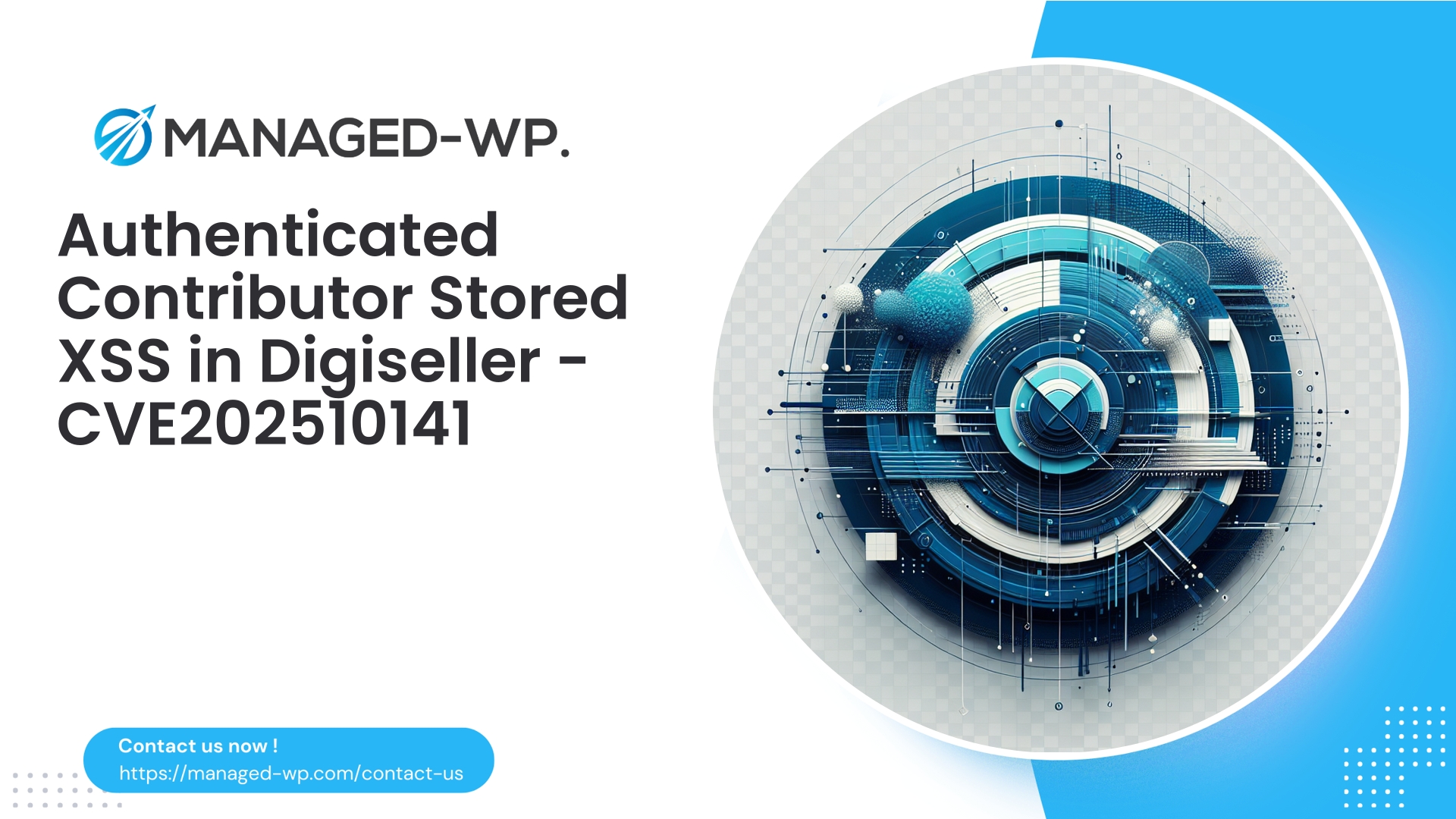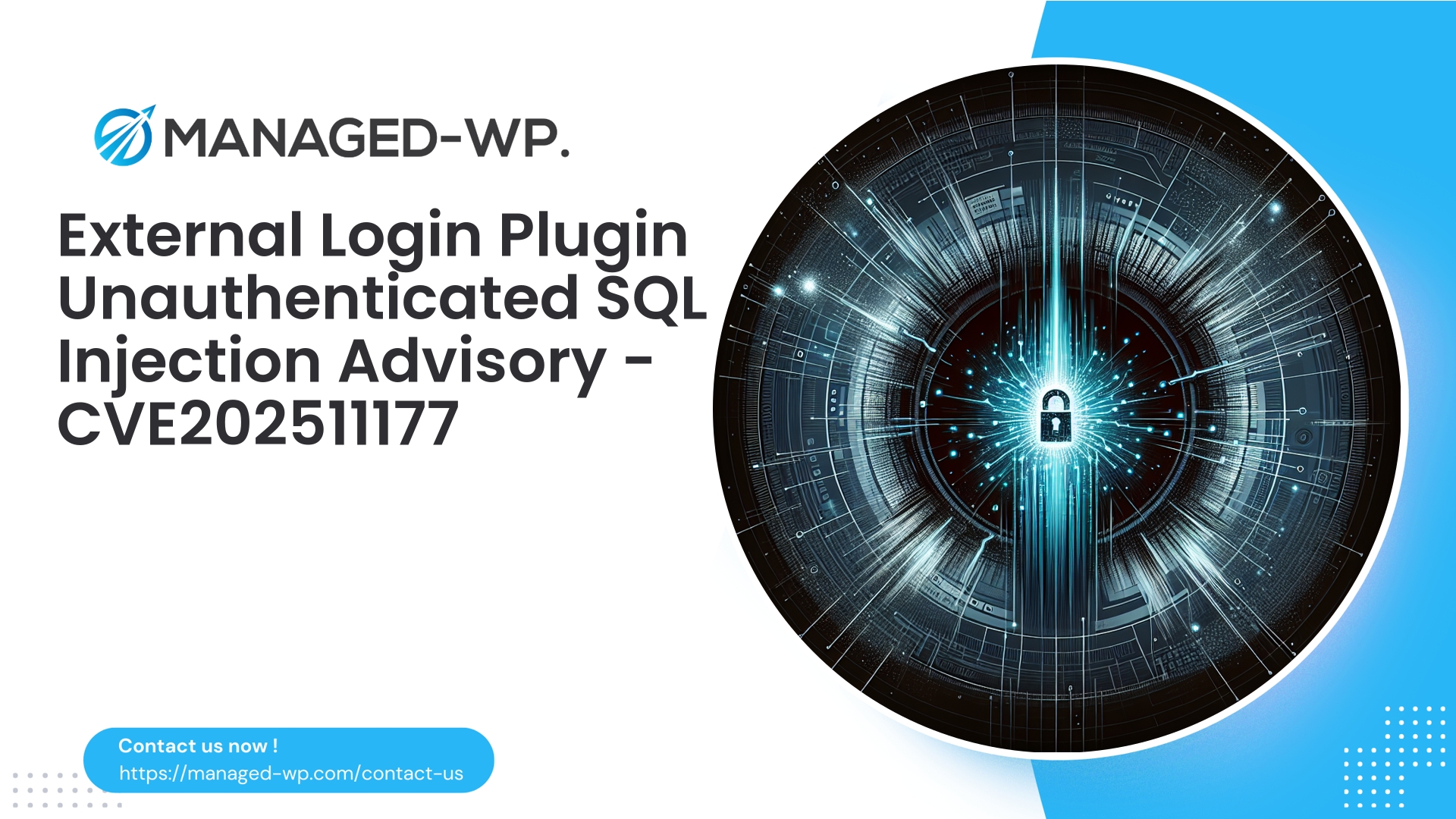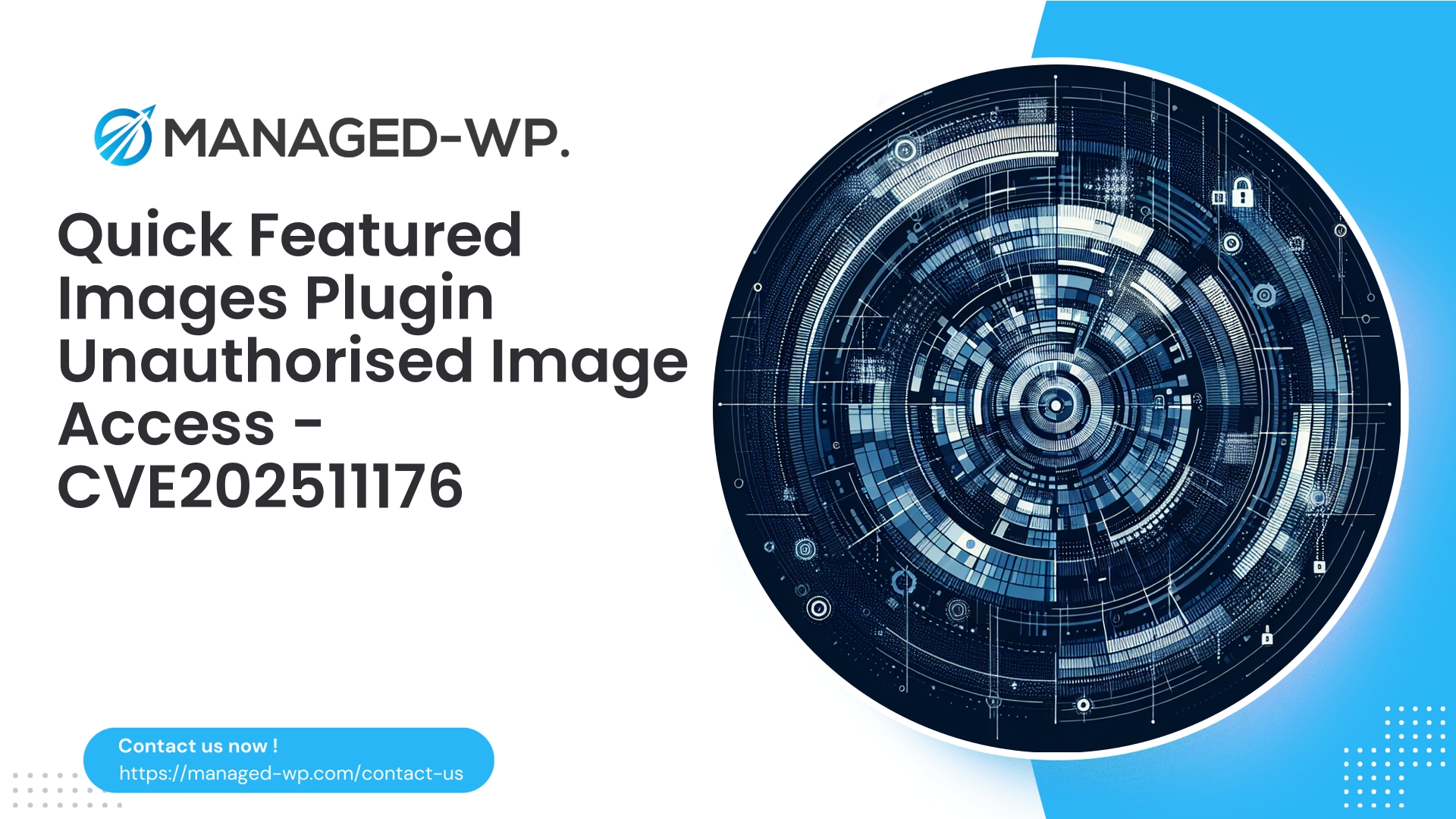| 插件名称 | 数字卖家 |
|---|---|
| 漏洞类型 | 存储型XSS |
| CVE编号 | CVE-2025-10141 |
| 紧急 | 低的 |
| CVE 发布日期 | 2025-10-15 |
| 源网址 | CVE-2025-10141 |
紧急通知:Digiseller <=1.3.0 — 已认证贡献者存储型跨站脚本攻击漏洞 (CVE-2025-10141) — WordPress 网站所有者请注意
如果您正在运营使用 Digiseller 插件(版本 1.3.0 或更早版本)的 WordPress 网站,请务必立即关注此安全公告。一个存储型跨站脚本 (XSS) 漏洞(编号 CVE-2025-10141)已被公开记录。该漏洞允许具有“贡献者”或更高权限的已认证用户注入恶意 JavaScript 代码,这些代码会在其他已认证用户(甚至可能是网站访问者)的浏览器上下文中执行。
在 Managed-WP,我们以稳健且专家主导的理念来应对 WordPress 安全问题,并持续监控安全威胁。虽然此漏洞的紧急程度被评为低,但其持久性和身份验证特性显著提升了风险。攻击者利用此漏洞可以隐蔽地接管帐户、提升权限、植入持久性恶意软件,或执行秘密重定向和篡改操作。
本报告包含以下内容:
- 对这种脆弱性及其影响进行清晰简洁的解释
- 不泄露漏洞利用代码的技术概述
- 关键检测方法以及需要监控的环境内容
- 您可以立即实施的切实可行的缓解建议
- Managed-WP 的保护服务如何有效保护您的网站
- 给开发人员的建议,以正确修复根本原因
- 如果您怀疑系统遭到入侵,请使用一份全面的事件响应清单。
我们拥有丰富的事件响应实战经验,曾管理过数百个 WordPress 环境。我们的目标是提供切实可行、值得信赖的专家指导。
执行摘要
- 漏洞: Digiseller 插件版本 ≤ 1.3.0 中存在存储型跨站脚本 (XSS) 漏洞。
- CVE 参考编号: CVE-2025-10141。
- 所需权限: 贡献者角色(已认证用户)。
- 影响: 持久型 XSS 允许恶意脚本在其他已认证用户(包括编辑和管理员)的浏览器中执行,从而导致帐户泄露、权限提升、未经授权的管理操作和网站内容篡改。
- 官方补丁: 截至发稿日期,该功能尚未发布。供应商更新发布后,请立即应用。
- 建议立即采取的行动: 限制贡献者角色权限,审核和清理用户生成的内容,部署 Web 应用程序防火墙 (WAF) 虚拟补丁,监控访问和错误日志,轮换敏感凭据,并扫描恶意软件。
- 托管 WordPress 客户: 针对此漏洞的虚拟修补规则和检测签名现已发布。新用户可以立即注册我们的基础(免费)保护计划: https://my.wp-firewall.com/buy/wp-firewall-free-plan/
了解存储型 XSS 和贡献者角色风险
跨站脚本攻击 (XSS) 是指在网页中包含未经充分过滤的不受信任的输入,从而允许恶意脚本在用户的浏览器中执行。存储型(持久型)XSS 尤其令人担忧,因为恶意代码会被保存在服务器端(例如数据库中),并提供给任何查看受影响内容的用户。
此漏洞被归类为“已认证贡献者存储型 XSS”,这意味着:
- 攻击者必须拥有已认证且角色级别为“贡献者”或更高的帐户。在大多数默认配置中,“贡献者”通常可以创建内容,但未经批准无法发布。
- 由于投稿者生成的内容通常会被编辑或管理员审核,因此恶意脚本可能会被注入和存储。
- 当具有特权的用户在 WordPress 管理后台或前端访问此内容时,恶意代码会在他们的浏览器中以高信任度和提升的权限执行。
- 其后果可能包括窃取会话 cookie、未经授权更改网站、安装后门以及完全接管帐户等情况。
这会形成一个针对受信任用户工作流程的关键攻击途径。
漏洞技术概述
- Digiseller 插件公开的输入字段(例如产品描述或其他可编辑文本区域)没有正确地清理或编码 HTML 和 JavaScript 输入。
- 经过身份验证的贡献者可以将 JavaScript 有效负载注入到这些字段中,插件会将这些有效负载直接存储到 WordPress 数据库中,而没有进行充分的中和处理。
- 当管理员、编辑或访客查看这些存储的字段时,嵌入的脚本会在其浏览器上下文中执行。
我们有意避免分享漏洞利用代码以防止滥用,强调负责任的披露和保护。
典型漏洞利用场景
- 内容审批流程:
投稿者提交的产品描述或草稿文章中包含恶意脚本。编辑在审核内容时无意中触发了脚本执行。 - 管理后台小部件和预览:
管理员访问时,渲染存储内容的控件或预览窗格可能会运行注入的脚本。 - 面向公众的内容:
如果发布存在漏洞的内容,网站访问者可能会成为恶意攻击、重定向或数据窃取的目标。 - 复合攻击(XSS 导致 CSRF):
XSS 脚本可以执行跨站请求伪造 (CSRF),从而实现未经授权的管理员操作,例如创建用户、更改设置或安装插件。
检测指标
警惕以下迹象:
- 贡献者创建的无法解释或可疑的帖子、产品条目或小部件内容。
- 文章内容、元数据或插件特定数据库表中的脚本标签或事件处理程序。
- WordPress 控制面板出现意外弹出对话框、重定向或异常行为。
- 异常的出站 HTTP 连接,目标域名未知。
- 新增管理员账户或未经授权更改管理员联系信息。
- 未识别的计划任务或未经授权的插件/主题修改。
- 针对管理页面或插件接口的流量激增。
仔细检查数据库和日志,看看是否存在这些迹象。
立即采取的缓解措施
- 控制(最初 1-2 小时):
您可以通过 WordPress 后台暂时禁用 Digiseller 插件,或者通过 SFTP 重命名其文件夹来停止插件运行。如果禁用后网站出现故障,请通过 IP 地址白名单或 HTTP 身份验证来限制管理员访问权限。 - 限制攻击者能力:
暂时限制或取消新用户注册中的“贡献者”角色,审核现有“贡献者”角色,并实施更严格的权限控制。 - 内容扫描:
在文章内容和插件表中搜索脚本标签或可疑字符串。使用恶意软件扫描器识别注入或混淆的 JavaScript 有效载荷。 - 部署WAF和虚拟补丁:
应用 Web 应用程序防火墙规则,阻止插件端点中的恶意有效载荷,并防止在管理上下文中执行。 - 审计和清理:
仔细移除恶意内容,验证所有核心文件、主题文件和插件文件的完整性,并调查任何持久化机制。 - 凭证卫生:
强制管理员和编辑用户重置密码。如果怀疑 API 密钥和令牌遭到泄露,则轮换使用。 - 事件后监测:
保持WAF规则启用,并持续监控防火墙和服务器日志中的可疑活动。
长期开发商指南
为防止此类漏洞,插件开发者应:
- 输出编码:
使用 WordPress 函数正确转义所有输出,例如esc_html(),esc_attr(),esc_js(), 和wp_kses()视情况而定。 - 内容清理:
允许 HTML 时,请使用严格的允许列表,并移除危险的属性和脚本,包括所有属性和脚本。<script>标签和 JavaScript URL。 - 服务器端验证:
在服务器端验证输入内容的长度、字符集和 MIME 类型是否正确。 - 能力检查:
对所有处理数据存储或更新的端点强制执行适当的授权检查。 - nonce 和 CSRF 保护:
使用 WordPress nonce 来保护状态更改请求。 - 内容存储最佳实践:
尽量少存储原始 HTML 数据,并保留详细的元数据以供审计。 - 安全审查和测试:
将自动化扫描和人工审核整合到开发流程中。
事件响应手册
- 分诊:
确认插件版本并确定受影响的站点。 - 包含:
禁用存在漏洞的插件或立即应用WAF规则;限制管理员访问权限。 - 调查:
备份数据;查找注入的有效载荷、未经授权的帐户和可疑文件。 - 补救措施:
清除恶意注入和后门;恢复干净的文件;轮换凭据。 - 恢复:
谨慎地重新启用服务并密切监控;进行事后分析。 - 通知:
根据政策或法规要求,向利益相关者通报信息。
Managed-WP 如何保护您的网站
Managed-WP 提供专家管理的 WordPress 安全防护,采用多层防护设计,提供最大程度的保护:
- 虚拟修补: 我们的安全团队能够迅速将漏洞情报转化为WAF规则,以阻止恶意载荷的提交和传递。
- 目标扫描仪: 检测程序可识别数据库和插件特定选项中的可疑条目。
- 后渗透识别: 自动检查功能会突出显示新的管理员用户、已更改的文件和可疑的计划任务。
- 实时警报与修复: 托管客户可获得即时指导和事件分类支持。
我们针对 CVE-2025-10141 的防护措施目前已对 Managed-WP 客户生效。如需立即获得免费防护,请访问: https://my.wp-firewall.com/buy/wp-firewall-free-plan/
有用的检测查询和命令
请确保在运行这些调查命令之前已做好最新备份:
- 在文章中搜索脚本标签(WP-CLI):
wp db 查询“SELECT ID, post_title FROM wp_posts WHERE post_content LIKE '%' - 检查插件选项中是否存在可疑代码:
wp db query "SELECT option_name FROM wp_options WHERE option_value LIKE '%<script%' OR option_value LIKE '%base64,%' LIMIT 50;" - 查找最近修改过的 PHP 文件(Linux):
查找 /path/to/site -type f -mtime -7 -name '*.php' -print - 列出当前管理员:
wp user list --role=administrator --field=user_email,user_login,user_registered - 查看Web服务器日志: 查找发送到 Digiseller 插件端点的 POST 请求,其中可能包含可疑的脚本代码。
Digiseller 作者开发者整改检查清单
- 审核并识别所有接受用户输入和存储数据的端点。
- 实施全面的服务器端清理,并采用严格的允许列表。
- 对所有输出应用强大的转义机制,支持所有相关上下文。
- 对所有操作集成能力检查和随机数验证。
- 添加回归测试以确认有效载荷清理/阻止。
- 及时发布安全更新,并附上清晰的文档。
- 通过官方渠道主动与用户群体沟通。
时间至关重要。即使是能够阻止脚本注入的临时补丁,也能在更全面的修复程序发布之前降低风险。
如果您怀疑您的网站已被入侵
- 通过完整备份日志和数据来保存取证证据。
- 如果涉及敏感数据,请聘请专业事件响应人员。
- 对干净的备份数据库进行差异比较,以识别注入的内容。
- 检查出站网络连接和 DNS 日志是否存在异常活动。
- 如果个人或敏感数据泄露,请通知受影响的用户。
为什么在官方修复程序发布之前进行虚拟修补至关重要
通过 WAF 进行虚拟修补可在官方更新发布前提供关键的安全保障。其优势包括:
- 在不修改插件代码的情况下,阻止HTTP请求级别的攻击尝试。
- 通过集中式平台快速部署到数千个站点。
- 降低风险,并为适当的补丁开发和测试争取时间。
注意:虚拟补丁可以作为补充,但不能替代及时应用官方修复程序。
WordPress网站所有者的推荐最佳实践
- 遵循最小权限原则。在可行的情况下限制贡献者的权限。
- 对管理员用户启用双因素身份验证 (2FA) 和访问限制,例如 IP 允许列表。
- 维护定期、经过测试的备份和恢复程序。
- 定期更新 WordPress 核心程序、主题和插件。
- 定期监控日志,并配置可疑管理员操作警报。
- 部署具备托管防火墙和恶意软件扫描功能的安全工具。
立即使用 Managed-WP Basic(免费)获得保护
使用 Managed-WP Basic(免费)快速轻松地保护 WordPress
许多网站所有者都希望获得高效便捷的安全解决方案。Managed-WP 的基础(免费)套餐包含必要的托管保护层,可在几分钟内激活:
- 具有优化规则集的托管 Web 应用程序防火墙
- 无限流量处理和阻塞能力
- 自动恶意软件扫描和检测
- 涵盖 OWASP Top 10 漏洞,包括常见的 XSS 防护措施
立即注册,五分钟内即可拥有您的 WordPress 实例: https://my.wp-firewall.com/buy/wp-firewall-free-plan/
对于更深层次的安全需求,我们的标准版和专业版计划提供高级恶意软件清除、IP 管理、定期安全报告和持续漏洞修复服务。
闭幕致辞及场地所有者行动计划
- 请立即检查您的任何 WordPress 站点上是否安装了 Digiseller 插件(版本 ≤1.3.0)。
- 如果发现可疑脚本,请立即按照遏制指南执行——禁用或限制访问,并审核贡献者内容是否存在可疑脚本。
- 订阅 Managed-WP Basic(免费)服务,即可在修复过程中应用至关重要的防御层: https://my.wp-firewall.com/buy/wp-firewall-free-plan/
- 如果怀疑存在安全漏洞,则执行事件响应手册,并在必要时聘请托管安全专家。
如果您在事件分类或紧急虚拟补丁部署方面需要实际操作方面的帮助,Managed-WP 的专家团队随时待命。安全是每个人的共同责任,及时采取行动可以防止代价高昂的安全漏洞。
保持警惕,注意安全。
Managed-WP 安全团队