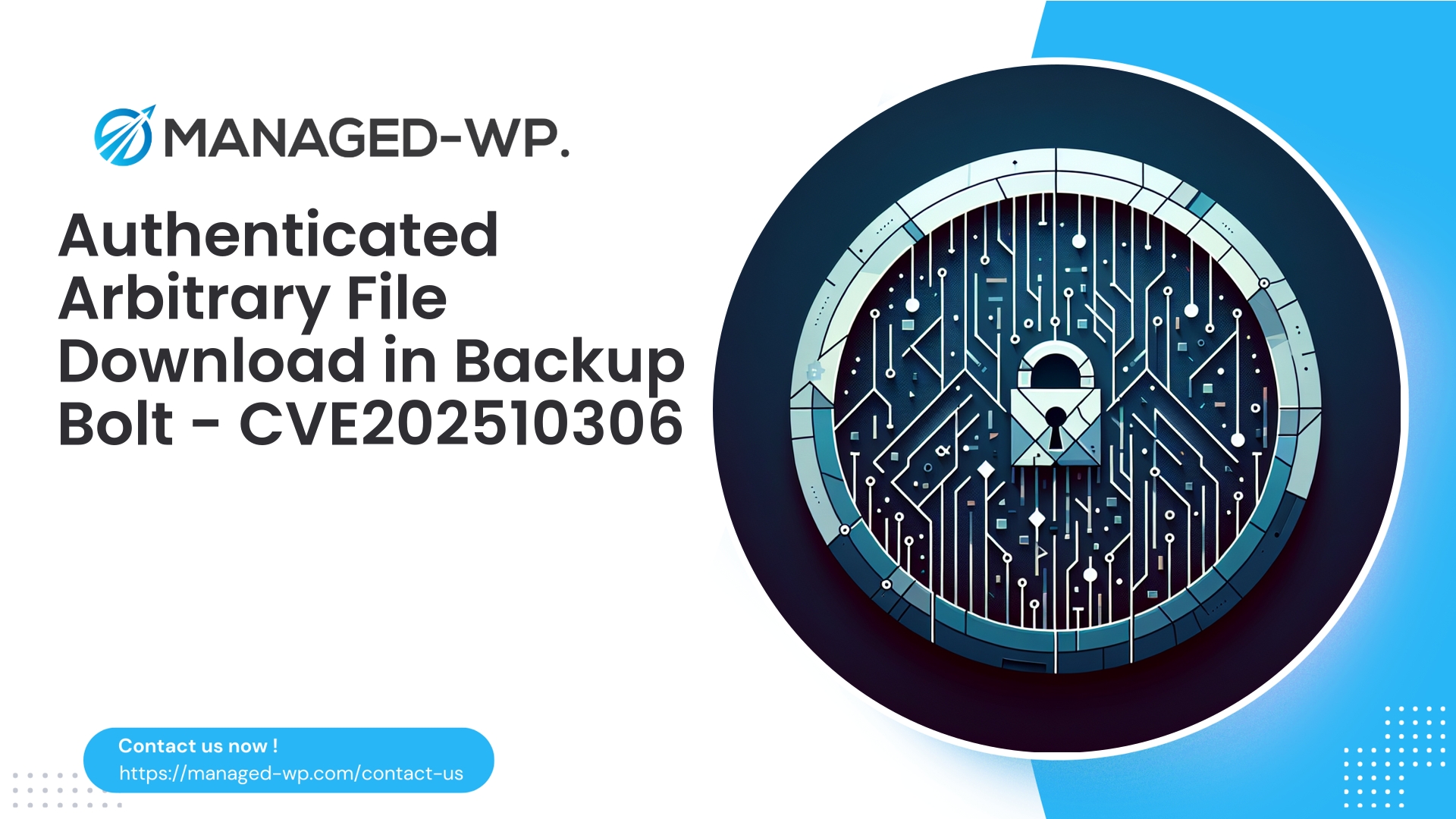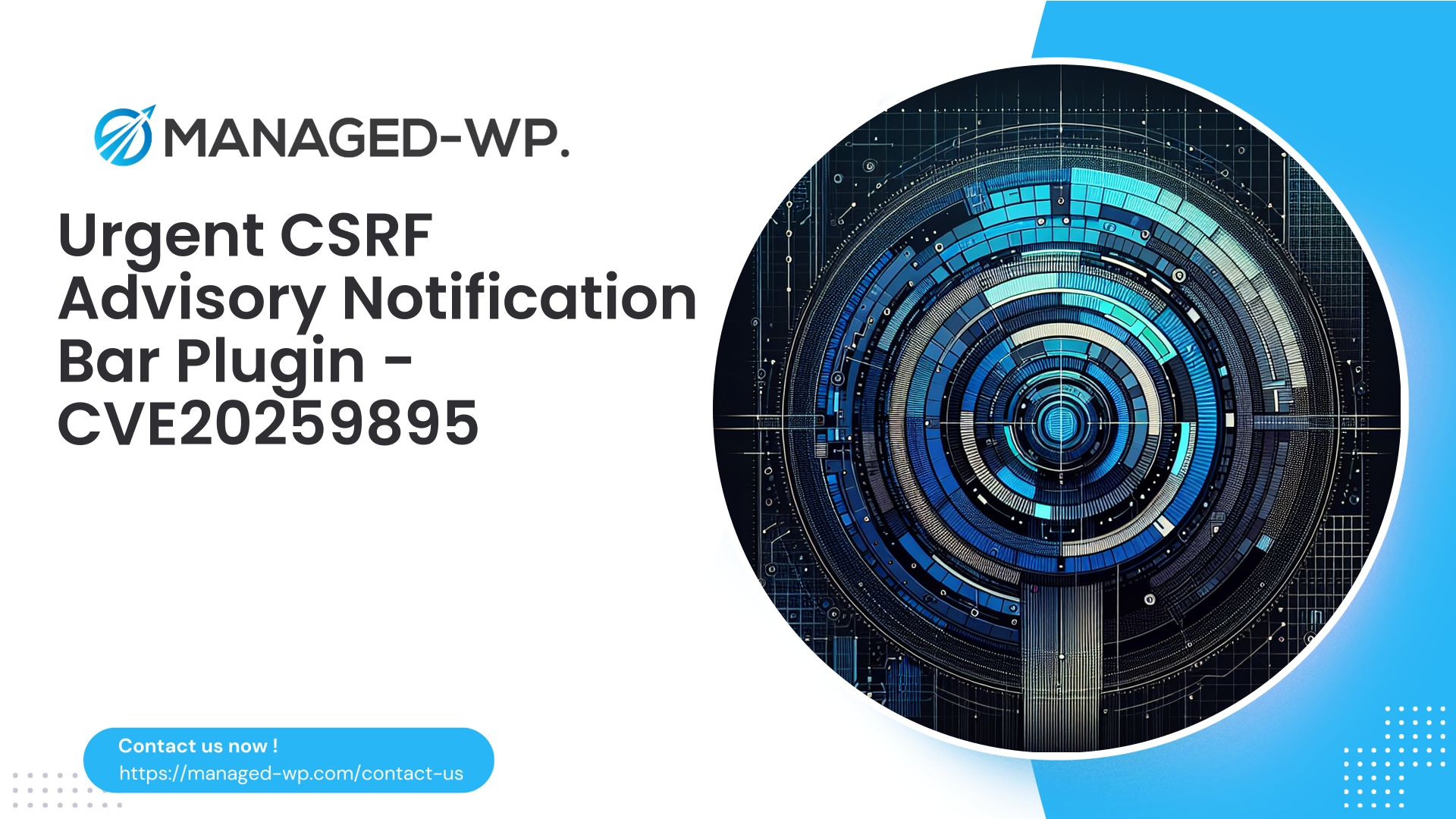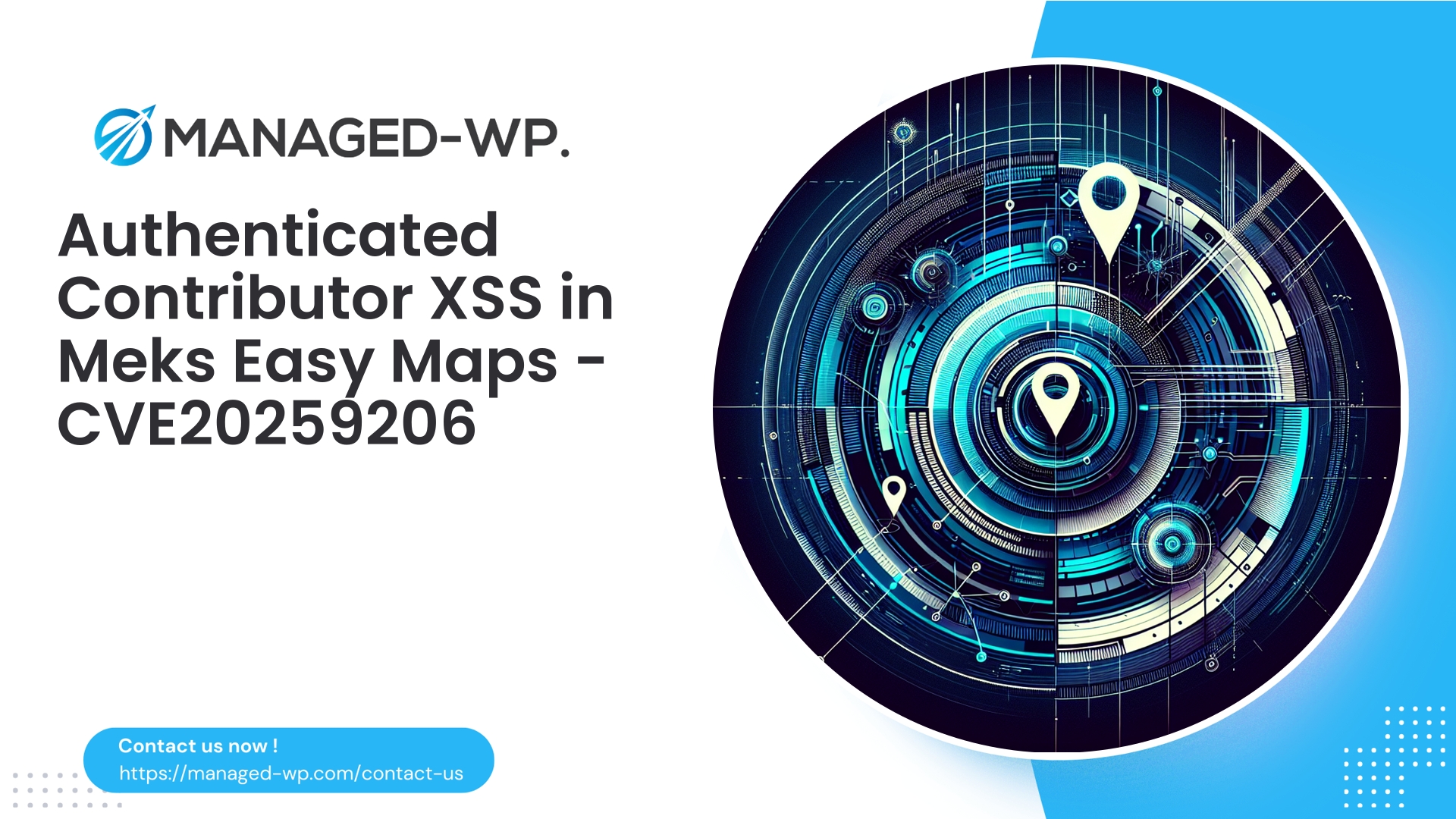| 插件名称 | 备用螺栓 |
|---|---|
| 漏洞类型 | 任意文件下载 |
| CVE编号 | CVE-2025-10306 |
| 紧急 | 低的 |
| CVE 发布日期 | 2025-10-03 |
| 源网址 | CVE-2025-10306 |
了解 Backup Bolt 任意文件下载漏洞 (CVE-2025-10306) — WordPress 网站的检测、风险和缓解专家见解
执行摘要: Backup Bolt WordPress 插件(版本 1.4.1 及更早版本)存在一个严重的安全漏洞。该漏洞(CVE-2025-10306)允许拥有管理员权限的用户从托管服务器下载任意文件。虽然此攻击需要更高的访问权限,但其潜在危害巨大:敏感的服务器文件、数据库转储以及包含凭据的备份文件都可能被泄露并遭到进一步利用。本分析报告由 Managed-WP 的安全专家撰写,深入探讨了该漏洞的技术细节、实际的攻击途径、检测策略、初始响应策略以及长期应对措施——包括托管 WordPress 安全服务如何在修复过程中保护您的环境。
笔记: 本次简报重点关注防御和事件响应方面的内容。为避免对敌方有利,已特意省略了具体的作战细节。
目录
- Backup Bolt 的任意文件下载漏洞是什么?它为何如此重要?
- 谁最容易受到伤害
- 攻击方法概述
- 为什么管理员级别的漏洞会导致严重的安全风险
- 立即采取的遏制措施(前48小时)
- 事件响应和分诊(第 1-7 天)
- 取证和日志审查清单
- 加固 WordPress 网站以降低类似风险
- Managed-WP 提供的托管 WAF 服务在事件发生期间的作用
- 推荐的 WAF 检测和虚拟修补指南
- 安全备份的最佳实践
- 长期运营安全检查清单
- Managed-WP 的免费快速网站保护计划
什么是备份螺栓漏洞?为什么你应该关注它?
CVE-2025-10306 暴露了 WordPress 插件 Backup Bolt(版本 ≤ 1.4.1)中一个需要身份验证的任意文件下载漏洞。攻击者可以利用管理员凭据诱骗插件从服务器文件系统中的任何位置提供文件,包括关键配置和备份数据。
此漏洞为何重要:
- 备份和配置工件通常包含敏感凭据、API 密钥和数据库转储——这些都是攻击者的宝贵目标。
- 此类文件一旦泄露,攻击可能会迅速从网站篡改升级为服务器完全接管。
- 虽然仅限于管理员,但账户被盗用或凭证管理不善实际上会扩大攻击面。
该漏洞属于“任意文件下载”类别,其特点是文件检索功能缺乏足够的输入验证和授权检查。
哪些人面临风险?
- 运行 Backup Bolt 版本低于 1.4.1 的站点。
- 组织中管理员凭据可能被共享、重复使用或被外部方访问。
- 在可通过网络访问的目录中存储备份或敏感文件的环境。
- 缺乏应用层防火墙或监控解决方案来检测异常下载活动的网站。
如果您管理多个 WordPress 安装,我们建议您对所有安装中的插件存在情况和版本进行全面审核。
攻击者如何利用此漏洞?(概述)
出于安全考虑,我们不提供详细的漏洞利用说明,但以下是一个概念概述:
- 攻击者通过网络钓鱼、凭证泄露或被入侵的第三方获取管理员权限。
- 他们利用插件的下载处理程序(缺乏彻底的验证)来请求任意文件。
- 系统会返回输入允许的任何文件路径,包括:
wp-config.php- 数据库导出文件和备份
- 环境配置文件(
.env) - 如果 SSH 私钥或 TLS 证书存储不安全,则可能存在安全隐患。
- 攻击者提取机密信息,从而实现进一步的入侵(例如,数据库入侵、横向移动)。
重要的: 管理员级别的访问权限门槛很高,但由于密码安全意识薄弱和双因素身份验证执行力度不足,它仍然是常见的攻击途径。
管理员级别安全漏洞带来的风险日益增加
WordPress 管理员账户拥有对网站运营的全面控制权。管理员可以:
- 安装或移除插件和主题
- 导出网站内容和设置
- 管理其他用户帐户和权限
- 执行备份操作并访问备份文件
利用管理员凭据进行任意文件下载,攻击者可以快速提取敏感数据并突破应用层保护,从而实现系统完全被攻破。
立即采取的应对措施(最初 24-48 小时)
如果您的网站使用了 Backup Bolt,请立即进行修复。请按以下步骤保存证据并控制访问权限:
- 识别与编目
- 找到所有安装了 Backup Bolt 插件的 WordPress 站点;验证插件版本。
- 利用自动化工具或管理面板进行快速枚举。
- 访问控制和插件管理
- 如果官方补丁不可用,请在可行的情况下暂时禁用该插件。
- 通过重置密码和撤销可疑帐户的会话来限制管理员访问权限。
- 轮换可能通过备份或配置文件泄露的任何凭据。
- 封锁与监测
- 强制所有管理员用户注销,例如通过 WordPress 用户会话管理或程序化令牌撤销。
- 如果您的基础架构支持,请对 wp-admin 区域应用 IP 限制。
- 证据保存
- 收集过去 30 天的 Web 服务器日志和 PHP 错误报告。
- 对任何可疑文件或与潜在攻击企图相关的日志进行安全备份。
- 安全扫描
- 部署彻底的恶意软件和完整性扫描,尤其要查找后门或篡改的文件。
- 验证备份存储库的完整性,并检查是否存在意外的文件下载或删除。
- 沟通
- 通知内部团队,对于托管服务提供商 (MSP) 而言,及时与客户沟通。
事件分诊与响应(第 1-7 天)
初步控制之后,请按照以下调查和补救步骤进行操作:
- 管理员帐户审核
- 禁用不必要的管理员账户;对所有管理员用户强制执行多因素身份验证。
- 查看管理员活动日志,查找异常操作,例如插件安装或创建新用户。
- 数据泄露的证据
- 分析日志中针对插件端点的文件下载请求,特别是那些包含路径遍历模式的请求(
../). - 调查通过管理页面访问的大文件或管理会话中的异常模式。
- 分析日志中针对插件端点的文件下载请求,特别是那些包含路径遍历模式的请求(
- 查看备份内容
- 如果备份文件可以访问,则假定备份文件已遭破坏。轮换备份文件中找到的凭据,并验证备份文件的完整性。
- 清理与修复
- 删除在取证审查过程中发现的未知计划任务、定时任务或未经授权的插件/主题。
- 如果需要,请计划并执行从已知干净备份中进行恢复的操作。
- 加强执法
- 实施最小权限原则;将管理员角色限制在必要用户范围内。
- 强制执行强密码策略并启用双因素身份验证。
- 考虑寻求专业支持
- 如果您处理的是受监管数据或持续性威胁,请聘请事件响应专家。
取证和日志审查清单
需要评估的关键日志和工件包括:
- Web服务器访问日志:
- 识别对插件管理端点的请求(例如,
wp-admin/admin.php?page=backup-*)具有可疑参数。 - 查找包含文件名或扩展名的请求,例如
.sql,。拉链,.env或提及wp-config.php. - 检测编码后的路径遍历字符串:
,../, ETC。
- 识别对插件管理端点的请求(例如,
- PHP错误日志:
- 注意备份文件处理或文件访问过程中可能出现的意外错误。
- WordPress 审核插件:
- 检查文件下载记录、管理员更改记录和插件配置更改记录。
- 主机控制面板日志:
- 检查 FTP/SFTP 活动是否存在无法解释的数据传输。
- 识别异常大的出站网络传输。
准确记录所有调查结果,并保留原始日志以备可能的外部调查。
加强措施以降低未来风险
- 限制管理员用户
- 只有必要人员才能担任项目管理员角色,并采用基于角色的访问控制。
- 强制执行多因素身份验证 (MFA)
- 要求所有管理员启用双因素身份验证,以降低凭证泄露的风险。
- 加快轮换证书流程
- 任何泄露的凭证都应视为已泄露。及时轮换密钥和密码。
- 安全备份存储
- 请勿将备份文件存放在可通过网络访问的文件夹中。请使用加密的、访问控制的对象存储(例如,S3、Azure Blob)。
- 查看文件权限
- 确保 Web 服务器用户访问权限仅限于必要的文件。保护敏感文件,例如……
.env以及备份存档。
- 确保 Web 服务器用户访问权限仅限于必要的文件。保护敏感文件,例如……
- 更新和测试插件
- 维护健全的补丁管理流程,包括搭建测试环境。
- 对 API/FTP 账户应用最小权限原则
- 限制凭证的使用范围,以最大程度地减少泄露造成的损失。
- 日志记录和监控
- 配置异常管理员活动或下载行为的警报。
Managed-WP 的托管 WAF 如何提供即时防御
Managed-WP 提供的托管式 Web 应用防火墙 (WAF) 可在事件响应周期内或等待官方插件补丁期间提供至关重要的实时保护。其优势包括:
- 虚拟修补: 阻止利用漏洞的恶意请求,而无需修改插件文件。
- 运营成本低: 旨在阻止不安全的文件下载和路径遍历尝试的规则,允许合法的管理员使用。
- 监控与警报: 提供对攻击尝试活动的可见性和报告。
- 速率限制: 控制过度或可疑的下载活动,以防止大量数据泄露。
- 快速部署: 快速部署,并具备安全回滚能力。
对于管理多个 WordPress 实例的组织而言,Managed-WP 的集中式 WAF 管理简化了跨环境的安全策略执行,从而节省了关键事件响应时间。
推荐的WAF检测和虚拟修补规则(指南)
以下是一些您应该考虑在WAF上实施的概念性规则(可根据您的设置进行定制):
- 下载请求中的阻塞路径遍历
- 拒绝任何包含的参数
../,或者,针对备份插件端点的等效编码遍历字符串。
- 拒绝任何包含的参数
- 阻止敏感文件下载
- 阻止响应提供文件名以“.”结尾的附件。
.sql,.env,。拉链或包含wp-config.php.
- 阻止响应提供文件名以“.”结尾的附件。
- 强制执行管理员身份验证
- 仅允许通过经过验证的 WordPress nonce 和引用来源检查的有效已认证管理员会话下载插件文件。
- 管理员下载速率限制
- 限制每个管理员会话或 IP 的重复下载请求,以防止自动批量数据泄露。
- 基于地理位置和 IP 地址的控制
- 对来自不寻常地理位置或不熟悉的 IP 地址范围的管理员访问尝试提出质疑或予以阻止。
- 监控大额出境转账
- 在短时间内从管理界面下载大量数据时发出警报。
伪规则示例:
- 如果请求路径包含
/wp-admin/admin.php带有查询参数插件=backup-boltAND 参数值包含路径遍历序列,然后块和日志。 - 如果对外回复包括
wp-config.php如果内容状态为 200 且用户代理与已知的管理员客户端不匹配,则阻止并发出警报。
笔记: 彻底测试所有规则,以最大程度地减少误报对合法管理员的影响。
安全备份最佳实践
- 对静态备份进行加密
- 对备份存档和存储位置(服务器端或客户端)使用强加密。
- 限制备份存储访问
- 实施严格的身份和访问管理 (IAM) 策略,并轮换备份程序使用的凭据。
- 避免使用可通过网络访问的备份位置
- 切勿将备份文件保存在 Web 服务器提供的目录中。
- 限制备份保留期限
- 仅保留必要的备份版本,以减少敏感数据泄露风险。
- 自动执行备份完整性检查和警报
- 持续监控备份成功情况,并检测异常配置更改。
- 测试恢复程序
- 定期验证您是否能够可靠地从备份中恢复数据。
长期运营安全检查清单
- 插件清单: 在每个环境中维护一份最新的插件及其版本列表。
- 最小特权: 减少管理员数量;将开发人员和运维人员的角色分开。
- 验证: 强制启用双因素身份验证,并在可行的情况下启用单点登录。
- 补丁管理: 保持定期更新周期,包括暂存和验证。
- 托管式 WAF 和监控: 部署和配置带有目标虚拟补丁的托管防火墙。
- 机密处理: 避免在备份或存储库中以明文形式存储密钥。
- 事件处理手册: 制定并演练事件响应计划和沟通协议。
- 第三方访问管理: 定期审核代理机构和承包商的管理员帐户;优先采用唯一登录名和单点登录集成。
Managed-WP 免费计划 — 几分钟内即可激活保护
标题: 使用 Managed-WP 的免费托管安全计划,快速保护您的 WordPress 管理后台和备份区域。
在评估和修复存在漏洞的网站时,部署 Managed-WP 的基础(免费)方案可立即获得安全优势,包括托管防火墙、Web 应用程序防火墙 (WAF)、恶意软件扫描和 OWASP Top 10 安全漏洞缓解措施。此服务可有效应对任意文件下载等关键攻击途径,并在无需更改代码的情况下保护您的管理控制台。
从这里开始: https://my.wp-firewall.com/buy/wp-firewall-free-plan/
监测指南:未来30天需要关注的关键指标
密切关注以下这些可能表明双方持续或再次妥协的迹象:
- 管理员用户意外创建,尤其是在非工作时间
- 来自单个或集群 IP 的重复或异常备份插件管理端点的请求
- 通过管理页面下载大型备份或配置文件
- 从您的 Web 服务器到陌生 IP 地址的出站网络连接
- 新增或修改的定时任务(wp-cron 或服务器 cron)运行任意 PHP 脚本
- 插件、上传文件或核心内容目录中的文件发生意外更改
相应地设置监控警报,并维护一个随时可用的事件响应工具包,包括联系人、关键日志和备份快照。
总结发言
Backup Bolt 的任意文件下载漏洞 (CVE-2025-10306) 凸显了 WordPress 插件中严格的输入验证和权限管理的重要性。虽然管理员权限要求降低了大规模利用的可能性,但糟糕的凭证管理实践和共享访问权限会显著增加实际风险。
在官方补丁尚未发布的情况下,可利用托管式Web应用防火墙(WAF)服务(例如Managed-WP提供的服务)在无需修改代码的情况下虚拟修补漏洞。将虚拟修补与严格的账户安全管理、加密安全的备份存储以及强大的监控功能相结合,可有效缩小攻击面并保护敏感数据。
如需快速部署的保护措施,请考虑 Managed-WP 的基本免费套餐,该套餐提供分层安全防护,包括托管防火墙和 WAF 规则: https://my.wp-firewall.com/buy/wp-firewall-free-plan/
保持警惕,维护准确的资产清单,并将管理员账户视为关键安全资产。如需实施这些保护措施或进行取证分析方面的支持,请联系您的内部安全团队或值得信赖的外部合作伙伴。