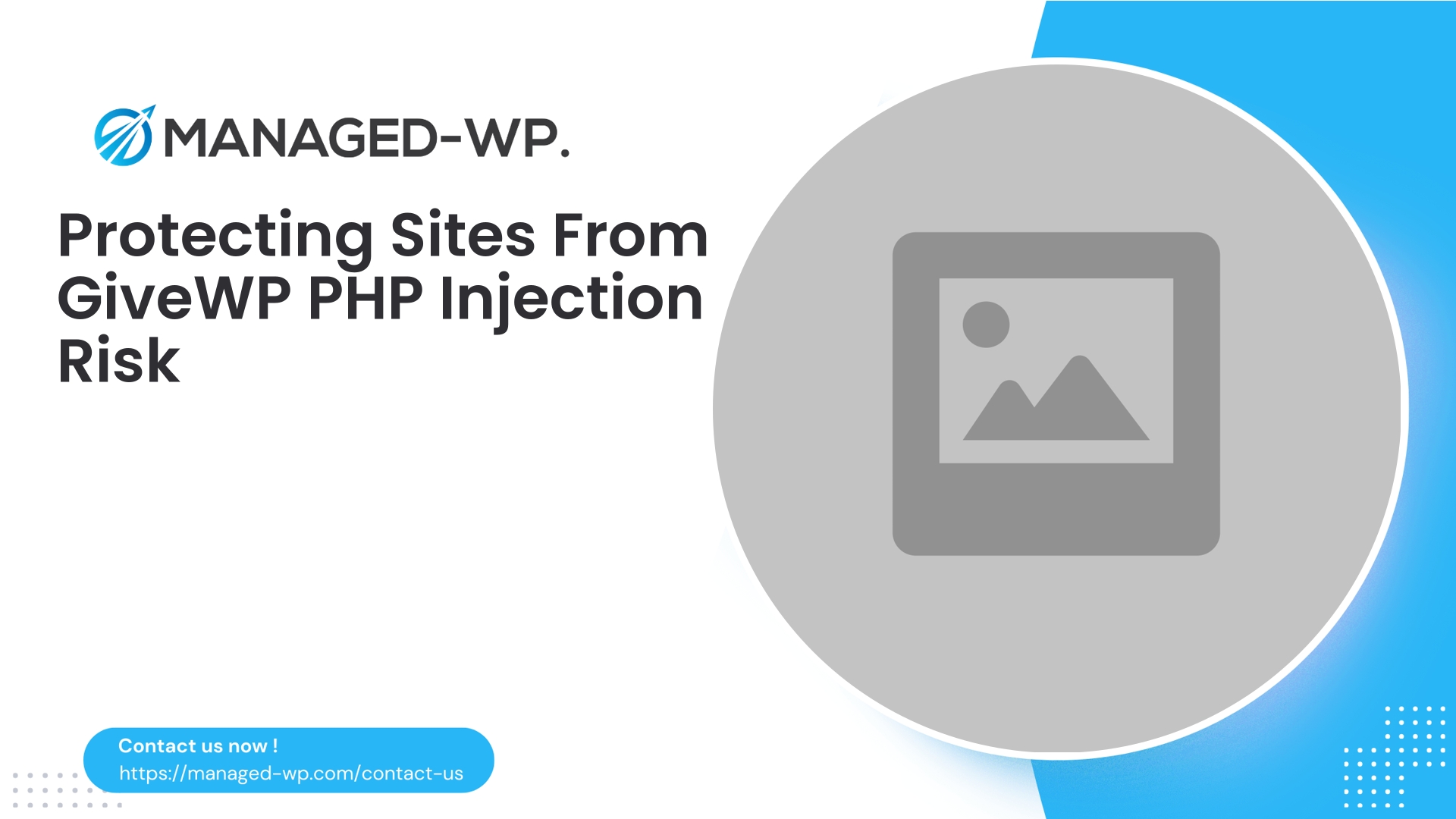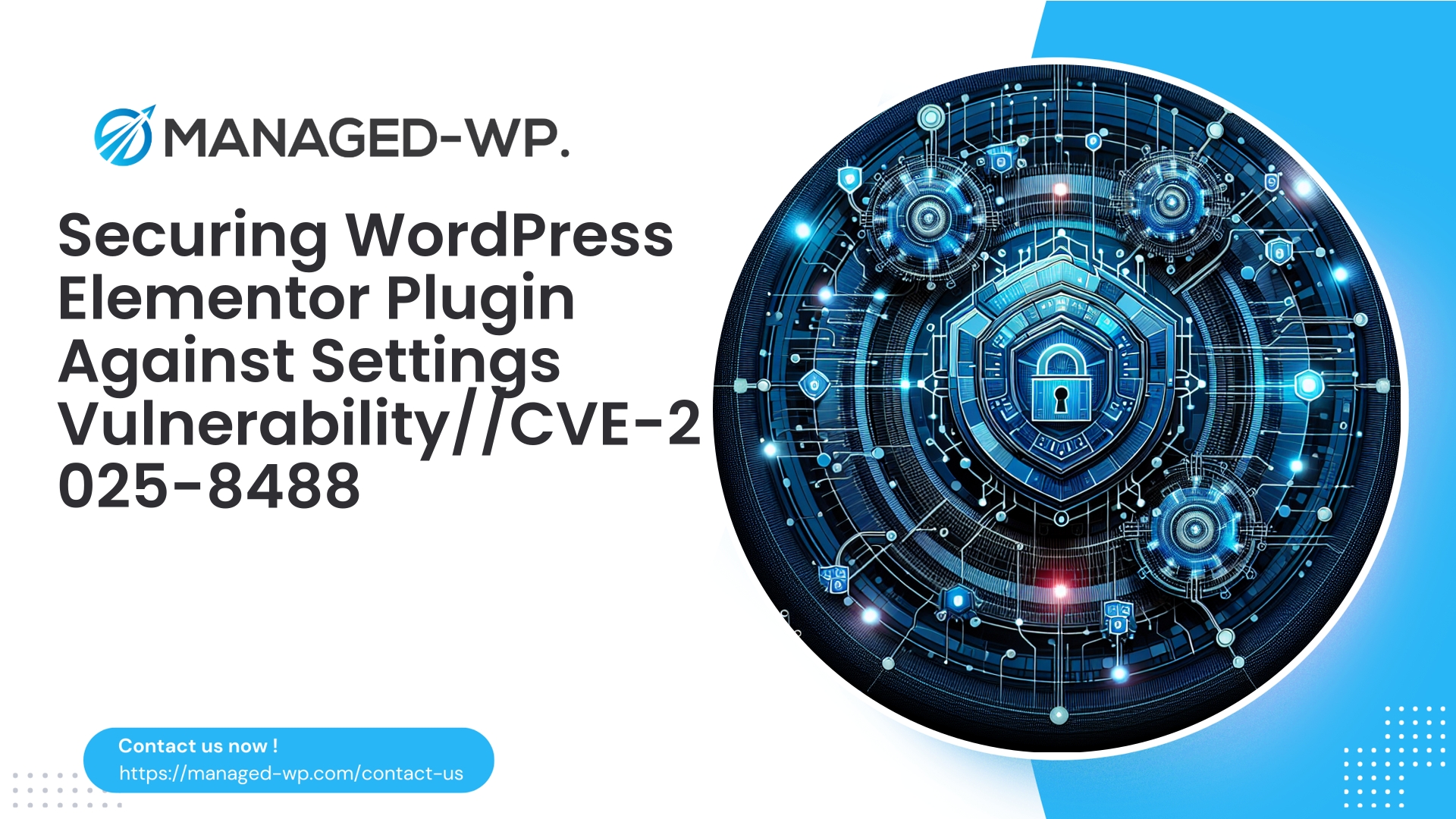
| 插件名称 | Type of Vulnerability | CVE Number | Urgency | CVE Publish Date | Source URL |
|---|---|---|---|---|---|
| Ultimate Addons for Elementor | Settings Misconfiguration | CVE-2025-8488 | Low | 2025-08-04 | View Source |
Critical Access Control Vulnerability in Ultimate Addons for Elementor Lite Plugin: What WordPress Users Must Know Today
An in-depth analysis of the recent broken access control vulnerability in Ultimate Addons for Elementor Lite (<=2.4.6), practical risk assessment, and mitigation strategies from a WordPress security standpoint.
作者: Managed-WP Security Team | Date: 2025-08-10
Understanding the Latest Access Control Vulnerability in Ultimate Addons for Elementor Lite Plugin (Versions <= 2.4.6)
WordPress is the world’s leading content management system, powering millions of websites globally. With its widespread use, attackers continuously target WordPress core components as well as its extensive plugin ecosystem. One recent security issue that all WordPress users need to be aware of is a broken access control vulnerability in the Ultimate Addons for Elementor Lite plugin, affecting versions up to 2.4.6.
This article details the nature of this vulnerability, potential risks it poses, the urgency for updates, and actionable recommendations to keep your WordPress site secure.
What Is Broken Access Control and Why Is It Important?
It’s essential to understand what broken access control means in the context of WordPress security.
访问控制失效 occurs when a user can perform actions or access data beyond their permitted scope, due to missing or inadequate permission checks. Simply put, the plugin fails to enforce who can do what properly.
For instance, a subscriber-level user, who ordinarily has minimal privileges, might inappropriately gain the ability to change critical plugin settings or perform administrative tasks. This undermines the security, confidentiality, and integrity of the website and its data.
The OWASP Top 10 identifies access control failures as A5: Broken Access Control, underscoring the severity of such vulnerabilities.
Details About the Vulnerability in Ultimate Addons for Elementor Lite Plugin
Affected Plugin and Versions
- Plugin: Ultimate Addons for Elementor – Lite
- Vulnerable Versions: All versions through 2.4.6 inclusive
- Patched Version: 2.4.7 and newer
What Causes This Vulnerability?
The vulnerability stems from absent authorization checks when updating certain plugin settings. Specifically, users with subscriber-level access—who should have limited capabilities—were able to modify settings that require administrator or editor rights.
This flaw allows attackers who can log in as low-privileged users (or those who manage to create such accounts) to manipulate plugin configurations, potentially impacting the functionality and security of the site.
Risks and Impact of This Vulnerability
Despite its CVSS score of 5.4 (low severity), this vulnerability’s implications can be serious, especially on sites with multiple user roles or public user registrations.
What Could Happen?
- Unauthorized Configuration Changes: Subscribers might alter settings, resulting in degraded site behavior or new security gaps.
- Further Exploitation Pathways: This vulnerability could be combined with others (e.g., XSS, privilege escalation) to launch larger attacks.
- UI or Content Defacement: Modifications to headers, footers, or other elements could harm visitor experience or trust.
- Reputational Harm: Breaches of expected access controls can erode user trust and invite deeper investigations.
Who Should Be Concerned?
- Sites permitting user registrations with subscriber or equivalent roles without stringent controls.
- Multi-author blogs, membership platforms, e-learning sites, and e-commerce portals with limited-privilege users.
- Any site running Ultimate Addons for Elementor Lite on version 2.4.6 or older.
How Do Access Control Vulnerabilities Occur?
Secure coding in WordPress plugins requires meticulous permission checks. Common reasons broken access control happens include:
- Missing or skipped authorization (capability) validations on sensitive operations.
- Incomplete or incorrect nonce verification (security token checks).
- Assumptions that low-privilege roles won’t trigger certain code paths.
- Legacy code or backward compatibility causing permission oversights.
The Ultimate Addons for Elementor Lite vulnerability exemplifies a breach in this trust boundary, where subscriber accounts could inappropriately modify administration-related settings.
Immediate Actions to Secure Your WordPress Site
Update the Plugin ASAP
Apply the update to Ultimate Addons for Elementor Lite version 2.4.7 or later, where the developer has fixed this access control issue.
- For multisite or multiple-site managers, prioritize rolling out this patch across all affected installations.
- Confirm automatic update success if enabled, verifying active plugin version post-update.
- Refer to the plugin changelog for any additional security-related enhancements.
Review and Tighten User Privileges
- Audit all user accounts, particularly those with subscriber-level access.
- Disable or delete inactive or suspicious accounts.
- Enforce strong password requirements for all users.
- Consider enabling two-factor authentication even for low-privilege roles.
Enhance Your Overall WordPress Security Posture
- Deploy a Web Application Firewall (WAF) tuned for WordPress to block exploit attempts.
- Configure monitoring to detect unusual subscriber activity, such as unauthorized settings changes.
- Follow the principle of least privilege strictly when assigning user roles.
- Regularly run comprehensive vulnerability and malware scans on your WordPress environment.
Why Plugin Updates Alone Aren’t Enough
Keeping plugins updated is critical but not foolproof—there can be windows of exposure before patches are applied, or zero-day flaws yet unknown.
Attackers routinely scan large numbers of sites to identify and exploit unpatched vulnerabilities quickly after public disclosure.
This highlights the value of virtual patching through managed firewall rules that can block known exploit attempts proactively, even before official fixes are installed.
The Role of a Proactive WordPress Firewall
Effective modern WordPress security involves more than patching; it requires active defense layers, including:
- Intrusion Prevention: Automatically blocking unauthorized actions beyond permitted roles.
- Mitigation of OWASP Top 10 Threats: Specialized filters for common web vulnerabilities including broken access control.
- Malware Detection and Alerting: Rapid identification of infection indicators post-exploitation.
- 虚拟修补: Instant protection from known plugin vulnerabilities via firewall rule sets.
Integrating such protections into your WordPress site drastically reduces risk exposure between disclosures and patches.
Looking Ahead: Recognizing Recurring Security Patterns
Broken access control vulnerabilities often reflect deeper systemic challenges in the WordPress plugin ecosystem:
- Overly permissive roles or flawed user management policies.
- Lack of rigorous security audits in plugin development cycles.
- Pressure on developers to prioritize features over hardened security controls.
WordPress site owners should actively:
- Periodically review all active plugins and themes for security and update status.
- Remove plugins that are outdated, abandoned, or poorly maintained.
- Engage professional security services that offer vulnerability intelligence and responsive defense mechanisms.
Strengthen Your WordPress Security Today with Managed-WP Protection
Operating a WordPress site means staying vigilant against evolving security threats without sacrificing performance or user experience. Whether you’re a developer, agency, or website owner, a trusted security foundation is essential.
Why settle for reactive fixes when you can have proactive, expertly managed security built specifically for WordPress?
Managed-WP’s Free Basic Plan delivers essential WordPress protection without any upfront cost, including:
- Managed Web Application Firewall (WAF) optimized for WordPress security.
- Unlimited bandwidth with zero impact on site load speeds.
- Comprehensive malware scanning targeting OWASP Top 10 vulnerabilities.
- Continuous monitoring and real-time threat detection.
Start securing your WordPress sites right away with minimal configuration. For advanced needs, premium plans add automatic malware removal, IP blacklisting, monthly security reports, virtual patching, and expert support.
Protect your WordPress with confidence today!
Explore the Free Basic Plan now
最后的想法
The broken access control flaw identified in Ultimate Addons for Elementor Lite (≤2.4.6) underscores the ongoing risks plugins carry without strict authorization checks.
Site owners must act promptly: update to the fixed version, audit user permissions carefully, and employ layered security defenses such as a comprehensive WordPress firewall.
While attackers target privilege boundaries in CMS plugins regularly, sustained vigilance and multi-layered protection reduce these threats significantly.
Your website’s security is a continual journey—lay a strong foundation today to stay resilient tomorrow.
Stay informed, stay secure.
Your WordPress Security Experts at Managed-WP