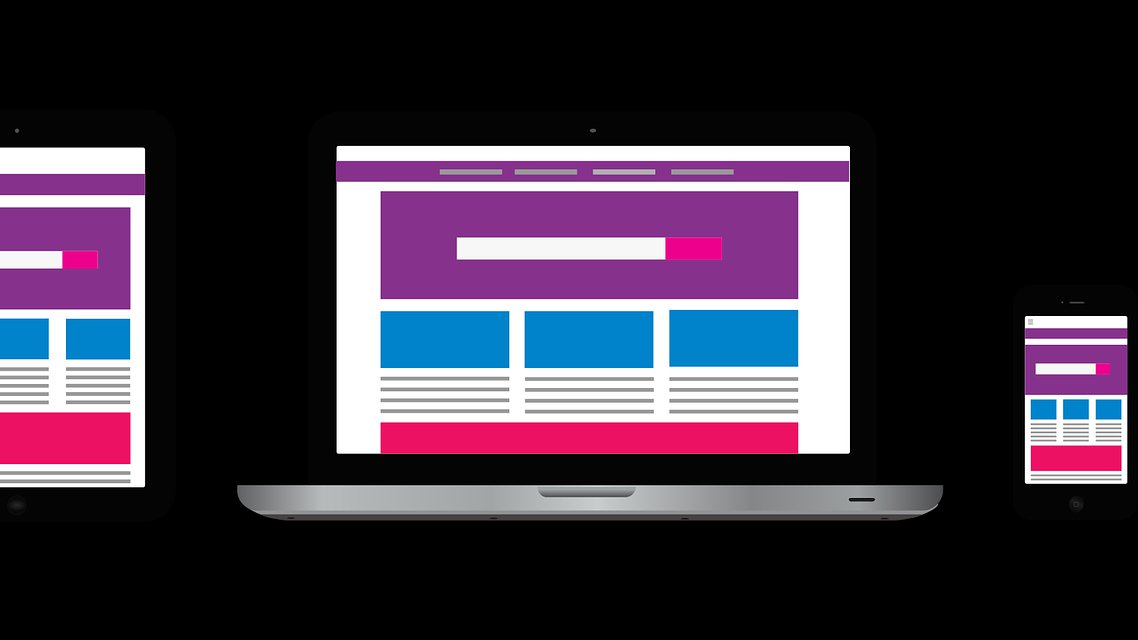Whether you are starting a company or already running a consultancy firm, you need a place to store all your content. It includes all pages such as the about page, products page, or even the sales page. Therefore, you need to select a content management system like WordPress that will play a massive role in driving your sales and expanding your business.
Choosing a website builder can be a difficult task for most. You have the option of spending hours coding HTML only to find that it’s not relatively as easy as you thought. On the other hand, there is Webflow and WordPress, two options that are more accessible and offer more than just code. So, which is best?
WordPress is a globally known content management system. However, a growing CMS named Webflow has established itself in the market as an option that upcoming and established brands can use. This article will take a deep dive into Webflow and WordPress and provide you with the best option.

Importance of choosing the correct Content Management System
When using a CMS, you have several capabilities and options that you can access, including SEO and analytics tools. For example, if you are in the marketing department, you might need to find a user-friendly CMS for you and your team. On the other hand, for someone working in the development section, WordPress is the best option. However, using Webflow does not need deep knowledge of coding.
At the end of it, all your system’s efficiency will depend on the content management system you use. For large organizations, it is a bit costly to switch the content management systems they are using. On the other hand, small and start-up organizations experience less difficulty in changing their CMS. So, choosing a content management system could mean many expenses in the future when you need to change the service provider. But, it could also save you a lot of money if you make the right decision.
WordPress overview
WordPress was launched in 2003 and is currently the leading content management system globally. Big brands such as the New York Times, MTV, Sony, and BBC use WordPress. The success of WordPress comes from its experience for over two decades, with tools to build applications, many developers, and extensive community engagement. WordPress has evolved over the year from a tool used to make blogging platforms power sophisticated businesses worldwide. For example, you can sell services and products online with the use of the WooCommerce plugin. According to current statistics, WordPress powers over 35% of the internet. WordPress also has thousands of themes that one can choose from to design your websites with the ability to customize them to your liking. However, you need to have a bit of programming knowledge to use WordPress effectively.
WordPress is one of the cleanest, quickest approaches to compose and distribute blog entries, which is wholly included right from the beginning. Unfortunately, some site-building devices consider plans and applications first. Thus, publishing content to a blog interface comes in as an untimely idea. That is not the situation with WordPress, so you can make an excellent web-based business webpage and realize that the blog is a fundamental piece of the improvement cycle.
Webflow overview
Webflow is ten years older than WordPress. It is a developing system with a heavy focus on development and visual design. However, Webflow does not use codding. Instead, Webflow simplifies mock-ups and prototype creation. It also speeds up the development process of businesses. In addition, Webflow is simple for both technical and non-technical users.
Cost
When we look at it from a cost point of view, WordPress is cheaper than Webflow. It is because when using WordPress, you only need hosting and a relatively inexpensive domain. However, when using Webflow, you need to go through ranges of pricing depending on your need. For example, when you want to build multiple websites, using Webflow is generally expensive.
If you want to get the most out of WordPress, you need to subscribe to the premium account. You will have access to excellent functionalities and plugins that will enhance your business. On the other hand, Webflow will help you get rid of the hustle of looking for hosts by doing the hosting for you. Also, since you do not need coding skills, you will not have to cater to the development section.
Plugins
WordPress is also more advance compared to Webflow when it comes to plugins. With WordPress, you will have access to thousands of integrations and plugins that most global brands are using. The prowess of WordPress comes from its long-term engagement with customers and a great relationship with several top application and plugin builders. As a result, WordPress will be top of mind for most developers and people to build applications.
However, the growth of Webflow has been significant over the years. They ensure that your business runs smoothly by ensuring that the integrations you like are compatible with their system. They do this by partnering with the application such as Zapier that several clients mostly use.
Education and support
Besides WordPress is the most used content management system, you will also find engaging and active developer communities. There are thousands of forums online that you can go to if you need help. In as much as you can get assistance from WordPress, you should learn using the developer communities. In the market, there is several cloud service providers offer Managed WordPress service on multi-cloud. Managed-WP.com is one of the leading managed wordpress service provider offering 24/7/365 Support, uptime monitoring and All-in-one WordPress dashboard, you can optimize, secure, backup, and safely update your WordPress sites.
On the other hand, Webflow provides you with a dedicated team to assist you through any challenges or problems you might be facing. A learning institution named Webflow University will help you get up to speed and start working immediately. You can get help from any of the communities if you’re a specific kind of assistance by just sending them a post or email.
Learning Curve
Although you can easily set up your business using WordPress, you might need to develop and code knowledge when making some advanced customizations. Even though Webflow does not require coding knowledge, designers and marketers with coding skills can excel in using the platform. Webflow is best for creating quick prototypes, which developers and designers can use for the finishing. So, you must become well versed with Webflow processes. However, since WordPress is still the most used platform, it is a great idea that you to learn the coding part. We should expect advancements in WordPress platforms to enhance system functionalities.
Conclusion
WordPress maintains the lead in popularity for content management systems(CMS). Many marketers are turning to WordPress to boost their businesses. It accounts for over 65% of internet activity. It is the best platform to build your website. However, when you want to focus on design-oriented websites, Webflow is the way to go. If you are looking for full control over your website, you will go for WordPress. However, if you have less to no experience in coding, and not going to migrate the site to another hosting, Webflow is the way to go.
The best practice is to have an idea of all platforms for you to leverage their valuable resources effectively. Both Platforms offer support and development communities that one can benefit from. So, if you are a person that does not spend much, is a casual blogger, and is afraid of code, you should not switch to Webflow since it is a bit expensive. If you have any questions on managed WordPress service, please feel free to contact us.